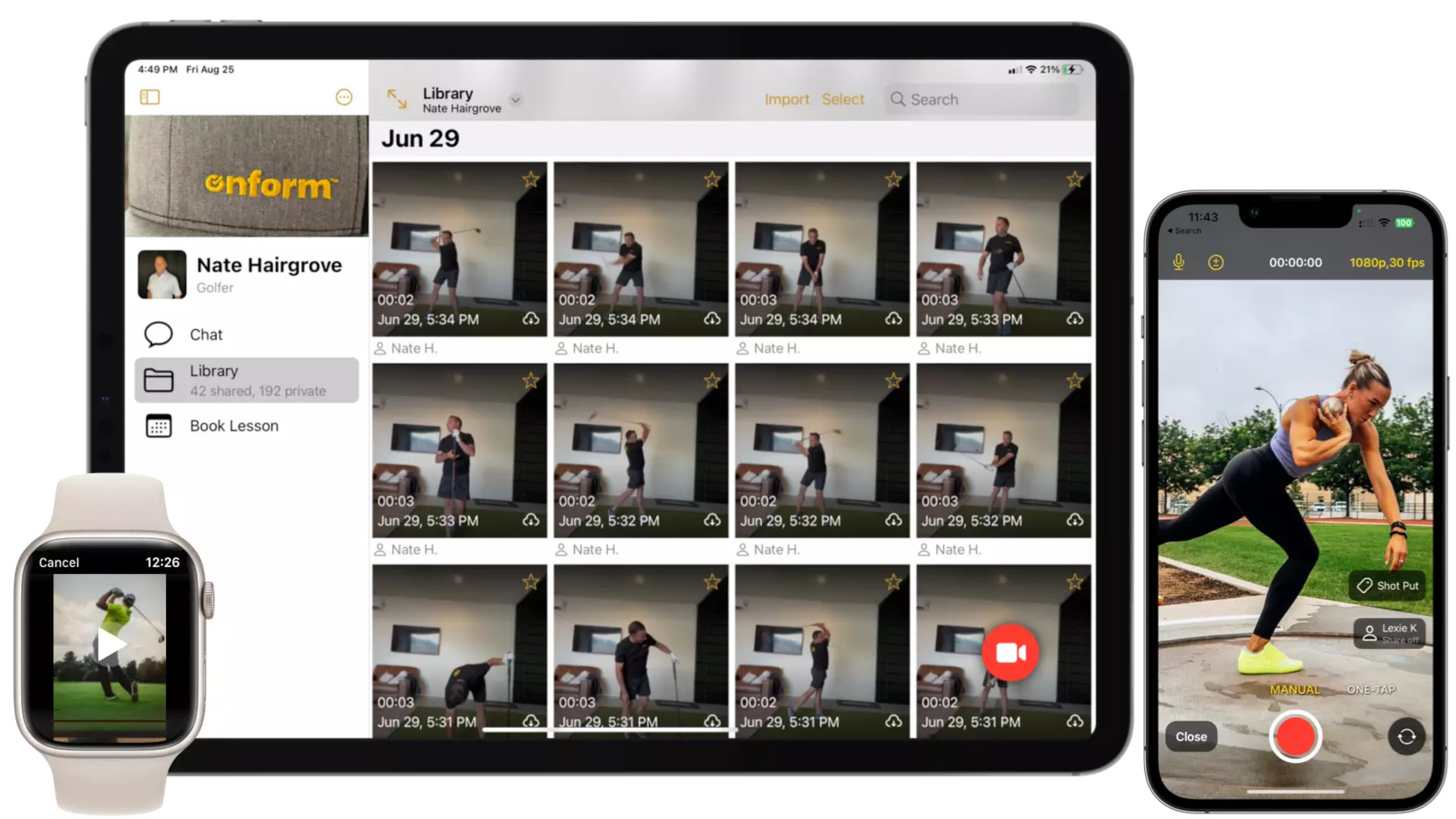
Onform is a video-based sports analysis and evaluation tool that's designed to help improve the performance of athletes. This is specifically aimed at coaches as a tool to add to their options when working with individuals and groups.
The idea is to offer an app-based way to record, analyze, and provide feedback on performances to athletes. As such, it can be affordable, easy to understand and use, both as a teacher and a coach.
The app works on Apple smartphones and tablets so you are able to vary the screen size as needed or work on personal devices.
This guide aims to clarify all that the Onform app offers so you can decide if it's right for you.
What is Onform?
Onform is an app that uses a device's camera and screen to record and show an athlete's performances in rich detail. But there's much more to it.
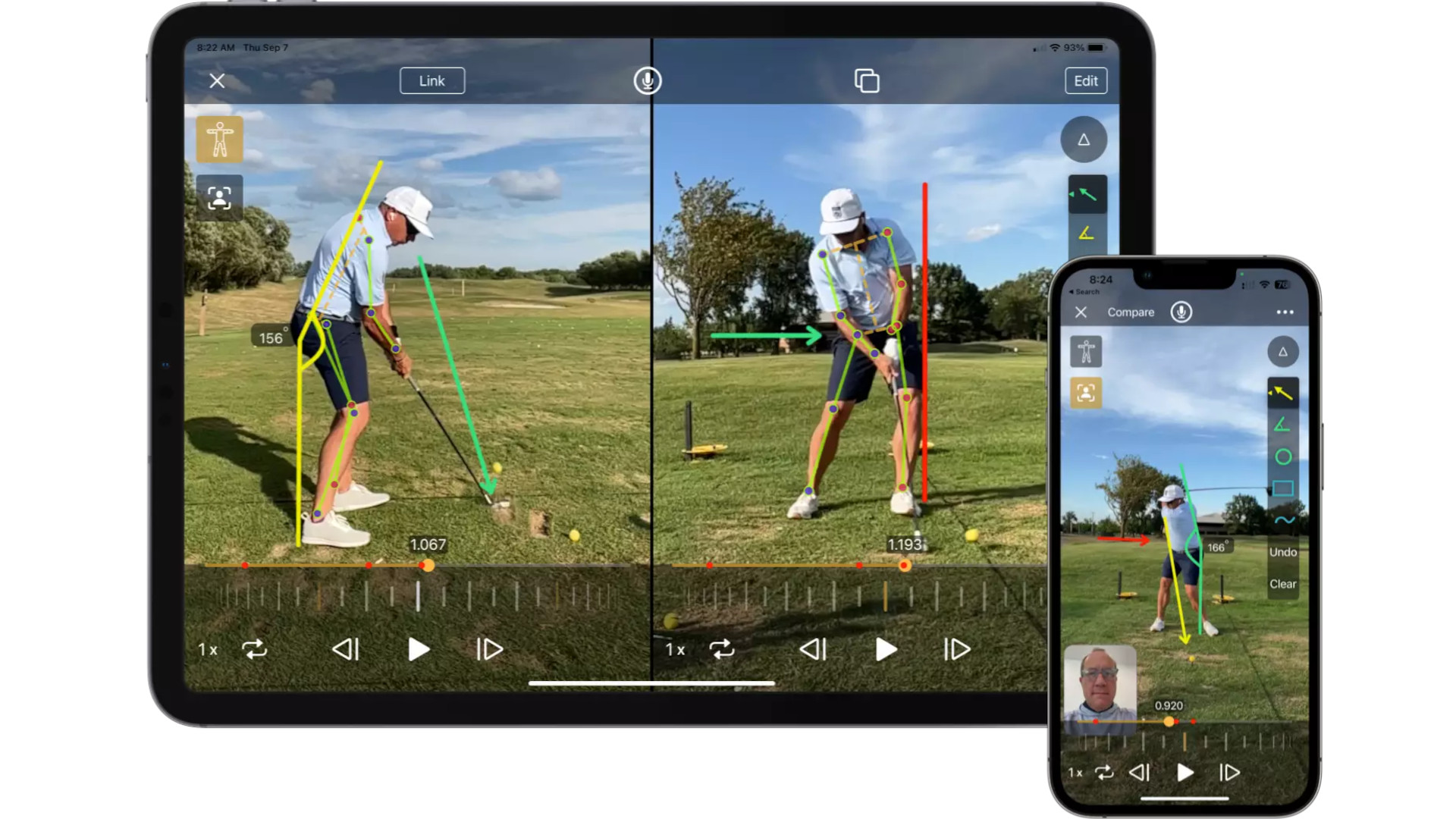
Onform is also all about feedback. It's one thing to record how an athlete is moving but quite another to then take steps to improve on that. The apps allows for editing and more so coaches can work with athletes by sharing edited videos for them to review and implement.
This is an iOS app only so you will require an iPhone or iPad, but if you have those available then the app is very easy to install and use. This brings professional level tools to everyone in a way that no longer requires lots of sensors and special cameras, as all that is built into the new Apple devices ready to be used by this app.
How does Onform work?
Onform can be downloaded and installed for free. This gives you a chance to get started before deciding if one of the paid plan options is right for you.
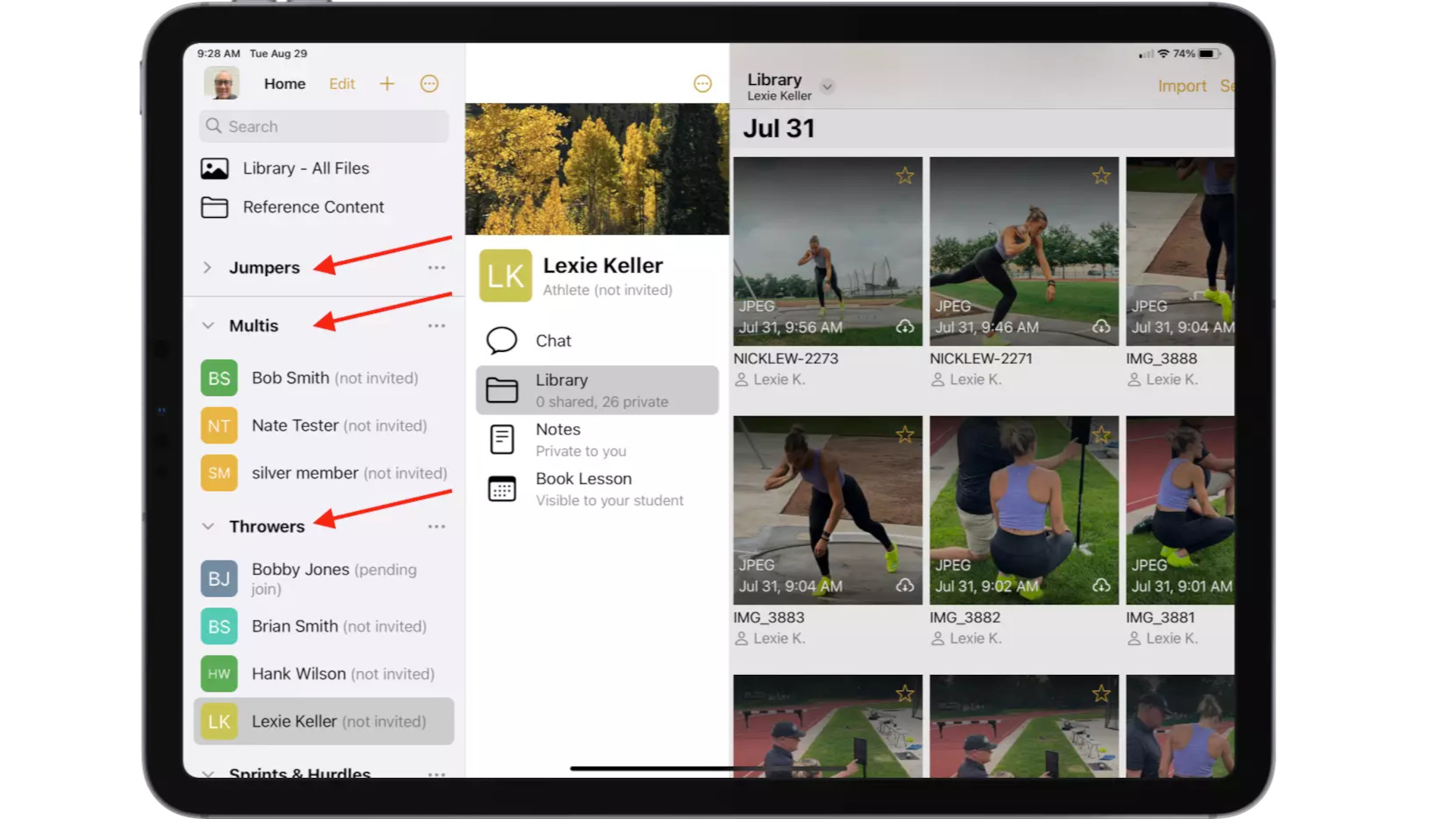
The app allows you, as a coach, to record an athlete -- for example throwing a shot put. It will overlay a wireframe of their body, that the company calls skeleton tracking, which more clearly exemplifies how they are moving through the action. You can then use this to show areas that could be improved.
The app allows you to edit and overlay video. Have a side-by-side of a poor example and a good example, for example. Or you can add in audio and written feedback to go with a video, making it ideal to share even when you're not with one another.
What are the best Onform features?
Onform lets you work at scale as you can setup groups and individuals then tag anyone you want in a video. This makes sharing and accessing that super simple both for the coach and the athletes. Create a running group, jumping group, throwing, and so on, to ensure you stay organized across track and field.
Everything is cloud-based so you don't need to worry about running out of space or having a very fast internet connection to share files. It also allows you to tag videos so that they are shared instantly with the athlete without you needing to actually send anything yourself.
The ability to draw on the screen is helpful as you can, for example, circle an arm at the wrong angle in one video and then draw an arrow to the correct technique with an arrow, as shown in the image.
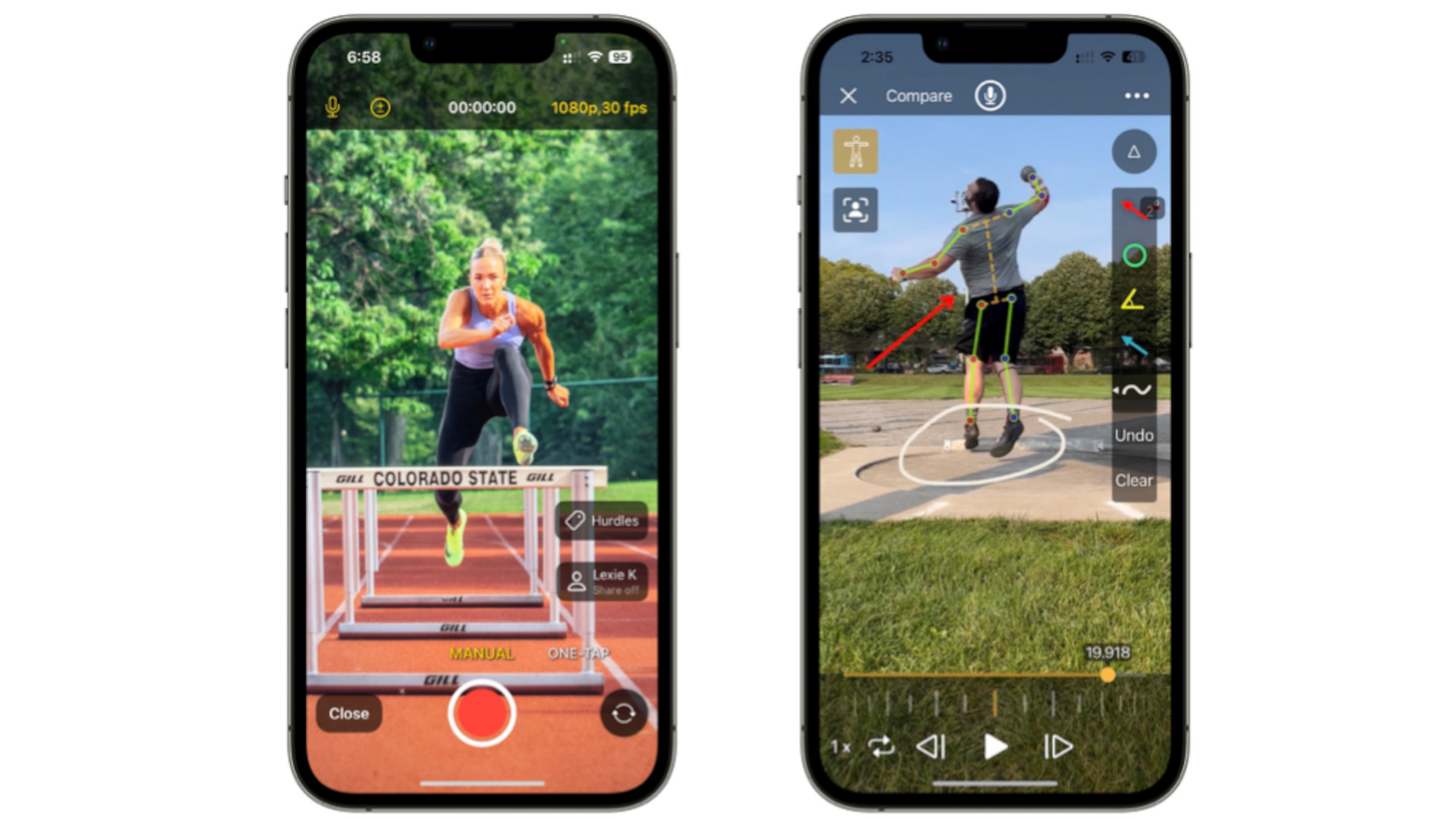
How much does Onform cost?
Onform has a selection of pricing options for individuals, hospitals, coaches, and academic institutions. Not all prices are listed as they work on a quote-by-quote basis. You could just use the Coach tier in school if that suits your needs as it has very few limits.
To get an idea, the Coach tier is $29.99/month or $299/year, and this gets you unlimited clients, unlimited videos, and unlimited voiceovers and lessons. You have unlimited uploads and clients pay nothing to use this.
If you want three coach accounts there is an Academy tier, at $69.99/month or $699/year, where you get all the above only across three accounts.
Onform best tips and tricks
Work remotely
Have athletes check their accounts at home after training to get feedback, separate to the performance, so they can see in a settled mind state -- when it may sink in better than on the day.
Use skeletons
When back together, go over the skeleton video to assess specific parts of the body that can be tuned to move more efficiently next time.
Group smart
Use groups to also sectionalize by ability to so you can tailor your feedback detail to suit the needs of who you're focusing on.







