
The OnePlus Pad 2 ($549), as its name suggests, is the follow-up to the original OnePlus Pad that won us over in 2023. You can consider the “2” as more than a title since this new Android tablet packs almost twice the memory and storage. It’s also more powerful thanks to its Snapdragon 8 Gen 3 chip that replaces the MediaTek Dimensity 9000 of the previous model.
Like before, this tablet’s most distinguishing features are its super-sized 13MP rear camera and unusual 7:5 aspect ratio display. The former makes it easier to take photos with the tablet, while the latter is ideal for reading books in both portrait and landscape orientations. These attributes help the OnePlus Pad 2 stand out in a sea of similar-looking tablets.
Android tablets don’t always have the best track record for performance. And while the OnePlus Pad 2 can’t contend with any of the best iPads packing an M-series chip, it performs very well for an Android 14 device — especially for basic tasks like surfing the web, reading comics and watching streaming videos. Though not as responsive as an iPad Air M2, the OnePlus Pad 2 isn’t sluggish.
If you’re a fan of the OnePlus Open phone, you’ll be happy to know that its OnePlus Canvas feature is also available on the company’s new tablet. This system lets you have up to three apps open on-screen at once, which is meant to boost your productivity if you’re using the OnePlus Pad 2 for work. Though I’d rather get work done on one of the best laptops, OnePlus Canvas works well enough if you need to write something in a pinch.
While the OnePlus Pad 2 costs $70 more than its predecessor, it’s well worth the investment — especially if you’re looking for one of the best Android tablets. OnePlus’ updated slate is so good, that it also earns a spot on our best tablets page. Find out why in my full review.
OnePlus Pad 2 review: Cheat sheet
- What is it? The OnePlus Pad 2 is a unique Android tablet with a large rear camera and a 7:5 aspect ratio.
- Who is it for? For those who want an Android tablet that’s great for reading, streaming videos or getting some work done.
- How much does it cost? The only configuration of the OnePlus Pad 2 costs $549 from OnePlus’ website.
- What do we like? The unusual design, bright display and fast performance.
- What don’t we like? The middling camera quality.
OnePlus Pad 2 review: Specs
OnePlus Pad 2 review: The ups
The OnePlus Pad 2 is an excellent upgrade to the original thanks to its vivid display, fast performance, stellar battery life and awesome speaker quality.
Distinctive design

The OnePlus Pad 2 looks virtually identical to the previous model. It has a metal-bodied design with curved edges and a big round camera block in the top center of the back when you hold it in landscape orientation. One major difference is that the new tablet comes in Nimbus Gray instead of Halo Green like before. I prefer the new color, so I’m not complaining.

The screen size is now 12.1 inches instead of 11.6 — a nice change that gives you more real estate to play with. Of course, the new tablet retains the original’s 7:5 aspect ratio, making it taller and wider than most tablets. In fact, the display’s shape is more akin to a laptop’s. The OnePlus Pad 2 retains the same thickness as the old Pad but it’s a heavier slate at 1.9 pounds over 1.2. Despite that, the tablet is still comfortable to hold for long stretches.

I’m glad that OnePlus kept the same basic design of the first Pad since it helps it stand out from other slates. Not only does it look unique, but it feels nice to hold thanks to its curved edges and relatively lightweight.
Bright display

The 12.1-inch (3,000 x 2,120) 144Hz display isn’t the best I’ve seen (the iPad Pro M4 with its OLED panel has spoiled me). But it’s perfect for reading comics and watching YouTube videos. The 7:5 aspect ratio also lets you see more lines in an e-book and more rows on a spreadsheet. Videos like the last Deadpool & Wolverine trailer also look bright and colorful on this slate.
While the OnePlus Pad 2 doesn’t hit the advertised 900 nits of brightness, it gets plenty bright to my eyes. Our lab display test corroborates this, as the display averages 580 nits of brightness according to our instruments. Color reproduction (sRGB and DCI-P3) is good but not great since images can appear desaturated compared to other displays. However, color accuracy (Delta-E) is fairly good.
As you can see above, the OnePlus Pad 2’s display is on par with those of the iPad Air M2 and Samsung Galaxy Tab S9. So even if this might not be a premium Android tablet like the Samsung Galaxy Tab series, you’re not getting a lesser viewing experience.
Great performance
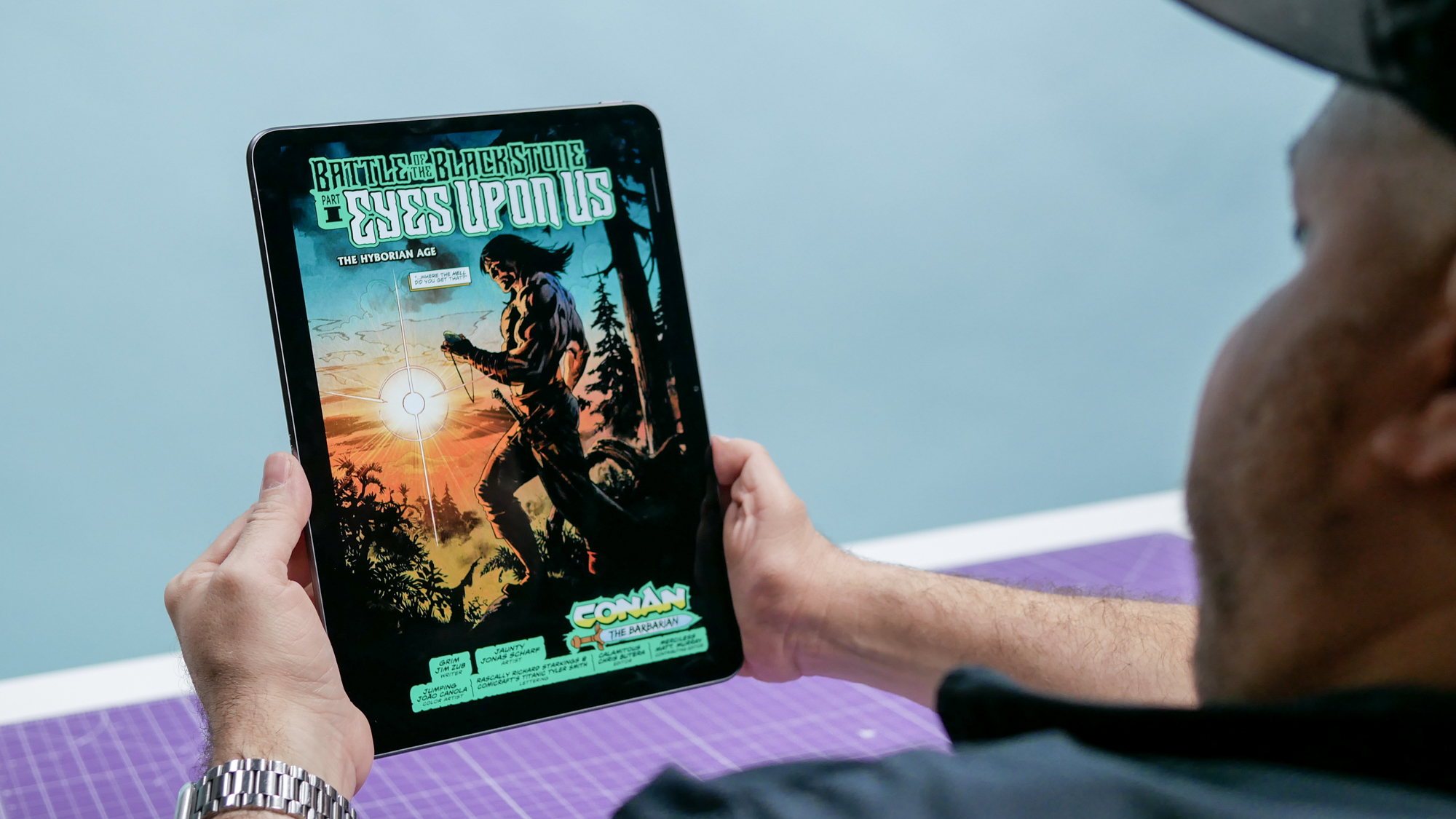
The OnePlus Pad 2 receives a nice spec bump thanks to its Snapdragon 8 Gen 3 chip replacing the mid-powered Dimensity chip of old. It also gets 12GB of RAM and 256GB of storage, which doubles the first tablet’s memory and storage. Toss in the latest version of Android 14, and you get a noticeable performance boost.
Performance-wise, OnePlus’ tablet never buckled when I used it to browse the web, watch videos and read comics. It also does a fine job of running games like Genshin Impact. The original OnePlus Pad didn’t disappoint when performing those tasks, but the new tablet is notably faster and more responsive no matter what you’re doing on it.
How did the OnePlus Pad 2 fare in our lab test? On Geekbench 6, which tests overall CPU performance, this Android slate turned in solid single-core and multi-core scores. The iPad Air with its M2 processor has better multi-core performance but OnePlus’ slate outshines the Galaxy Tab S9 with its older Snapdragon 8 Gen 2 chip.
In our video transcoding test in Adobe Premiere Rush, the OnePlus Pad 2 took 58 seconds to complete the task. That’s much slower than the iPad Air M2 (21 seconds) and Galaxy Tab S9 (40 seconds). Though good for everyday tasks, the OnePlus Pad 2 isn’t great for video editors.
Incredible battery life

The original OnePlus Pad had incredible battery life and I’m happy to report that its successor has even stronger endurance.
In our battery test involving continuous web surfing over Wi-Fi with the display set to 150 nits of brightness, the OnePlus Pad 2 lasted for an epic 14 hours and 58 minutes. As you can see above, that’s nearly an hour and a half longer than its predecessor. OnePlus’ tablet also lasts for three and a half hours more than the M2-powered iPad Air.
Great speakers

The OnePlus Pad 2 has six stereo speakers instead of four like the last model. Not only can the tablet get much louder, but the overall sound quality is richer — enhancing the experience when watching videos (especially movies). Even when I crank the volume to the max, everything comes through clearly without any audio distortion.
I fired up Dream Theater’s “Alien” and was impressed by how well the speakers separated the various instruments. If you like progressive metal like me, this is a fine tablet to listen to your favorite bands. Podcasts and movies also sound phenomenal on the OnePlus Pad 2.
Useful accessories

To get the most from the OnePlus Pad 2, you’ll need the optional Stylo 2 stylus and Smart Keyboard. Though not as exorbitantly priced as the Apple Magic Keyboard and Apple Pencil Pro, these accessories aren’t exactly cheap either at $99 for the Stylo 2 and $149 for the keyboard attachment.
The magnetically attachable and chargeable Stylo 2 comes with a haptic motor that provides pen-and-paper-style feedback by vibrating as you make strokes. I won’t say this is comparable to writing on actual paper, but the haptics deliver a nice sensation. The stylus' accurate pressure detection and tracking make it a precise tool for writing and drawing.

Then there’s the Smart Keyboard, which is a two-part package made up of an independently usable keyboard deck and a fully adjustable kickstand. This keyboard comes with a larger trackpad than the OnePlus Pad's version, and also comes with a dedicated AI button just like a Copilot+ PC. Doing so gives you the option to use Google Assistant or Google Gemini. In that sense, you can consider the OnePlus Pad 2 an “AI tablet” like the iPad Pro.
The keyboard can be used while attached to pogo pins on the side of the OnePlus Pad 2, but can also be used via Bluetooth if you want to detach them for greater flexibility. This peripheral gets a job done if you need to write something in a pinch but make sure it’s on a sturdy desk since it feels unstable on your lap thanks to the flimsy kickstand.
I should note that if you have a OnePlus phone, you can tap it on the NFC point to the right of the trackpad to easily set up a hotspot connection and share files, notifications and copy/paste clipboards, as well as hand off app activity back and forth as you need. I didn’t have a OnePlus phone to test this, but it’s a neat feature worth mentioning.
Multitasking features

The OnePlus Pad 2 is a multi-tasking beast thanks to the Open Canvas system it borrows from the OnePlus Open phone and lets you run up to three apps simultaneously.
Typically, tablets and foldable phones shrink apps into small windows. Instead of that, Open Canvas moves inactive windows almost off-screen. This lets you use the full display to focus on one task at a time, and you can switch to another app by tapping its exposed section. You can also open up a full view of the workspace with a simple four-finger pinch gesture, similar to macOS' Mission Control feature.
Thanks to the snappy interface, I had no problems switching between apps. I prefer Apple’s Stage Manager for iPads since it does a better job centering the app you’re working on. This may be the OnePlus Pad 2's killer feature that'll let it pinch sales from productivity-minded users who'd otherwise go to Apple or Samsung for a new slate.
OnePlus Pad 2 review: The downs
The OnePlus Pad 2 doesn’t disappoint as an Android tablet. However, one of its defining features is also one of its drawbacks.
Poor camera quality

Like the original OnePlus Pad, the updated model sports a huge 13MP camera centered along the top rear of the tablet. While it doesn’t take horrible photos, don’t expect anything on par with the best camera phones.
As you can see above, the photo I snapped in our office is somewhat washed out. Yes, you can see everything in the photo, but the overall quality isn’t as sharp as I would have liked. Considering how the big rear camera is a major selling point, this aspect is disappointing.
OnePlus Pad 2 review: Verdict
The OnePlus Pad 2 improves everything about the first generation, but doing so has increased the price. Because of that, it’s more comparable to an iPad Air M2 or Galaxy Tab S9 than the 10th Gen iPad. However, given the faster performance, larger storage, refined accessories and larger display, you’re more than getting your money’s worth.
Like its predecessor, the OnePlus Pad 2 is an exemplary Android slate. It won’t unseat the iPad Air as the best overall tablet, but if you’re looking for a distinctive device that’s ideal for reading and watching videos, you can’t go wrong with this one.







