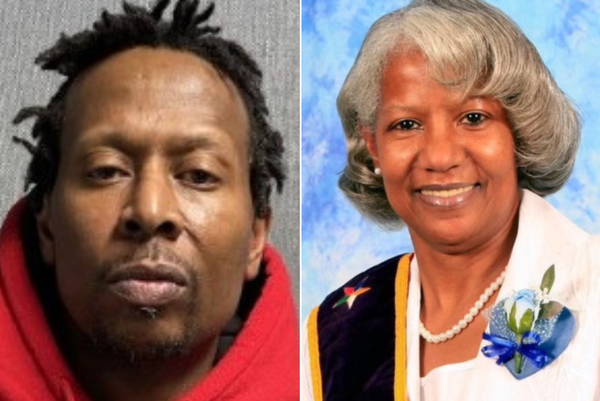After numerous delays and uncertainty about when the update would arrive, Samsung has finally announced that it’s releasing a beta version of One UI 7 to the public. Samsung Galaxy 24 owners can finally get a taste of what Android 15 will be like on their phones when the final version rolls out next year.
One UI 7 seems to have a lot to offer, but perhaps unsurprisingly Samsung’s announcement is very focused on the update’s AI upgrades. Apparently, Samsung’s goal is to create “an AI platform where every interaction feels natural and intuitive.” So it’s integrating multimodal functionality and AI agents “into every touch point of the interface”.
Needless to say, this update seems to be bursting at the seams with extra AI, but that’s not all that’s coming. Security and the look of One UI 7 are set to see some major improvements as well. Here are all the biggest upgrades on the way.
Which phones get One UI 7 beta?
As of today, the One UI 7 beta is rolling out to Samsung Galaxy S24s, provided you're a member of the One UI beta program. There's no word on whether the beta will be available for older Samsung phones, or even the Galaxy Z Fold 6 right now.
According to Samsung, the public version of One UI 7 will "commence with upcoming Galaxy S devices", suggesting the rumors were right and it'll launch alongside the Galaxy S25 series in January. The update should then roll out to other Galaxy S devices at some point in the first quarter of 2025.
One UI 7 beta — all the newest upgrades
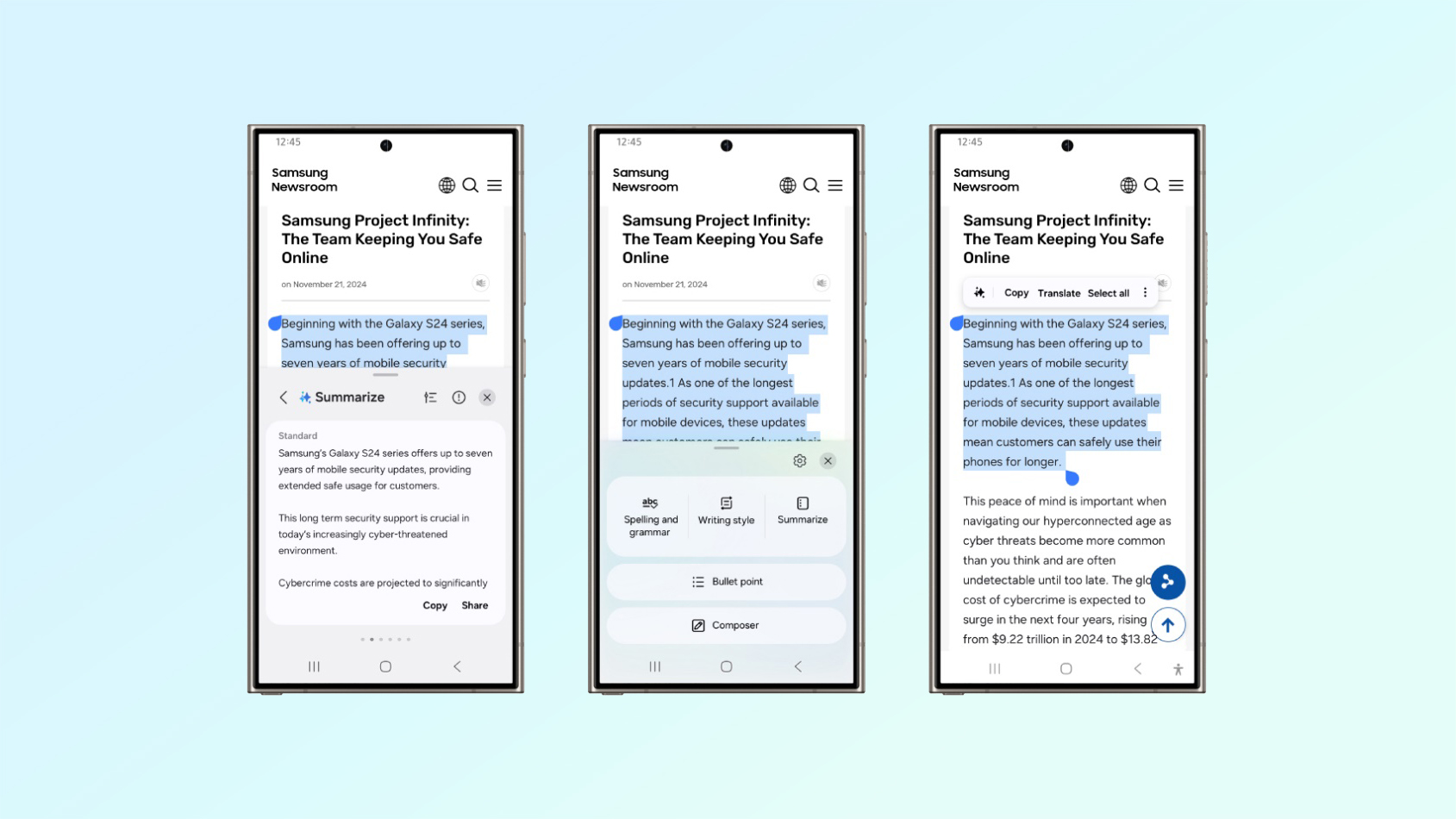
Writing assist: Samsung has added a bunch of new writing assistance tools to One UI 7’s AI, designed to help boost user productivity no matter what app they’re currently using. Writing assistance tools are already available in Galaxy phones, but the point here is to expand and improve upon everything that’s already there.
That means users will be able to use AI to summarize content, check spelling and grammar, and automatically format their notes. All of which is accessible by highlighting text, and without having to move to another app first.

Multi-lingual call transcripts: One UI 7 beta will also be adding call transcripts, which kicks in automatically when you have call recording switched on. This feature supports 20 different languages including Arabic, Chinese, English, Dutch, French, German, Hindi, Indonesian, Italian, Japanese, Korean, Polish Portuguese, Romanian, Russian, Spanish, Swedish, Thai, Turkish, and Vietnamese.
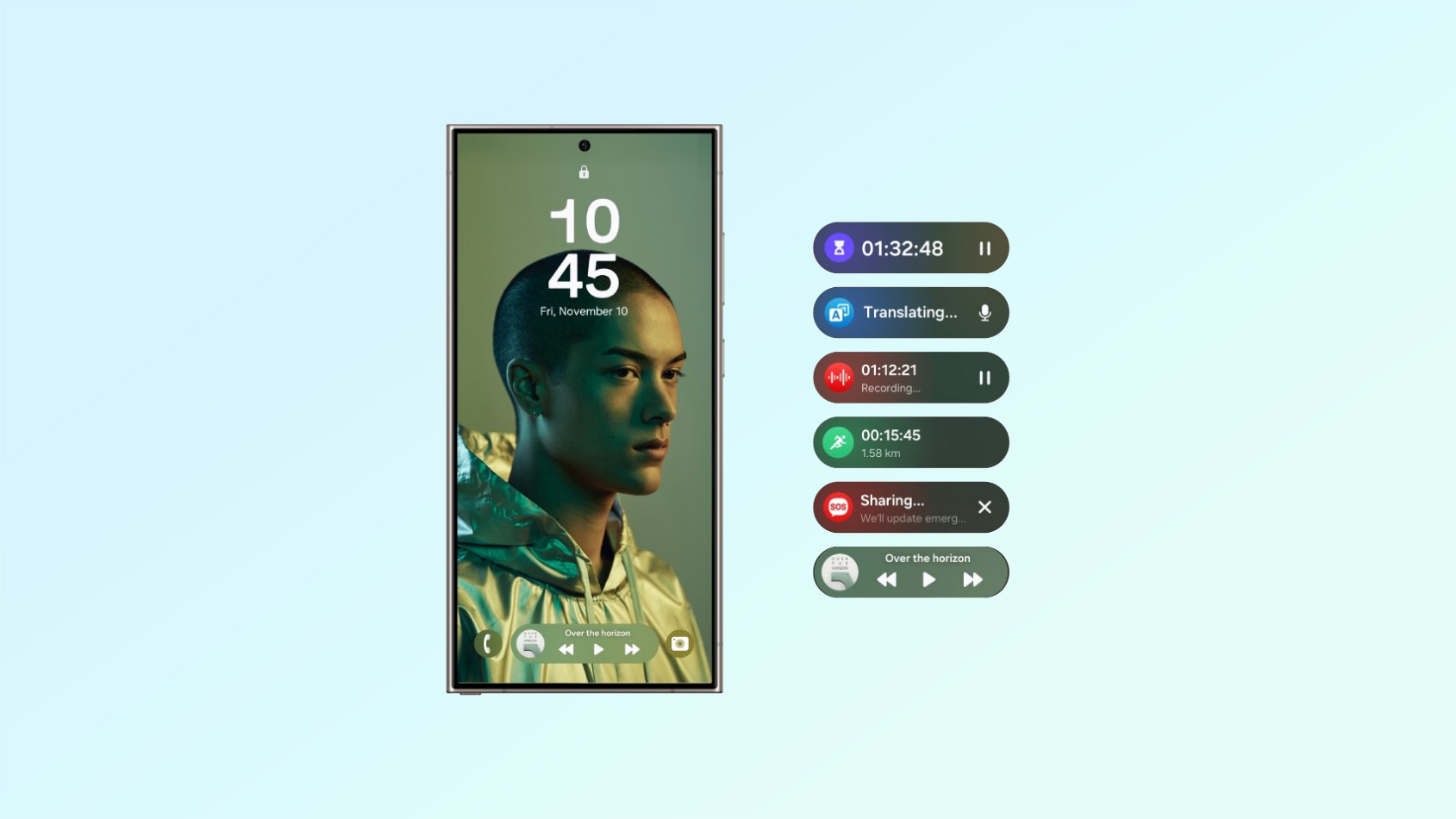
All-new lock screen: One UI 7 beta is set to come with a fresh new design, complete with a brand new notification system that’s easier to access from the lock screen. The software will recognize which notifications are more important and give you instant access to them.
Samsung is also adding a “Now Bar” to the lock screen, which looks like a kind of ever-fluctuating quick access menu. One UI 7 “highlights relevant activities” and then grants you access without having to unlock your phone and navigate to the relevant app first.

A simplified look: Samsung has taken steps to reduce “visual clutter” on the home screen, meaning that One UI 7 beta has simplified everything — including the widgets — to give the user “more granular control” over the look of the home screen and help enhance the customization options.
The camera interface also has a similar makeover, with Samsung reorganizing everything to make different features and options easier to find. This has happened with Pro controls as well, with a simplified version of the manual settings menu, alongside the addition of a zoom control option for Pro videos.
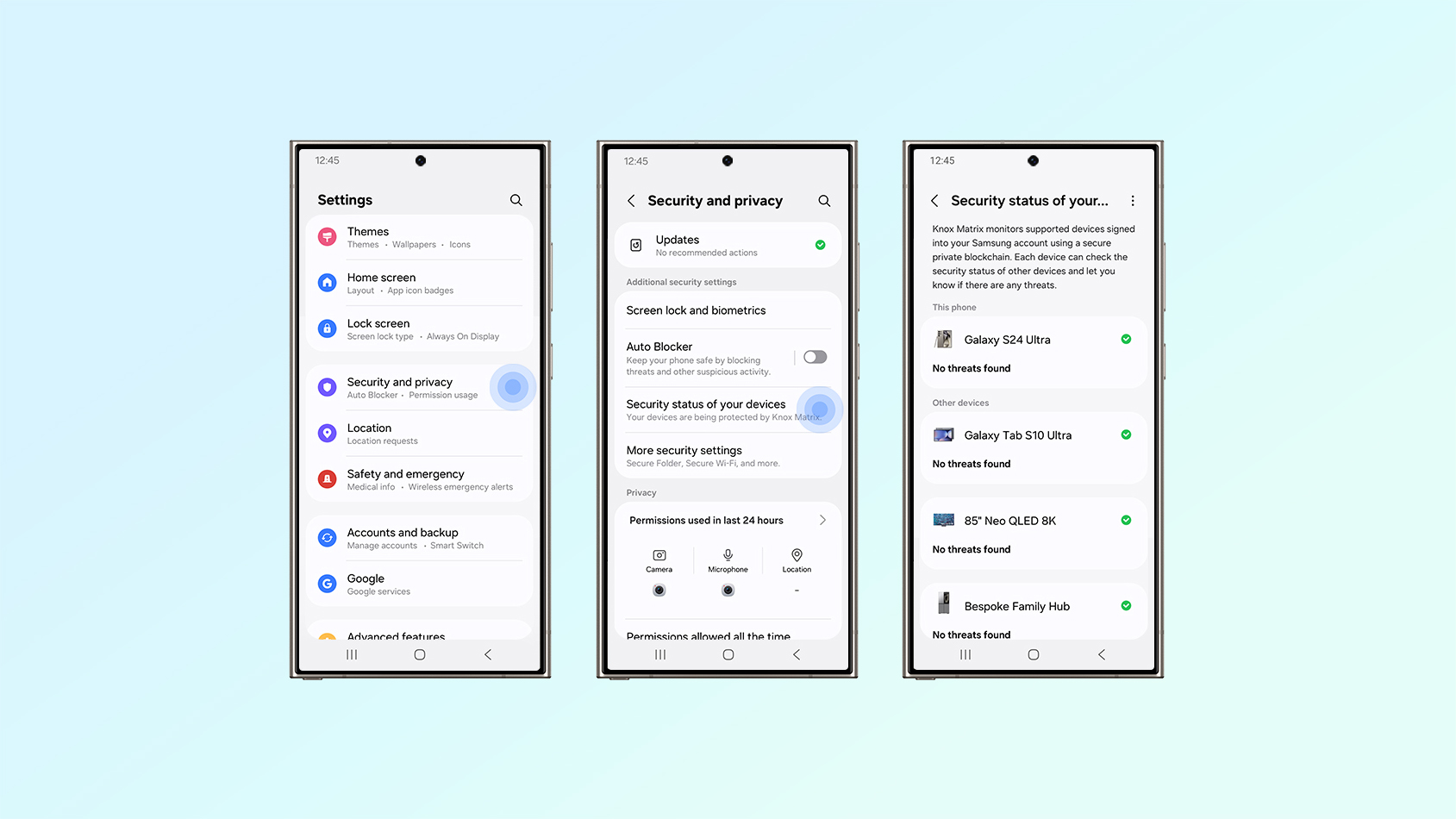
Knox Matrix security upgrades: One UI 7 is supposedly setting “the foundation for the next frontier of security” with something called Knox Matrix, which offers “multi-layered, intelligent threat monitoring between connected Samsung devices”.
Monitoring is done through “Trust Chain”, a private blockchain, and the new Knox dashboard lets you see and control security across your smart device network — covering mobiles, TVs, and appliances.
This update also includes “Enhanced Data Protection,” which makes it easier to recover data stored in the Samsung Cloud. Essentially, this is a backup system that stops data from being lost if users lose their trusted device, letting them transfer all that data to a new device — so long as they know the passcode or pattern used to unlock the original lost device.
Samsung has also added the ability to store passkeys in the Samsung account, making logging into accounts and devices easier and more secure.
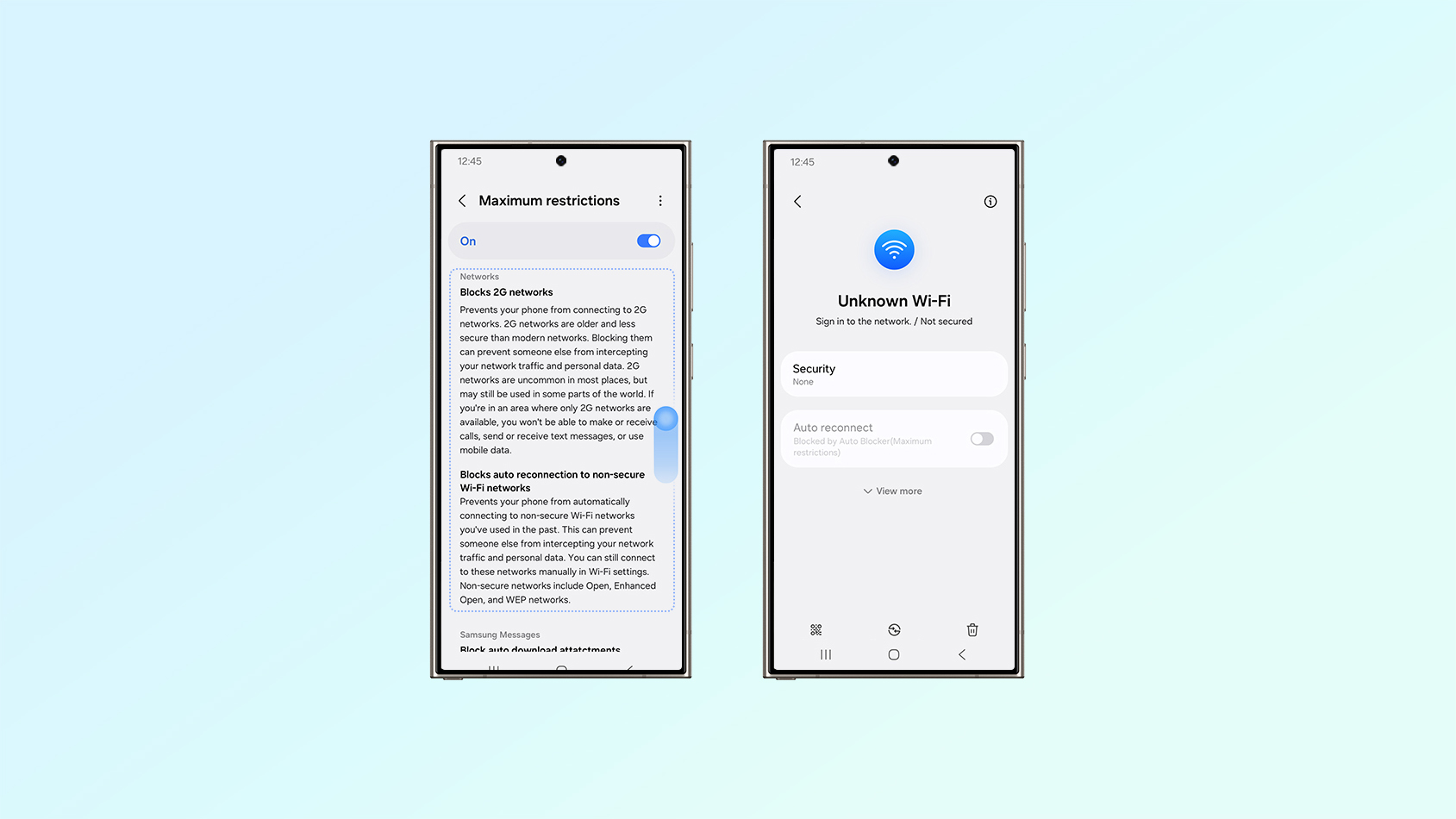
Maximum Restrictions updates: One UI 7 beta will be adding new features to Samsung’s Maximum Restrictions suite, letting users control network connections without losing access to core areas of their phone. These new options include blocking 2G cell services and preventing automatic reconnection to unsecure Wi-Fi networks.
Maximum Restrictions will also link to Samsung Messages and Gallery to remove location data from photos and prevent attachments being automatically downloaded, while also blocking hyperlinks, previews, and shared albums.
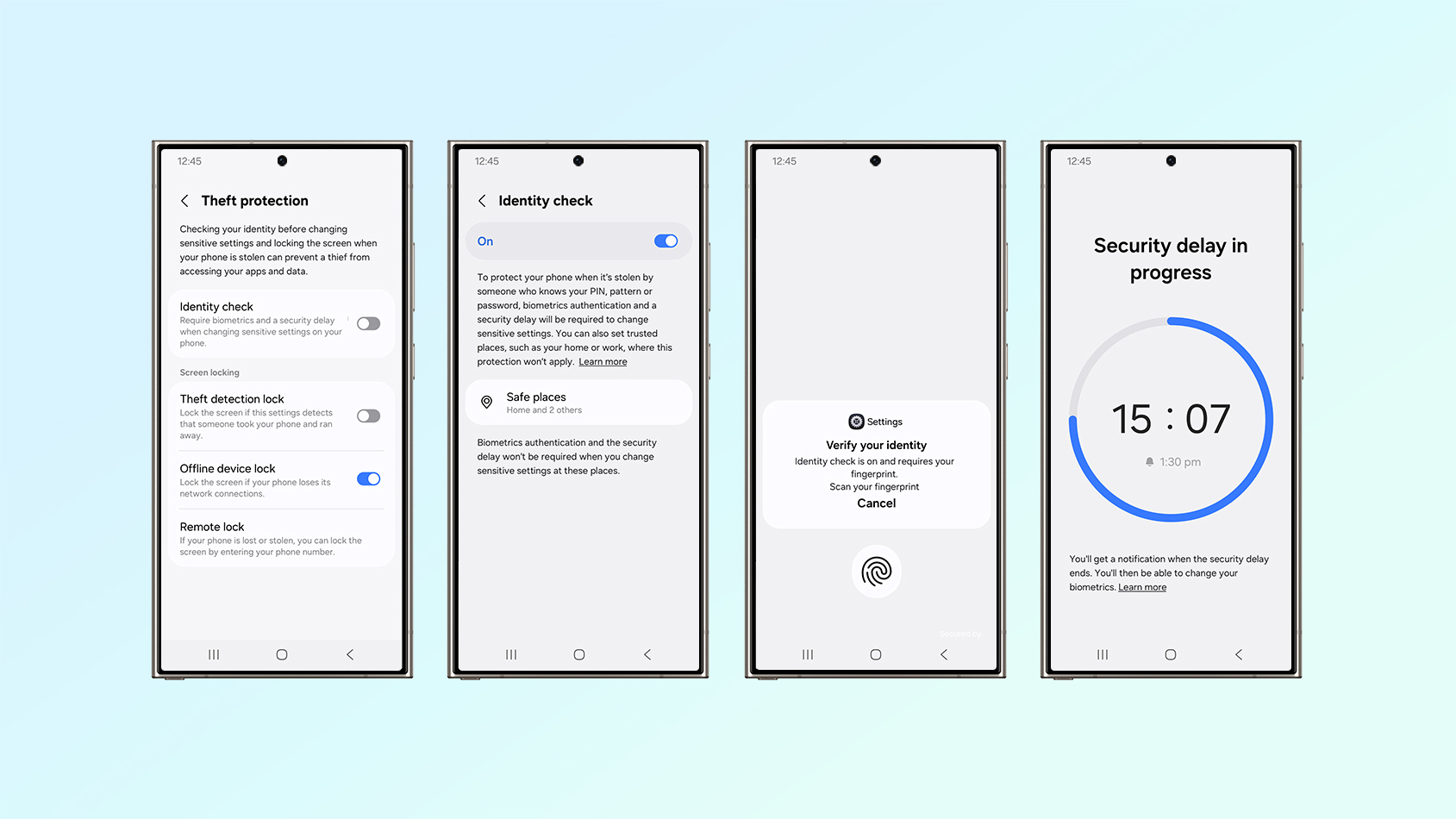
Theft protection: Like Android 15, One UI 7 beta also introduces Theft Detection Lock, Offline Device Lock, and Remote Lock — whose names are fairly self-explanatory. Samsung takes those measures a step further with an opt-in feature called "Identity Check”. This kick-starts extra protection if software thinks that your phone has been compromised.
Like iOS 18, this prevents you from changing security settings in unfamiliar places until you bypass an authentication check, alongside a new one-hour security delay that prevents unauthorized users trying to make changes to the settings — giving you more time to remotely lock and potentially wipe your device.
More security settings: Other security options include blocking USB connections when a device is locked, and a Safe Install system that helps protect your phone from malicious apps.