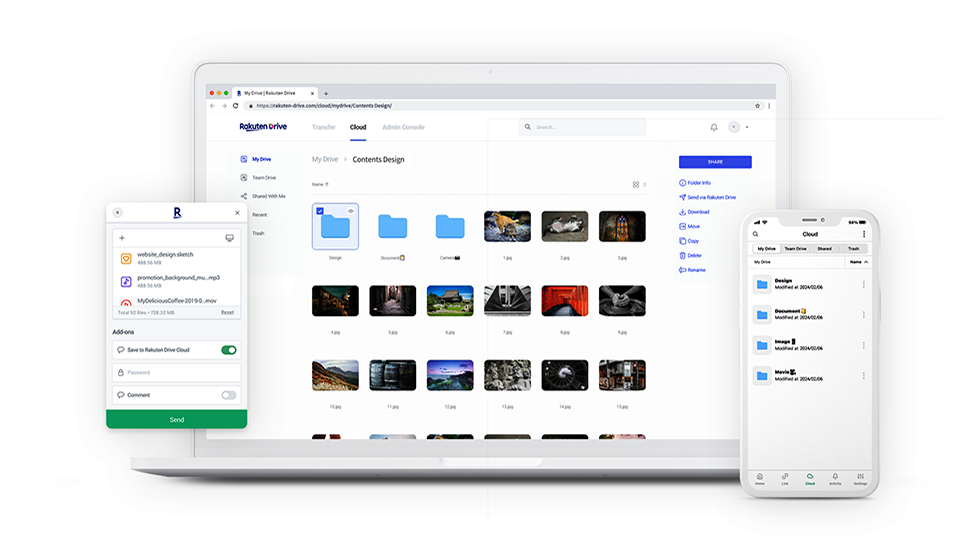
Japanese tech giant Rakuten Symphony has announced the full-scale commercial launch of its own cloud storage service in Japan. While the free 10GB storage it offers is reasonable, the real game-changer here is its unlimited file transfer service.
Aimed at both individual and enterprise customers, Rakuten Drive allows users to send large files quickly and offers secure, intuitive file storage and sharing on the cloud. The service has integrated Microsoft 365 productivity apps, enabling real-time viewing and editing of documents, decks, and spreadsheets.
Rakuten Drive began life as Sendy in 2019, but was brought into Rakuten Symphony in 2021 when the company acquired its South Korean developer, Estmob. Since then, Rakuten Drive has seen substantial growth, both in Japan and worldwide, but it's never been made commercially available until now.
Rakuten Drive PRO
“Our file storage cloud service enables users to safely and efficiently manage their valuable personal and business files and data," noted Ryan Son, CEO of Rakuten Symphony Korea.
"From freelancers and small business owners to large companies, our promise is to continue to develop Rakuten Drive as a trusted and secure cloud service of choice."
The consumer-facing version of Rakuten Drive is integrated with Rakuten ID, a shared ID that allows Rakuten members to access multiple services. This integration makes it possible for the 100 million Rakuten members in Japan to use the service with their existing Rakuten login.
Rakuten Symphony says Rakuten Drive operates under strict data storage and information security policies. The company plans to continue actively developing its services and releasing additional features for the B2B market, supporting freelancers, small businesses, and large enterprises. A future integration with Rakuten Points, Rakuten’s loyalty program, is also in the pipeline.
For users who require additional cloud storage, and other features, Rakuten Drive PRO is also now available, priced at $7.99 a month. This paid version increases the max file upload size per link to 50GB, adds a customizable link expiration time (up to 30 days from the free version’s 48 hours) and increases cloud storage to 1TB.
Rakuten Drive: tests
We performed three main tests on Rakuten Drive to assess sync speed, file recovery, and versioning. These tests were performed on a Windows 11 virtual machine using the Rakuten Drive web client. The virtual machine was connected to the internet through fiber broadband and a VPN server. During our speed tests, the average upload speed consistently measured 2600 Mbps.
- Test 1: Sync speed
In our most recent tests, we transferred a 589 MB folder to the application directory and measured the time it took for the desktop client to sync the files to the cloud. The folder contained 232 files spread across seven folders, including MP3s, images, metadata files, and a PDF.
The Rakuten Drive interface was quite confusing. Initially, we weren't even sure if the upload process had started. Completing the task took about two minutes, which is not slow, but it's not the fastest solution we've tested.
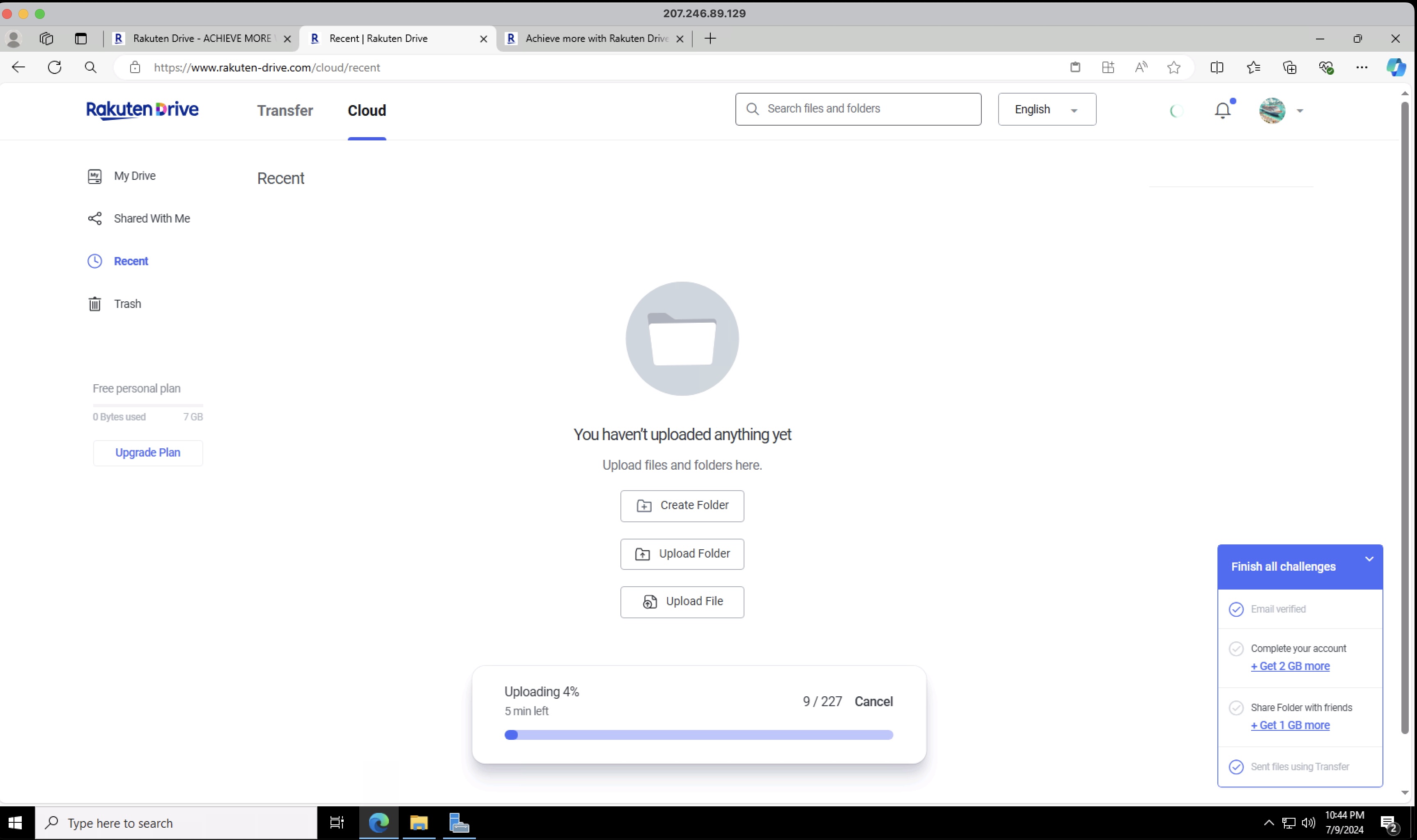
- Test 2: File recovery
We needed to delete a recently uploaded folder and see if we could easily recover it directly from the Rakuten Drive. We simply clicked "Delete" next to the folder and after confirming, the entire folder was deleted in about two seconds.
However, the deleted folder wasn't actually deleted. It was just moved to the Trash folder on the Rakuten Drive. Restoring it took about 10 seconds. To complete the test, we once again deleted the folder, sending it to the Trash folder. From there, we permanently deleted the content.
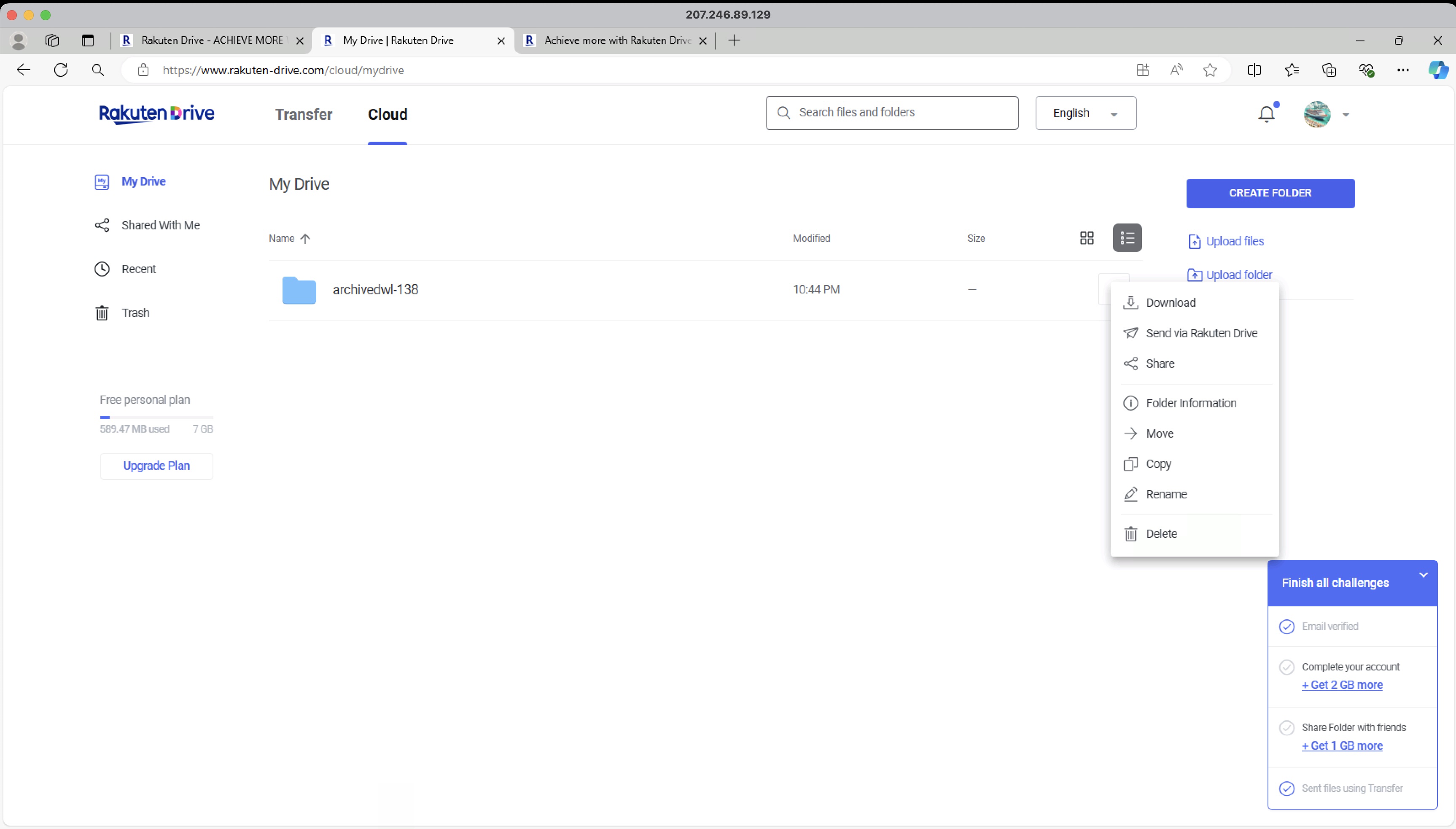
- Test 3: Versioning
The final test involved checking if we could restore a previous version of an uploaded file. We uploaded a single Microsoft Word document from our computer, made changes to the file on our computer, and then uploaded it again to Rakuten Drive.
We didn't receive a warning that we were overwriting the existing file. Instead, we ended up with two files: one called "July Music" and the other called "July Music(1)." This differs from most companies, which usually show only one file and offer a way to restore a previous version. This approach isn't better or worse, just different.
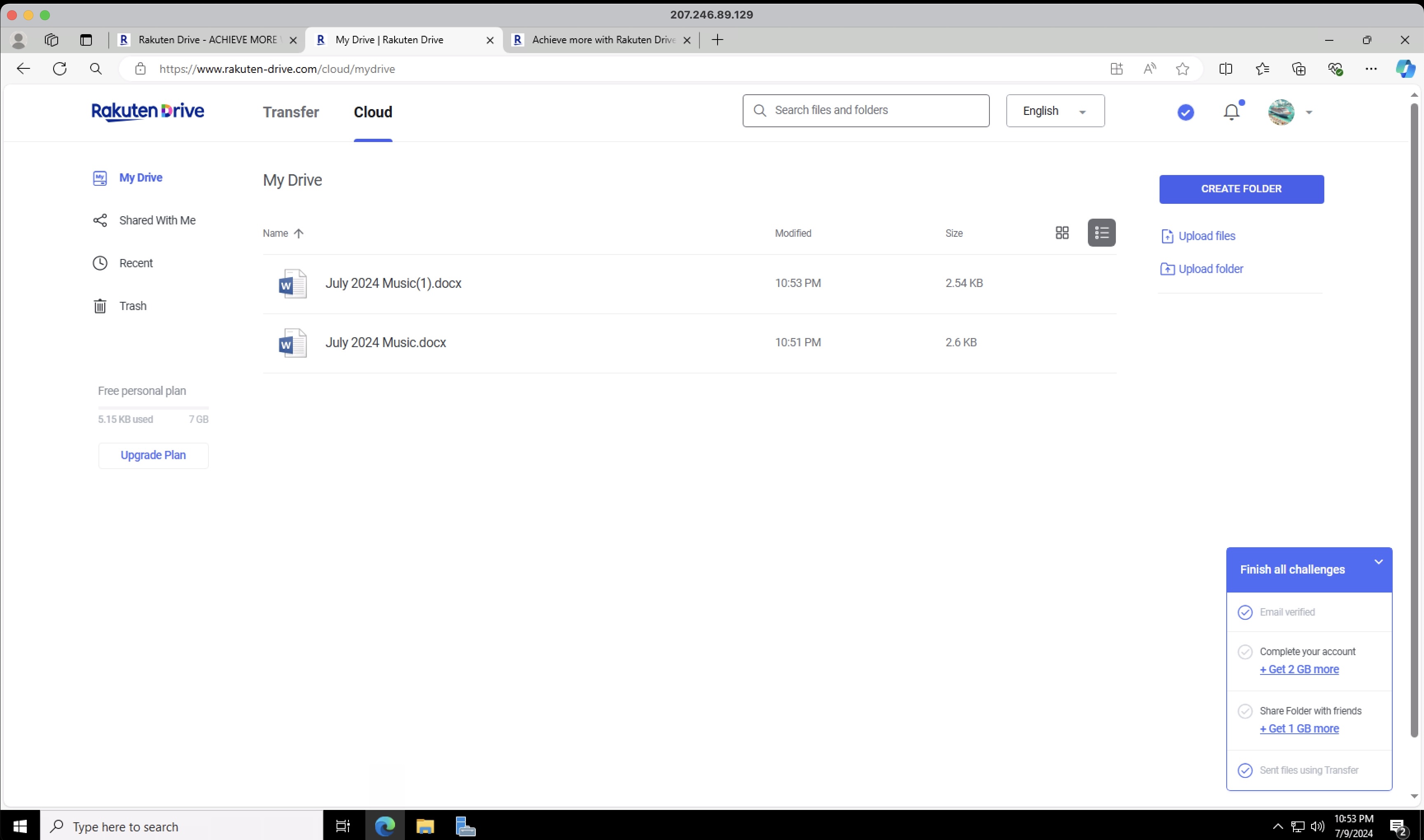
Rakuten Drive: Prices
Rakuten Drive comes in two versions: free Rakuten Drive and paid Rakuten Drive PRO. The free version offers up to 10GB of storage and allows you to share content links with others for up to 48 hours. On the other hand, Rakuten Drive PRO is priced at $7.99 per month and includes 1TB of storage. With the PRO version, you can share content links for up to 30 days. Rakuten offers a Chrome extension, although there are limitations when using the free version. You can save money on the PRO version by paying for three, six, or 12 months in advance.
Rakuten Drive: Final thoughts
Rakuten Drive has emerged as a notable contender in the ever-evolving world of cloud storage solutions. Offering a suite of features designed to make file storage and sharing both effortless and efficient, Rakuten Drive appeals to a broad audience, from individual users to business entities. However, like any technology, it comes with its advantages and disadvantages.
One of Rakuten Drive’s most appealing features is its generous storage space offerings. Users can enjoy a significant amount of cloud storage upon signing up, with various options to increase their storage capacity through additional purchases or promotional activities. This makes it an attractive option for those with hefty storage needs.
Rakuten Drive offers seamless integration with various platforms and services, making it incredibly user-friendly. Whether you're looking to collaborate on documents, backup photos, or sync files across devices, Rakuten Drive facilitates a streamlined workflow, enhancing your productivity and efficiency.
In today's digital age, security is paramount. Rakuten Drive takes this seriously, implementing robust security measures to protect users' data. From encryption during data transfer to safeguarded server storage, Rakuten Drive ensures that your files are secure, providing you with peace of mind.
Compared to other cloud storage solutions on the market, Rakuten Drive offers competitive pricing plans, making it an affordable option for users with varying needs and budgets. This is particularly beneficial for small to medium-sized businesses, providing them with a cost-effective storage solution that doesn’t compromise quality.
Despite its merits, Rakuten Drive needs more brand recognition in a crowded market dominated by giants like Google Drive and Dropbox. This lack of visibility can deter potential users from exploring what Rakuten Drive offers.
Adapting to Rakuten Drive’s interface and functionalities for users accustomed to other cloud storage platforms can present a learning curve. While its design is intuitive, newcomers may need time to acclimate to the environment entirely.
Some users have reported experiencing speed and performance issues with Rakuten Drive, mainly when uploading or accessing large files. While these instances are not universal, they can impact the overall user experience, especially for those dealing with data-intensive projects.
Compared to its competitors, Rakuten Drive offers limited integration with third-party applications. This can be a drawback for users who rely on a diverse ecosystem of apps for their workflow, potentially limiting the platform’s versatility and utility.
Rakuten Drive presents a compelling option for users searching for reliable, secure, and affordable cloud storage solutions. With its generous storage options, seamless integration capabilities, and robust security measures, it stands as a worthy contender in the market. However, considerations such as its relatively low brand recognition, potential learning curve, and occasional speed issues are factors to weigh. Ultimately, the decision to use Rakuten Drive should be informed by individual or organizational needs, preferences, and the potential impact on workflow and productivity.







