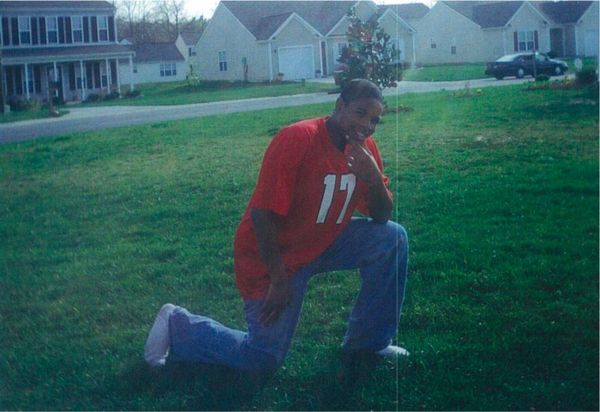Nvidia GTX 16 and RTX 20 series GPUs can get a bit of a performance boost thanks to a new mod that brings the Resizable BAR (or ReBAR) feature to these graphics cards.
A quick refresher: ReBAR first came to light at the turn of the decade as AMD’s Smart Access Memory feature, which tweaks PCIe’s Resizable BAR to lift certain limitations on the memory front to boost performance by a decent chunk in some games (we’ll come back to that).
Nvidia and Intel adopted ReBAR too, but in the case of Team Green, support was only offered with RTX 3000 graphics cards, with the previous-gen products at the time left out in the cold.
Enter the new invention from developer ‘Terminatorul’: a UEFI driver that allows ReBAR to work with older GTX 1600 and RTX 2000 graphics cards.
As Tom’s Hardware reports, the tool in question is called NvStrapsReBar and it patches your motherboard’s UEFI firmware to be able to set the resizable BAR size to chase slightly faster frame rates with these GPUs.
As good as this idea sounds in principle, there are some sizeable catches here, which means this is an endeavor best left well alone for most folks – and we’ll explore that next.
Analysis: Risk versus reward
The task of patching the motherboard in this way has risks, and if something goes wrong, that could be really bad news for your PC (we’re talking about bricking the thing territory). With this being an unofficial fudge for ReBAR support, we really would not recommend trying this, unless you are very tech-savvy and confident with what you’re doing.
Even then, we’d still advise against it, because with relatively old Nvidia GPUs like these models, the gains that ReBAR will provide are likely to be on the meager side. Whereas SAM for AMD GPUs did usher in some sizeable frame rate boosts in some PC games, in this particular scenario, you’re probably looking at minor gains of not much at all (a few percent extra frames per second).
Yes, you might get a touch more with certain games, but it’ll be a bit of a lottery – equally, you could see no improvement whatsoever, or even a slight negative impact perhaps. There are just too many unknowns, and an off-kilter risk-reward balance, with going this route in our opinion, given the potential dangers of a major hardware failure as mentioned.
Still, the option is there for those who want to take it, and more choice is never a bad thing.