
Yearly payments
Microsoft 365 is the best option for people and students who have to have every Office app and everything the service has to offer. You can share the account with up to six people. The subscription is also the only option that provides a continuity of updates at a low cost of ownership. However, it may not be for everyone since monthly or yearly fees are involved, and not everyone may need all the features.
For
- Six users account sharing
- All apps access
- Free upgrades
- Customer support
- Windows 11, 10, macOS support
Against
- Monthly/yearly payments
- Constant changes
- Unnecessary cost
- Some features require internet
Single payment
Office 2024 might be better if you only need Word, Excel, PowerPoint, and Outlook. The only caveat is that the upfront cost could be expensive. You have to pay again to upgrade, and you do not get additional features.
For
- One-time payment
- Core apps only
- Classic experience
- No account sharing
- Security updates
- Windows 11, 10, macOS support
Against
- Single license
- Limited features scope
- No upgrades
- No customer support
- No support for older Windows
If you're new to the Office app suite, you'll find two products, Office 2024 and Microsoft 365. Although these products give you access to the same apps, the difference comes down to benefits and costs.
What you need to know about Microsoft 365
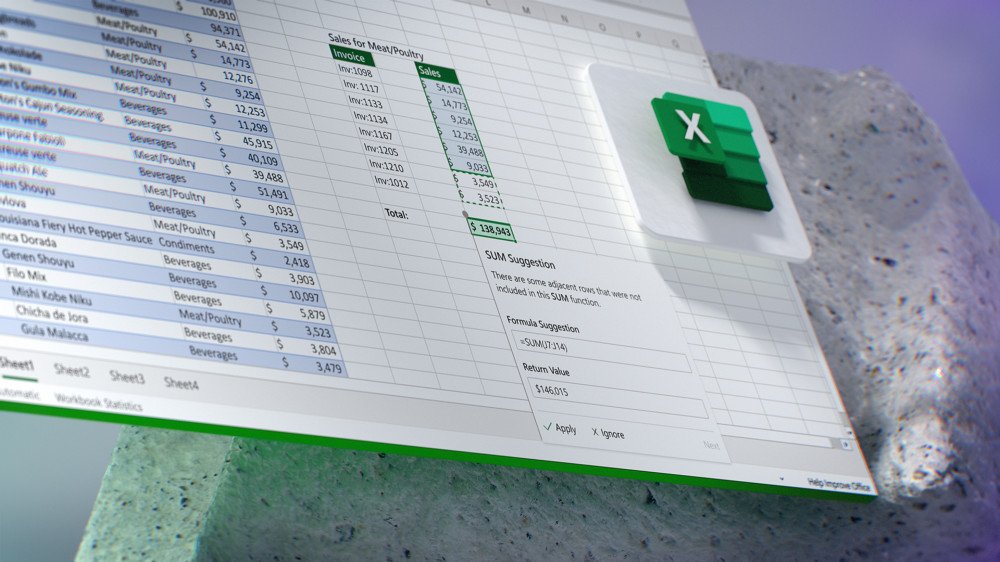
Microsoft 365 (formerly Office 365) is the name for the subscription version of the service that offers the same apps available with Office 2024, but you will also get some extras.
Microsoft 365 is the new brand for the paid service that replaces Office 365.
Since this is a subscription-based service, you will make monthly or yearly payments to use the apps (Word, Excel, PowerPoint, Outlook, Publisher, Access, and others) on all your devices (desktop, laptop, tablet, and phone). However, the service is limited to only five connections at one time.
Also, if you opt for the "Family" subscription, you can share the account with up to five additional users, for a total of six people using the same plan.
The advantage of this offering is that you never have to think about upgrades again. When you install the Microsoft 365 apps, you'll always be using the latest version. Once the apps are installed, they'll automatically receive security and maintenance updates, improvements, and new features throughout the subscription lifetime.
The service gives you access to cloud features to improve productivity in school, office, and across devices (Windows, macOS, iOS, and Android). Everyone in the plan will receive 1TB of OneDrive storage (up to 6TB with the "Family" subscription) and Skype minutes. The subscription also includes phone and chat support from Microsoft to resolve any problems with the apps.
If you have been collecting a lot of photos and videos, in addition to the existing 1TB of cloud storage, you can purchase up to 1TB of additional OneDrive storage in 200GB increments for an extra $1.99 per month, doubling the total storage capacity to 2TB (1TB already included with the plan and 1TB with the additional plan) for $9.99 per month. The option is available for Microsoft 365 Personal and Family members. However, only the primary account holder in the "Family" plan can purchase the additional storage.
Who should buy Microsoft 365?
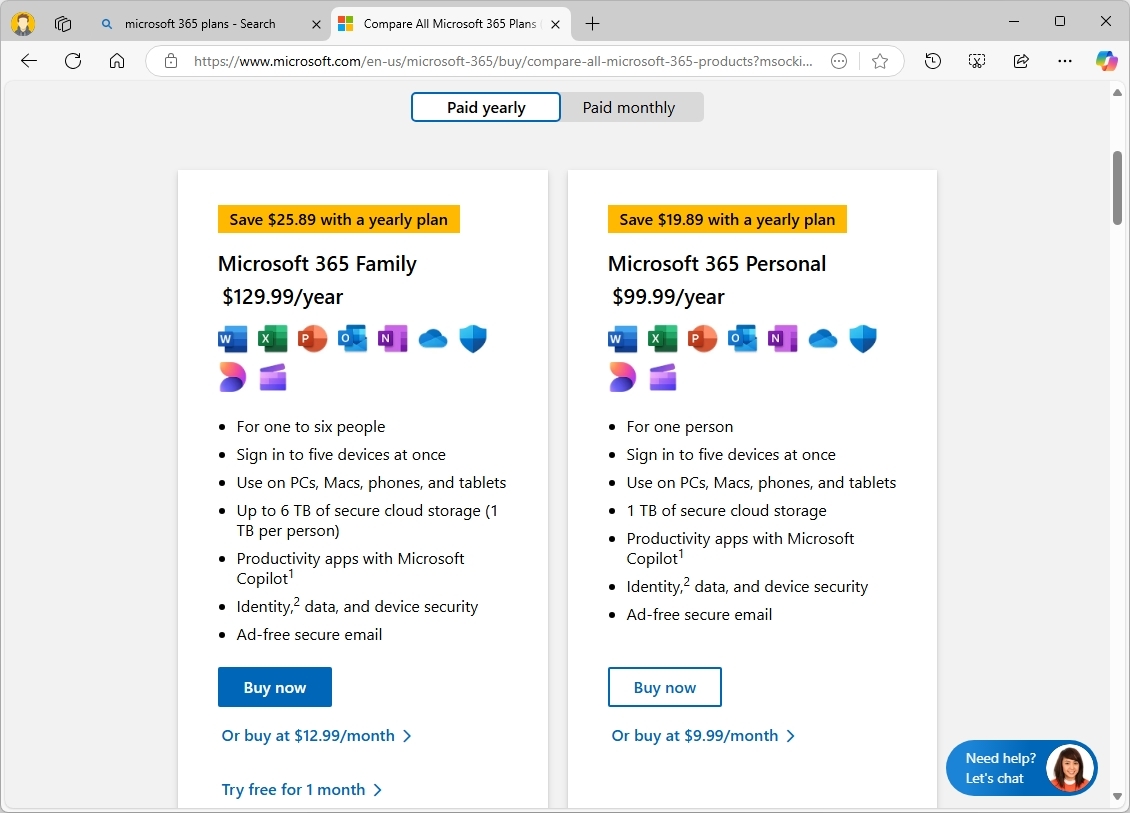
Microsoft 365 is the best option (especially for back-to-school people) since you can install the apps on every supported device (Windows 11, 10, 8.1, and macOS). It is also the only option that provides continuous updates at a low cost of ownership. In contrast, Office 2024 only allows you to install the apps on one Windows 11 or 10 computer, and you have to pay again for future upgrades.
If you need access to the suite of apps, Microsoft 365 is perhaps your best choice.
The cloud service option comes in two offerings. If you would be the only one using the apps and services for school, college, or office, the "Microsoft 365 Personal" plan is for you. It costs $99.99 a year (or $9.99 per month) and gives you access to all the apps alongside 1TB of OneDrive storage.
On the other hand, if you want to share the subscription with family or friends, the "Microsoft 365 Family" plan is worth considering. It costs $129.99 per year ($12.99 per month), you can share (using the "Services & subscriptions" tab in your Microsoft account online) the benefits with up to six family members, friends, or schoolmates, and everyone gets their own 1TB of OneDrive storage. Also, they can access the services on up to five devices simultaneously.
Whatever the plan you choose, you'll access additional services, including the Microsoft Family Safety experience to manage screen time, app, and game usage, share location, monitor driving behavior for young drivers, and more.
Other premium features include Microsoft Editor for grammar checking and AI creative tools. For example, PowerPoint Speaker Coach helps you practice presentations, and Designer enables you to create effective slide presentations. "Resume Assistant" is an excellent tool for writing the best resumes in Word with insights powered by Microsoft LinkedIn. You will also receive creative content like icons, fonts, stock photos, and premium templates that you can use in Word, Excel, and PowerPoint.
Furthermore, you will also get full access to the Clipchamp app, Microsoft Forms, the PC Manager app and the Microsoft Defender monitor app.
The subscription also comes with access to the premium version of Outlook online, which includes everything on the free version, plus 50GB of storage, no advertisements, message encryption, and enhanced security. You will also get special offers from many Microsoft partners as a subscriber.
Some services bundled with Microsoft 365 are available without a subscription. However, you will get limited functionalities that can be unlocked only with a paid subscription.
When you choose one of the subscriptions, you should get the yearly plan to save money. In addition, you do not have to worry about payments throughout the year.
As of January 2025, Microsoft is also bundling Copilot AI into Word, Excel, PowerPoint, and other apps. Previously, you had to purchase the Copilot subscription separately, which costs $20 per month, but that's no longer the case.
When you activate a subscription, you will receive 60 AI Credits to the chatbot across the Microsoft 365 and Windows 11 apps. It's important to note that each interaction with the chatbot will cost you one credit. These credits will be reset on the first day of every month, regardless of your billing cycle, and there will be no rollover.
Another thing to consider is that if you have the Family plan, only the owner will have the AI Credits, meaning you won't be able to share them with the other members using the subscription.
If you're getting ready for the back-to-school season, Microsoft also offers the service at no extra cost using a valid school email address if you're a student or teacher. This plan lets you install Word, Excel, OneNote, PowerPoint, Microsoft Teams, and other school tools for free.
Windows 7 is no longer supported, so you must upgrade to Windows 11 or 10 to install the apps. However, you will only be able to use the app on Windows 10 until October 14, 2025. After this day, Microsoft will retire the operating system and then support the Microsoft 365 app on that version of Windows.
What you need to know about Office 2024
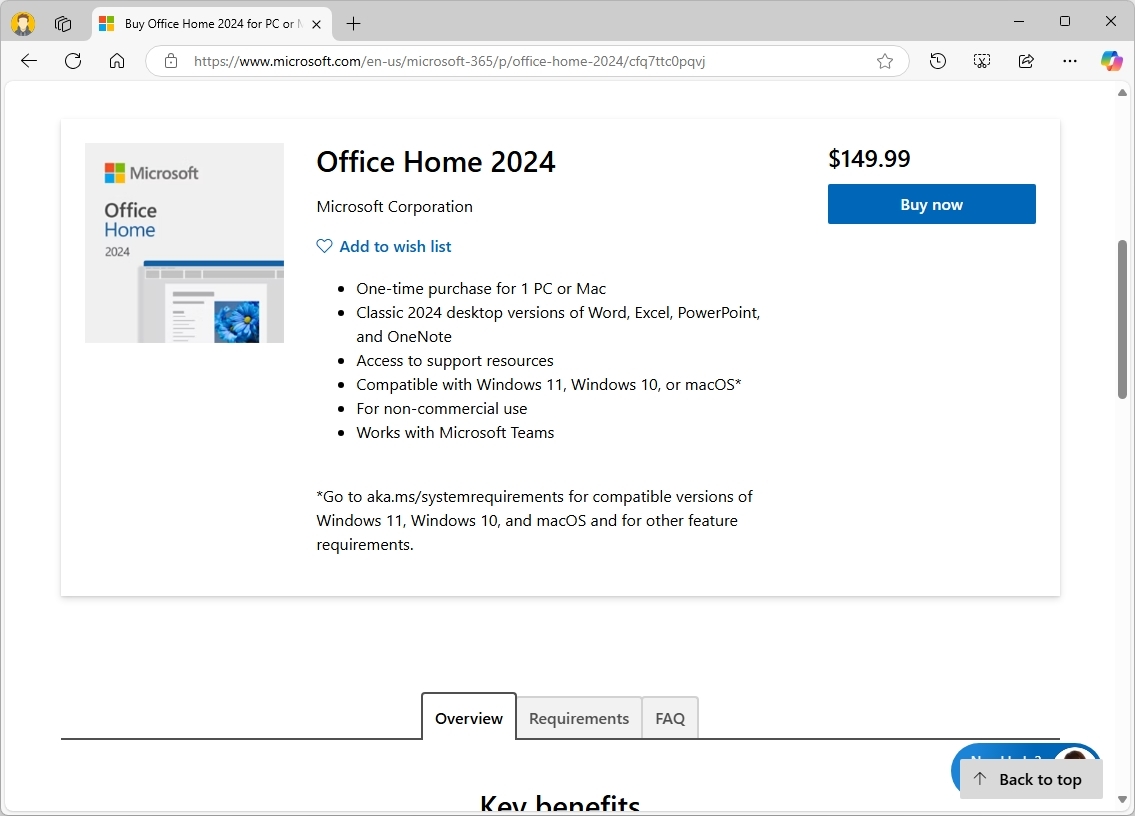
Microsoft Office 2024 refers to the standalone version of the apps, which you can own forever after a one-time purchase.
The standalone version of Office (also referred to as the "on-premises" or "perpetual" version) allows you to install and update the apps on one computer. However, you cannot upgrade to the next version. In other words, it's possible to continue using the apps through their lifecycle (usually five years) and beyond (without updates). When the time comes to upgrade, you will have to purchase a new product license again.
Office 2024 comes with Word, Excel, PowerPoint, and Outlook (only on the business version). However, it includes only a limited scope of features and has different benefits than a Microsoft 365 subscription. For instance, you won't find cloud—and AI-based features or services like the premium version of Outlook.com and 1TB of OneDrive cloud storage.
One advantage of Office 2024 is that you can continue to use the apps without an internet connection. Although you can also use the apps with a Microsoft 365 subscription without a connection, you must get online every 31 days to reactivate (this is a seamless and automatic process). Otherwise, the apps will switch to the reduced functionality mode, which only gives you view and print access to the documents.
Who should buy Office 2024?
The standalone suite of apps was designed for commercial customers with volume licenses who need more time to be ready for cloud apps and have specific requirements to use the apps on-premises. However, anyone not ready for a subscription-based service can purchase this offering.
This option makes sense for home users only if you do not mind the upfront cost and want a more traditional experience. It may also be a good choice if you plan to use the apps on one device, don't need additional features, or are not ready for the Microsoft 365 subscription.
Although you're getting one license for one Windows 11, 10, or macOS device with this option, you can also install the apps on your phone with limited functionalities.
Office 2024 comes in two variants, including Office Home 2024 and Office Home & Business 2024, and they're usually priced at $149.99 and $249.99, respectively. Office Home 2024 comes with Word, Excel, and PowerPoint, while Office Home & Business 2024 includes Word, Excel, PowerPoint, and Outlook, as well as the permissions to use the apps for commercial purposes.
Unlike previous versions, Office 2024 is only supported on Windows 11, 10, or the three most recent macOS versions.
Microsoft 365 vs. Office 2024: Which should you buy?
Ultimately, the decision comes down to the apps and services you need for work or school. If you plan to use Office for years to come at work or if you're starting your journey in college, Microsoft 365 is hands-down your best option. The reason is that with the subscription, you will get full access to the apps and benefits at a low cost of ownership.
Get more and stay productive with the latest features
Microsoft 365 gives you access to all the Office apps and extra features, such as 1TB of OneDrive, Outlook premium, and cloud-based features. You can also install Word, Excel, PowerPoint, Outlook, and other apps on up to six devices, and you can share the subscription with other people (using the Family plan), and they can use the service on up to five devices at the same time.
Pay once and use it forever
Office 2024 includes all the popular apps, such as Word, Excel, PowerPoint, and Outlook, with all the essential features to get work done.







