
There are standard webcams, and then there are the best webcams: feature-packed, high-resolution models that go above and beyond what you might expect from a device like this, and the Obsbot Tiny 2 webcam certainly falls into that second category.
You might remember we've previously been very impressed by the Obsbot Tiny 4K, and this is the follow-up, with the same 4K video recording but a few more goodies – such as voice control and a larger camera sensor – wrapped up in a more compact form-factor.
It costs as much as you would expect for something so sophisticated, but our full Obsbot Tiny 2 review will help you decide whether or not this is the right upgrade for you – and you might want to shop for one of the best 4K monitors while you're at it.best keyboards as well.while you're at it.
Obsbot Tiny 2: price & availability
The Obsbot Tiny 2 is available to buy now – and it will set you back in the region of £270 / $330 for the webcam on its own, or £320 / $370 for the webcam with a bundled remote control, but check the widgets on this page for the most up-to-date pricing. In the UK, you can pick up the Obsbot Tiny 2 from retailers including Amazon and Obsbot itself.
Obsbot Tiny 2 review: design & setup

The Obsbot Tiny 2 is a dinky little webcam, with a base and rotating arm that enables it to point in any direction it likes, without any manual interference from you. With dimensions of 62 x 47 x 44mm you could stuff a couple of them inside a soft drink can, and the device weighs just 96g without its mount.
Speaking of the mount, it lets you attach the webcam to a monitor if you don't want it standing separately on your desk – and we very much like the magnetic top of the mount, making for easy attaching and detaching. Between the base and the mount, you've got a lot of flexibility when it comes to positioning the Obsbot Tiny 2.

Around the back of the webcam there's a USB-C port, and you get a USB-C-to-USB-C cable included in the box (as well as a USB-C-to-USB-A adapter). The device will work right away, as soon as you connect it to a Windows or MacOS machine, but for all the extra bells and whistles you need to install the free software from the Obsbot website.
That extra software gives you a stack of extra options. Everything from background blur to manual pan and zoom controls. As an added aesthetic touch, there's a discrete ring light around the webcam's stand when everything is operational and working properly, which we think adds to the visual appeal and tells you the status of the device.
Obsbot Tiny 2 review: features & performance
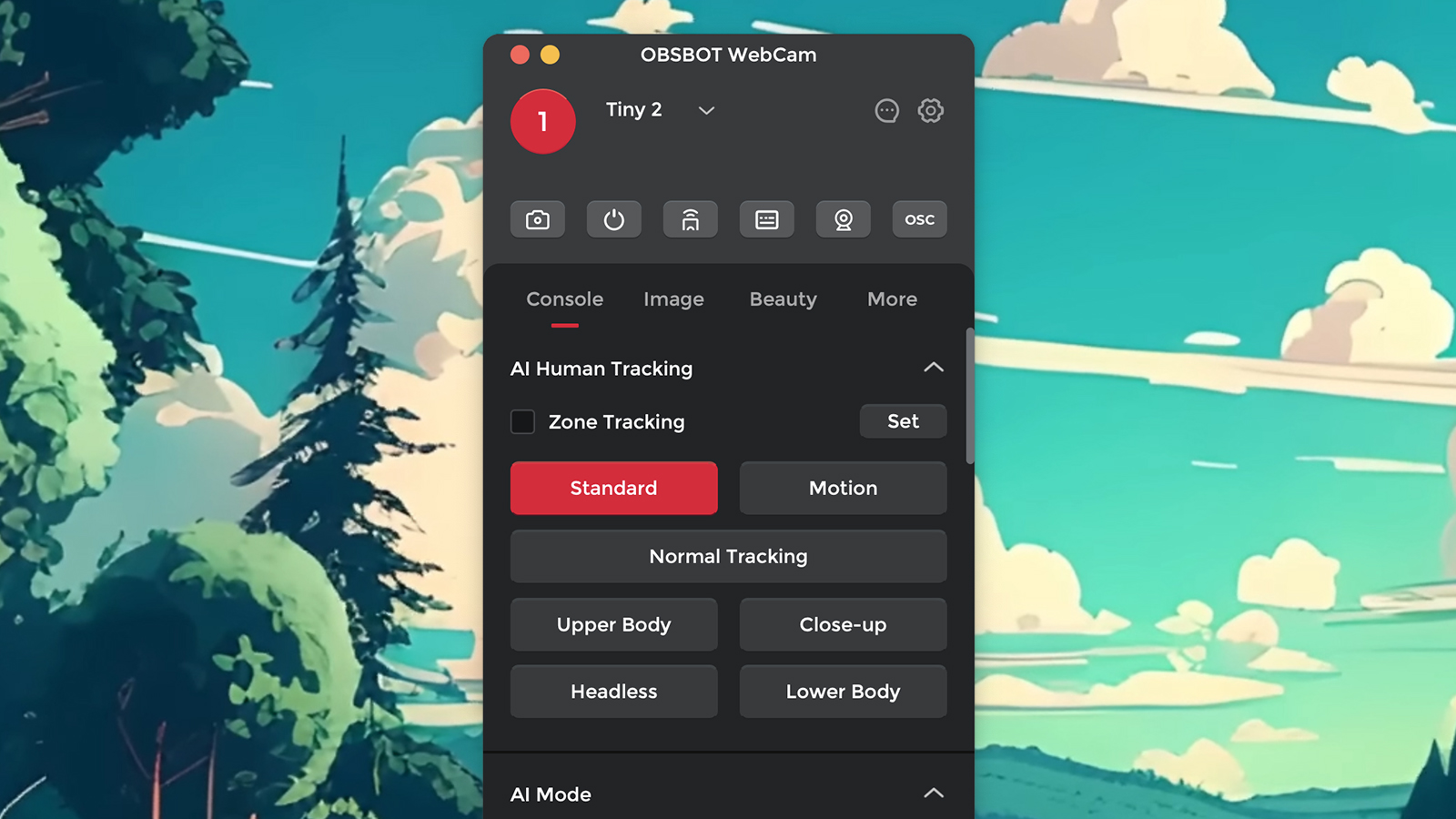
One of the main upgrades that the Obsbot Tiny 2 brings over its predecessor is the increase in the camera sensor size: though the resolution remains at 4K (3840 x 2160 pixels), more light gets captured thanks to this sensor.
We'll admit to not seeing a huge difference – the Obsbot Tiny 4K camera was great too – but there's no doubting the video quality on offer here, or the speed and accuracy of the focusing.
The video feed you get from this webcam is crisp, clear, and free from any artefacts. Try as we might, we couldn't get it to show a bad picture, even in low-light conditions. Based on our testing, unless you're in complete darkness, this webcam is going to give you a picture that you can work with on your video calls. Audio quality is top-tier as well, with two omnidirectional mics built into the front of the unit.
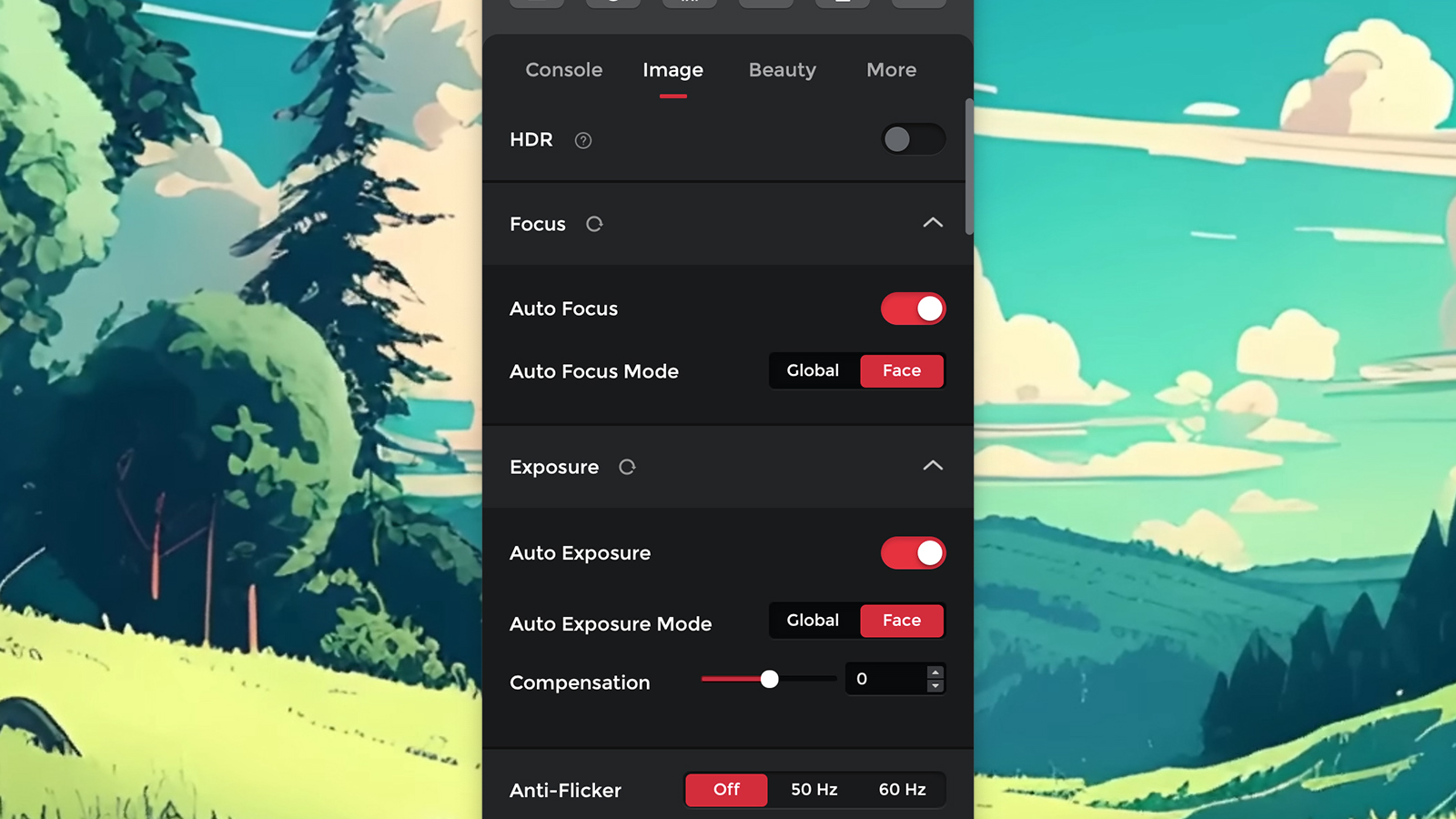
What's more, you get just about every webcam feature you could want. It'll automatically track your face or upper body, you can control it via hand gestures, and it'll respond to basic voice commands. You can tweak the picture in all kinds of ways, add background blur, save preset camera locations, and more besides.
All of this worked flawlessly in our time with the Obsbot, and the bundled software is some of the most comprehensive we've seen. The only aspect we weren't sure about were the 'Beauty' filters, which can smooth out wrinkles or even change your body shape – they feel a bit unnecessary, but they're often included in gadgets from Asia (which is where the Obsbot Tiny 2 originates).
Obsbot Tiny 2 review: Verdict

If you want the very best video and audio quality from your webcam, then the Obsbot Tiny 2 has to be somewhere near the top of your shortlist: it's another stunningly good webcam from Obsbot, and if you're getting by with the webcam that came built into your laptop or desktop monitor, you're definitely going to notice the huge upgrade here.
It's worth mentioning that there's the option of a remote control, which was included in our review bundle. You know that you're dealing with a premium-level webcam when it comes with its own remote, and this gives you even more options for operating the device when you're stood up and making a presentation, leading a yoga session, or whatever it is you're doing.
You'll certainly stand out on your next group Zoom or Teams call with the Obsbot Tiny 2 installed. You'll have a sharper picture, better audio, and flawless face tracking, so if you spend a lot of time on video calls or live streaming and want to look your best, we'd definitely recommend this as an upgrade. If, that is, you can justify the cost for your needs.
Also consider
The Insta360 Link remains one of the best webcams we've tested in recent times – and like the Obsbot Tiny 2, it comes with a host of features, including face tracking that ensures you're always in the frame. It's another webcam that's comfortable capturing video in low-light conditions too.
It's worth bearing in mind that the Obsbot Tiny 4K is still available to buy for slightly less cash, so if you don't need all of the extras here – voice control, for example – then you can save yourself some money and still get the high-quality 4K video feed and the cool automatic tracking.







