
There are countless webcams out there, but let's be honest: many of them just aren't good. Finding the perfect one for you can be difficult, especially if you're willing to pay a premium for a truly astounding webcam. Before reviewing the OBSBOT Tiny 2, I didn't know that webcams could be this good.
Everything from the design to the image quality to the software to the accessory support is top-notch, making this an excellent webcam not just for those who video conference or create content regularly but also for those who need a webcam they can easily take with them when they travel.
The only things holding back the OBSBOT Tiny 2 are the exorbitant price tag (placing this webcam above many of its closest competitors) and the lack of Windows Hello facial recognition, an especially egregious omission when considering the price, as mentioned above. For those who need the best quality and features in a highly portable package, though, the OBSBOT Tiny 2 is amazing. Read on for my full review.
Disclaimer: This review was made possible by a review unit provided by OBSBOT. The company did not see the contents of the review before publishing.
OBSBOT Tiny 2 review: Pricing and specifications

Pricing highlights
- The OBSBOT Tiny 2 is an ultra-premium webcam with an MSRP of $329, making it one of the most expensive mainstream webcams on the market.
- You're getting a lot of quality and features for that price, but you must crave the best ever to consider this one.
- OBSBOT also makes a range of accessories for the Tiny 2, which offer additional functionality but obviously drive up the price.
• Price: $329 at Amazon | OBSBOT
• Camera hardware: 1/1.5-inch 50MP CMOS sensor, f/1.9 aperture, 26mm equivalent focal length, 10cm minimum focus distance
• Resolution & framerates: Up to UHD (3840 x 2160) @ 30 FPS, FHD (1920 x 1080) @ 60 FPS / Customizable resolution and framerates (with options depending on format)
• Camera features: HDR support, auto focus, auto exposure, anti-flicker, auto white balance, AI human tracking, AI modes, 2-axis gimbal, auto background blur, auto retouch, filters, gesture & voice controls, varied manual controls, NVIDIA Broadcast integration, OSC & Stream Deck support
• Microphone: Dual omni-directional microphones w/ AI noise reduction & gain control
• Dimensions: 47 x 44 x 62.02mm (1.85 x 1.73 x 2.44in)
• Weight: 95.6g (3.37oz) w/ no mount / 143.3g (5.05oz) w/ mount
• Other details: OBSBOT WebCam software, Magnetic mounting stand, travel carrying case, detachable USB Type-C cable, accessory support including smart remote, extendable tripod, HQ mic, & HDMI adapter
Let's get the obvious out of the way — the OBSBOT Tiny 2 is very expensive. It's not just a premium webcam; it's priced up there with the priciest options, including from famously expensive brands like Razer. No sale will ever make the Tiny 2 an affordable webcam, so it's not aimed at casual users who only need one for the occasional video conference or online class.
This is the webcam for those who video conference multiple times a week in professional settings or for those who create content or stream and need high-quality footage of their face. It's for the presenters, the traveling executives, and the entertainers; it's for those who will see this webcam as an investment.
The OBSBOT Tiny 2 has a retail price of $329 at OBSBOT, and that price can skyrocket further if you bundle in some of the optional accessories like the Tiny 2 Smart Remote, HQ Mic, Extendable Tripod, and more. The lowest I've seen the webcam go for while on sale is a crisp $299, which still places it in the upper echelons of premium webcams. However, OBSBOT knows what it has because the Tiny 2 is a phenomenal product.
In the base bundle, which just includes the OBSBOT Tiny 2 and no optional accessories, you're getting the OBSBOT Tiny 2 webcam, adjustable magnetic mounting stand, 6ft USB Type-C to Type-C 3.2 Gen 1 cable, a USB Type-C to Type-A 3.2 Gen 1 adapter, and a hard premium custom carrying case. Other bundles include optional accessories, which are all boxed separately.
OBSBOT Tiny 2 review: Design and build quality

Design highlights
- The OBSBOT Tiny 2 is designed to be a highly portable, compact webcam, with most of its excess size and weight a direct result of its gimbal system.
- It's made of high-quality materials with impeccable construction and is quite an attractive product as far as webcams are concerned.
- A clever magnetic stand means the Tiny 2 can keep its compact and refined design and be easily attached to any monitor or supported tripod accessory.
The OBSBOT Tiny 2 is constructed mostly of plastic, ostensibly to keep weight down, but it feels incredibly premium the moment you lay hands on it. Tolerances for construction are obviously very tight, with extremely fine seams and connections everywhere you look. The construction of the Tiny 2 is surprisingly intricate because of the compact dimensions and built-in gimbals, but it's also practically perfect. If you're going to release a premium product, it better feel like a premium product, and OBSBOT nailed this.
The basic design is simple. You have the camera sensor at the top, connected to a +90-degrees vertical gimbal (+30-degrees to -70-degrees controllable). That is then connected via a vertical stem to a second ±150-degrees horizontal gimbal (±140-degrees controllable), set into a base that contains all of the OBSBOT's necessary components for operation (as well as a color LED indicator light). At the bottom of that base is a squircle magnet to connect to the magnetic stand and mount, a universal 1/4-inch threaded hole for mounting tripods, and a five-pin connector, presumably for other accessories. Rounding out the design are two front-facing stereo microphones and a rear-facing USB Type-C 3.2 Gen 1 port (yes, the cable is detachable, which I always like to see).
I have no complaints here. The magnetic mount is ingenious, giving you an easy (basic) stand to best angle your Tiny 2 on any surface and a very stable, easily adjustable monitor mount. The magnetic attachment keeps the Tiny 2's design clean and compact and allows for a second hinge in the stand to perfectly angle the Tiny 2 above your monitor (and give the vertical gimbal even more room to play, which is especially useful if you want to use the Desk Mode for presentations). The included USB Type-C cable is long enough for most setups at 6ft, and there's a Type-A adapter if you don't have a spare Type-C port. Finally, you also get a very nice custom travel case in the box — This isn't a soft felt bag; it's a proper hard, clamshell case with defined spots for your Tiny 2 and its basic accessories, making it super easy to take your webcam on the go and keep it safe.
Excellent work, OBSBOT; this is a very cleverly designed webcam.
OBSBOT Tiny 2 review: Camera quality

Camera highlights
- The 1/1.5-inch 50MP CMOS sensor in the Tiny 2 delivers awesome visual fidelity despite its compact size.
- With support for up to 4K @ 30 FPS with HDR support, the Tiny 2 retains detail in a wide range of lighting conditions, with great color and exposure, too.
- Other premium webcams that don't care about size can still offer better camera quality, but the Tiny 2 bolsters its sensor with AI software and tools.
The most important job for a webcam is to be a good camera, and the OBSBOT Tiny 2 fortunately delivers here. Despite its small stature, the Tiny 2 still packs a 50MP, 1/1.5-inch CMOS sensor capable of recording at up to 4K at 30 FPS or 1080p at 60 FPS, a whole host of algorithms to improve image quality. Hardware-wise, there are more impressive sensors in some of the other most premium webcams, but the Tiny 2 accomplishes a lot with the hardware it has.
Videos and images are detailed and crisp, exposure and white balance are consistent across lighting levels, and colors look fantastic. Dynamic range isn't best-in-class without HDR enabled (which limits you to 30 FPS), but I never had any complaints about the camera quality here. The Tiny 2 also performs impressively across lighting levels, still able to retain plenty of color and detail even when the only things lighting my office are my monitor and Nanoleaf lights.


Autofocus is very reliable, but when it does slip, it can take a moment for the Tiny 2 to catch up. There's auto exposure, auto white balance, and anti-flicker to take all the guesswork out of making yourself look great in the camera's eye. Everything works as it should, with the Tiny 2 being almost effortless to use after the initial setup. There are also a ton of additional features and tools in the Tiny 2's software, but I'll go over that more in a little bit.
If quality really is of the utmost concern, a dedicated DSLR or mirrorless camera will, of course, best the Tiny 2... But you'll also be spending a lot more. Other webcams in this price range can occasionally surpass the Tiny 2 in overall visual fidelity, but they're all going to be considerably larger than OBSBOT's premium offering. I really like the look of the Tiny 2's images and recordings, and other than minor autofocus annoyances, it more than meets my expectations in this category (unlike the BenQ ideaCam S1 Pro I reviewed a while ago).
OBSBOT Tiny 2 review: Microphone quality

Mic highlights
- The Tiny 2 features two dedicated stereo microphones positioned on the front of the webcam body.
- The microphones sound good overall and do a decent job picking up your voice even at a distance, but they can make you sound a little harsh.
- Their biggest weakness, though, is how lackluster the AI-powered noise cancellation is, with the strongest setting still failing to block out background noise and sometimes even clipping your voice.
By far, the single largest weakness of the Tiny 2 is the microphone experience. For the most part, the dual stereo microphones subtly facing out from the main body of the webcam sound as good as you'd expect from a premium webcam. You also get the mics, which isn't actually a guarantee, even for premium webcams. The mics do a great job ensuring you sound loud and clear at a very comfortable distance and pick up quite a lot of detail. That amount of detail is a small downside, though, as your voice can sound harsh, and the mics peak at higher volumes quicker than I expected.
Those are forgivable compromises, though. What's less great is how lackluster the AI background noise cancellation is for the Tiny 2's mics. On the default settings, I could hear every noise in the background in playback, apart from the subtle hum of electricity and the white noise of a distant fan. Every keyboard clack, seat adjustment, random noise, and everything else appeared on recordings.
On the strongest noise suppression setting, matters were marginally improved — except the Tiny 2's mics suppressed my voice at points, too, which you never want to happen. Fortunately, I do think this is something OBSBOT can resolve with firmware updates, and the Tiny 2 is absolutely getting updated frequently with new features and improvements.
You can look above for a sample of the OBSBOT Tiny 2's dual stereo microphones.
OBSBOT Tiny 2 review: Software and other features

Other features highlights
- OBSBOT's webcam software is well laid out, works responsively and consistently, and is packed with features.
- You have a ton of fine control over image settings, but there's also plenty of extra features like filters, AI-powered background blur, voice and gesture controls, and more.
- Optional accessories, like the smart remote or HQ mic, can further improve your experience.
Buckle in, everyone, because this is going to be the longest section of the review. The OBSBOT Tiny 2 is drowning in features, so I'm going to split this part into three categories: overall software experience, extra software features, and optional accessories.
To begin with, the OBSBOT WebCam is easy to navigate and use and is responsive every time. It can minimize itself to your taskbar tray and take up little system resources, so it's always immediately available whenever you need to use your webcam. OBSBOT is also regularly updating its WebCam software with new features and improvements, so the experience should improve over time.
There are tooltips to help provide useful information on certain settings and options, but many options still don't have these tooltips, so I see an area of improvement for OBSBOT to make its app more informative. I also want to be able to explore the app and edit some settings when the camera is asleep (at the very least, the camera shouldn't auto-sleep when the app is actively being used — even if the camera itself isn't recording).
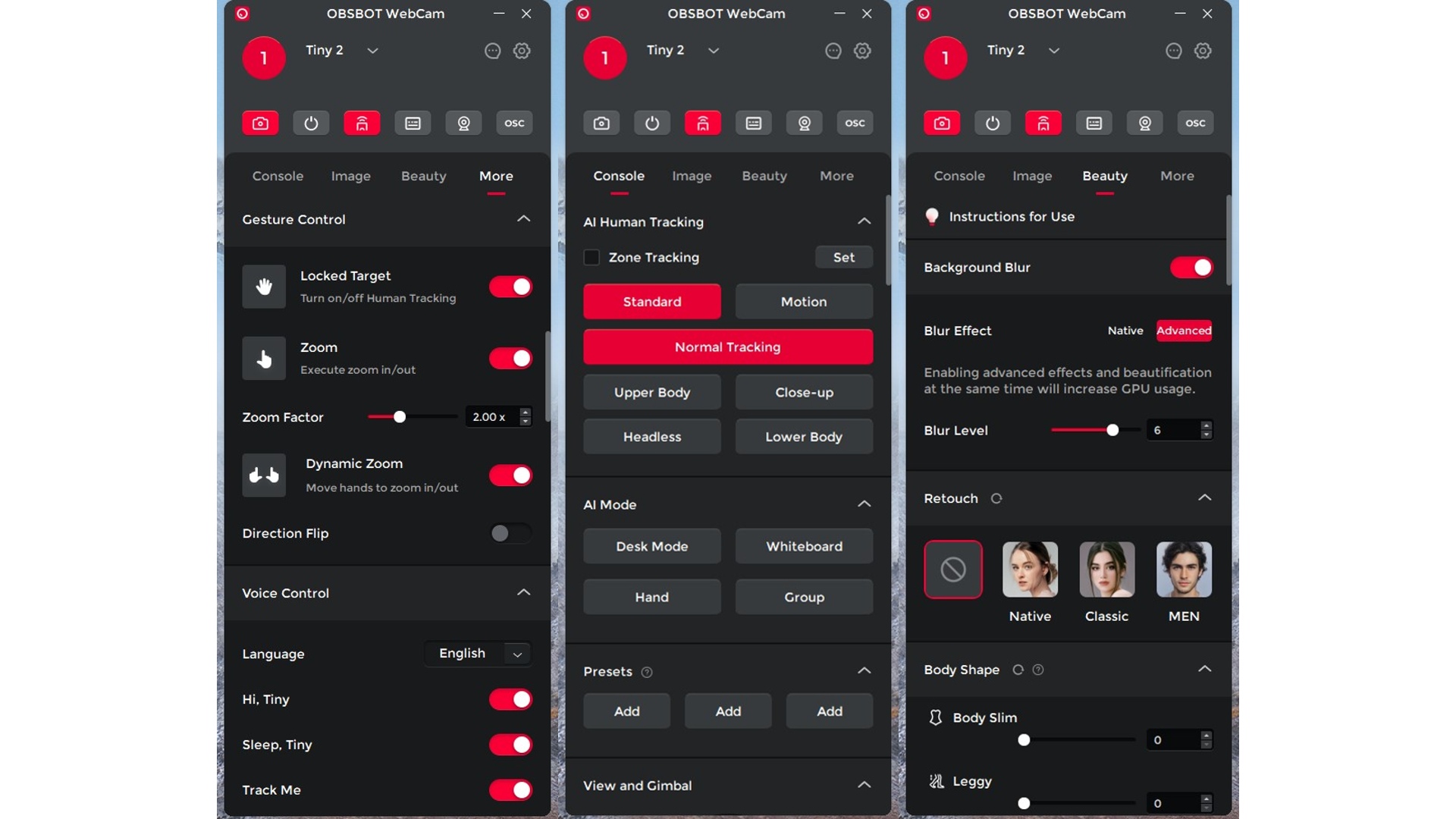
Let's move on to the app's features because there are a lot. I'll summarize the more common features and go into a little more detail on some of the more interesting additions OBSBOT has made. You have AI-powered tracking that can be customized to your liking (including focusing on certain areas of your body), various AI modes for desk or whiteboard presentations, your hands, and groups of people. There's full manual control over the 2-axis gimbal, which helps facilitate the Tiny 2's human tracking and AI modes.
That movement is very smooth, too, although it can be a bit slow in the standard human tracking mode (and a little too eager with the hands tracking mode). Elsewhere, all of the webcam's automatic optimizations can also be manually adjusted, as well as contrast, saturation, sharpness, and hue. There are even options for beauty filters that can remove blemishes and adjust the shape of your head or body (I would personally never use this, but it's here if you want it. Various filters can subtly change the color profile and feel of the Tiny 2's image with surprising effectiveness. There's not much you can do here, and I'm not even touching on the myriad of different options and settings that simply make the Tiny 2 more enjoyable to use.
There is no background replacement feature, which may be an unfortunate omission for some people, but OBSBOT's AI background blur is actually very good, with nine granular levels of blur that do a great job separating you from the background. If you want it to be even better, though, especially in dim lighting, the Tiny 2 has full NVIDIA Broadcast integration, leveraging your NVIDIA GPU to deliver more responsive and accurate background blur. It all just works, and on top of that, you have multiple gesture controls for toggling, tracking, or zooming and a diverse array of voice controls to do basically anything you need to do with your Tiny 2. If you want even more control, you can enable global hotkeys and assign keyboard shortcuts to any of a huge list of different options and toggles.

So the software is great, but what about the accessories? I got the Tiny 2 Smart Remote, Extendable Tripod with Mini Ball Head, and HQ Mic to test alongside the OBSBOT Tiny 2. I'll just go in order. The Smart Remote is built well with a nice layout and lets you remotely control your Tiny 2, including full control over the gimbal and zoom levels, toggles for custom presets you can build and OBSBOT's various AI modes, toggles for human and hand tracking, and even four extra buttons that you can assign any function to with the WebCam software's global hotkeys feature. There's even a built-in laser to help with whiteboard presentations. No complaints here — the remote does exactly what it's designed to.
The Extendable Tripod is also a high-quality accessory. The build quality is immaculate, and it feels like a very professional piece of kit to help you get the perfect setup no matter where you are. It uses an ingenious multi-level locking system so you can get the exact height you need, and the optional Mini Ball Head gives you even more granular control over the precise angle of the Tiny 2. Need a handheld stick for extended range? The legs are easily removable.
Again, no complaints here — if you travel a lot and could benefit from a tripod or "selfie stick" for your webcam, this does a great job. Finally, I was unable to properly test the HQ Mic, unfortunately. It theoretically will massively improve the mic quality for your Tiny 2, but it uses a four-prong audio jack for high-res audio, and my PC, sadly, only has a three-prong audio jack, so the mic simply doesn't work.
OBSBOT Tiny 2 review: Competition

The OBSBOT Tiny 2 is clearly amazing and stands with the very best webcams, but what kind of competition is it facing? Few properly compete at this price point, but there are several worth considering. The nearest direct competition to the Tiny 2 is the Insta360 Link for $300, which before this point was the go-to premium gimbal webcam on the market. The Insta360 Link is still an excellent webcam with a 3-axis gimbal for even smoother tracking and solid AI-powered software, but the Tiny 2 soundly beats it when it comes to overall design and build quality, image quality, and accessory support.
The Razer Kiyo Pro Ultra is another $300 webcam, and its biggest strength is sheer visual fidelity. This webcam will make you look good, but it lacks in the software department, doesn't feature any gimbal-supported tracking, and is less portable. You can also consider the Elgato Facecam Pro $300, designed for streamers and content creators, for peerless image quality and fantastic software... but the webcam is huge and doesn't feature any built-in mics.
If you want to save some money and still get a wonderful AI-powered webcam, the Lumina AI Webcam for $200 is a quality product with a solid sensor and a very similar AI-powered feature set to OBSBOT. You lose out on the portability, gimbal tracking, and accessory support, but you're also saving $100. None of these webcams support Windows Hello biometric authentication, though. In that case, you might consider the tried-and-true Logitech Brio 4K, which continues to be a fantastic webcam for most people even all these years later, is much cheaper than newer alternatives, and boasts Windows Hello support.
OBSBOT Tiny 2 review: Final thoughts

You should buy this if ...
You should not buy this if ...
The OBSBOT Tiny 2 is a really, really good webcam. I daresay it may be the best webcam on the market for a lot of people. The design is intelligent and practical, the build quality is immaculate, the image quality is wonderful, the software is intuitive and feature-packed, the accessories are high-quality, and the overall experience is fantastic. The Tiny 2 really only suffers from two drawbacks: the high price tag and the lack of Windows Hello support.
The former is an inevitable result of packing this many features into one webcam, but the latter feels like a too-common omission in the high-end webcam market. If the Tiny 2 supported biometric authentication, it'd nearly be the perfect webcam. Size constraints likely play a big role here, though, as OBSBOT clearly prioritized a compact, portable design above extra sensors and even better image quality. That aside, the OBSBOT Tiny 2 comes highly recommended by yours truly at Windows Central — as long as you can really benefit from the quality and features for which you'll be paying.
Oozing quality and features, the OBSBOT Tiny 2 easily counts among the best premium webcams you can buy today. It's extremely expensive, though, to the point that many people are likely better off saving money and buying a more casual webcam. For the professionals and creators, though, the Tiny 2 is awesome.







