
Obsbot produces some of the most sophisticated AI-tracking cameras on the market, popular with streaming creators, including the incredibly impressive Tiny 2 – a 'tiny' pan tilt and zoom camera. The Meet series is intended as a more accessibly priced option which can serve as a high-end webcam, and allow access to some of the company's impressive AI software, but – with no moving parts – cannot actually turn the camera to follow you (or your subject) around a room.
The camera makes up for this – especially this new Meet 2 with its 4K resolution – to some extent by cropping and panning to give the illusion of tracking a subject.
The camera is thus a great webcam which you can plug into the computer via USB-C (and, pleasingly, there is a USB-A adapter in the box). It is much more than that though, with a lot of its features released if you download and install the Obsbot Center app – which allows you to access all kinds of features to adjust the picture and even the appearance of the subject. Some of these I tried on my girlfriend later in the review...

Pricing
At release, the Obsbot Meet 2 is priced at $129 for a box including a USB-C to USB-C cable, a USB-A adapter (the camera is powered by this cable), and a
This is an increase over the original 1080P meet, but the value of the 4K camera is significantly higher, and the software has moved on a step since then too.
Specs
Build and handling
Available in a choice of three colours, the Meet 2 is great for matching space grey or white laptops/computers, or adding a bit of a jaunty feel with the green option.
The device itself is a small rectangle of quality plastic with a protruding lens and rounded corners which looks broadly at home on a stylish modern device like the MacBook Pro I tested it with. The base has a fixed screw thread for a tripod mount, but the box also includes a hinged monitor clip with a rubber grip and a built-in magnet.
This is brilliantly useful for dropping the camera top your laptop on the go, plugging it in and then roughly pointing it by simply grabbing the device and pointing it where you want it – it doesn't have to be directly in line with the clip.

The magnetic mount system and square design also makes it a cinch to re-position the camera for portrait use, which is more than can be said for many integrated-clip designs.
Some don't understand it, but the magnetic mount to the stand is the strongest and smartest part of the design (the magnetic lens cover is less ideal if you throw the camera in your bag a lot, but equally elegant as a peace-of-mind privacy guard)

The clip mount is small and light and easy to hang off any laptop or your average indoor monitor, but it does lack a screw mount – you only have the one in the camera – so you cannot tilt the camera on one of those simple portable tripod poles using the supplied support. This is unlikely to be an issue for many, but is worth noting. Thick monitors may be a challenge, too!
Performance
In terms of video quality, this camera comes out of the box impressive and gets even better when you tweak the settings. HDR can be adjusted using Obsbot Center app. The name is no coincidence, by the way – the camera goes very well with the Open Broadcast streaming platform OBS.
In lower light, the camera will show some grain, but is still far better than built-in cameras, and the AF didn't seem to struggle.
The simple gesture-based tracking – activated by making a simple L-sign with your hand – is surprisingly effective too, even on this compact camera. We tested it in a number of places including a kitchen with a loaded counter, and still it was able to follow a subject all the way behind it to the far end of the room.
Of course the camera can't turn, so it is more limited than a PTZ alternative, but for gaming streamers for example, that won't prove an issue.
The Obsbot Center app also offers extensive live face filters and what it calls 'Retouching' under the 'Beauty' heading, so we tried these. There was only one 'MAN' (yes, it's in caps in the app for some reason) sub-section but two – Native & Classic, targeting the feminine – so I persuaded my girlfriend to sit at a very unflattering angle for an experiment...

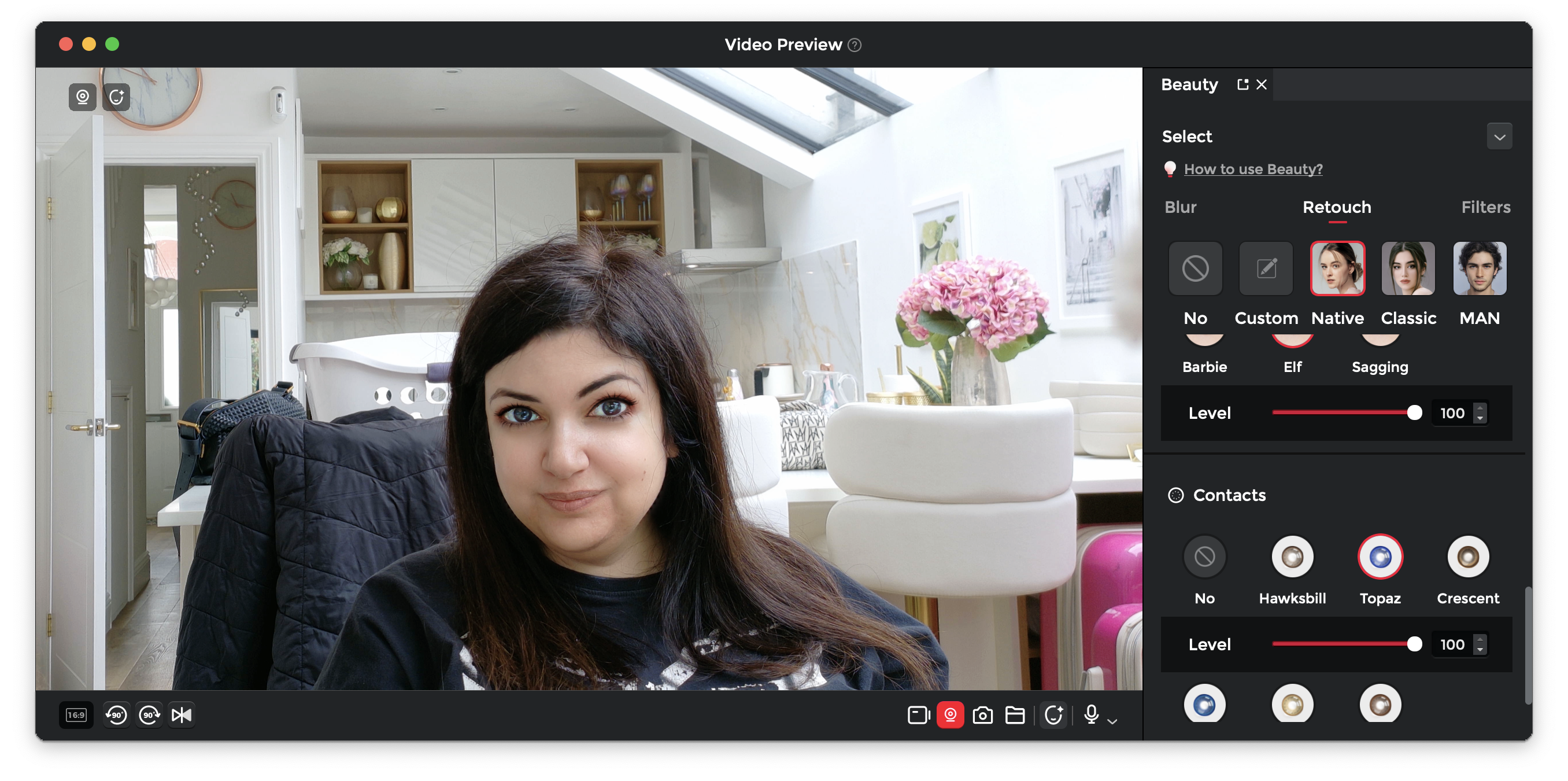
Her verdict, after playing with sliders that allowed her to adjust the width of all her facial features, not to mention change her eye size and color and even give herself 'Elf eyes' was very positive.
It helped a great deal that my M3 MacBook Pro had no issues keeping up with the video and providing the artificial alterations, though the app did offer a warning of possible stuttering, so the 'Beauty' mode is by no means guaranteed on less high-spec machines.

Overall Verdict
This is an excellent little camera offering a surprising level of quality given it doesn't have the moving parts that some of Obsbot's other offerings have. This clearly gives it a price advantage and, also, a bit more of a portable and rugged feel.
Obviously this comes at the expense of quality and the extent of panning range, but this is still a brilliant 4K webcam which – given the quality of Obsbot's software – could well also serve as sufficient auto-tracking for many. It is easy to delve into powerful features too, which adds even more fun (and helps keeps up with the demands creators face).
If anything the thing that lets this camera down (if anything) is that the video quality is so good that gamers, video streamers and other creators will be disappointed by the fairly average microphones in comparison to the excellent video (which also looks brilliant in normal 1080P calls). To get the best out of it, be prepared to bring a mic to the party too, but the look of the camera and the stream are hard to beat for the price!
You might also like
The Opal tadpole is well worth a look if you like the idea of a compact form factor and you want something which will improve upon a laptop camera with minimum fuss. It's only 1080P and lacks the AI smarts, but it is even more compact and lightweight.
How I tested the Meet 2
I have tested a lot of webcams over the years, including many Obsbot products. I have experience running live streaming events from my professional life, using software like OBS, and I have also used Obsbot and other brand's broadcast quality PTZ cameras, so I have a good idea of the features I need to test.
In this particular case, I also persuaded my girlfriend to subject herself to the AI because there seemed to be more 'Beauty' options targeting consumers who identify (or want to) as women.







