
If you've ever used creative software, you know that some of those more graphically intensive programs can run very slowly and less effectively on certain systems. As we head into another school year, it's important for students pursuing creative majors to have one of the best laptops or the best desktop computers with processors that can handle graphically demanding tasks. Otherwise, you might find yourself struggling to keep up with the rigorous demands of your assignments. The thing is, there are so many computers on the market that knowing which laptop or desktop to go with can be a daunting undertaking.
One way to make sure you choose a good laptop or desktop for creative programs is by purchasing one that is part of the NVIDIA Studio ecosystem. These products include powerful hardware and software to increase performance for graphically intensive tasks in a wide range of creative programs such as 3D animation, video editing, game development, manufacturing design, illustration, photography, graphic design, architecture, broadcasting, and more. It's perfect for getting the results necessary for students or professionals in creative fields.
Best NVIDIA Studio laptops for creatives with RTX 40 Series GPUs
Note that any graphically demanding program from intensive video games to creative software will blast through battery power somewhat quickly. You'll want to find ways to keep a laptop near an outlet when on the go or grab one of the best laptop charging accessories to help it last throughout the day.
Best NVIDIA Studio software for creative students

- NVIDIA OmniverseNVIDIA Omniverse - NVIDIA Omniverse is a computing platform that enables individuals and teams to develop Universal Scene Description (OpenUSD)-based 3D workflows and applications.
- NVIDIA Broadcast – looking to jump-start a podcast or a livestreaming career? NVIDIA Broadcast app can transform any room into a home studio. The noise removal and room echo removal feature uses AI to eliminate unwanted background noise at the touch of a button and the eye contact feature uses AI to make it appear as if you’re looking directly at the camera, even when glancing to the side- so whether you’re looking to use video or just audio, you’ll never have to worry about any distractions.
- NVIDIA Canvas – aspiring art students can utilize AI to turn simple brushstrokes into hyper-realistic landscape images. Creators can swiftly customize images with a variety of painting styles and allows the option to import work into Adobe Photoshop, where creators can continue to refine or combine creation’s with other artwork.
- NVIDIA Studio Laptops – need a laptop that will power any type of creative demand? NVIDIA GeForce RTX 40 Series and Studio laptops use the power of AI to accelerate your studying, gaming, and creating. Accelerate STEM applications so you get your classwork done faster, supercharge the latest games with realistic AI-powered graphics, and access the exclusive NVIDIA Studio platform of creative tools and tech.
NVIDIA Studio Hardware minimum requirements

When looking for a laptop or desktop that's compatible with NVIDIA Studio, you'll want to keep the platform's minimum requirements in mind. Devices that are specifically designed around the ecosystem will have a badge like the one pictured above to indicate that they can utilize NVIDIA Studio right out of the box.
Why should I enter the NVIDIA Studio ecosystem?

- ChatGPT can now plan PC builds
- Best GPUs
- Best CPUs
- Best gaming laptops
- Best gaming monitors
Anyone who is trying to get into a creative field or who is already part of one will likely need to rely heavily on powerful graphical performance supplied by a desktop or laptop's GPU. NVIDIA is the best GPU manufacturer today when comparing Intel vs AMD vs NVIDIA. As the official website explains, "NVIDIA Studio systems deliver the ultimate in performance thanks to dedicated ray tracing, AI, and video encoding hardware. Plus, AI app acceleration, advanced rendering with NVIDIA DLSS, and exclusive software like Studio Drivers, NVIDIA Omniverse, and NVIDIA Broadcast, all combine to give you unmatched power and efficiency in sleek and elegant designs."
Whether you're at school taking classes in creative fields or you're a professional creator, NVIDIA Studio is a fantastic way to increase your productivity by accelerating the performance of your creative programs so you can keep up with all of the assignments and projects that come your way with as smooth an experience as possible.
NVIDIA Studio compatible creative apps
Thanks to specific drivers, NVIDIA Studio greatly improves these creative apps' performance via GPU-acceleration. You can learn more about what NVIDIA Studio does for each program on the Creative Apps Acceleration page.
- Adobe After Effects
- Adobe Illustrator
- Adobe Lightroom
- Adobe Photoshop
- Adobe Substance 3D Designer
- Adobe Substance 3D Modeler
- Adobe Substance 3D Painter
- Adobe Substance 3D Sample
- Adobe Subustance 3D Stager
- Audodeks 3DS Max
- Autodesk Arnold
- Autodesk Maya
- Autodesk Revit
- Blender
- Cinema 4D
- Corel Draw
- Cyberlink Powerdirector
- D5 Render
- DaVinci Resolve
- Daz Studio
- DxO PhotoLab
- Enscape
- Filmora
- Houdini
- JianYing
- Lumion
- Marmoset Toolbag
- NVIDIA Iray
- Keyshot
- Notch
- OBS Studio
- OctaneRender
- ON1
- Pixar Renderman
- Redcine-x Pro
- Redshiift
- Rhino
- Sketchup
- Steamlabs
- Topaz Labs Denoise AI
- Topaz Labs Gigapixel AI
- Topaz Labs Sharpen AI
- Topaz Labs Video Enhance AI
- Twinmotion
- Unity
- Unreal Engine
- V-Ray
- Vegas Pro
- VTube Studio
- Xaymar
- XSplit Broadcaster
NVIDIA Studio FAQ

What is NVIDIA Studio?
It's the combination of the best NVIDIA hardware and software utilized together in laptops and desktop computers in order to increase performance for graphically intensive functions. This makes it especially useful to anyone using creative software for things like digital drawing, video editing, 3D animation, architecture, manufacturing design, streaming, and much more.
Why should I use an NVIDIA RTX GPU for creative projects?
Within the GPU space, NVIDIA is known for offering the most powerful graphics cards on the market today. RTX GPUs, in particular, are the top-of-the-line offering powerful real-time ray tracing to simulate real-life lighting and reflections ideal for game development, graphic design, drafting design, and other 3D computer graphics software. Additionally, NVIDIA is the foremost processor manufacturer in the AI sphere allowing for super-fast AI-enhanced options like upscaling resolution, video retiming, and more. Plus, thanks to enhanced improvements over previous GPU models, the RTX GPUs have better video and image processing abilities with things like sharpening, color correction, and upsampling to help creative programs like Photoshop, and Premier Pro work a whole lot faster. In short, having an RTX GPU will save you time and headaches.
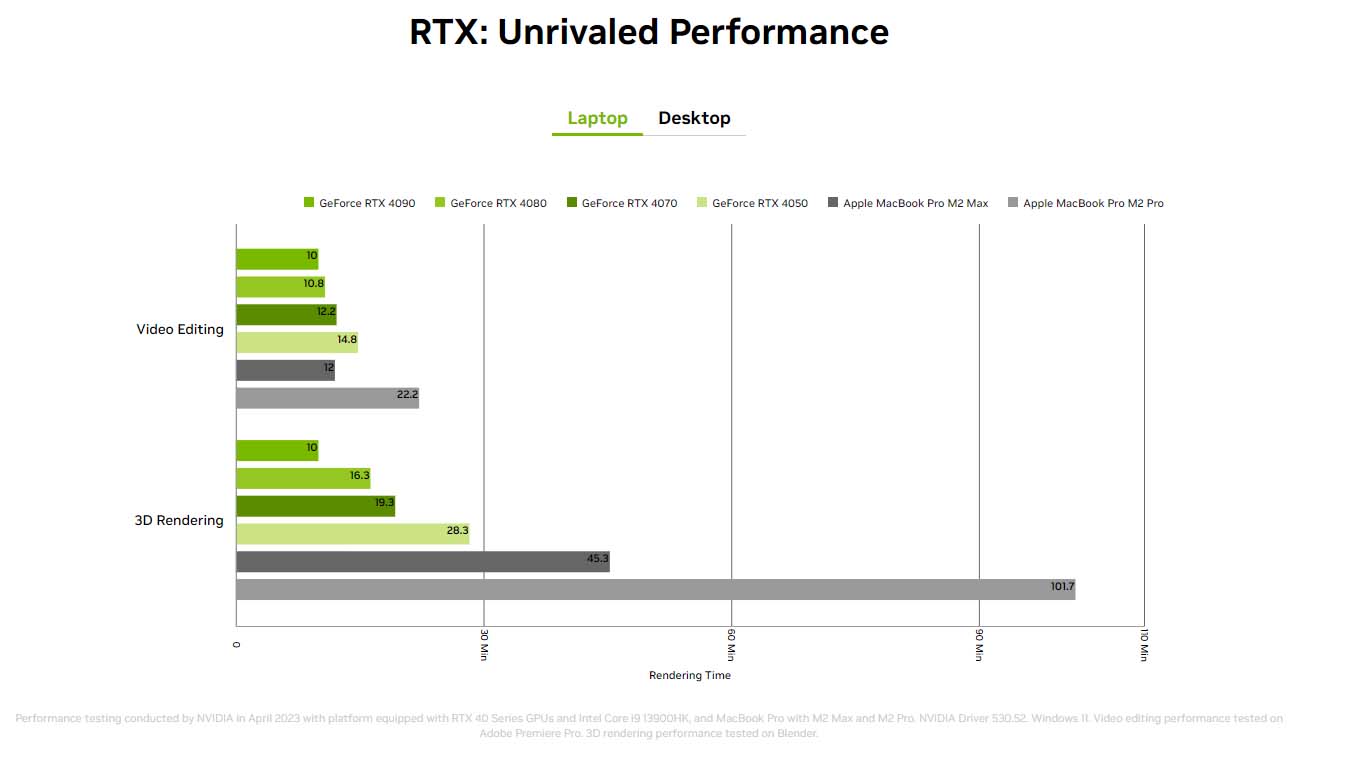
Can any laptop or desktop work with NVIDIA Studio?
No. NVIDIA Studio is only compatible with specific configurations that work together to run the platform in a way that's specifically optimized for demanding creative work. This includes utilizing powerful enough GPUs and CPUs plus specific amounts of storage necessary to handle graphically intensive tasks.
As far as GPUs go, NVIDIA explains that "GeForce GTX 10-series and up, GeForce RTX series, TITAN V and RTX, NVIDIA RTX series and all Quadro products released since 2012" are the only Studio-capable GPUs. You also need one of the latest Intel or AMD CPUs like the Intel Core i5 (H Series) latest gen, AMD Ryzen r5 (H Series) last gen, or higher. RAM must be at a minimum of 16GB while hard drives must be 512GB SSDs or larger. In laptops, displays must be 1440p or 4K and factory-calibrated with wide color gamuts.
How do I install NVIDIA Studio drivers?
You can go to NVIDIA's official driver downloads page and use the drop-down menus to select the drivers you want and download them manually. However, the more convenient way to install NVIDIA Studio drivers is to use the GeForce Experience app to automatically update drivers as they release so you don't have to worry about getting behind on anything.
Is a gaming computer always a good choice for creatives?
Not necessarily. Of course, if you're working in graphically demanding creative programs then you'll want a laptop or computer with a powerful graphics card as well as a CPU that can reach higher clock speeds with faster refresh rates and response times. These features are more common in gaming laptops and gaming desktops, which is why many NVIDIA Studio-compatible devices are gaming devices.
However, creatives also need to consider touchscreen and stylus options for working directly on the display or monitor. Not to mention, you'll benefit more from a laptop or monitor with higher color accuracy and a better contrast ratio as this will help you see your projects in precise detail. As long as you find a laptop or desktop setup that meets these requirements, it will be great for your creative needs.







