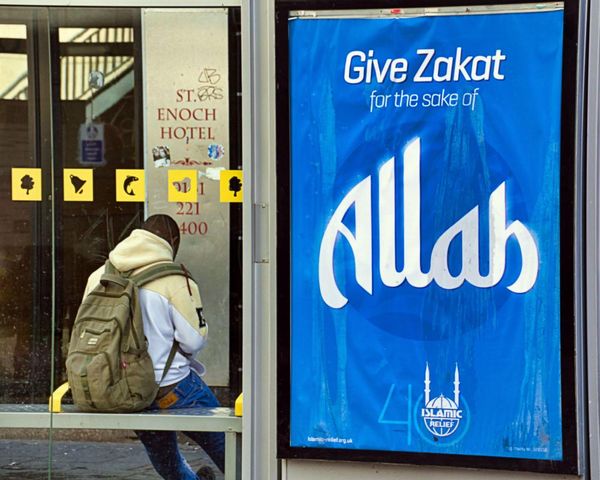The Nothing OS 3.0 Open Beta is here and the Nothing Phone (2a) is the first to get access.
Nothing warns, however, that this is not final software and it may cause some problems with your phone – so install it at your own risk.
There are plenty of new features coming to Nothing Phones in the near future and it looks like the Nothing Phone (2a) is the first to benefit. There's a slight catch, however – this update isn't final software, so it might not work completely as expected.
Nothing announced the details of Nothing OS 3.0 a couple of weeks ago, confirming that there would be an Open Beta in October. It's now October and the Open Beta is here, starting with the Nothing Phone (2a). Nothing is calling this "the software we've always want to make", so there's a lot resting on the next version of its experience.
If you are the owner of a Nothing Phone (2a), then you can download the APK and install the beta on your phone now. The company does warn, however, that "test software may interfere with your data and require a factory reset", at which point you'd lose everything on your phone. The company also suggests that rolling back (returning to the previous software) is "not recommended".
When will other Nothing Phones get access to the OS 3.0 Open Beta?
As well as pushing the Open Beta for the Nothing Phone (2a), the company has confirmed a timeline for the other devices eligible for the update:
- Nothing Phone (2): November 2024
- Nothing Phone (1): December 2024
- Nothing Phone (2a) Plus: December 2024
- Nothing CMF Phone 1: December 2024
It's perhaps a little strange that the company opens its beta for the 2a – one of the best affordable phones – rather than its current flagship, but you'll only have to wait a couple of weeks if you have the Nothing Phone (2).
What's new in Nothing OS 3.0?
Nothing has given a detailed breakdown of the new features in the OS 3.0, which is built on Android 15. The update includes lockscreen customisation with new clock faces and more space for widgets.
The app tray becomes a smart drawer, able to use AI to categorise your apps into folders, with the ability to pin your favourite apps so there's no need to scroll. Quick settings gets an update too, with new widget design, better connection graphics and improved editing.
The camera is getting a hefty update, with faster HDR processing, a better portrait experience, improved low-light performance and better zoom slider.
There are a couple of other elements that roll-in as part of Android 15, including better app archiving, partial screen recording and an updated setup wizard, making moving to the phone even smoother.
It's a comprehensive update, but just be warned: at this stage, it's not final software, so install it at your own risk.