
Malware protection: Good
System impact, background: Minimal
System impact, scans: Moderate
Windows compatibility: 7 to 11
Anti-theft: No
Backup software: Yes
File encryption: No
File shredder: No
Firewall: Yes
Game mode: Yes
Hardened/secure browser: Yes
Parental controls: Yes
Password manager: Yes
Performance scanner: Yes
Ransomware rollback: No
System optimizer: Yes
Webcam protection: Yes
Virtual keyboard: No
VPN: Yes
Wi-Fi scanner: Yes
Support options: 24/7 phone, email chat
With an array of defenses that range from good malware protection, a password manager and backup software to online storage, unlimited VPN service and three different levels of add-on identity protection, Norton 360 stands out from the crowd as one of the most complete security suites available anywhere. Its scanner can defend a computer but too often flagged safe software as dangerous and none of the suites include a file shredder, encryption or the ability to recover files attacked by ransomware.
In other words, Norton 360 confronts security from just about every possible angle and does a good job of protecting an online lifestyle. Our Norton 360 review will help you decide if this is the best antivirus software for your needs or if you’d be better off with one that’s less all encompassing.
Norton 360 Deluxe review: Costs and what’s covered
The seven main Norton Windows antivirus products can protect anything from a single PC to a household’s worth of computers and mobile devices along with the identities of their users. There’s no free Norton malware scanner available, but each product has a 60-day satisfaction guarantee and the Virus Protection Promise to refund the purchase if the software can’t keep your system clean.
The basic Norton AntiVirus Plus protects a single PC, Mac, phone or tablet against the most common threats. It includes things others reserve for their top suites, like a password manager and 2GB of online cloud backup. The program costs $60 a year but the first year is as low as $20.
Norton 360 Standard adds the peace of mind that can come with using the Norton Secure Virtual Private Network (VPN) for online work and play. The plan can protect up to three computers with webcam protection, scan the dark web for instances of your personal identifying data and up to 5GB of online storage space to 5GB. The plan costs $95 a year, although it’s frequently discounted to $40.
We looked at Norton 360 Deluxe, a full-featured plan that is up against the likes of Bitdefender Total Security and Kaspersky Plus. It has protection for up to five computers and provides more complete protection with Parental Controls and a Privacy Monitor. It increases the online storage to 50GB and costs $120 a year; it can be purchased for as little as $50.
At the top of Norton’s marketing scheme are the three Norton 360 with LifeLock plans that combine all the attributes of Norton 360 Deluxe with a variety of ID protection subscriptions. It starts with Norton 360 with LifeLock Select that covers 10 systems, includes 250GB of shared online storage and has a $1 million of identity protection insurance and $25,000 to recover lost money. It lacks credit monitoring and sells for $180 but is often discounted to $100. Meanwhile, Norton 360 with LifeLock Advantage plan keeps the ID insurance level at $1 million but includes $100,000 for lost money. Norton 360 with LifeLock Ultimate Plus is the top dog for comprehensive protection with protection for an unlimited number of computers, $3 million for ID insurance and up to $1 million for lost funds.
There’s also Norton 360 for Gamers, a $115 plan (often discounted to $45) that is aimed at those who spend a lot of time online battling opponents. The Gamers subscription covers three systems with Norton’s malware protection and includes Norton’s Game Optimizer (GO) that seeks to get top bandwidth and eliminate lag while making the system more efficient.
Norton recently added a Chromium-based Private Browser to its stable of products that can make online commerce easier and safer that works with PCs and Macs and any search engine. It’s free but requires a separate installation.
The software covers the bases well with compatibility for Windows 7 through 11, but Windows 7 compatibility will soon be phased out. It can protect Mac computers using the current or last two versions of macOS but lacks mainstays like online storage and parental controls. The Norton Mobile Security for Android (version 8.0 or later) and iOS (the current and last two versions) apps can help secure a phone or tablet; the iPhone and iPad version can’t scan for malware.
Norton 360 Deluxe review: Antivirus protection
Regardless of whether you get AntiVirus Plus, Norton 360 with LifeLock Ultimate Plus or anything in between, the center of attention is the company’s malware scanner. In addition to run of the mill exploits, the system can protect against malicious email attachments, fake websites, phishing attacks and spam, while keeping an eye out for new threats, ransomware and hacker intrusions.
The key is the Norton Community Watch program where samples of suspect code are sent to Norton’s online lab for analysis. It’s easy to opt out of this data collection program on installation or later. Norton frequently updates its database of hazards to the company’s 500 million users.
A Quick Scan can be started from the main page, but a full or custom scan requires going a level below the surface. Scans can be scheduled for daily, weekly or monthly execution and anything can be scanned by right clicking on its line in the Windows Explorer.
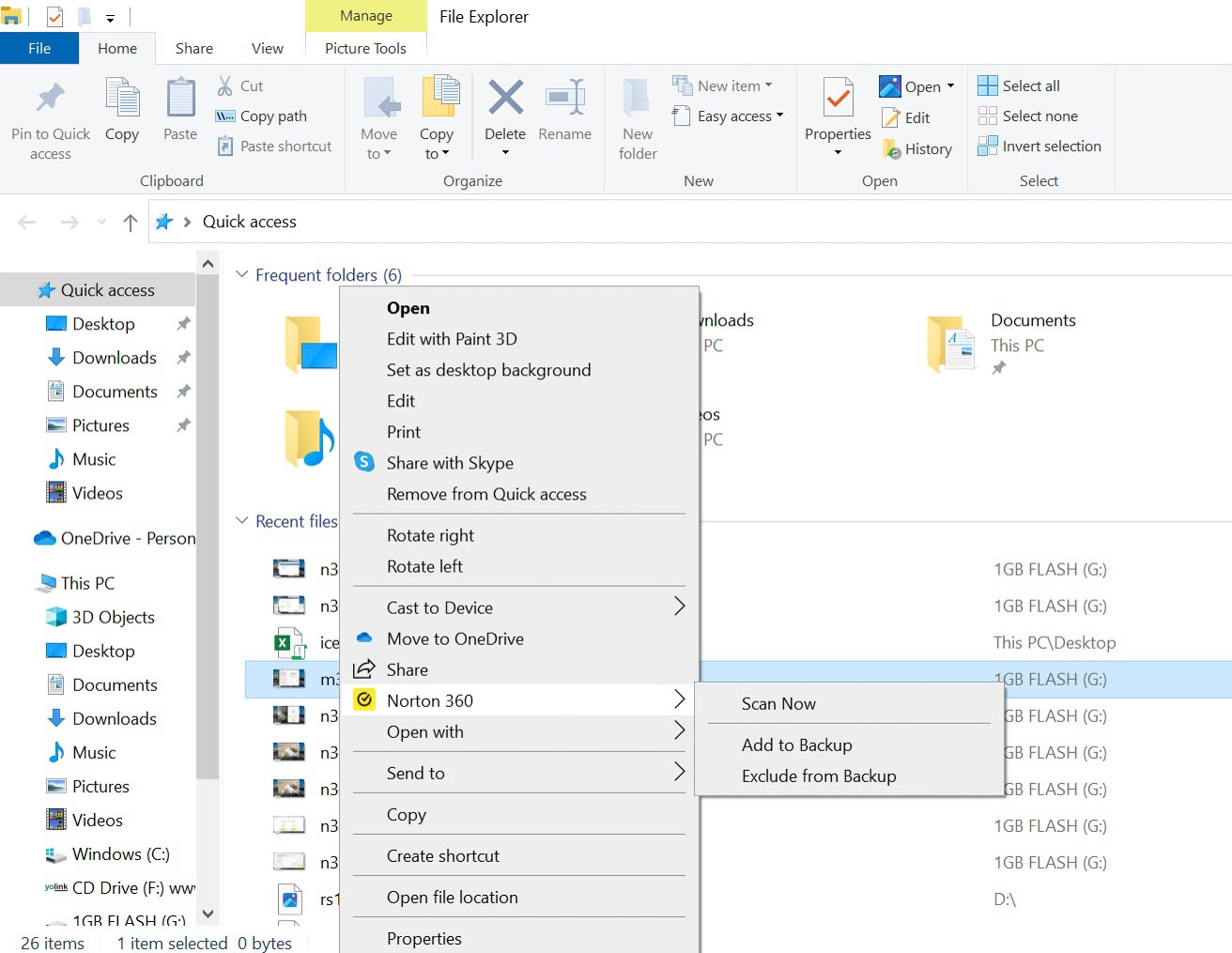
On the downside, Norton continues to not be able to automatically scan USB drives when they’re plugged into your PC; you need to do it manually.
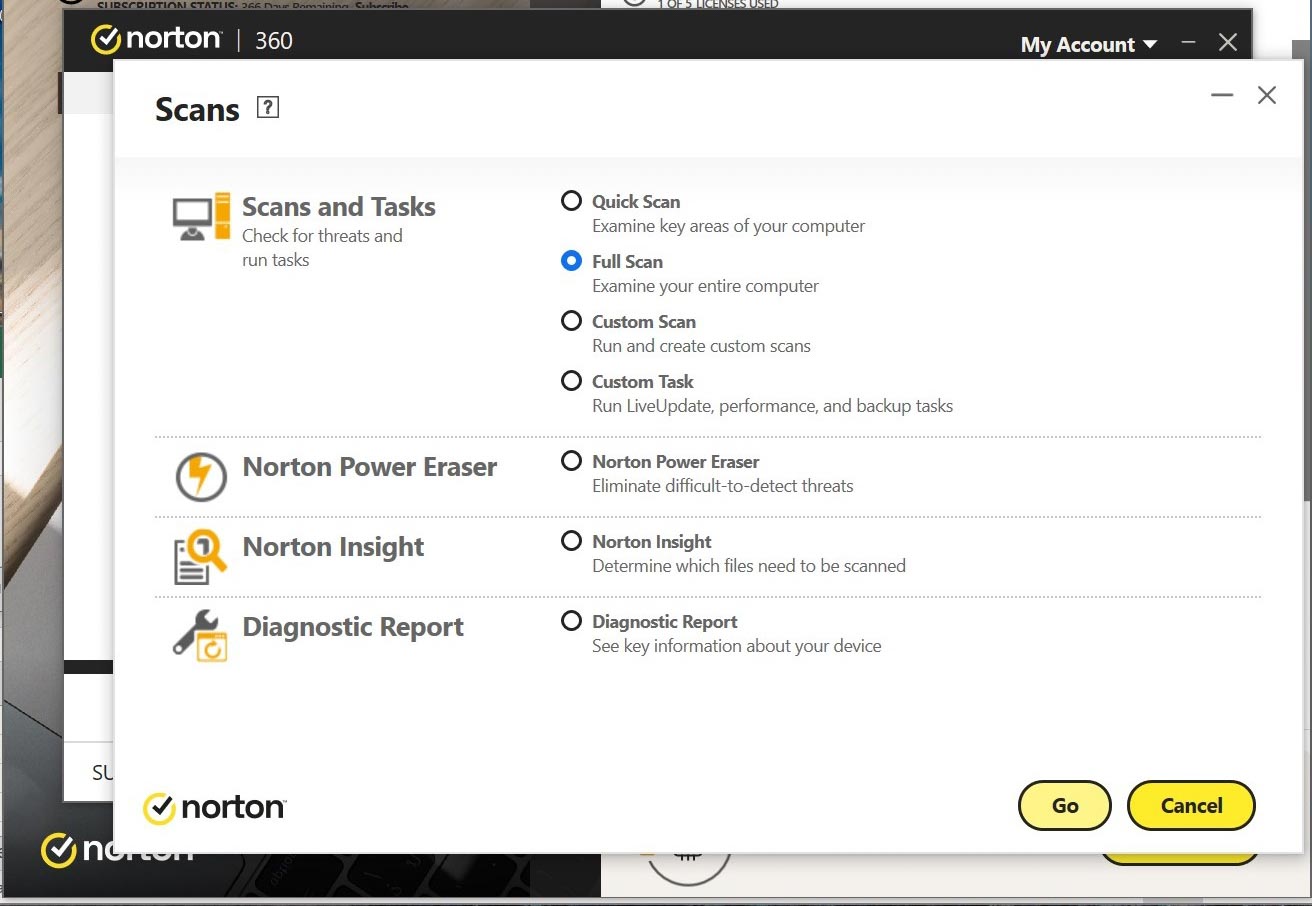
If the intensity of its defenses proves to be too much, turn on Silent Mode to stop interrupting updates and pop-ups. In addition to Norton’s PowerErase, the Bootable Recovery Tool can help with a deep cleaning. Download and put the software on a flash drive, and it will reboot the computer in a secure Linux environment for comprehensive scanning and cleaning.
Norton 360 Deluxe review: Antivirus performance
While Norton’s malware detection engine slipped a step on the scanner ladder by missing several threats in third party testing and calling out too many false positives that are actually safe. Following years of perfect or near perfect scores on AV-Test’s malware surveys, Norton aced the June 2023 test of widespread and new threats. This puts Norton on the same level as Kaspersky, Sophos and Trend Micro in the ability to catch known threats.
Happily, there were no false positives. The exceptions here were McAfee with a single instance of a false positive and Bitdefender with five.
That said, the software detected only 99.6% on the AV Comparatives May 2023 report. Sure, it’s better than McAfee’s 99.4% , ESET’s 99.2% and Sophos’s 98.0% capture rate but remains short of the mark. On the same series of tests, Bitdefender, Kaspersky and Trend Micro had peerless 100% scores, identifying and capturing each and every rogue element.
More to the point, the Norton test runs resulted in 14 false positive identifications of safe software as malware. That’s too many and one more than McAfee’s 13 false positives. That said, it’s in a different league from Trend Micro’s abysmal 39 false positives. On the same tests, Bitdefender had two false positives and Kaspersky led the way with none.
Finally, Norton was one of three malware companies that worked with SE Labs on testing and eradication of online threats. While ESET scored a flawless 100% killing everything that SE Labs threw at it, McAfee and Norton scored 99% each, letting some potentially dangerous software through.
Norton 360 Deluxe review: Security and privacy features
Starting with Norton AntiVirus Plus, all of the security products have features that others reserve for their mid-range and top suites. These items include AV+’s two-way firewall, the Password Manager and file-backup program with 2GB of online space; the more expensive suites have as much as 250GB. On the downside, unlike Acronis CyberProtect Home Office, the Norton backup program and online storage only work with Windows computers.
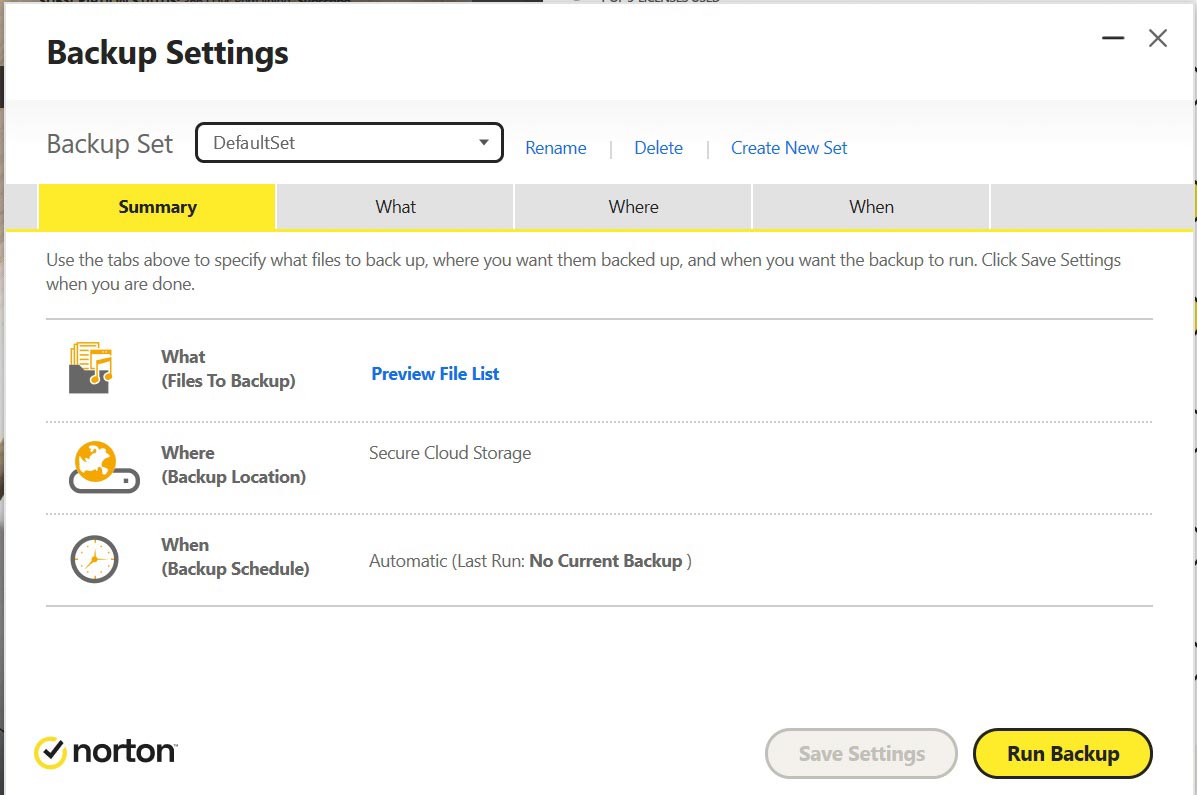
The most recent update includes Norton Genie which thwarts online scams using artificial intelligence to go beyond a site’s reputation. It examines submitted text or screenshots of suspect sites, emails and social media posts, then reports back that it’s either legit or a likely scam. At the moment, it’s limited to Android and iOS mobile systems and Chrome, Edge, Firefox and Safari browsers and requires a separate download and installation.
The Password Manager has been revamped with a simpler design, its master password requires a super-secure 12 characters and has a more thorough password strength assessment. It warns of passwords being used too often and a forgotten master password can be retrieved with a recovery key. It continues to work with Windows, MacOS, Android and iOS.
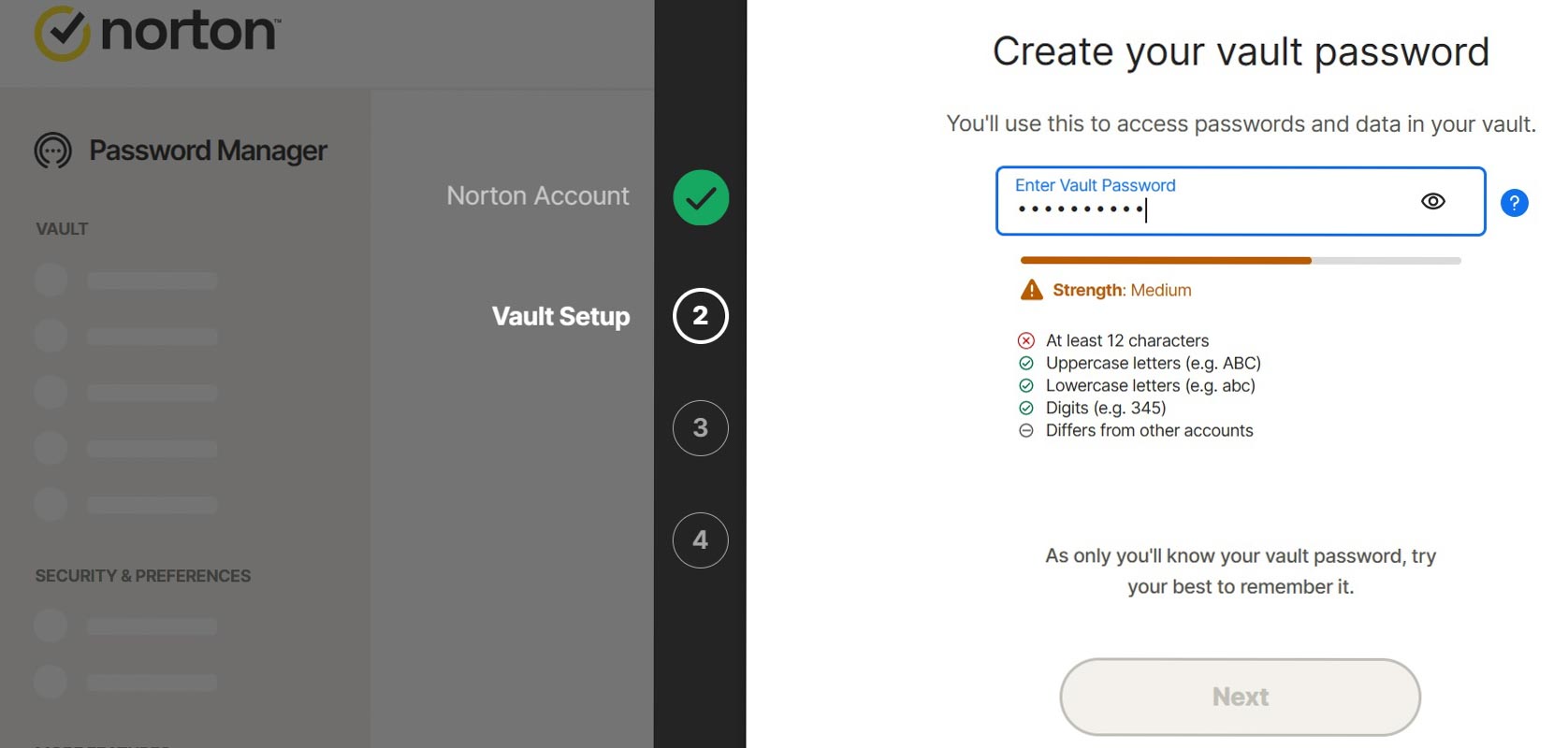
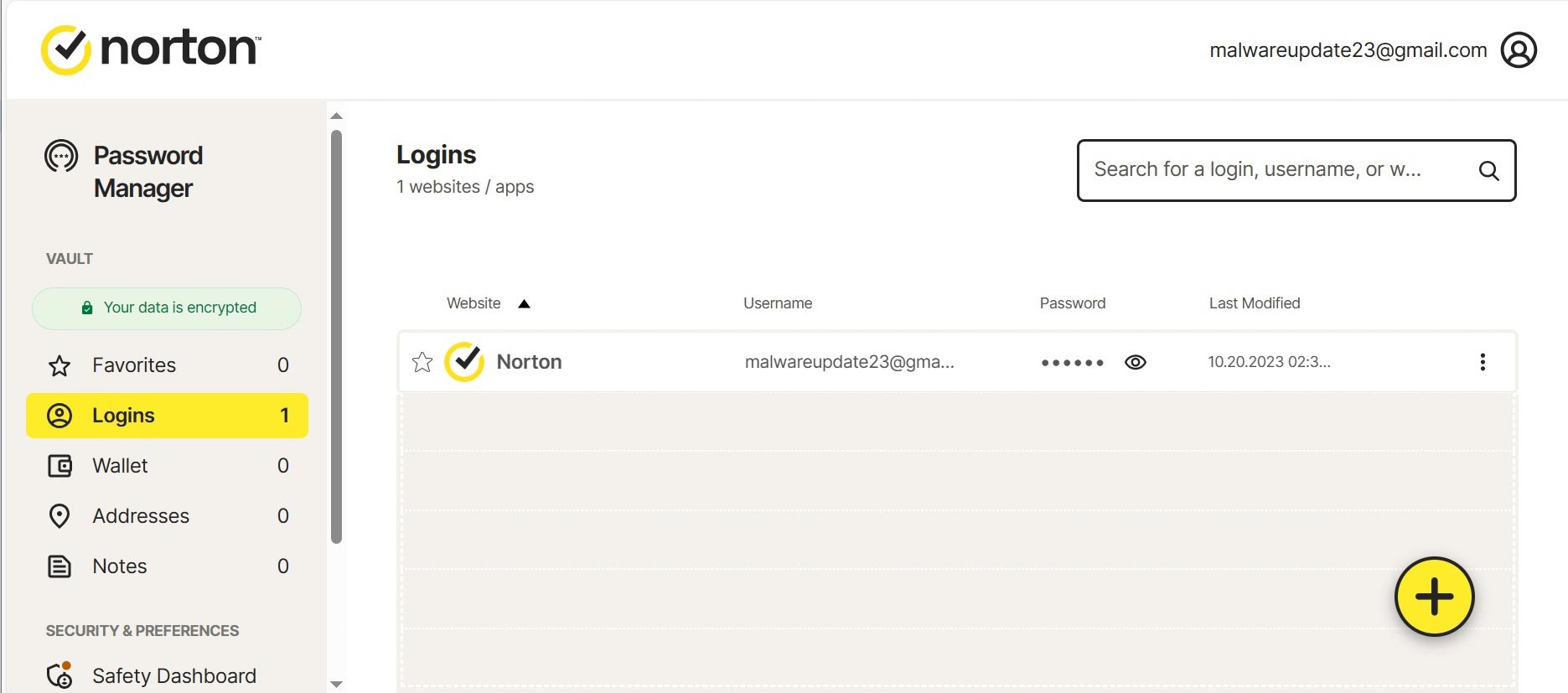
The most recent addition is Norton’s Sensitive Data Scan. It looks through your Windows system for important files that could be vulnerable – like bank statements or instances of a Social Security number and credit card number – that they need backing up. The weekly examination identifies the documents, you need to follow up with a back-up plan.
Meanwhile, Norton’s Safe Web browser extensions can stop a variety of online attacks based on a site’s reputation. The add-ons work with Chrome, Edge and Firefox. The Safe Web Isolation Mode adds a layer of protection by rendering the contents of known dangerous sites in a read-only format that can’t do any internal damage to your computer. The latest development is the addition of an AntiTrack feature to protect your identity online.
Meanwhile, Private Email serves to mask your actual email address behind an alias. This means that your real email address won’t be exposed online. A banner shows the number of trackers that have been blocked.
The new Secure Browser takes this into the realm of online buying and banking, but it requires a separate installation. The browser forces a secure HTTPS encrypted online session, blocks a variety of threats and can hide your digital identity. In addition to the green checkmarks for when sites are safe, it includes system optimizing software to speed up work and play. The Secure Browser, however, lacks protection for your login credentials, like an encrypted or on-screen keyboard.
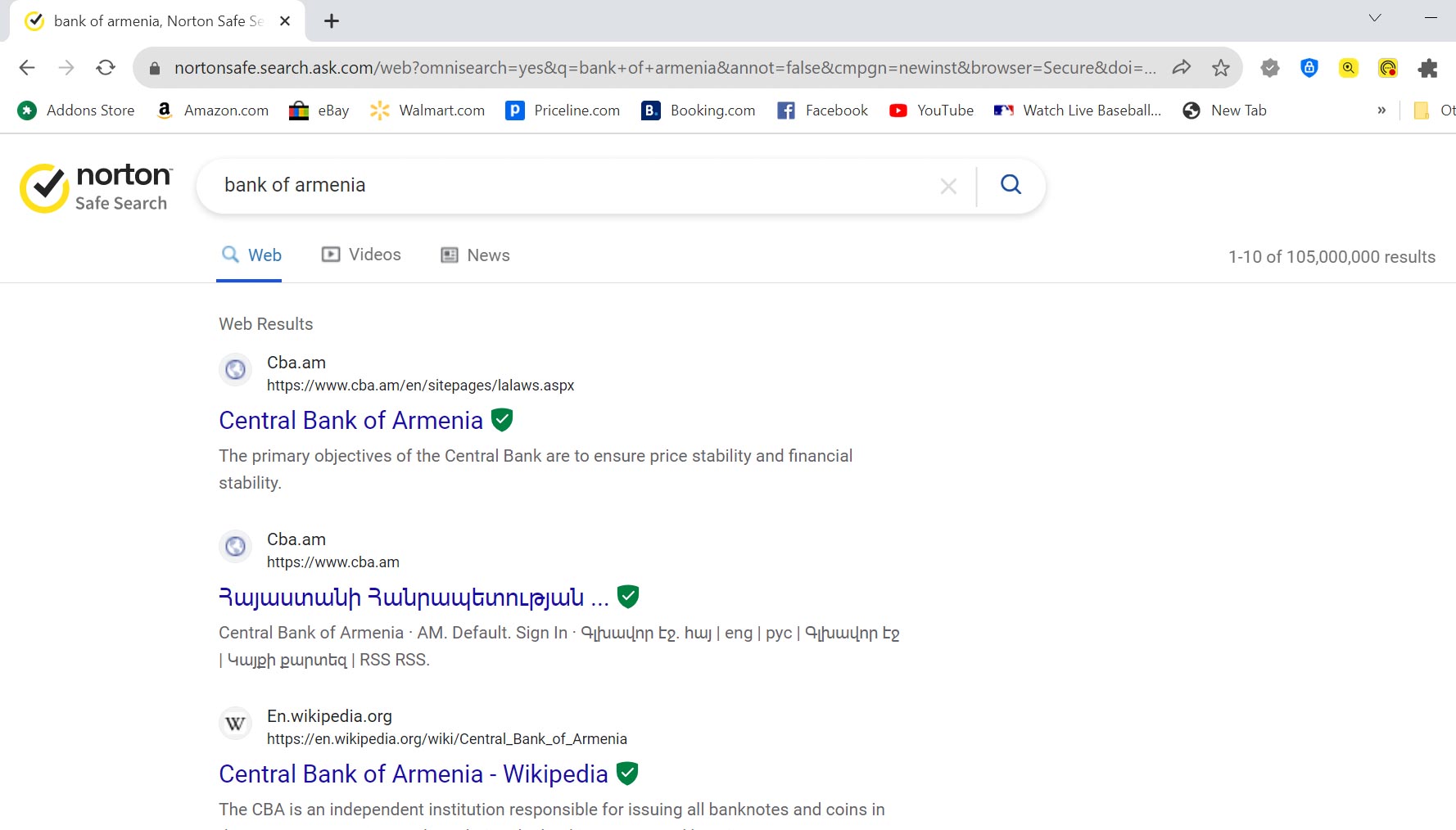
Meanwhile, Norton 360 Deluxe and up includes five licenses for the company’s Secure VPN with unlimited access. It can use split tunneling, auto log in and has a built-in ad blocker and kill switch. It allows you to hide your location and generally fly below the radar online.
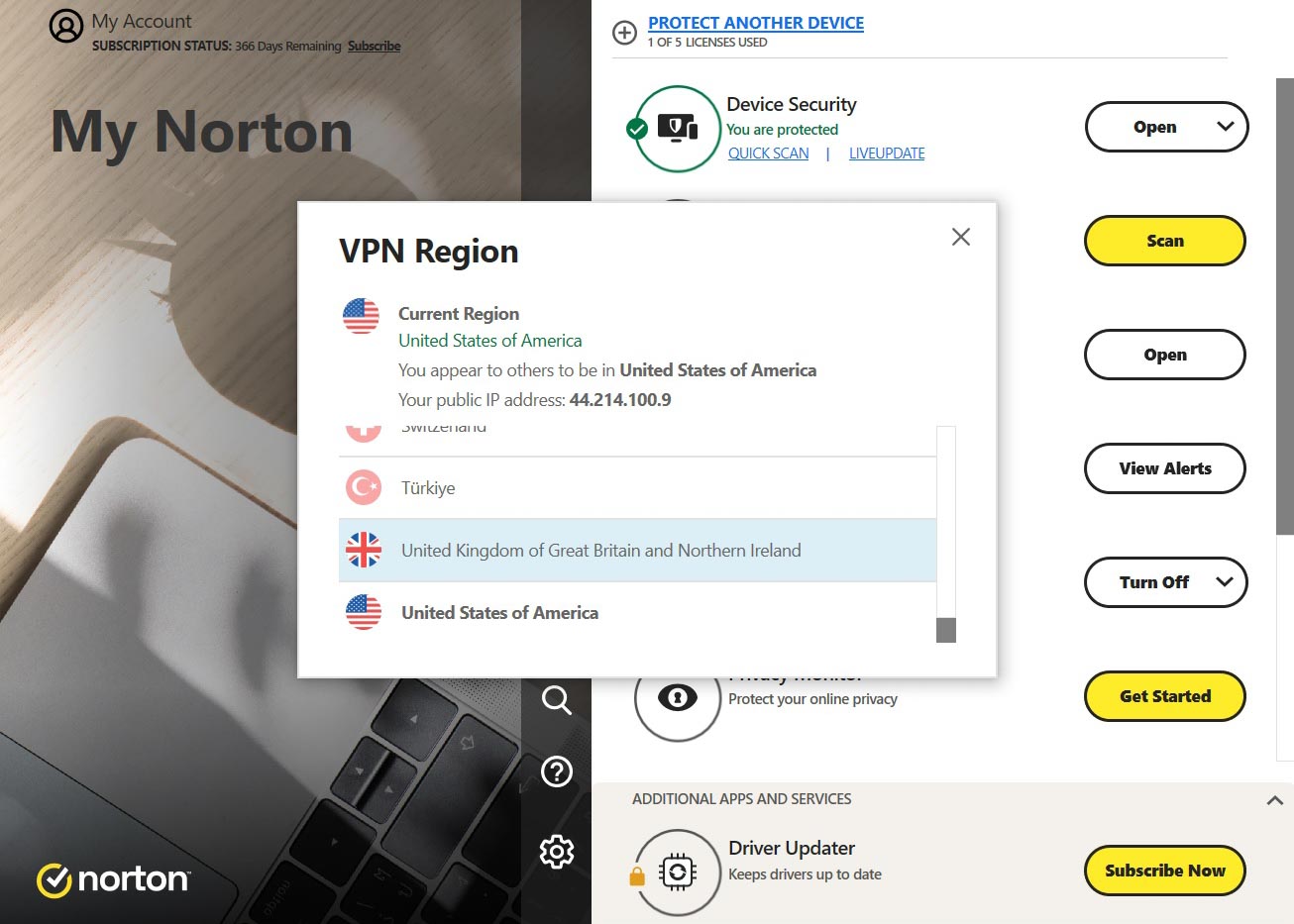
Norton’s parental controls kick in at the Deluxe level and above. The app is built around profiles for each family member and can control screen time as well as block inappropriate sites. It can tell where your children (or at least their phones) are.
The three Norton 360 with LifeLock plans add an array of identity protection and insurance schemes that start with the Select plan that provides $1 million in identity restoration help and $25,00 for money stolen. While the Select plan has monitoring for your social security number and helps if your wallet is lost or stolen, it lacks any credit scores.
The Advantage plan ups that to $100,000 for lost funds but keeps the insurance level at $1 million, while adding single credit bureau monitoring. There’s also Identity Lock that lets you stop activity on your account with a single click. At the top is the Ultimate Plus plan that includes $3 million in identity insurance and $1 million in stolen assets along with reporting from all three major credit bureaus and monitoring of retirement and investment accounts.
As complete as it seems, there are things that Norton 360 doesn’t have. The only way to truly protect files against a ransomware attack is by backing up the system often because Norton 360 doesn’t have a way to restore altered files. It also does without a file shredder for making inconvenient documents disappear or file encryption for hiding them behind a password.
That said, the $40 Norton Utilities Ultimate has a military grade data shredder along with some optimization programs. The program’s Uninstall Simulator shows if the software will be completely eliminated and an estimate of the performance improvement you’ll experience.
Norton 360 Deluxe review: Performance and system impact
To measure the performance impact of Norton 360 Deluxe, we used our custom benchmark test, which clocks how long a PC takes to match 20,000 names and addresses on an Excel spreadsheet. The Lenovo ThinkPad T470 laptop we used had a 2.5GHz Core i5-7200U processor, 8GB of RAM and 256GB of solid-state storage with 50.7GB of files.
Prior to installing Norton 360, the custom benchmark took an average of 9.8 seconds to run, a score that slowed to 10.0 seconds after the program was installed but before any scanning took place. This two percent loss of available resources is roughly what the others experienced and minimal.
While running a Full Scan, the benchmark slowed further to an average of 12.8 seconds, a drop of 30%. This middle-of-the road result compared favorably to the resource-hungry McAfee Total Protection.
Norton 360 Deluxe’s first scan looked at 637,408 files, half of the 1.3 million objects that Bitdefender scanned. It took 30 minutes and 19 seconds on the first pass, which dropped to 10:22 after the program got to know the system on the third full pass.
Norton 360’s Quick Scan looks at the most vulnerable files on the drive. The benchmark registered a score of 13.2 seconds, a drop of 34% in terms of lowered system resources. This compares to McAfee Total Protection’s decline of 63% while quick scanning.
The first Quick Scan run took 2 minutes and 8 seconds and looked at 12,349 files. By the third time through, it was down to 1:09. Bitdefender’s fast scanning took twice as long to look at half the files.
Norton 360 Deluxe review: Interface
Norton’s continues to offer the choice of its Classic and MyNorton interfaces. The My Norton main screen is similar to that used on the company’s mobile apps and features a list of main categories on the right. How many days remain in the subscription is on the left.
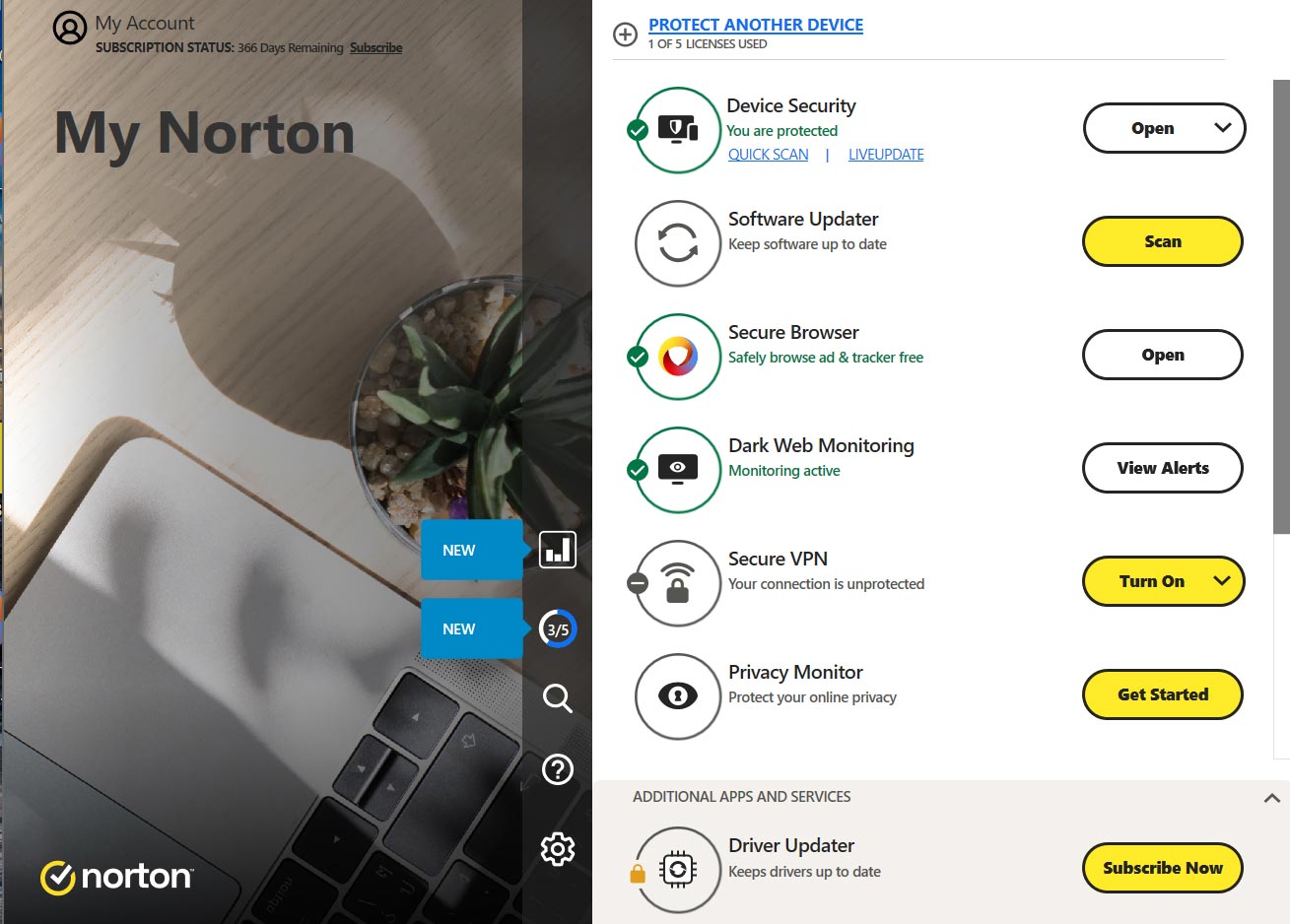
The right side list of options hits the main security hot buttons but be ready to scroll to see them all. They include Device Security (scanning), Software Updater (for new patches) and Secure Browser up top. There are also links for Dark Web Monitoring, Secure VPN and Privacy Monitor as well as for Cloud Backup, Password Manager and Parental Controls. The Driver Update section requires an additional $60 subscription.
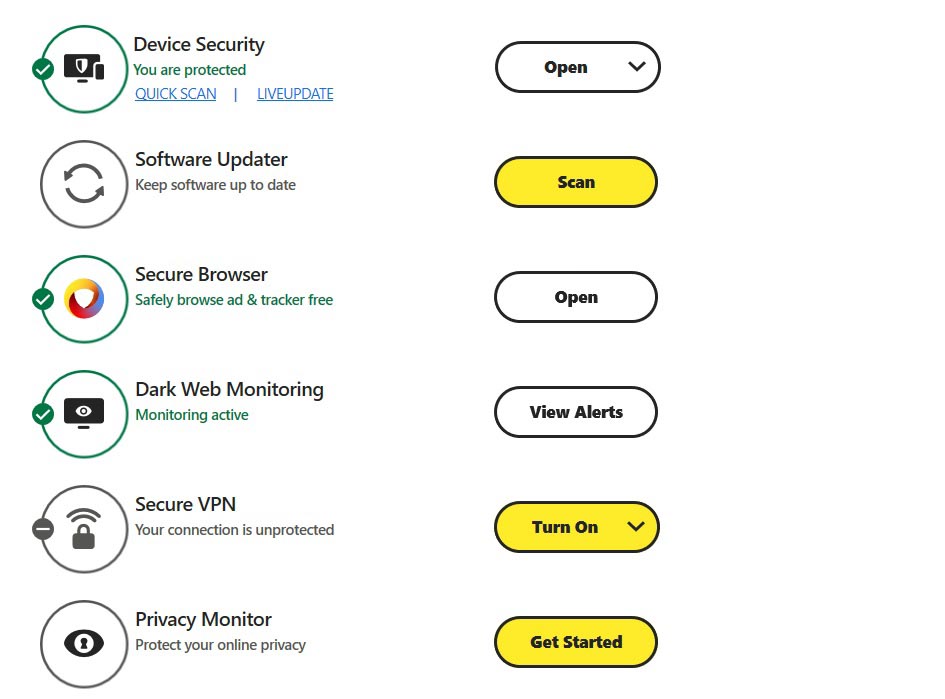
In addition to a partially filled circle to show how many of the features I’ve set up, the interface has a search bar and a Help icon. About an hour into my journey through the land of Norton 360, another icon popped up for the Protection Report. It showed any alerts or notifications about my personal information.
The Settings gear at the bottom is anticlimactic because Norton uses it as a starting point for a program-wide tour, the choice between the Classic and My Norton interface as well as settings for the VPN, Software Updater and Notifications. For others it contains access to the protection details.
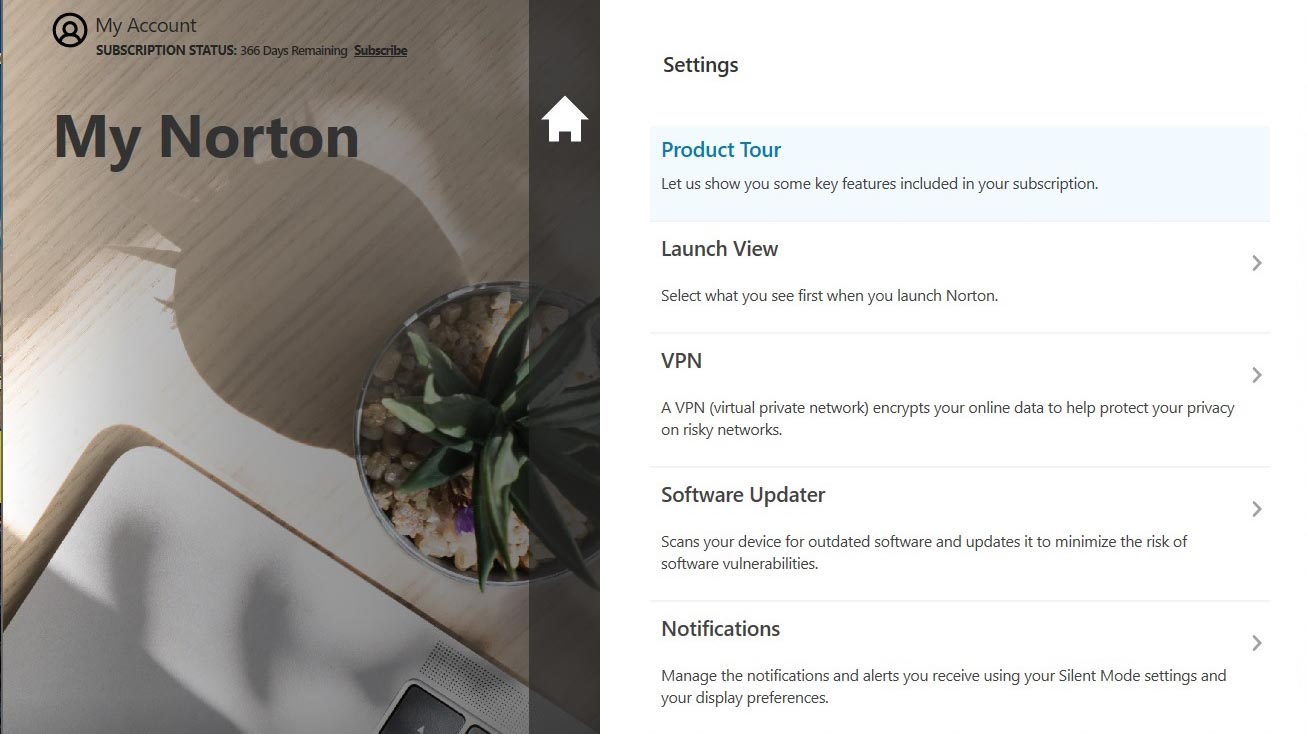
By contrast, the meat of the program is a level or two below the surface of each category in the main interface. The options run from seeing instances of dark web searches to automatically using the VPN to configuring the backup program and online storage. It’s where I was able to install the Secure Browser and manage the parental controls. There’s even access to the Power Scrubber for particularly pesky infections.
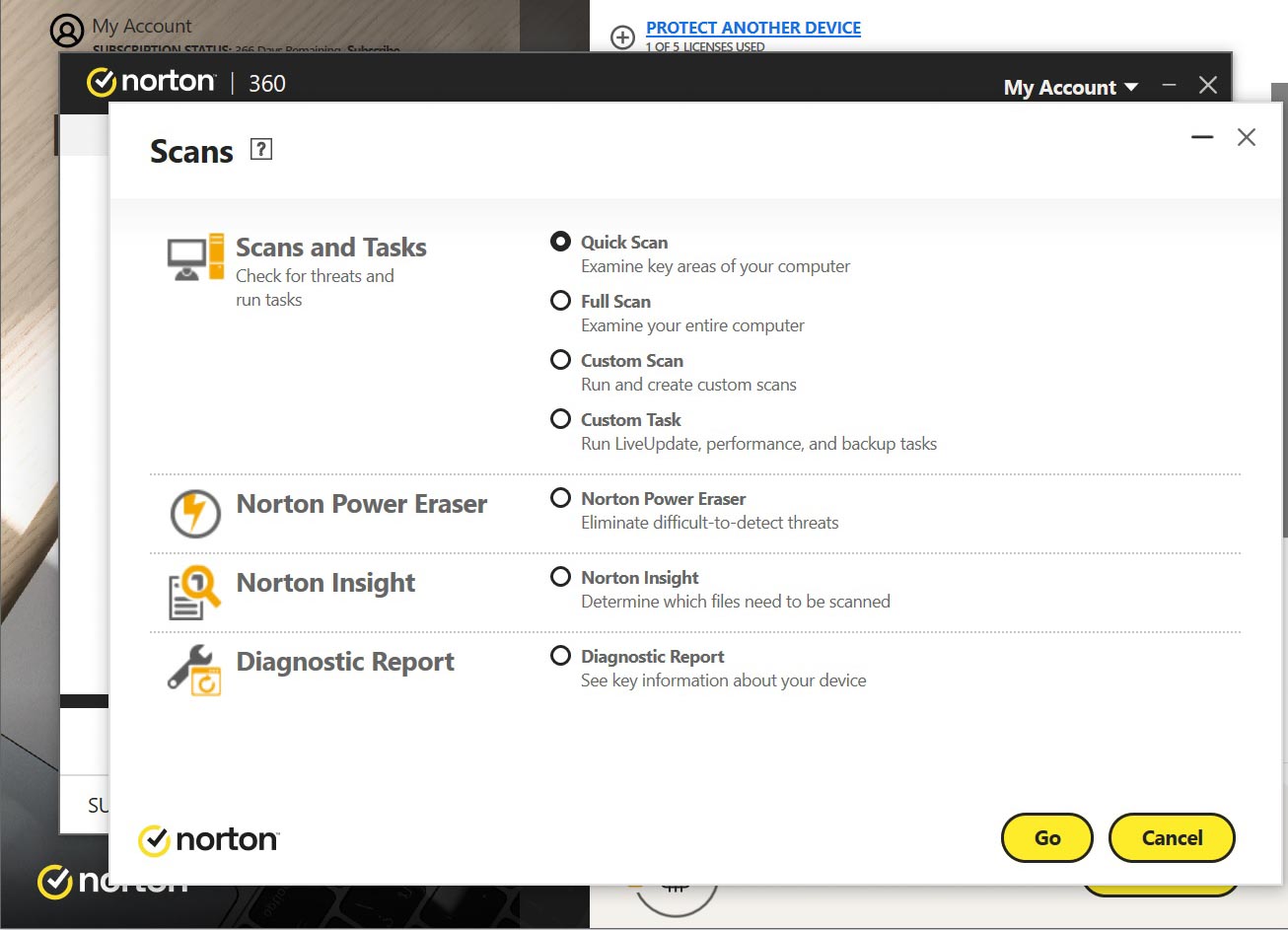
While none of the windows have go-back buttons, the home icon frequently showed up that took me back to the main MyNorton screen. The TaskTray icon shows a variety of items, from disabling protection to running a Quick Scan with a right click.
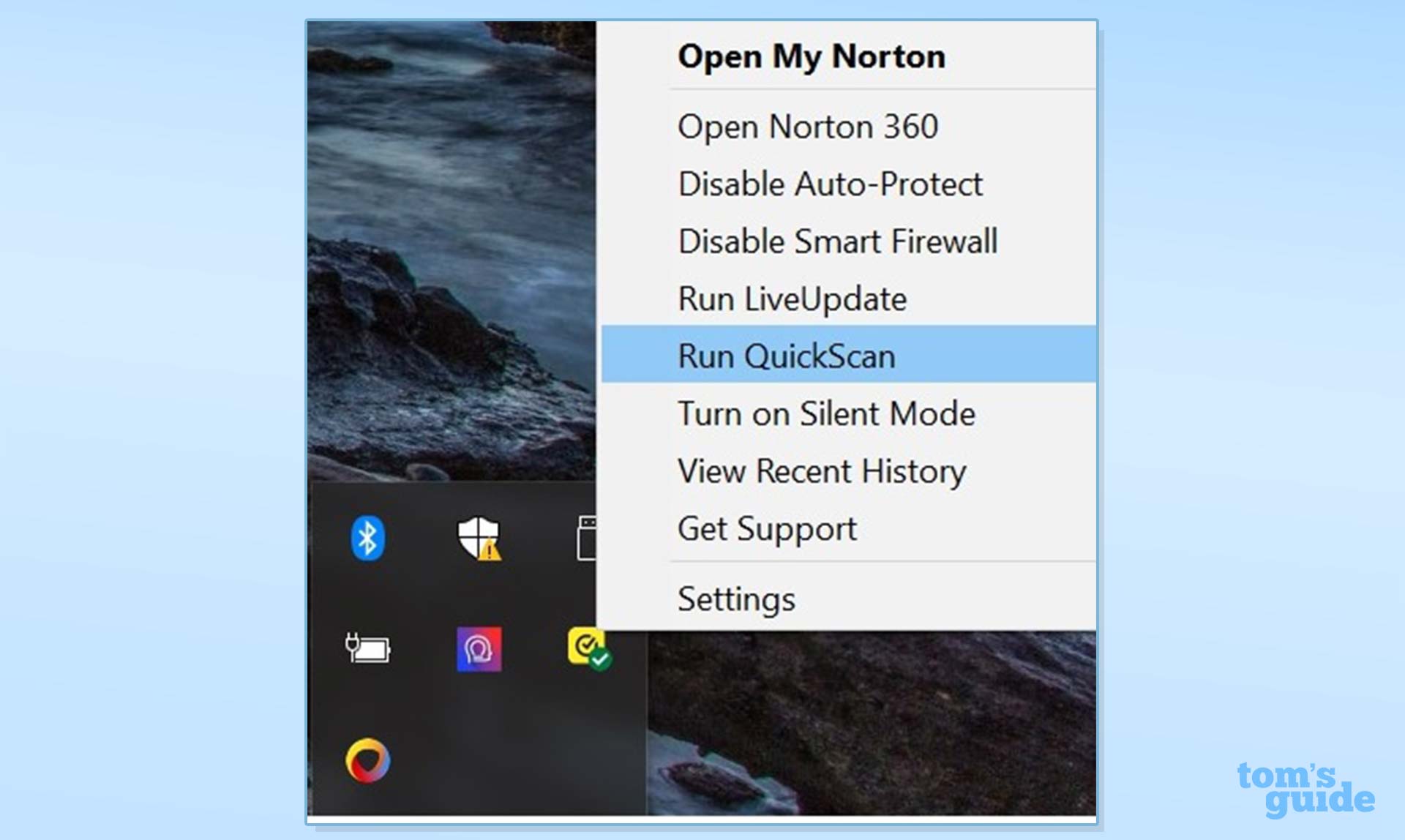
Norton 360 Deluxe review: Installation and support
Starting at Norton’s website, I chose Norton 360 Deluxe, entered my email address and a password to be used. Payment with a credit card was next followed by adding my name, address and phone number.
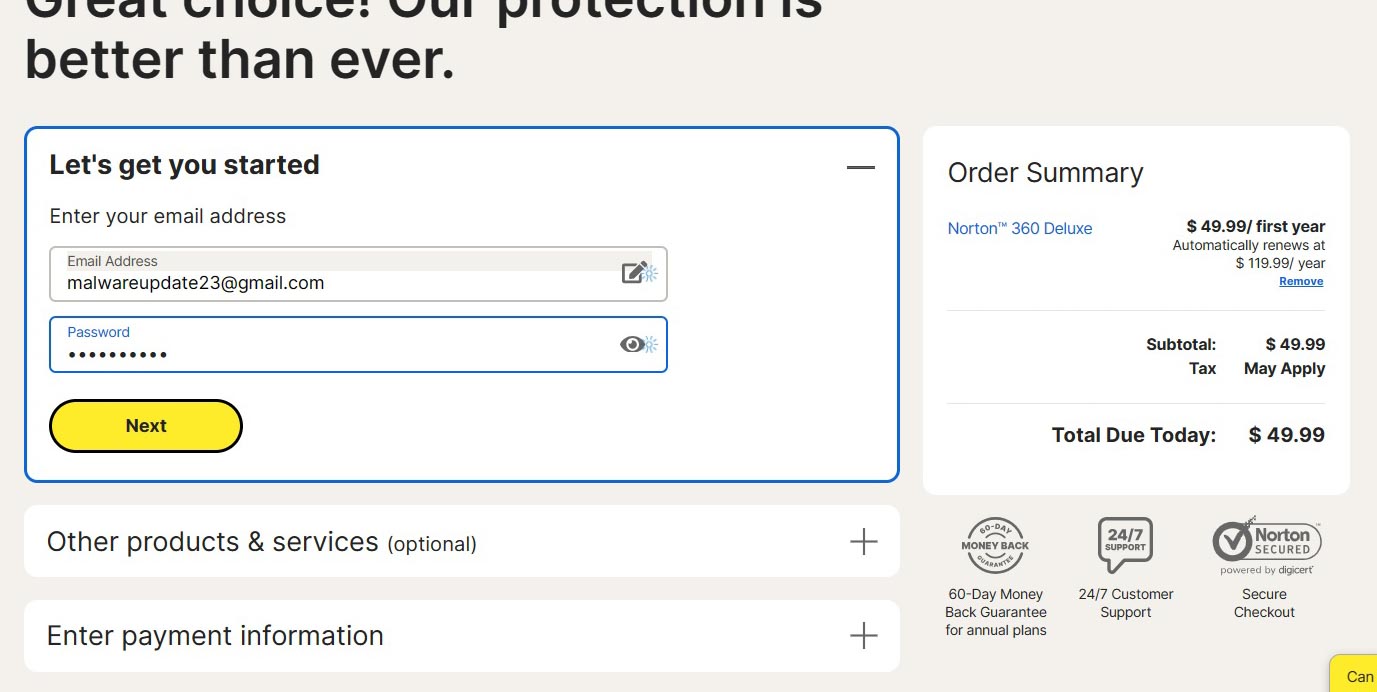
After I clicked Get Started, I chose to protect this computer; I could have had a link sent to another. The program sent me a 4.7MB installer app, followed by the full 290MB program. Its conflict checking software found the remnants of an oldmbrowser extension that was easy to get rid of.
After accepting the license, the actual installation began. At this point, I was able to decline participating in Norton’s Community Watch program.
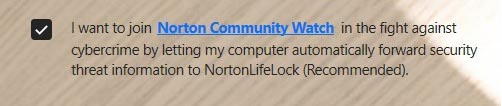
I got a “Protected” screen, but I still needed to add my email, phone number and credit card data for the dark web scans as well as set up the VPN and cloud backup. It took a little over 14 minutes, start to finish.
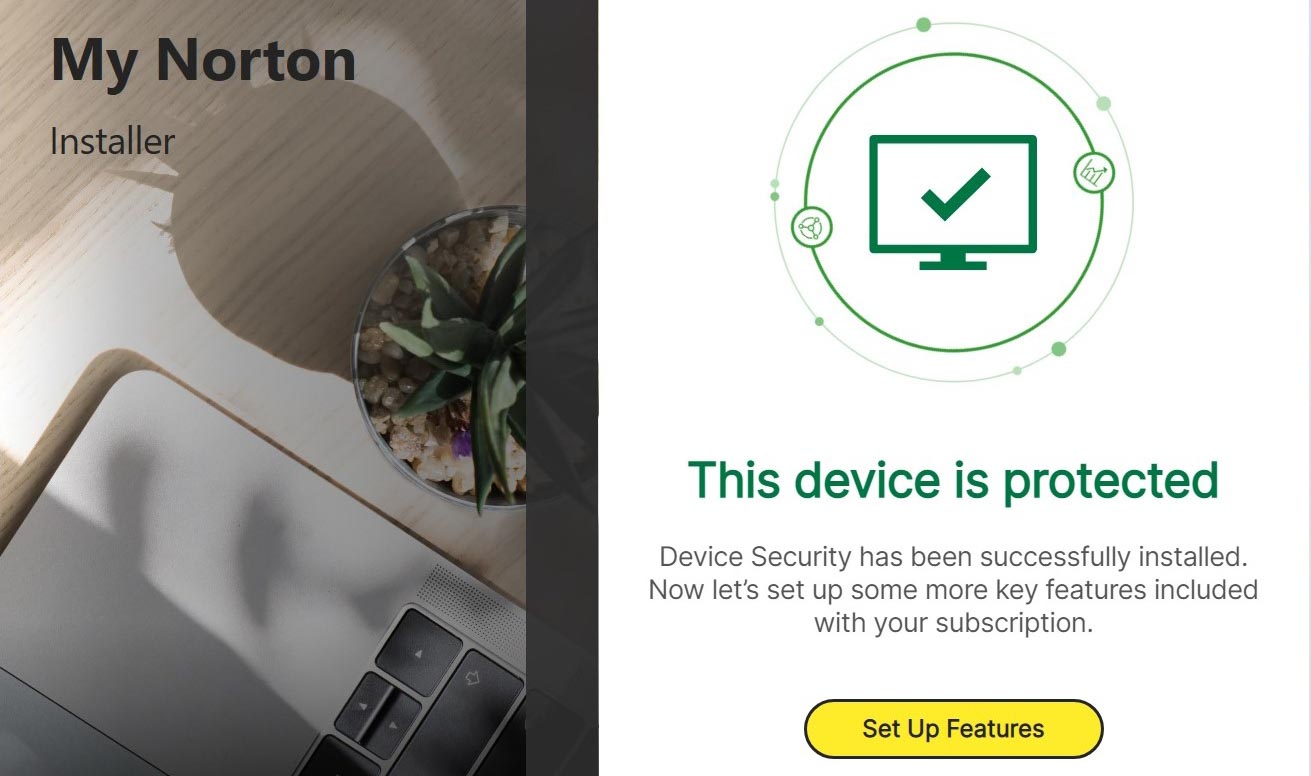
Happily, there’s a program link to get help. The company has technicians standing by 24/7 via phone, email or live. Norton provides lots of self-serve help but it might take a little nosing around to find what’s needed.
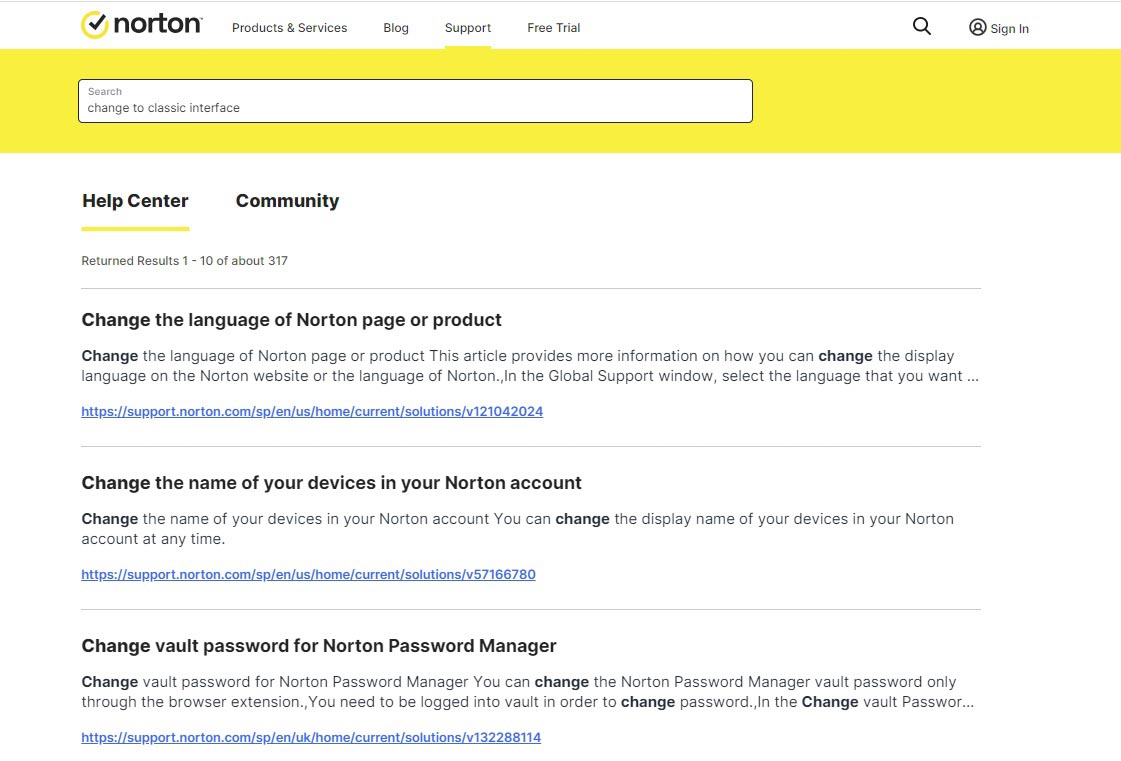
Norton 360 Deluxe review: Verdict
Computer security takes on a comprehensive approach with Norton 360 by providing everything from basic protection to LifeLock identity protection with up to $3 million in insurance. In other words, there’s something for everyone.
In addition to good malware protection with only moderate overhead, Norton 360 Deluxe brings it all together with a password manager, unlimited VPN, parental controls and backup software with online storage. It’s rounded out with the recently added Secure Browser and the ability to have the program suggest key documents that need backing up or protecting. Still, it lacks several security creature comforts, like a file shredder and encryption as well as annoyingly misidentifying safe software as dangerous on third party tests.
Others, like Bitdefender Ultimate Security and McAfee + Advanced come close but lack the complete and ever expanding approach of Norton 360.







