
Field of view: 115°
Size: 4.2 x 2.4 x 1.5 inches
Resolution: 1400p
GPS: Yes
App: Nexar Connect
Voice control: Yes
With the ability to drawn power from your car's OBD port, the Nexar beam2 has the ability to stay active longer. But be warned, the beam2 is large and lacks a driver’s viewscreen. This leaves the app as the only way to control the camera and view its clips. Sadly it also does without a flash card slot, meaning you have no options to expand its storage potential.
That said, its video output is good, can capture the car being bumped and communicates via the 4G/LTE data network to show live video along with GPS positioning. It’s may be big but the Nexar Beam2 does a lot with its eye on the road.
Nexar beam2 dash cam review: price & availability
With a price of $200, the least expensive Nexar beam2 model includes 64GB of storage space for videos but offers only a view of the road ahead. Other models offer up to 256GB of storage and include rear-facing cameras that top out at $300.
Nexar beam2 dash cam review: Design & features

Rather than a single integrated design, the Nexar beam2 consists of a large rectangular base unit that houses the electronics and a small cube-shaped camera module. Together at 4.2 x 2.4 x 1.5 inches they are twice as large as the Garmin X310 and cover 10 square inches of valuable windshield area — raising its potential to block the view of the road ahead.
The camera only looks ahead, compared to the Nexus N4 Pro and multi-view cameras, which have separate lenses for recording the road, cabin and rear-view. The camera’s lens can be aimed by swiveling it about 90° up and down, but not side to side; other dash cams with ball-joint mounts offer more range of motion.
Able to capture QHD video at 2560 x 1440 resolution (for a total of 3.7 megapixels), the x310’s 3840 x 2160 (8.3 megapixel) video outdoes it. The videos can be downgraded to 720p or 1080p to stuff more videos onto the device’s internal storage should you need it
None of the beam2 units have a microSD card slot, meaning you have no options to add storage capacity. In other words, pick carefully. The $200 64GB model I looked at has a front-only camera that takes in a 115° field of view; there’s also a $290 front view version that has 128GB of storage. The $300 model has 256GB that adds a 132° rear view cam with night mode that tops out at 1080p resolution and will likely be warmly received by ride share drivers and nervous parents.
On the other hand, the beam2 lacks HDR enhancements and the lens polarizer that Garmin includes on its X310. Still, it’s hard to argue with the device’s video quality, which was generally pinpoint sharp.

Unlike a lot of premium dash cams, there’s no screen to view live action and adjust the dashcam’s settings. It has a single side key, but just about every interaction needs to be done through the Nexar Connect app. This lets you see all the action while also allowing for a wide variety of camera configuration changes.
The beam2’s built-in 4G radio taps into LTE data networks and made the connection automatically during set up. It communicates with the phone app via Wi-Fi. Despite that boosted connectivity the beam2 still lacks safety features like lane departure alerts speed camera warnings. The dual-band GPS receiver is able to show you where you are on a map and send progress reports for long journeys.
The dashcam’s 540 milliamp hour internal battery keeps the bump alert active and ready to record. It all worked well with the included OBD power adapter, which is a lot easier to use than the more commonly available hardwire kits that need to be wired into your car's fuse box. That said you can still use an off-the-shelf cigarette lighter adapter if you prefer.
The Nexar beam2’s warranty lasts for a year. The company’s support site has extensive setup help with an illustrated step by step procedure, including a very helpful video. It does without a formal DIY section but the Community can answer most questions.
Nexar beam2 dash cam review: setup
After unpacking the box, I noticed that the beam2 came remarkably well equipped for a DIY installation. Inside you'll find a hardwired OBD power connector, small 5-volt transformer box and 11-feet of power cabling. It works with a cigarette lighter adapter as well.
There’re several thoughtful design touches that start with Velcro cable straps for hiding the extra cabling and adhesive installation clips for hiding the wiring under the dash. The best part is the included plastic tool for pressing wires into dashboard crevices. It’s a welcome upgrade from my worn out tongue depressor.
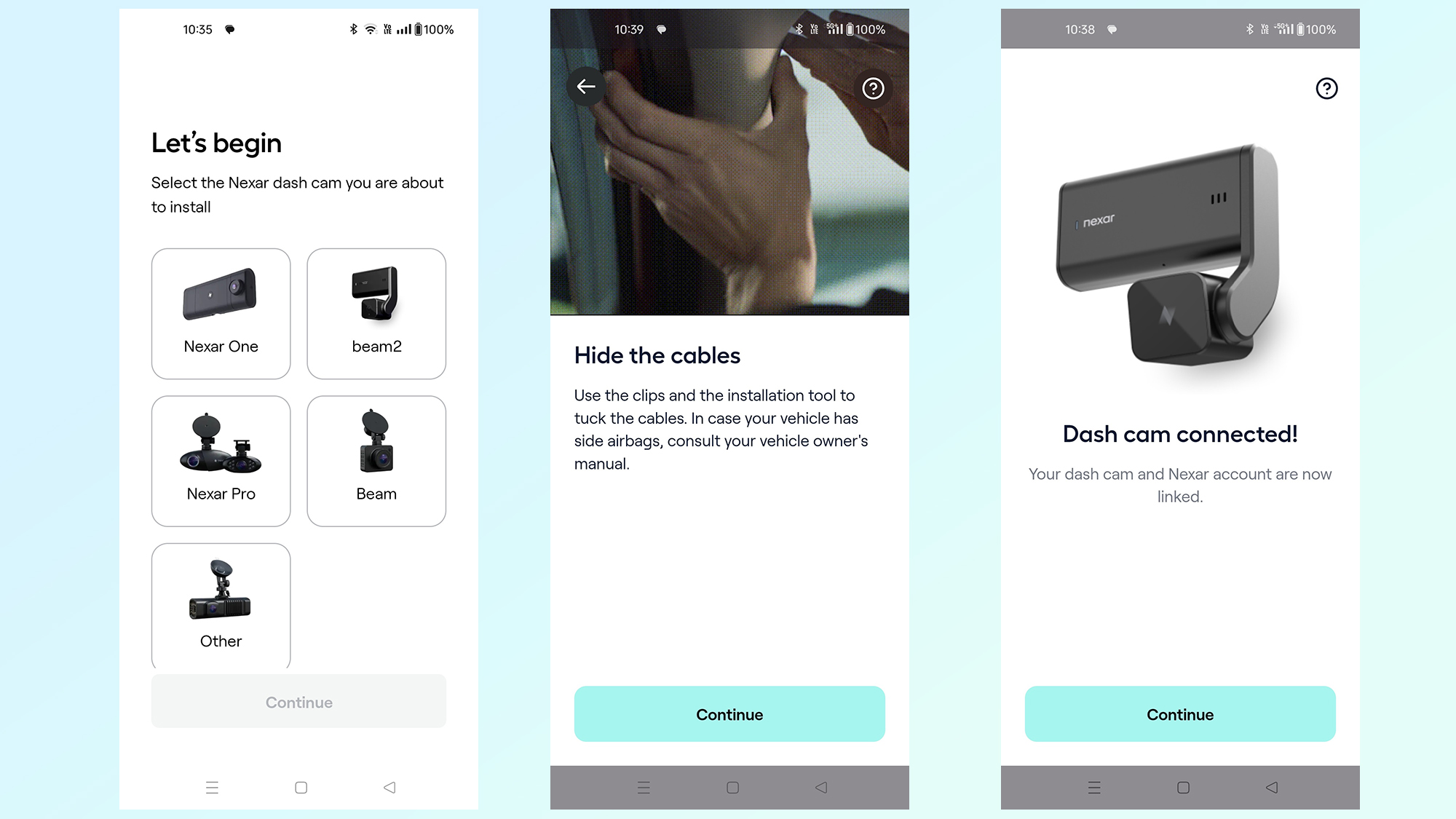
The camera unit is meant to be attached to the windshield using the included adhesive strip and the kit came with an extra for a broken windshield or new car. It worked well with my generic windshield suction mount, though Nexar doesn’t make a suction cup bracket for the beam2.
After plugging it in, the beam2’s LED blinked an eerie greenish blue and when it was ready, the light was solid. I started with the Nexar Classic app on my OnePlus 11 phone and after the camera did a self-activation via the phone network, it downloaded the Nexar Connect app. I installed it, picked my hardware and created an account.
I connected my phone to the camera via Wi-Fi. After a moment, it was streaming video and showing my location on a map. Total setup time: 7 minutes.
Nexar beam2 dash cam review: software
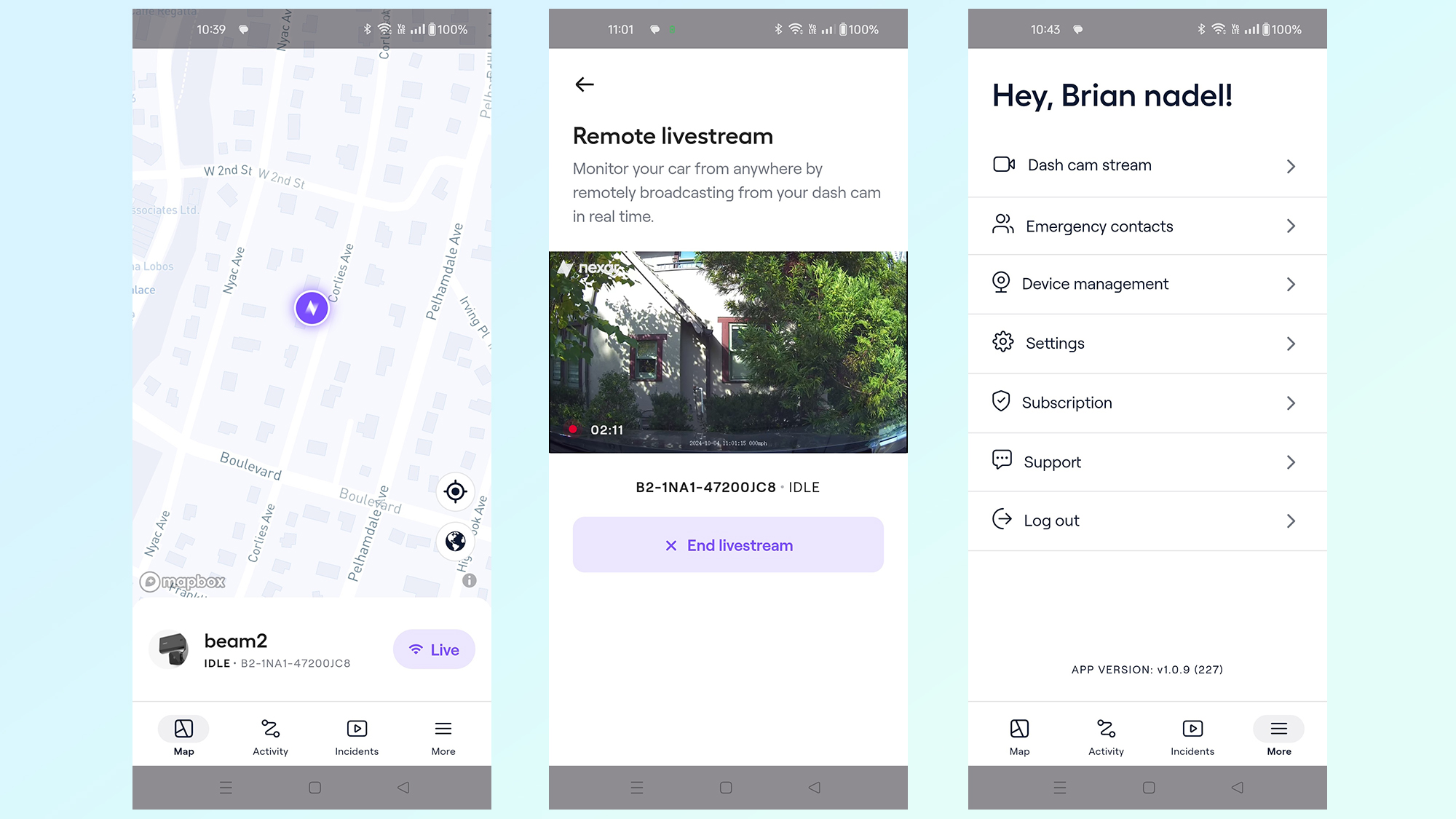
Unlike a lot of premium cameras like the Garmin X310 or Vantrue N4 Pro, the Nexar beam2 lacks a built in screen, with all interactions done via the app. The app’s map shows a GPS location fix but the Connect subscription costs $10 a month or $110 a year; the first month’s free.
A small icon on the right shows its Live and connected. Tap it to wake the camera up and start streaming its video. It took about a minute to connect.
At the bottom, there are tabs for Activity (to see saved clips) and incidents (for bump alerts). It quickly responded to me bumping the car. In addition to what’s going on at the moment, I was able to review older clips.
The More tab has lots of options, like emergency contacts for streaming video to after an accident. There’s a direct link to the company’s support crew in case you have a problem.
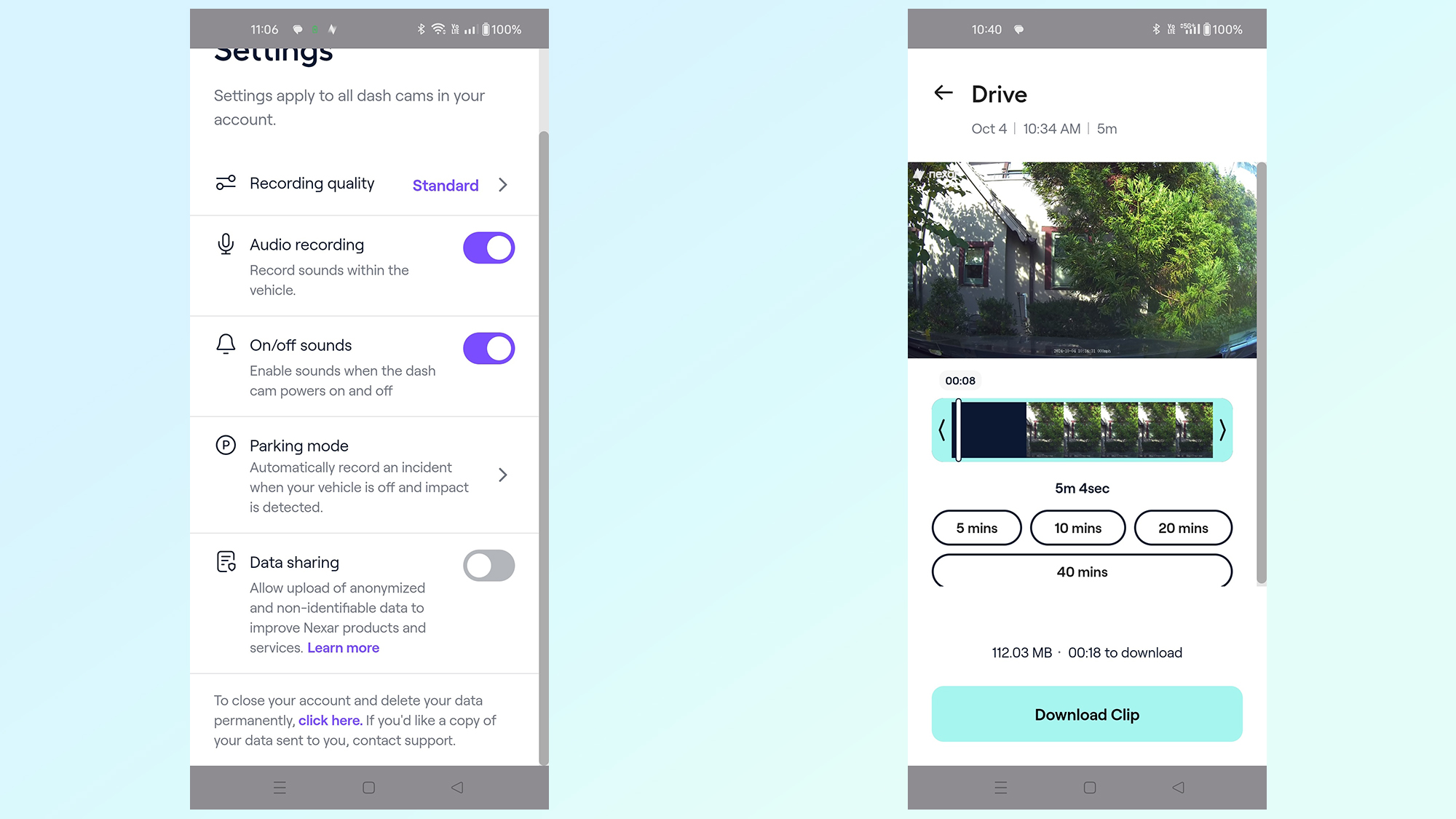
That said, the Device Management section allowed me to add another camera and check on the current one’s status. The real meat of the beam2 is the Settings section where I was able to choose among Basic (low resolution), Standard (720p) or Premium (1440p resolution) video.
This area also allowed me to tweak settings for audio and Parking Mode and turn off data sharing to keep my road experiences my own. There’s a place to delete all saved videos after closing an account.
Over my two weeks of driving and recording, the Beam2 got warm to the touch but never broke 100° Fahrenheit. The Support section has a slew of articles about how to get the most out of the dashcam.
Nexar beam2 dash cam review: Video & Audio quality
Over the course of two weeks, I drove a couple hundred miles with the beam2 and it proved to be a helpful travel mate. Its video in its top mode was quite nice, although I found its mid-range HD streams to be more than good enough for me. On the downside, its top resolution is half that of most premium dash cams like the Nextbase iQ or Vantrue N4 Pro.
There was minimal barrel distortion and the field of view covered the entire windshield. Sharp and without any jagged edges, the video looked great and its color balance was spot on with excellent grass greens, orangey-red fall leaves and black tarmac.
Lacking a polarizer, it was susceptible to lens flaring and bright light glare at night, however, but was no worse than what I was seeing while driving. It also does without HDR video enhancements, but the beam2’s clips had a true-to-life neutral feel to it.
Nexar beam2 dash cam review: Verdict

With good video output, OBD power and the ability to link with 4G cellular networks, Nexar’s beam2 can show where you’ve been and alert you if someone has bumped into your car. Despite having a well-integrated app, the beam2 does without a built-in screen and lacks a flash storage slot for expanding its capacity to hold new videos.
After hours and hours of driving, the price for Nexus beam2’s ability to keep an eye on a journey is that it obstructs too much of the windshield for my tastes.







