
If you own an iPad and a Nintendo Switch, not only are you very lucky indeed, but you are about to be in for a real treat. Did you know that iPadOS 17 will allow you to connect your Switch to your iPad to take advantage of the glorious iPad screen?
Sure, you've been able to play Switch games on your iPad via the Switch online app for some time, but thanks to new USB video capabilities released with iOS 17 (you'll need the beta version if you don't want to wait for the official release), you'll be able to play on your Switch and see the game on your iPad screen. Pretty cool, right? The only stipulation is you need an iPad with a USB-C input.
Stand by for more details, and if you don't have either device, make sure you check out the best iPad Pro deals and the best Nintendo Switch deals now.
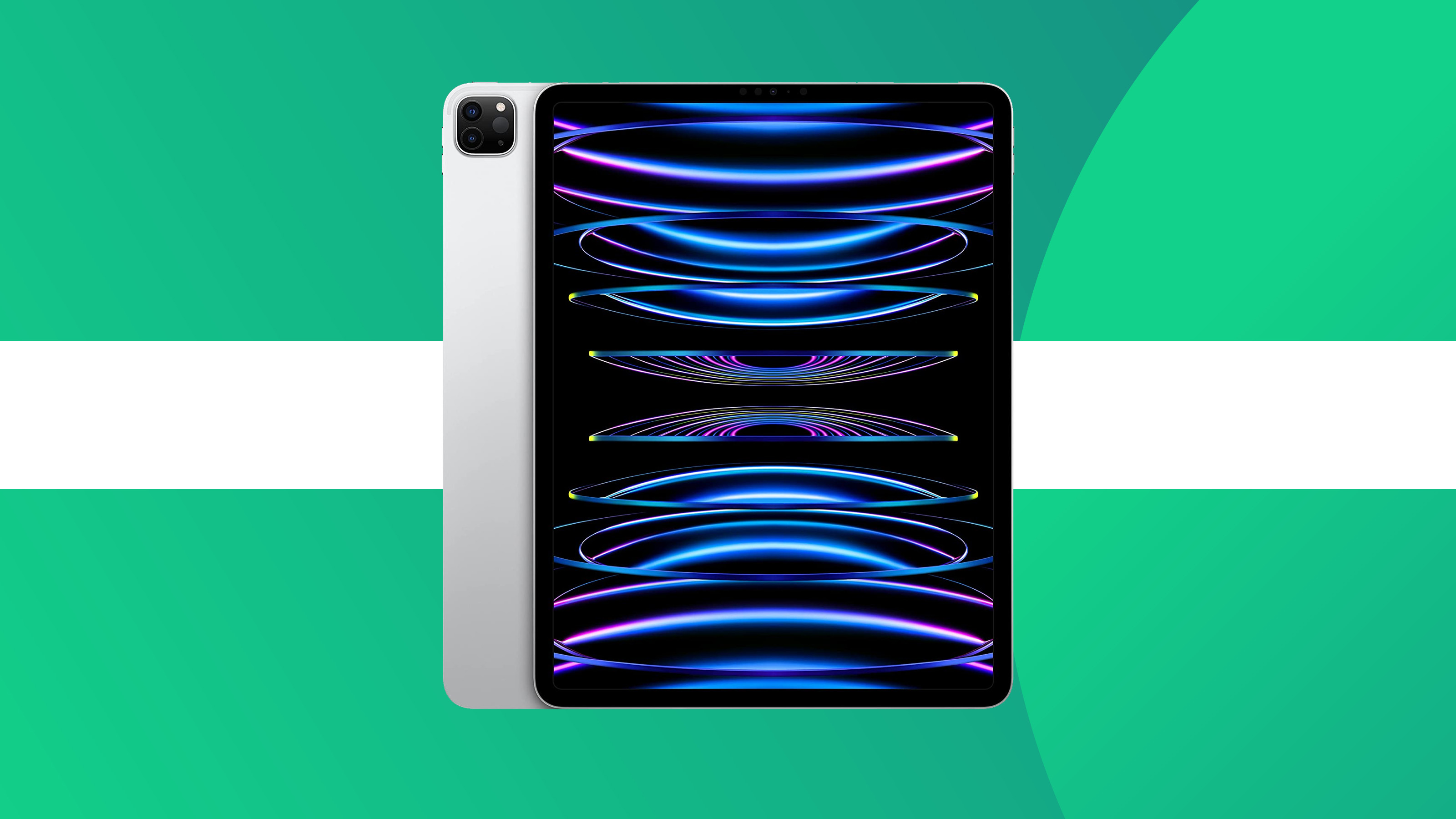
So how does it work? You need an HDMI/USB-C cable or adapter that can plug into the Nintendo Switch dock at the HDMI side, and the USB-C into the iPad. This takes advantage of iPadOS 17's USB video functionality.
You'll need to open the feed in the FaceTime app, as Apple has made this functionality mostly for webcam/streaming purposes via video (more on that later). Alternatively, you can download a handy app that will do the job very nicely – Capture Pro: UVC Viewer has been designed for this very purpose.
But that's really all there is to it! So, to recap:
- Get yourself an HDMI/USB-C cable or adapter
- Plug the HDMI end into your Switch dock, and the USB-C cable into your iPad
- Open the FaceTime app or the Capture Pro: UVC Viewer app
As mentioned, Apple has introduced this feature as a way to use an external camera to record video, so it's also brilliant for webcams or capture cards. It means you can increase the quality of your video input, as well as use consoles and even devices like the Raspberry Pi. We're always delighted to hear of new ways to use the iPad and it's brilliant screen – and, let's be honest, anything that let's us mashup the iPad and the Switch is going to be a hit round here.
Check out our list of the best Nintendo Switch games and see the deals below:







