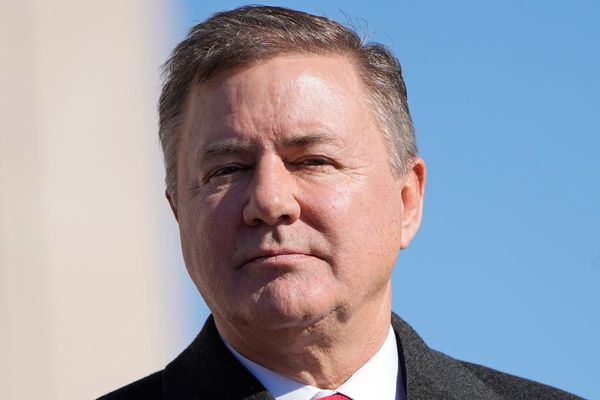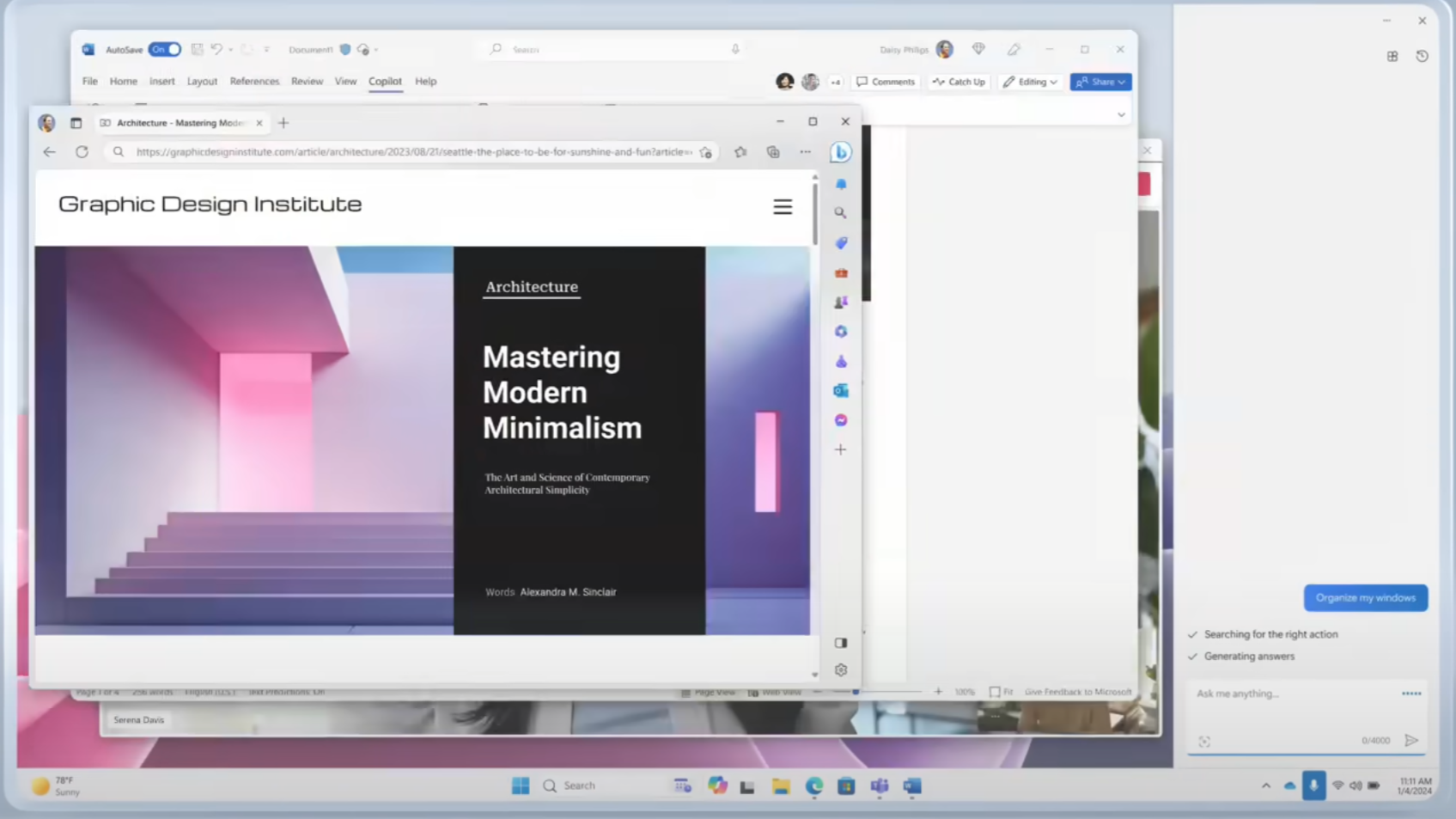
As announced by Microsoft, the latest Windows 11 Insider Preview Build, 23615, has been introduced to the Windows 11 Dev Channel. This Insider Preview comes with some improvements and fixes, as well as testing autostart functionality for Copilot, the AI assistant in Windows 11.
Since Microsoft is going as far as adding an entire Copilot key to Windows 11 PC keyboards— the first new key since 1994— adding autostart functionality to Copilot makes sense, though fortunately you can also disable the feature if you don't have the key or just don't care for it.
Of note is that Copilot is only intended to start automatically on 27-inch-plus monitors with a resolution of at least 1080p. So if you're using a display smaller than that (and yes, Windows can tell via your monitor's EDID data), Copilot shouldn't have autostart enabled whenever you apply this Insider update.
Matching the recent release of Meteor Lake laptops, which are capable of USB4 80 Gbps support, this Insider Build also implements support for USB4 80 Gbps. As the first major iteration on USB4's base 40 Gbps, the 80 Gbps standard is now broadly comparable to PCI Express 4.0. This should bode particularly well for future devices reliant on external GPUs and high-speed external storage.
Besides these core additions, there is also some extra polish and bug-fixing being done with this Insider update.
On the polish front, Windows Share now has buttons for sharing URLs directly to WhatsApp, Gmail, Twitter, Facebook, and LinkedIn. Truthfully, Windows Share probably should have already had these buttons. It'd be surprising if this didn't make it to a future mainline update unscathed, since it's fairly harmless.
The bug fixes were both stability fixes for Task Manager and Windows Share being used by Windows Insiders. The issues being fixed are thus most likely exclusive to prior Insiders builds.
If you want to try out this build as soon as possible, Microsoft is providing direct downloads to the ISO files for this Windows Insider build, 23615. As always, it's only recommended to try out Windows Insiders builds if you don't mind being a beta tester and are generally eager to try out new features. If you want to maximize general system stability, it's best to stick with the current stable release instead.