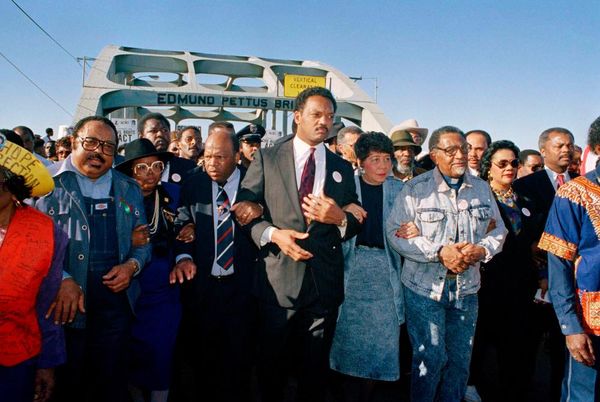A new feature on the streaming app allows you to remove unwanted users on your account. Netflix have added a new option in the settings menu called 'Manage Access and Devices' which allows account holders to remotely log off, phones, TVs, laptops or consoles they don't recognise or don't want signed in.
The addition is all part of Netflix's drive to push freeloaders to create their own subscription and discourage people from sharing. Recently the video streaming giant also launched new features to limit account-sharing like 'Profile Transfer'.
To remove devices from your account, you can go to “Account Settings” and find the “Manage Access and Devices” option where you will see a list of all the devices that have logged onto your account, the IP address, which profiled they used and the date it was logged on. Netflix recommends changing your password after signing out the device but this is not required.
Previously the way to boot someone of your account was by signing out all devices, or changing your password and then signing out all devices.
Read next:
- Pedestrian dies after being hit by car in horror crash near school
- 'Just stab him, we'll take it': Victim left with horror injuries after trio walk up to him and batter him
- 'We complained so many times about mould in our home but they did nothing to help us - now our beautiful Awaab is dead'
- Ugly scenes outside Old Trafford as Manchester United fans turn violent
- Man found dead behind east Manchester car wash is named