
What you need to know
- Gboard's latest beta release includes a new feature to make adjusting the keyboard app's size on smartphones and tablets a lot easier.
- The "Resize" button appears within the overflow menu of the app, saving users a few taps.
- It is rolling out as part of version 13.2.05.x of Gboard (beta) for Android.
Gboard's new method of customizing the keyboard app's size on Android is finally making its way to more users in the beta channel.
As per 9to5Google, the new "Resize" button is rolling out as part of Gboard's latest beta release on Android (version 13.2.05.x). This was previously spotted in an app teardown made by the same outlet. For some of the top foldable phones with a clamshell form factor, this makes it a lot easier to use the cover screen.
Our own Derrek Lee noted that this customization tool eliminates one of the annoying things about the app's version for foldable devices like the Motorola Razr Plus. Prior to this change, Gboard was frequently too large on the Razr Plus cover screen, and depending on how your keyboard is configured, it ends up covering key elements such as the "Send" button when typing.
To change that, users had to navigate to the settings menu and then go to "Preferences." After that, they would need to tap the "Keyboard height" option, where only seven size adjustments were available. The problem was that the changes made to the keyboard for the cover screen also affected the keyboard size for the main screen.
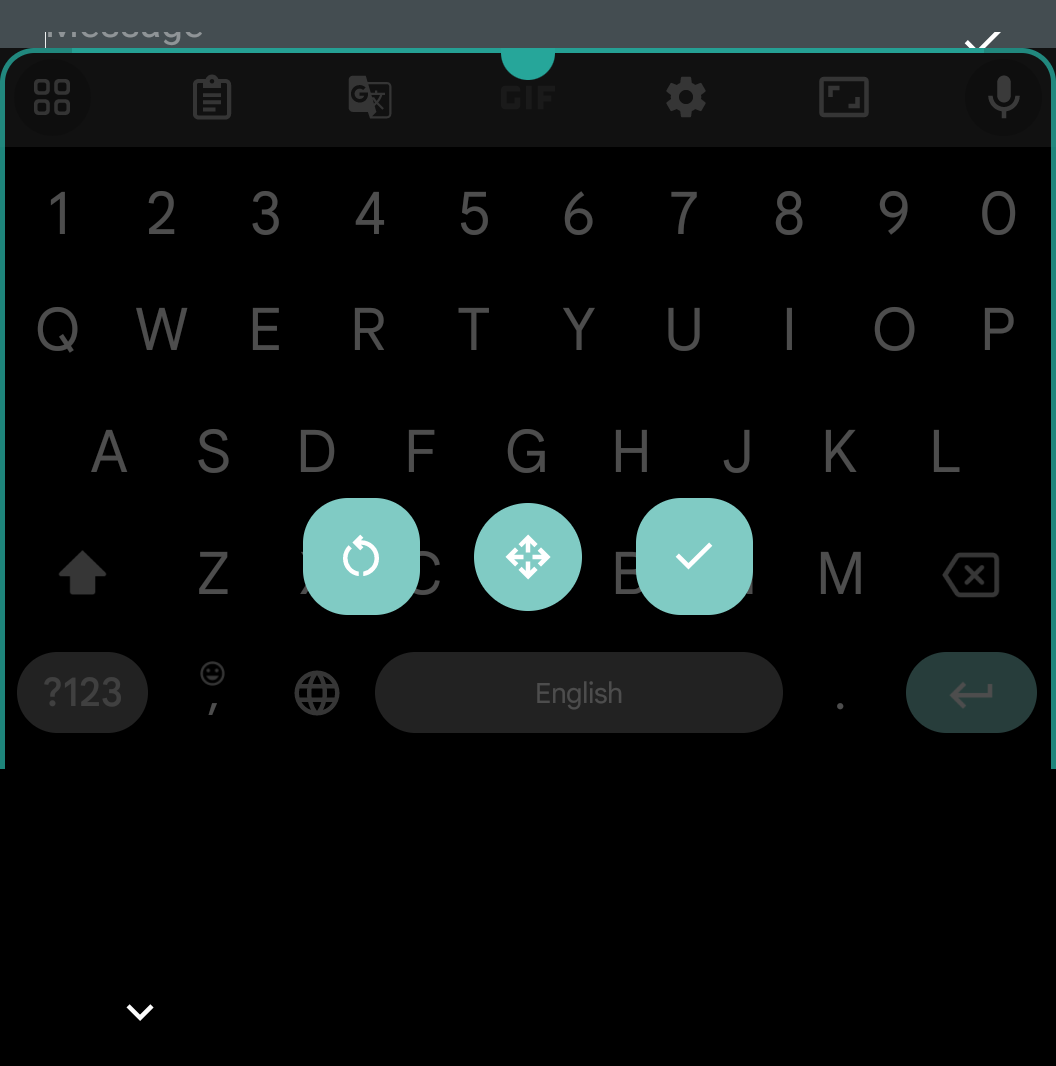

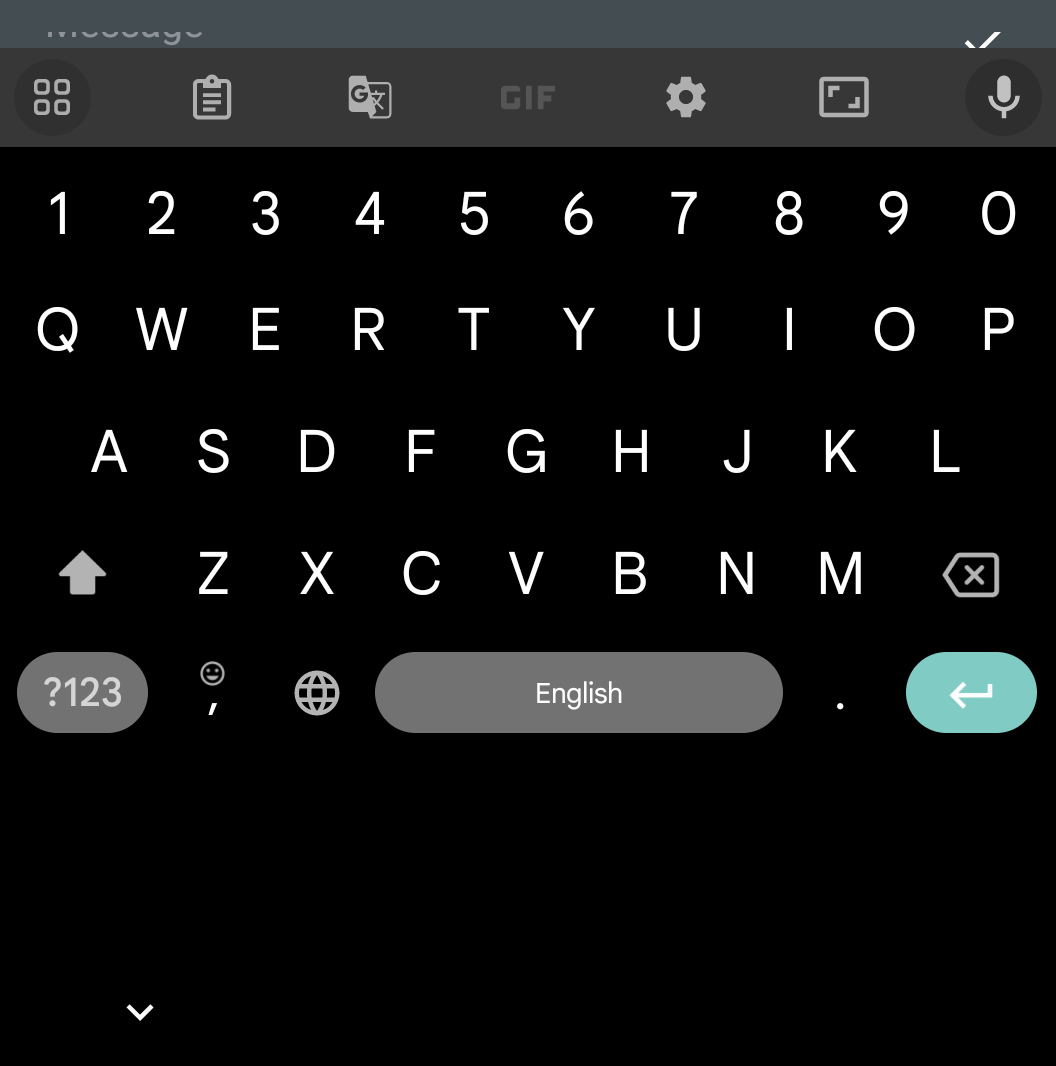
With the latest update, you can easily access the resize button with only two taps. This will open a new menu where you can adjust the keyboard's height and position. You can also quickly return the keyboard to its original size whenever you want.
This granular customization allows you to drag the keyboard's corners to take up a third, half, or three quarters of the screen, improving your typing experience on mobile devices regardless of their form factor.







