
If you've got one of the best wireless routers or one of the best mesh systems installed at home, supporting the latest Wi-Fi 6E standard, then you might need the Netgear Nighthawk A8000 USB dongle as well – it's a simple, affordable way to complete the Wi-Fi 6E loop.
While laptop and desktop computers built in the last few years will come with Wi-Fi 6E support out of the box, older hardware devices won't – which means they won't be able to take advantage of the extra performance and capacity that you get with Wi-Fi 6E.
This Netgear Nighthawk A8000 review will tell you everything you need to know about this USB dongle. If you need any more help kitting out your home with gadgets, you might want to check out our comprehensive guides to the best laptops or the best 4K monitors.
Netgear Nighthawk A8000: price & availability
The Netgear Nighthawk A8000 Wi-Fi 6E dongle is out and available to buy now. You can find the latest online deals in the widgets embedded on this page, but at the time of writing the device costs around £90 / $90. If you're buying it in the UK, it's currently only available direct from Netgear.
Netgear Nighthawk A8000 review: design & setup
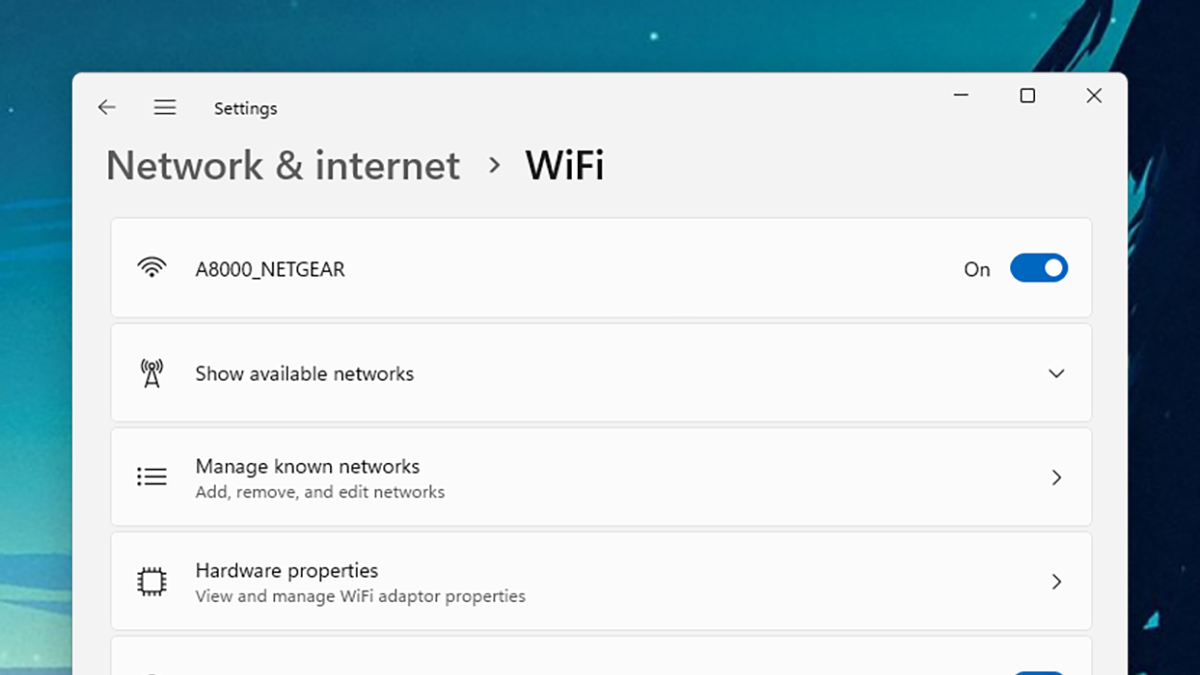
You get two main components in the box with the Netgear Nighthawk A8000. First is the Wi-Fi 6E antenna, which looks like a chunky USB drive and folds out to form an antenna. Second is a dock for this antenna, which connects to your laptop or desktop computer via a USB-A cable. You can either plug the antenna straight into your computer, or use the cradle if it's more convenient for your particular setup.
There's no USB-A-to-USB-C adapter here, so if your laptop or desktop only has USB-C ports you'll need to supply an adapter of your own. The supplied software that you need to install comes on a USB-A drive as well, so the same applies – though you can also download it from the Netgear website if you need. The Netgear Nighthawk A8000 is a Windows-only device, so it's not for Mac users.
Once installed, the Nighthawk A8000 shows up in the main Wi-Fi settings for Windows, with a toggle switch that you can use to enable or disable it – disabling it means your computer will fall back to the previous Wi-Fi adapter it was using (most likely on the motherboard). There's no need to reconnect to all the Wi-Fi networks that you were previously attached to – this information is retained by Windows, you're just using a different piece of hardware to connect to these networks.
As for the design, there's not too much to report: it's black, and functional, and reasonably compact. It's big as far as USB drives go, but it's about right for a Wi-Fi antenna, and it's good to have the option of the cradle if it's difficult to plug the antenna directly into your laptop or desktop. We like the way that the antenna extends too, to better pick up signals.
Netgear Nighthawk A8000 review: features & performance

We've mentioned the Wi-Fi 6E support here, and the device supports tri-band connectivity – 2.4GHz, 5GHz, and 6GHz (though only the first two if you're using Windows 10). The dongle supports USB 3.0 for the fastest possible connection to your computer, and speeds of up to 1,200Mbps are possible on the 6GHz band. Use it with a Netgear router and you get a few more goodies, including the beamforming technology which helps to direct and focus Wi-Fi signals.
Now how well this works for you will depend on a whole host of factors, including the thickness of your walls and the quality of the Wi-Fi 6E router you're using it with. However, it should provide at least some benefits to the computer you plug it into – if not in speed, then in reliability (the 6GHz band is better at avoiding interference). In some setups, it's going to make quite a substantial difference in both speed and reliability.
When testing it with our own Wi-Fi 6E router, we found the connection to be quick and stable, with slight gains in terms of speed compared with a Wi-Fi 6 router and no adapter. While we don't have a huge house, the connection remained strong even at the edges of it, up in the top bedroom and even out in the back garden. Even with modest performance boosts, remember these will add up day on day, week on week.
You can use it with Wi-Fi 6 routers and USB 2.0 ports, but the speeds won't be as good – and of course this Netgear dongle can't actually improve the broadband speed offered by your service provider. The quality of a Wi-Fi network and your connection to it depends on many factors – but in terms of the device that connects your computer to the network, the Netgear Nighthawk A8000 is hard to fault.
Netgear Nighthawk A8000 review: verdict

The Netgear Nighthawk A8000 is a real top-tier device for a certain set of people without being a must-have device for everyone: you need to weigh up the sort of Wi-Fi speeds you need on your Windows 10 or Windows 11 computer, and the current networking kit you've got in place, to decide whether or not this is a hardware upgrade for you.
It's not the case that this is exclusively for people with laptops or desktops that need upgrading to Wi-Fi 6 or Wi-Fi 6E, because even if your computer already supports them, chances are this antenna will do a better job – though just how much better will vary from device to device. You might buy it as a travel companion for example, for more reliable connections to hotel networks.
The extendable antenna and the USB dock are really good ideas from Netgear – they give you lots of flexibility when it comes to positioning the antenna and trying to get the best signal. It couldn't be any easier to set up and manage, and it's certainly a lot more straightforward than opening up a PC case to try and fit a Wi-Fi 6E card inside it.
In our testing, the device works superbly and we think it's an excellent and well-priced upgrade if you have a Wi-Fi 6E router, and you're using computers stuck on Wi-Fi 6 or that don't have particularly good Wi-Fi hardware of their own. If your laptops and desktops are already fully equipped with Wi-Fi 6E goodness, then it's going to be harder to justify the spend on the Netgear Nighthawk A8000.
Also consider
As we said, this is really the only product of its type on the market at the moment, though PCI-E Wi-Fi 6E cards are also available. If you're looking for something to pair the Netgear Nighthawk A8000 with, the Netgear Orbi Wi-Fi 6E RBKE963 is a superb bit of mesh networking kit, albeit a system that's going to cost you a substantial amount of cash.
Our guides to the best wireless routers and the best Wi-Fi 6 routers (including Wi-Fi 6E models) should give you some more pointers about hardware upgrades that you could consider to boost your Wi-Fi at home, although for the most stable and fastest results you should really be pairing the Netgear Nighthawk A8000 with a Netgear router.







