
Nest Protect has been added to the Google Home app.
Available in Public Preview, Nest Protect users can now receive safety alerts and notifications alongside other devices in the Google Home app.
The Nest Protect smart smoke and CO2 alarm has just been added to the Google Home app in Public Preview. Rather than using the old Nest app, Nest Protect users can now monitor and control their smoke alarm alongside other devices all in one place.
For the past couple years, Google has been moving away from its Nest app and bringing its functionality and device support to the Google Home app. Older Nest devices, including old Nest Cams were recently added to the Google Home app in an effort to expand the Google Home app experience – and now it’s Nest Protect’s turn.
In a recent post from the Google Nest Community, Google announced that it was introducing a new smoke and CO experience in the app to support Nest Protect. Instead of switching between the Nest and Google Home apps, you can now control and customise your favourite Google devices in one place.
On the Google Home app, Nest Protect users can now receive critical safety alerts and notifications on smoke and carbon monoxide, as well as maintenance check-ups and hush alarms. Using a system-wide safety check-up, you can check your sensors, power, connection, speakers and Wi-Fi to ensure everything is working properly.
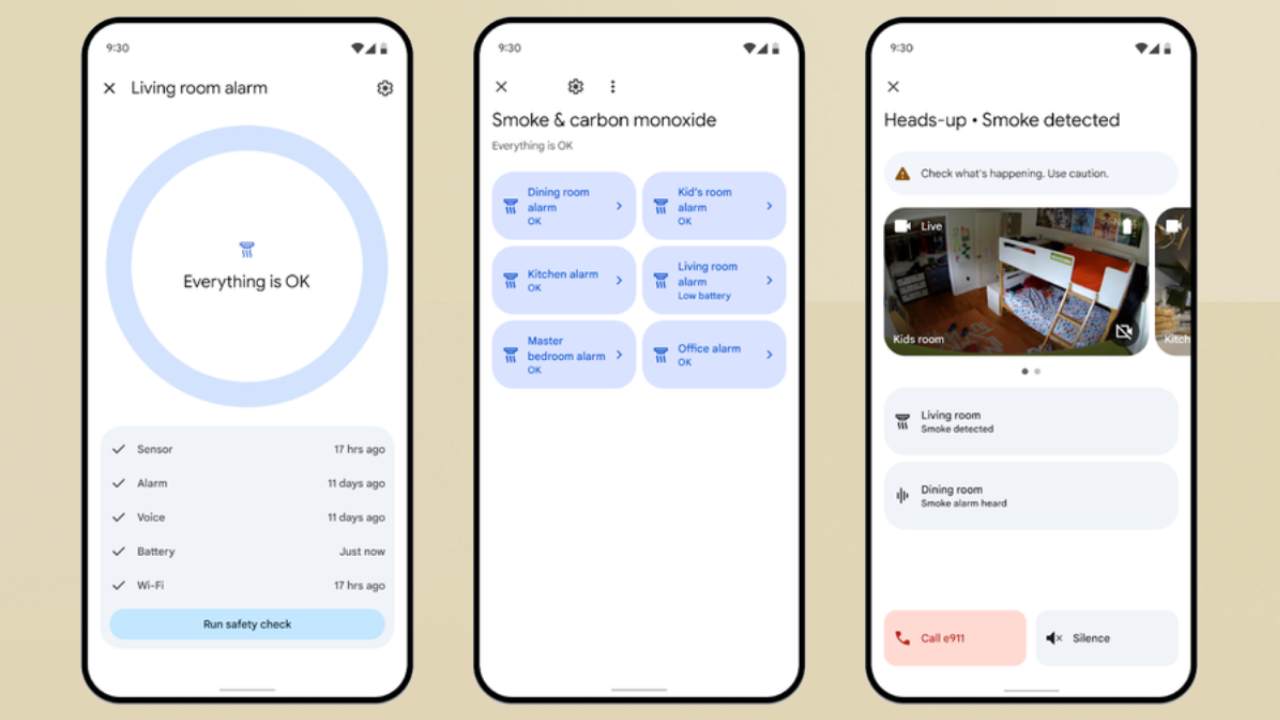
Additionally, Nest Protect users can create schedules for automatic sound check testing, and view live camera feeds from the emergency alarm card. For US Nest Aware subscribers, you can also use the Google Home app to contact an emergency call centre to attend to your home when you’re away.
Alongside this new Nest Protect support, the Google Home app has expanded smart lock support and features for third-party Matter locks. Now in the Google Home app, smart lock users can unlock / lock the door, manage access, create profiles and passcodes, and receive notifications.
Nest Protect users can start using it in the Google Home app now, although you will need to be part of Public Preview. To do this, you’ll need to have the latest version of the Google Home app installed which is version 3.27 or higher.

.jpg?w=600)





