
Preparing for a job interview often feels like cramming for an exam with no study guide. But what if you had a tireless, knowledgeable assistant to help you prepare? That's where ChatGPT comes in. While you might know that ChatGPT can help you write a resume, assist with writing better cover letters, and even negotiate a higher salary, it's also an invaluable tool for interview preparation.
This AI assistant can transform your prep process, making it more efficient and effective. By leveraging ChatGPT's vast knowledge and conversation skills, you can research companies, generate tailored questions, and even receive feedback on your answers — all without judgment or time constraints.
With ChatGPT, its like having a personal interview coach available 24/7. Ready to turn your next interview into a success story? Let's dive into how you can use ChatGPT to become an interview pro.
1. Log in to ChatGPT
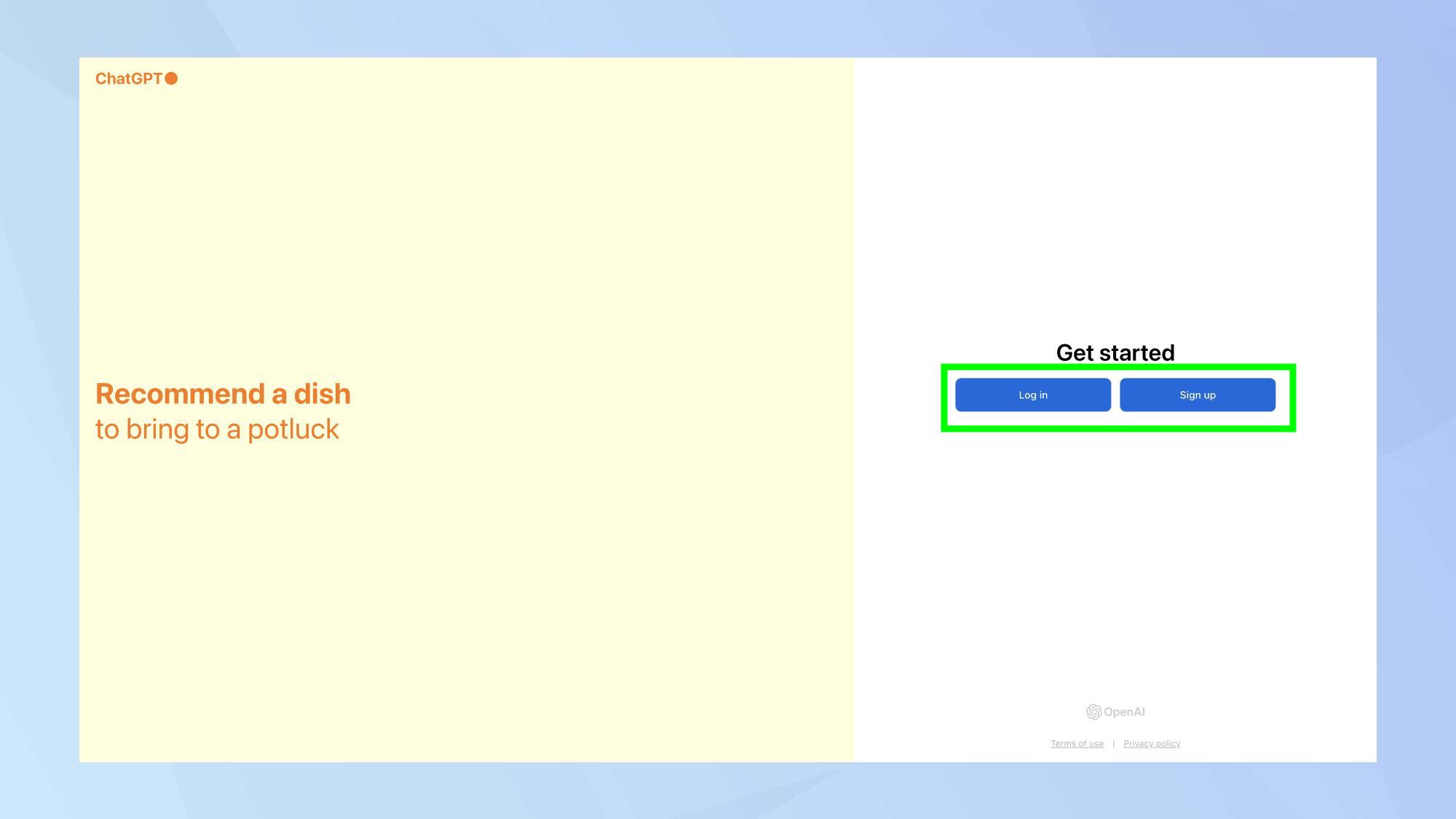
Start your interview prep by accessing ChatGPT through your preferred browser or device. If you don't have an account, you'll need to sign up first.
2. Set the stage for your interview prep
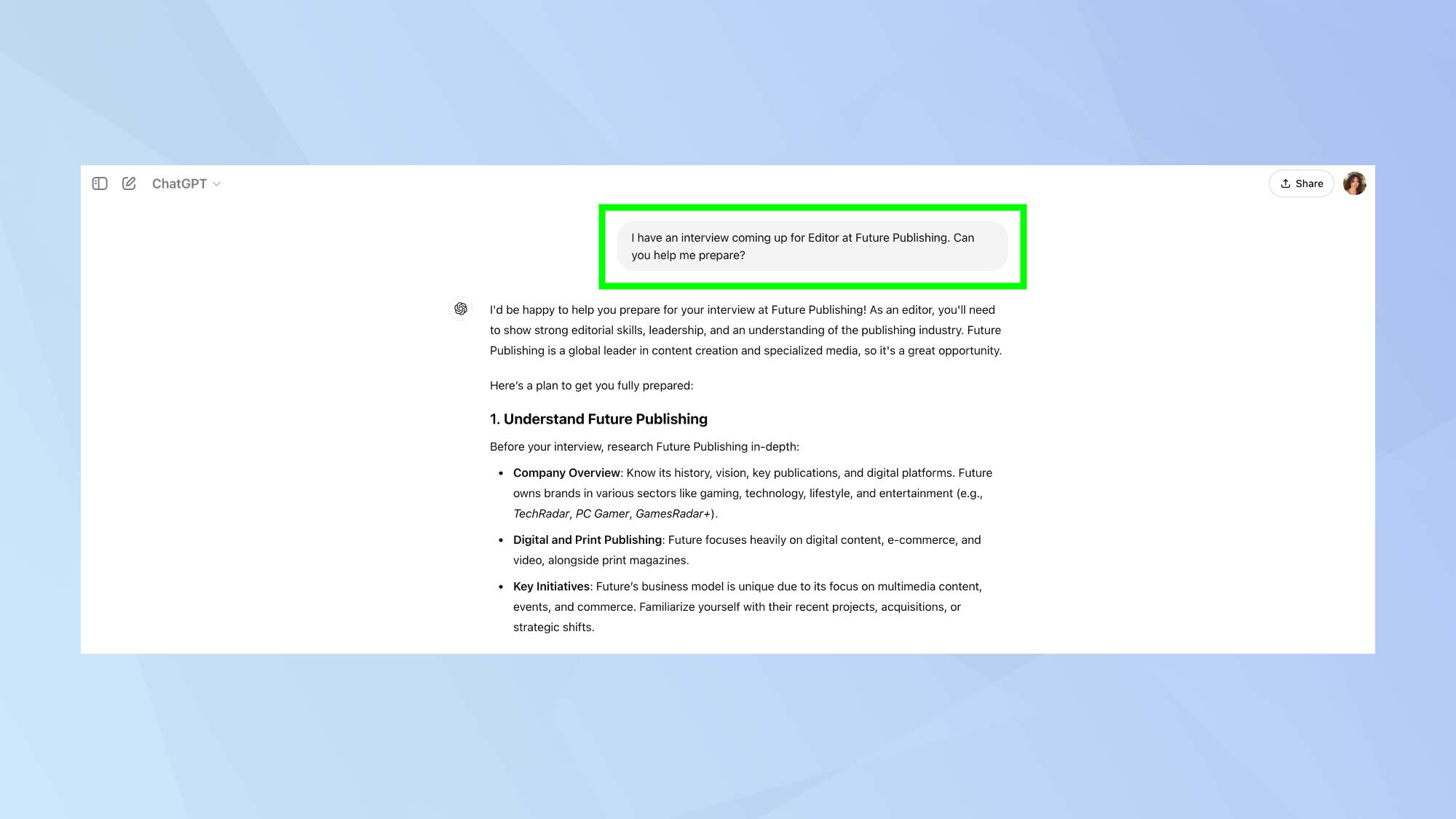
Once you're in, it's time to brief ChatGPT on your upcoming interview. This step is crucial as it helps the AI understand your specific needs and tailor its responses accordingly.
Try this prompt: I have an interview coming up for [position] at [company]. Can you help me prepare?
3. Research the company and role
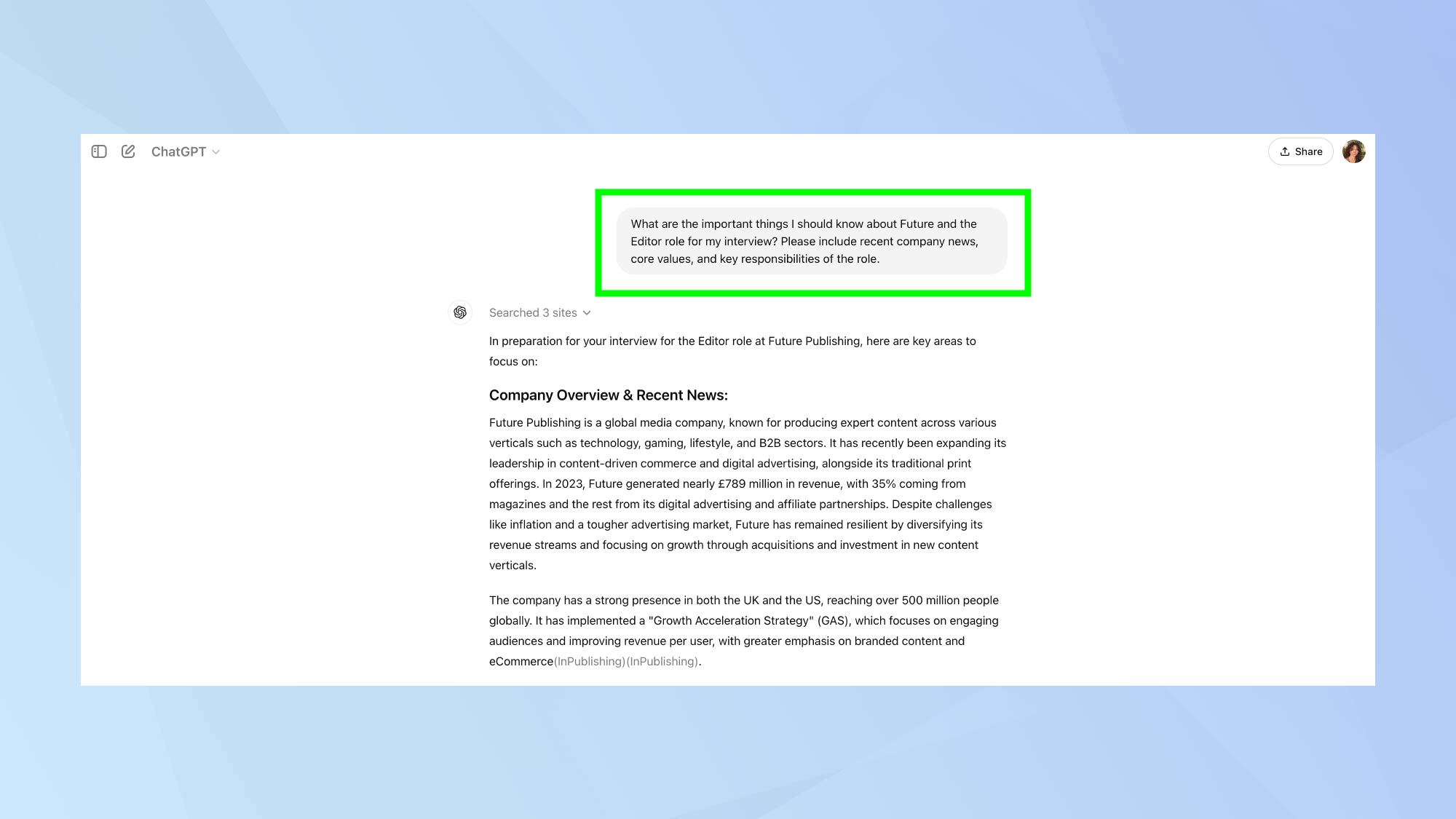
Now, let's dig into the details of your potential employer and the position. This step will help you understand the company culture, recent news, and specific job requirements.
Ask ChatGPT: What are the important things I should know about [company] and the [position] role for my interview? Please include recent company news, core values, and key responsibilities of the role.
4. Generate likely interview questions

It's time to anticipate what you might be asked. By preparing for common and role-specific questions, you'll feel more confident during the actual interview. Remember, practise makes perfect!
Enter this prompt: Based on the [position] role at [company], what are 10 likely interview questions I might face? Please include a mix of general and role-specific questions, and explain why each might be asked.
5. Practice your responses
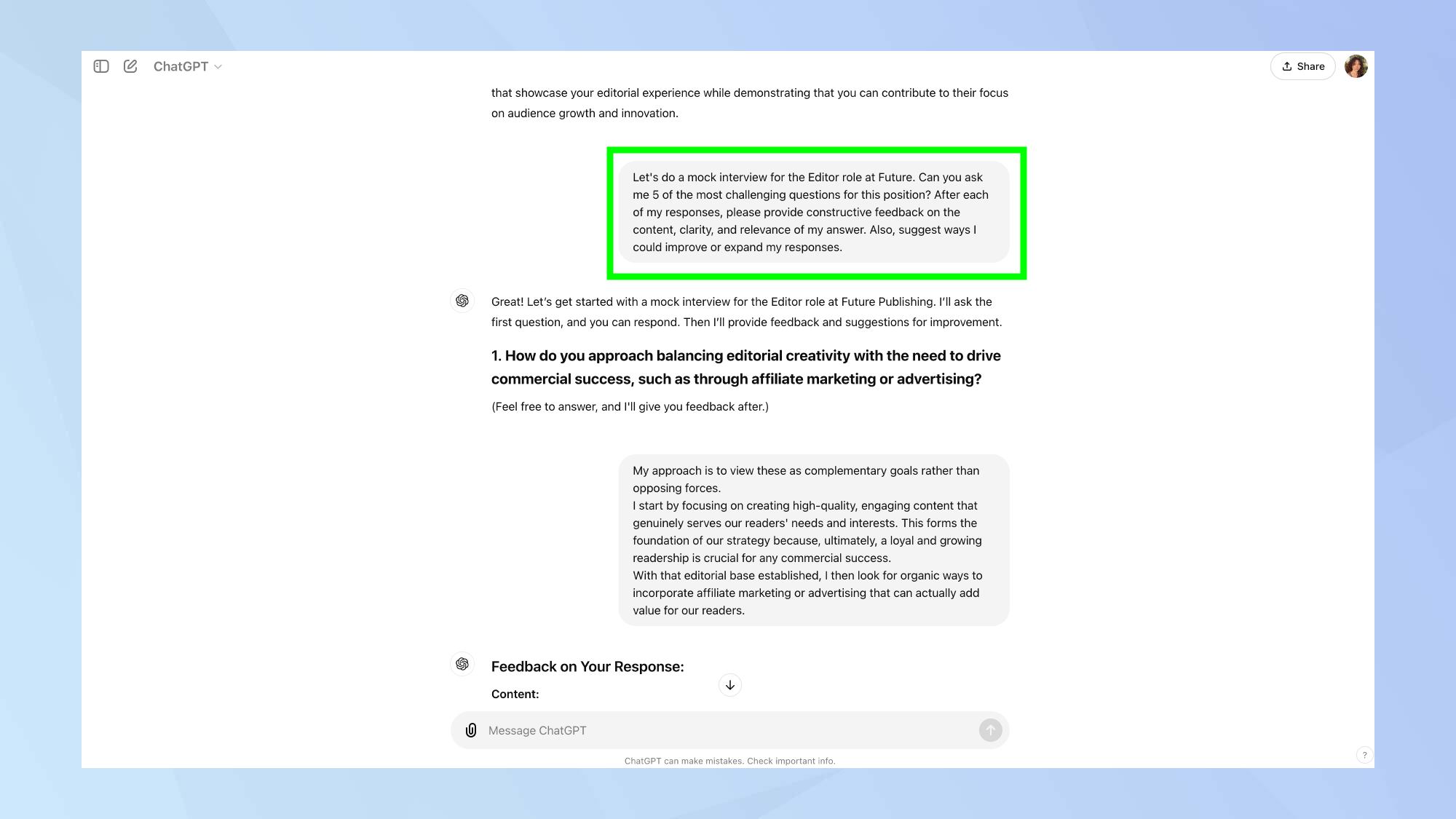
Now for the real prep work — let's turn ChatGPT into your personal interviewer. This step allows you to practise articulating your thoughts and receive immediate feedback.
Use this comprehensive prompt: Let's do a mock interview for the [position] role at [company]. Can you ask me 5 of the most challenging questions for this position? After each of my responses, please provide constructive feedback on the content, clarity, and relevance of my answer. Also, suggest ways I could improve or expand my responses.
This is the most impressive aspect of using ChatGPT for interview prep, as the AI provides personalized feedback on your individual answers. It highlights your strengths, identifies areas for improvement, and suggests ways to refine your responses — to make sure you really nail that interview. Good luck!
Now that you've successfully prepped for your interview, why not explore ChatGPT'S other capabilities? Learn how to use the ChatGPT app on iPhone and Android. Improve your interactions with 7 tips to craft the perfect prompt in ChatGPT. And for financial planning, discover how to build a budget using ChatGPT.







