
Yes, you need not worry anymore reader — after six months of owning one, I can safely say that I’ve found the best reason to own an iPhone 15 Pro Max. Upgrading from an iPhone 13 Pro, it gave me the Dynamic Island, an improved camera, a USB-C port, and the Action Button.
Ah, the Action Button — my new best music-hunting friend.
This button replaces the mute switch that has been on the iPhone since its debut in 2007. Available on the iPhone 15 Pro as well as the 15 Pro Max, the Action Button can be set to whatever function you wish. If you want it to turn on the flashlight, or enable the Camera app as you press down on the button, it’s possible.
When it came to my Action Button though, I kept changing its function for weeks — I just wasn’t sure what I was going to use it for. At first it was a dedicated Camera button, but I realized that enabling it through the Lock Screen instead, something that’s been available since iOS 8, did that job well enough already regardless.
Eventually, though, it was Apple’s Shortcuts app that allowed me to unlock the true potential of the Action Button — leading to its somewhat surprising designation as a dedicated Shazam music recognition button..
“Who sings that?”
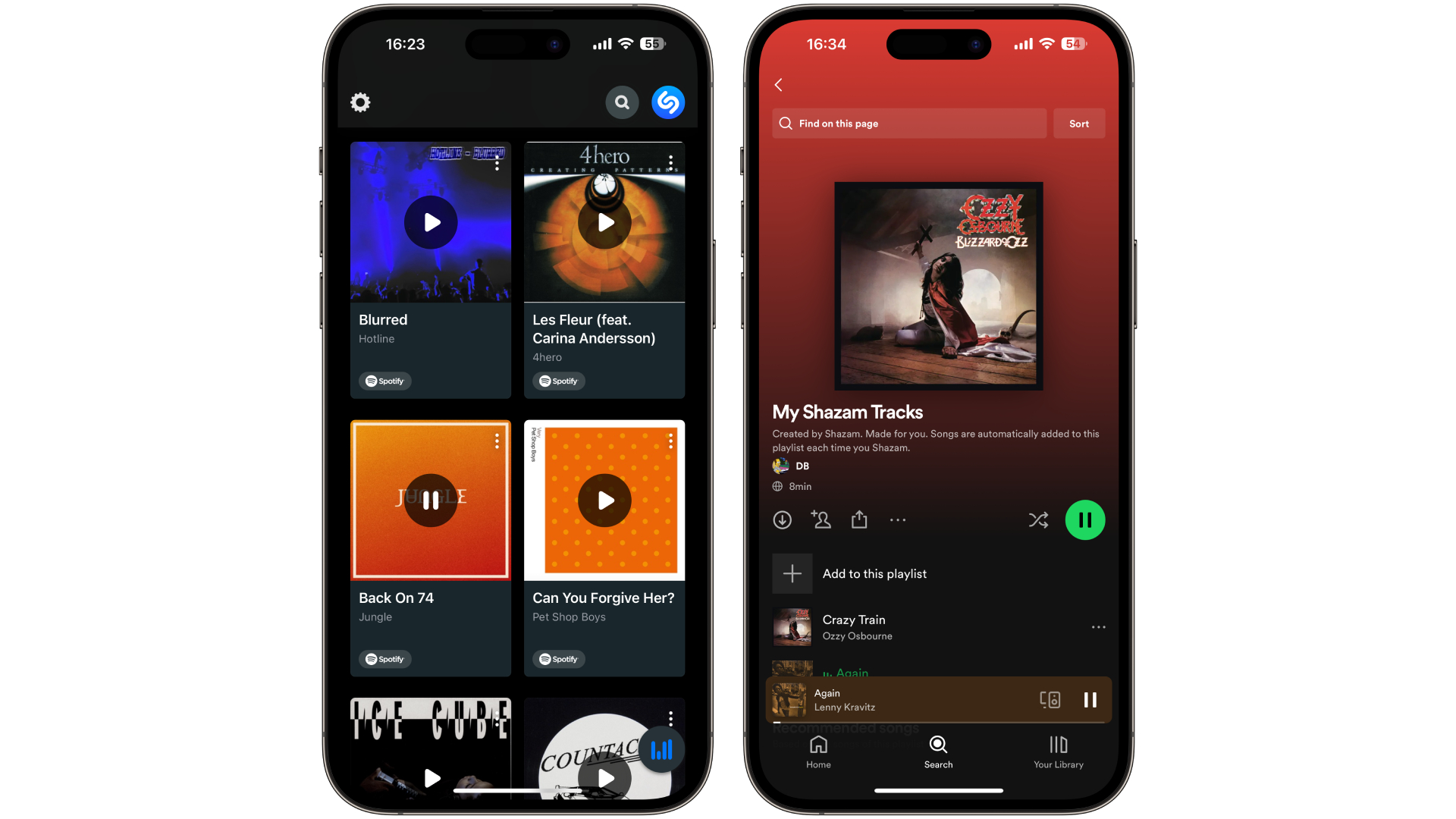
Shazam was one of the first apps to debut on the iPhone’s App Store back in 2008, but its origins go back further. In 2002, Shazam was known as ‘2580’, taking its name from the UK phone number service it offered. Someone could dial that number, play some music to the phone, and receive a text message with the name of the song soon after, as well as the artist.
After debuting as an app in 2006 on a cellular phone service in Canada, it was with the iPhone where it truly made its mark. I remember showing my iPhone 3G to friends, and using Shazam as we were in a bar, and the surprised looks on their faces as the app reliably showed the name of the track. It is something I will always remember.
Shazam was bought by Apple in 2018, and has become increasingly integrated into Apple’s operating systems — you can for instance access it through Control Center, as well as the usual method of going to the app itself. You can also have your discovered music automatically saved to a playlist in Apple Music or Spotify.
I’ve always loved the app for its simplicity and speed, so when I had the lightbulb moment to have the Action Button as my ‘Shazam button’, everything clicked into place.
Name that tune
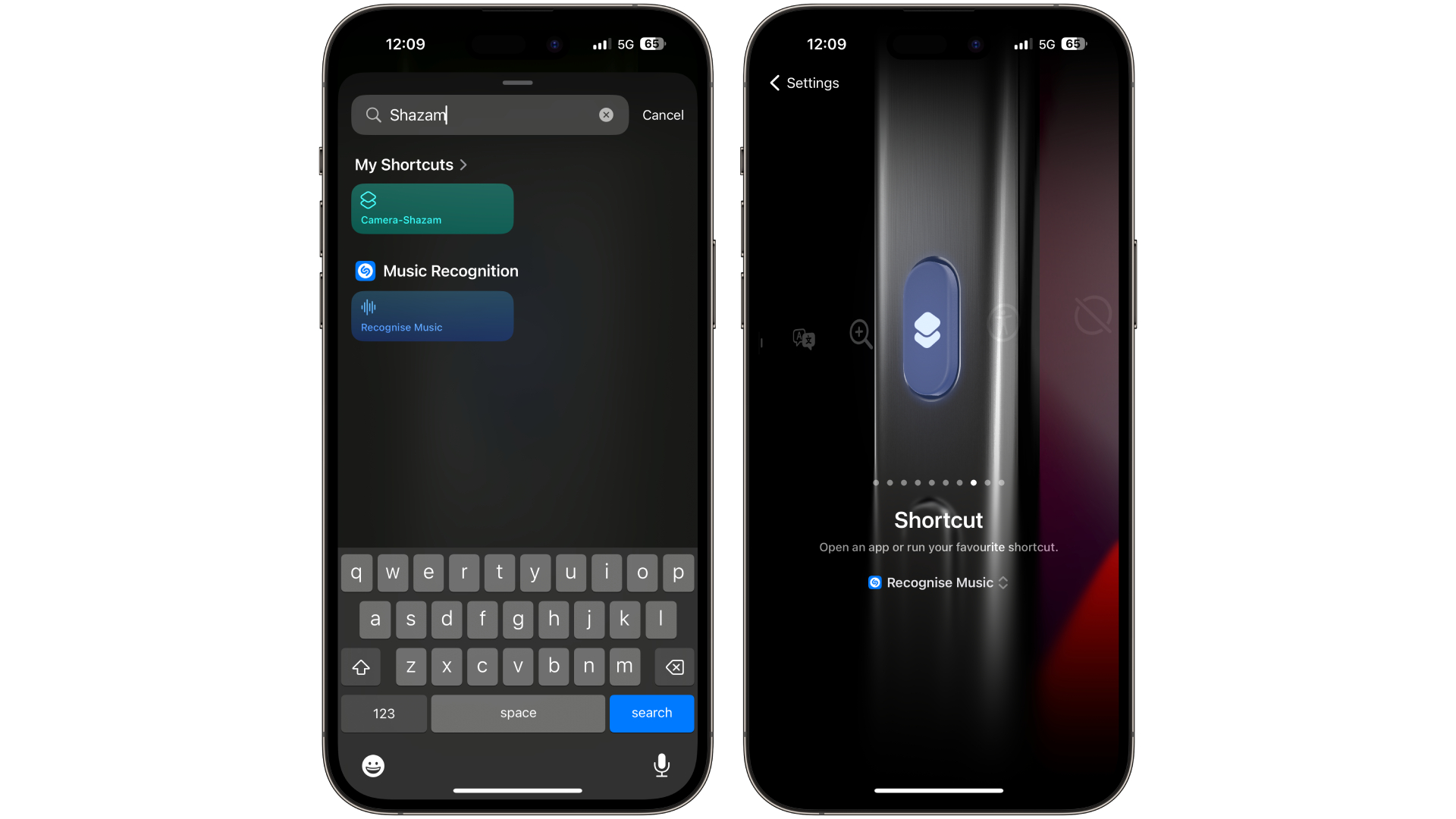
I ‘shazam’ a lot of music as I look through TikTok for instance — if there’s something I like, I press the Action Button, a notification soon pops up which tells me the name of the track, and then I add it to my Spotify playlist. It’s so useful, I’m surprised this isn’t one of the default options that you can choose alongside Translate, Voice Memos, and other functions you can pick from when you go to Settings > Action Button.
Instead, activating this requires you to set up a Shortcut. If you’re unfamiliar, an Apple Shortcut can let you automate a task, carrying out a complex string of commands with the press of a button. Apple, thankfully, allowed Shortcuts to be used alongside the Action Button, so you can program the Action Button to almost anything you want.
To replicate my set up, select Shortcuts from Settings > Action Button, then press on ‘Choose Shortcut’. Tap the search bar, then type in Shazam. A ‘Recognise Music’ shortcut should appear. Once selected, that shortcut will then be enabled as soon as the Action Button is pressed at any time.
This cuts down the time in selecting Shazam in Control Center, as well as finding the app on your iPhone’s Home Screen. I’ve added a lot of music since my Action Button became a Shazam button, and I love it.
It’s led to a specific playlist on Spotify that includes hundreds of tracks that I would have had no information about otherwise. It’s fast and convenient to have new music to listen to each week thanks to this method.
For those who may feel overwhelmed when going into the Shortcuts app, I do hope that Apple enables this as a simple toggle in a future software update. If Shazam can be a button in Control Center, it can be an Action Button option, too.
Six months after owning an iPhone 15 Pro Max, I can finally explain why the Action Button is a feature I can’t live without. Now, if you’ll excuse me, I’m going to the gym to listen to a mix of Pet Shop Boys, Patrice Rushen, and The Alan Parsons Project.







