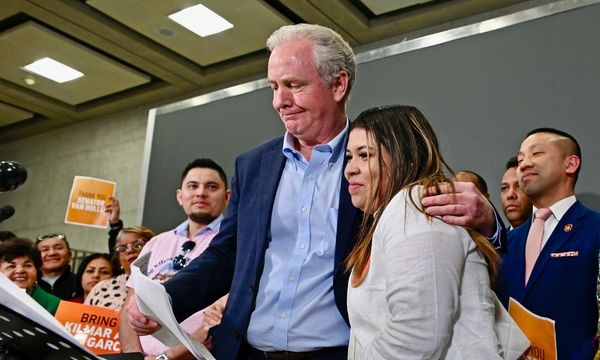Call of Duty: Modern Warfare II’s multiplayer is finally available now, and people are already flocking online to play. It’s a very solid game, with far more maps and modes available than what we saw in the beta earlier this year, and the game is at a higher level of polish all around too.
Some things aren’t final though, and players are already finding a few seemingly absent features. The first is crossplay. There are crossplay options present in COD: MW2, but not in all versions. For everything you need to know about crossplay in Modern Warfare II, just take a look at our guide below.
How to disable crossplay on PlayStation – COD: MW2

On PlayStation it’s fairly simple to disable and enable crossplay as you see fit.
While on the game menu, press Options, and then press R1 three times to get over to the settings menu. From there, select Account & Network, and then you’ll see crossplay gameplay and communications options right at the top.
If you feel more comfortable exclusively playing with other PlayStation players, this is the option for you, though even with it enable you are extremely unlikely to encounter players using anything other than a controller.
Can you disable crossplay PC and Xbox? – COD: MW2

Unfortunately for PC and Xbox players, there are currently no options to disable crossplay.
Just as with the PlayStation version of the game, you are very unlikely to encounter players using a different input method, but this will still be disappointing for the community who might like to play exclusively with those using the same platform.
The reason for this is currently unclear – crossplay features could be coming in a later update, just like the Battle Pass and Warzone 2, but it could also be a conscious decision from the publisher. Crossplay contracts with Sony have apparently been complicated in the past, and this could be the reason for PlayStation systems having the exclusive ability to disable crossplay. Only time will tell.
Written by Dave Aubrey on behalf of GLHF.