
Price:$1,699.99 (starting); $1,799.99 (reviewed)
CPU: Intel Core i7-13700H
GPU: Nvidia GeForce RTX 4060 8GB VRAM
RAM: 16GB
Storage: 1TB NVMe SSD Gen4x4
Display: 14-inch QHD+ 240Hz IPS (2560 x 1600)
Battery: 3:17 (1:54 gaming)
Size: 12.4 x 9.69 x 0.75 inches
Weight: 3.75 pounds
The MSI Stealth 14 Studio has all the right components, design elements, performance, and panache to take on the competition in its weight class. With an excellent QHD+ (2560 x 1600) 14-inch, 16:10 aspect ratio display, an Intel Core i7-13700H CPU, an Nvidia GeForce RTX 4060 GPU, and 1TB of storage, it slides in just under $1,800. That’s a lot of machine for under two grand — you can push documents, edit videos, photos, and get some game time in to boot.
The versatile, speedy Stealth 14 Studio also has a nice audio setup tuned by Dynaudio. The four-speaker setup pairs very well with the display to make editing content, viewing content, or gaming an enjoyable experience. Also, its white and black understated styling is suitable for the office, the cafe, or anywhere you choose to work and play. Let's plug in and take a deeper look at the MSI Stealth 14 Studio — why might it be the best video editing laptop for you?
MSI Stealth 14 Studio pricing and configurations
Our review unit costs $1,799.99 and comes with an Intel Core i7-13700H CPU, 16GB of RAM, a 1TB SSD, an Nvidia GeForce RTX 4060 GPU with 8GB of VRAM, and a 14-inch, 16:10 aspect ratio, 2560 x 1600-pixel display with a 240Hz refresh rate.
The base model Stealth 14 Studio costs $1,699.99 and comes with an Intel Core i9-13620H CPU, 16GB of RAM, a 512 GB SSD, an Nvidia GeForce RTX 4050 GPU with 6GB of VRAM, and a 14-inch, 16:10 aspect ratio, 1920 x 1200 pixel display with 165Hz refresh rate.
MSI Stealth 14 Studio design
The MSI Stealth 14 Studio features a clean angular cut magnesium-aluminum alloy chassis with a white lid accompanied by an MSI dragon logo.

The bottom of the unit is also white, and the Stealth 14’s interior is a semi-gloss black that really pops when you open the lid, especially seeing its black Chiclet-style keys with white font and per-key RGB lighting.

The deck looks a little tight, but my huge hands had no issues maneuvering around it as I typed. The large touchpad is a little off-center to the right, and as you look up at the 14-inch display, you notice there’s a hint of the white lid that holds the screen’s bezel in place, and it gives it a really nice look. Looking at the top center of the display, you will notice the built-in webcam and its physical shutter to block out prying eyes.
On the back of the Stealth 14 Studio, where the display hinges meet the chassis, we find an all-black grill for cooling along with cool RGB lighting that denotes this is a Stealth 14.

The Stealth 14 Studio measures 12.4 x 9.69 x 0.75 inches and weighs 3.8 pounds. It feels lighter than that, thanks to its metal build, and fits nicely in my laptop bag. It didn’t feel like I was lugging a dead body around during my commute. And when I whipped it out at the cafe, people took notice of its sleek design and contrasting exterior and interior.
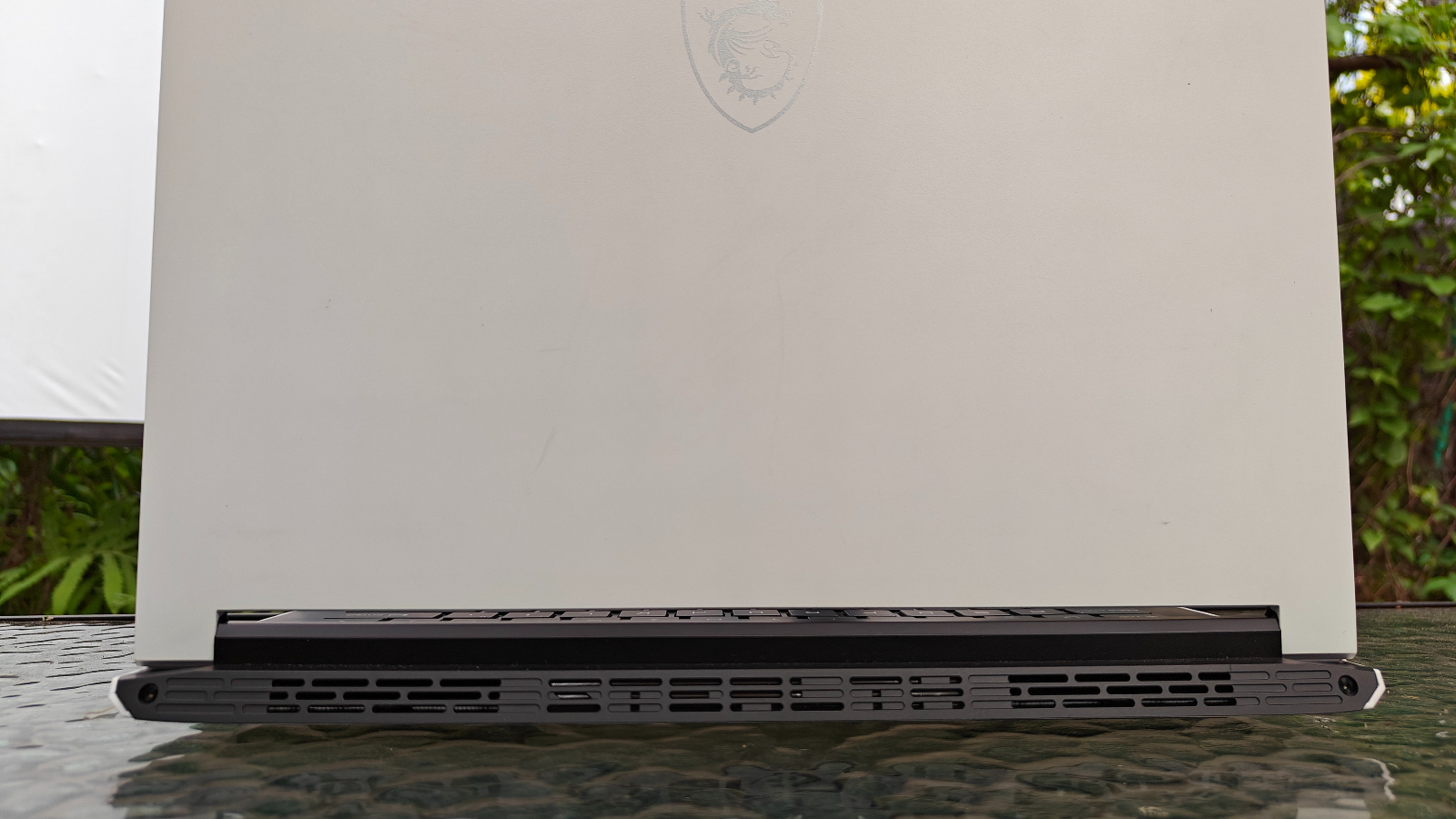
Our competing mainstream laptops are also sleek and powerful. Apple’s MacBook Pro 14-inch measures 12.3 x 8.7 x 0.6 inches and weighs 3.5 pounds. The Dell XPS 15 (9530) weighs 4.2 pounds and measures in at 13.6 x 9.1 x 0.7-inches.
MSI Stealth 14 Studio ports
The Stealth 14 comes with a nice array of ports that should cover the needs of most users.

On the right, we find a 3.5mm combo audio jack, a USB Type-A port, and a Thunderbolt 4 port.

On the left, there is a USB Type-C port, an HDMI port, and the AC power port.
MSI Stealth 14 Studio display
The 14-inch display on the Stealth 14 Studio looks and feels larger than it is thanks to its 16:10 aspect ratio and crisp QHD 2560 x 1600 resolution. The 240Hz refresh rate display prevents tearing and artifacts to keep things silky smooth while gaming. The Stealth 14’s display is an excellent, vivid panel that can handle anything you throw at it, from videos to games.
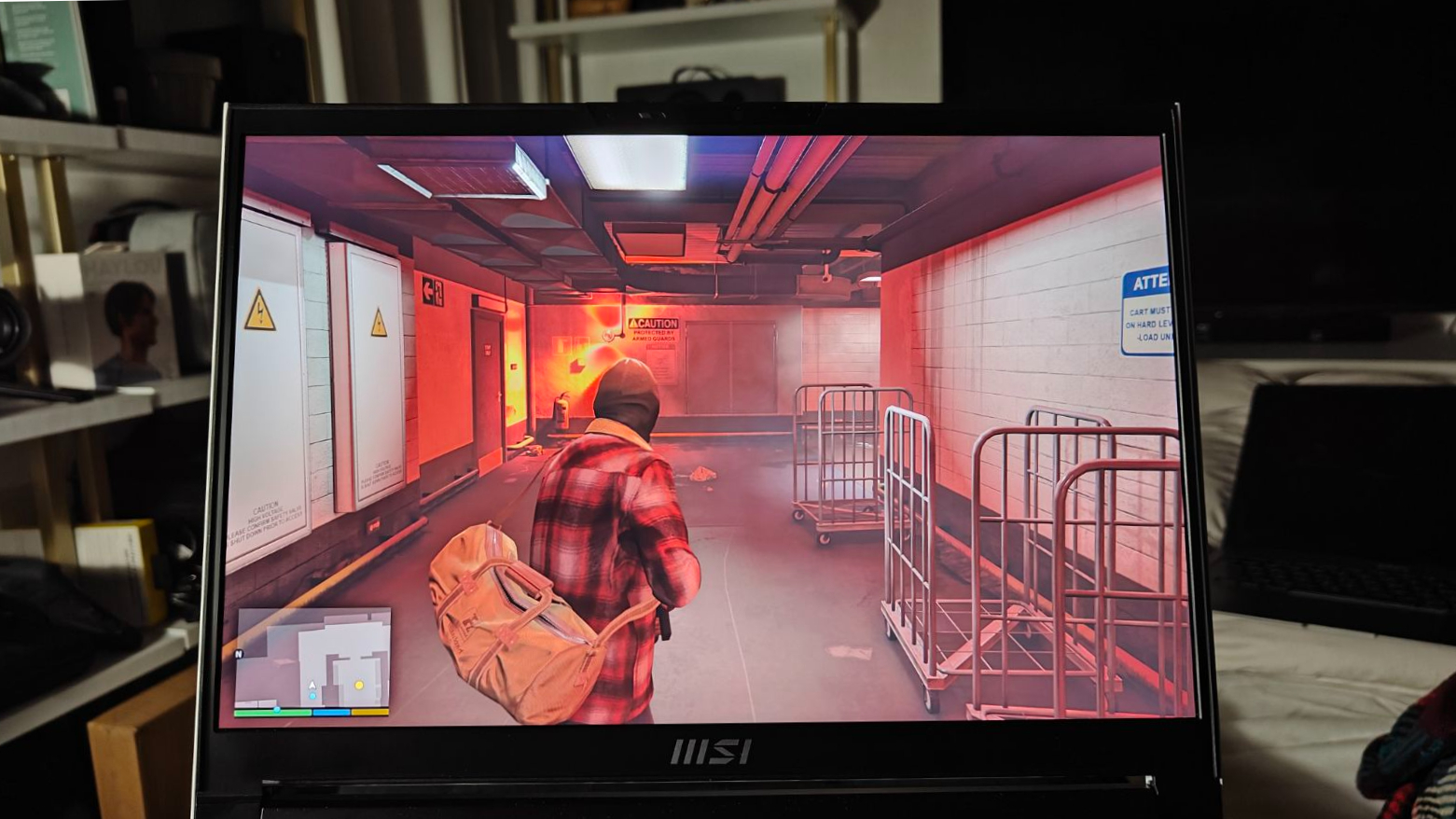
While causing mayhem in GTA V, the panel reproduced all the fast car-crashing action with smooth, silky movement and warm, perfectly saturated colors. The imagery was immersive, as I lost myself in my GTA fantasy world.
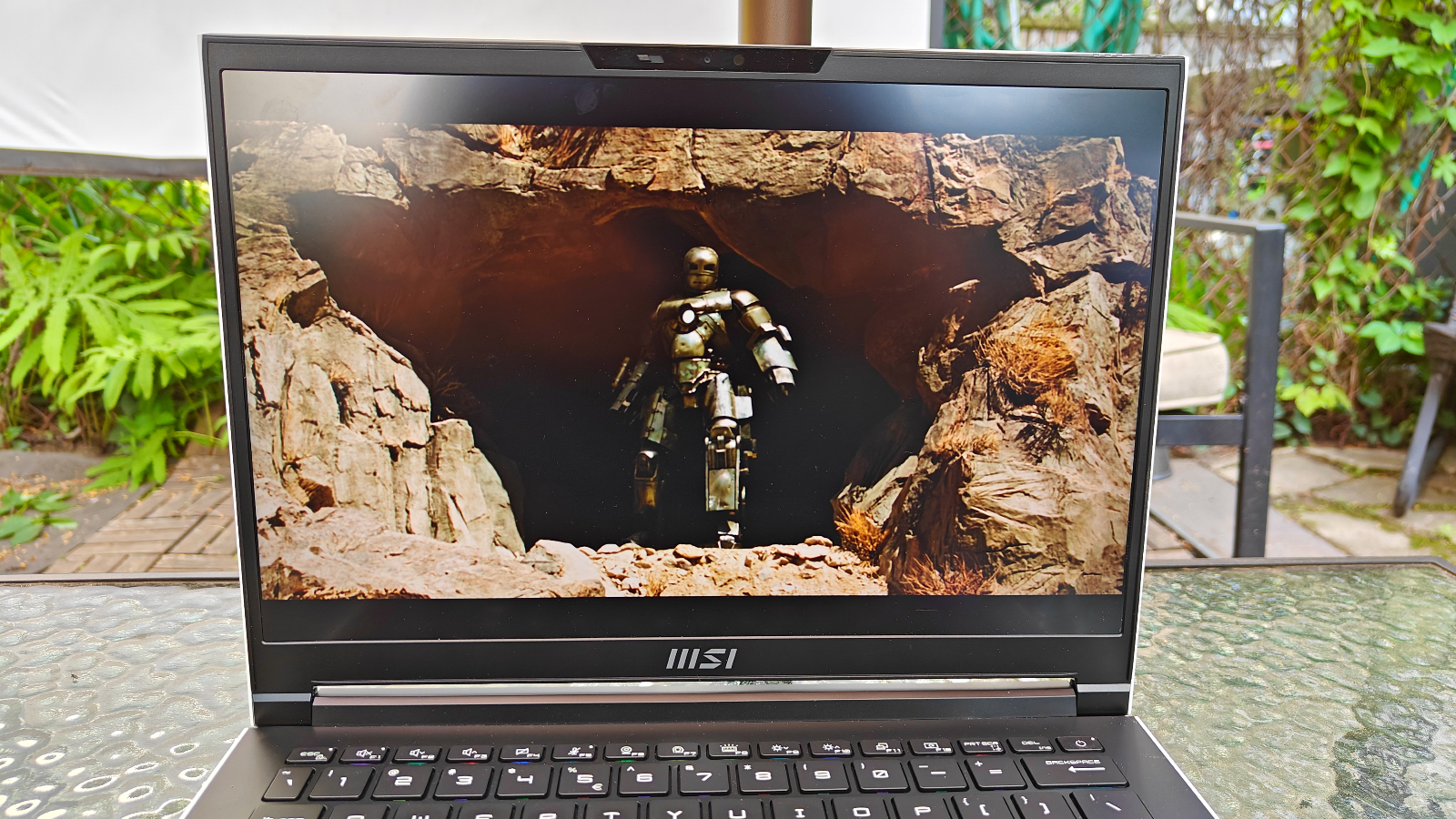

I watched Iron Man on Disney Plus in honor of its 15th anniversary. When Tony Stark first appears at the foot of his captor’s cave in the Mark I armor and starts spraying fire, the orange and reds of the flames are masterfully reproduced by the Stealth 14’s 14-inch panel.
During our testing, the Stealth 14 Studio reproduced 114.4% of the DCI-P3 color gamut, which surpassed the mainstream laptop average of 99.9%. Surprisingly, the MacBook Pro 14 scored 82.9%, with the XPS 15 taking the crown in this category by registering 137.9%.
The Stealth 14 produced an average of 370 nits of brightness, which surpasses the mainstream laptop average of 344 nits. The XPS 15 managed an average of 371 nits, while the MacBook led our group with 453 nits of brightness.
MSI Stealth 14 Studio keyboard and touchpad
The black Chiclet-style keys on the Stealth 14 have a white font that perfectly assists the gorgeous RGB backlighting to stand out. The notebook features per-key lighting that you can program via the pre-installed MSI Center app. You can also create macros, set power profiles, and access other helpful utilities like the MUX switch.

The deck on the slim profiled Stealth 14 feels just right even for someone with large hands like myself. During the 10FastFingers.com typing test, my walnut crushers typed at 91 words per minute with 93% accuracy. Usually, I am in the 85 to 90 words per minute range with 85% accuracy, so I surpassed my average speed with high accuracy. Maybe I’m getting better at typing, but the bouncy, responsive keys on the Stealth 14 surely helped.
The 4.7 x 2.9-inch touchpad is responsive and accurate when navigating websites or documents. It nicely performed all Windows 11 gestures, such as two-finger swipe and three-finger tap. The bottom corners give very firm and clicky feedback when using either right or left clicks.
MSI Stealth 14 Studio audio
The Dynaudio-tuned audio pumped out by the four-speaker system makes for an enjoyable audio experience. I found I could clearly hear music or voices during Google Meet calls clear across my tiny studio apartment.
I threw on Spotify and played Blasterjaxx & Timmy Trumpet’s “Narco” with its blaring crisp horns and EDM thumpy basslines and cheeriness that used to be New York’s Mets Edwin Diaz entrance music last season. The audio easily filled my tiny studio apartment, and it reminded me that winning baseball games is a good time.
I then listened to Bruno Mars and Silk Sonic’s “Smokin out the Window,” with its silky smooth 70’s inspired R&B guitars, drums and falsettos. The Stealth 14’s speakers provided a clean audio experience no matter how loud I played the music, with some depth that covered a full range audio experience.

The Stealth does a solid job with vocals while watching video content and attending Google Meet calls, as it produced very accurate audio with fine timbre. While watching Iron Man, Terrence Howard’s annoyingly whiny voice was reproduced to perfection, reminding me why the switch to Don Cheadle will always be appreciated.
MSI Stealth 14 Studio graphics
The Stealth 14 Studio has an Nvidia RTX GeForce 4060 GPU and 6GB of VRAM. The 4060 is Nvidia's mid-tier 4000 series GPU, and it handled GTA V (1080p) averaging 83 frames per second (fps) while I jacked, mugged strangers, and crashed cars. Its score surpassed the mainstream laptop average of 71 frames per second. There was never any laggy performance or stuttering. I conquered the massive GTA world literally just being an unadulterated savage driver and heartless roustabout.
The MacBook Pro 14’s M2 GPU was not tested using the same benchmark, but it scored 56 frames per second during our Sid Meier’s Civ 6(1080p) test, surpassing the category average of 37 fps, with the XPS 15 and its Nvidia GeForce RTX 4070 GPU crushing Sid’s by averaging 115 fps at 1080p.
MSI Stealth 14 Studio performance
Here is where the Stealth 14 Studio, with its Intel Core i9-13700H CPU, 16GB of RAM, and a 1TB M.2 PCIe NVMe SSD, proved it is a solid content creator's laptop. It smoothly handled 4K video in DaVinci Resolve 18 while also rendering at more than acceptable speeds.

The Stealth 14 smoothly handled video editing, so I popped open 45 tabs in Google Chrome — a few played YouTube videos, one ran Iron Man on Disney Plus. That stirred the fans, but there was no lag to report. The Stealth 14 Studio’s vapor chamber cooling system kept things running nominally, and I continued my day.
The Stealth 14 easily surpassed the category average in our synthetic tests, starting with Geekbench 6, an overall performance benchmark. The Stealth scored 12,841, hopping over the mainstream average score of 8,024 and the Dell XPS 15’s score of 12,171 (Intel Core-i7-13700H CPU). We do not have a Geekbench 6 score for the MacBook Pro 14 (Apple M2 Pro chipset), but during its Geekbench 5.4 test, it tallied 14,965. So it’s reasonable to assume it would fare well in GB6 testing.
During the Handbrake video-editing test, which requires the laptop to transcode a 4K video to 1080p, the Stealth 14 surpassed the mainstream laptop average (7:29), taking 4 minutes and 41 seconds. The MacBook Pro was a bit faster at 4:02, but not by much. The XPS 15 closed things out, taking 5:02.
During our file transfer test, the Stealth 14’s 1TB NVMe Gen4x4 SSD averaged a transfer rate of 1,208.8 megabytes per second, speeding past the 781.55 MBps mainstream laptop average when duplicating 25GB of mixed-media files. The Dell XPS 15 wrecked this, hitting 2,062MBps (1TB NVMe 2.0 SSD). The MacBook Pro 14 with its 2TB SSD reached 5,293.3MBps during its BlackMagic Read benchmark, surpassing the category average of 2,053.1MBps. It averaged a write score of 6,168.4MBps, easily surpassing the 1,155.6MBps average.
MSI Stealth 14 Studio battery life
When you have potent specs like the Stealth 14, battery life tends to suffer. It’s the common story of most laptops with discrete GPUs these days. During our in-house battery test (continuous web surfing over Wi-Fi at 150 nits), the Stealth lasted 3 hours and 17 minutes, which falls way below the mainstream laptop average of 8:14.
The MBP 14 took this category with a time of 14:02, with the Dell XPS coming in at a very respectable 8:58. What stands out between the XPS vs. Stealth is the difference in displays. One is running at 240Hz (MSI Stealth 14 Studio) while the Dell XPS 3.5K OLED display is running at just 60Hz, and that can affect battery life.
MSI Stealth 14 Studio heat
The Stealth 14’s vapor cooling system is solid, especially when you consider all the powerful components that are squished inside a tight metal frame. It scored at near normal mainstream laptop averages during our heat tests, which consisted of a series of temperature scans after running a fullscreen HD video for 15 minutes.
The touchpad measured a cool 85.5 degrees Fahrenheit while the space between the G and H keys measured 96.5 degrees. The laptop's underside was above our comfort threshold level of 95 degrees, averaging 106.5 degrees.
MSI Stealth 14 Studio webcam
The 720p HD webcam on the Stealth is OK, but at this point, FHD (1080p) webcams seem to be becoming the industry standard and I wish MSI would have chosen that resolution.

The built-in cam is fine for Google Meet and Zoom calls if you have adequate lighting. If not, it becomes pixelated and I also found color and skin tone accuracy to just be of a slightly lower quality than what you find with most FHD cameras.
The overall cam experience is satisfactory, but if you want a sharper, higher-resolution image you will need to purchase an external webcam to achieve better results.
MSI Stealth 14 Studio software and warranty
The Stealth 14 Studio comes with Windows 11 Home Edition, it’s a pretty clean install with no bloatware to be found. You will find your typical Xbox Game Bar, Spotify, MSI’s Center software, and the Dynaudio app.
The MSI Stealth 14 Studio comes with a one-year limited warranty. See how MSI performed on our Tech Support Showdown and Best and Worst Brands ranking.
Bottom line
The MSI Stealth 14 Studio is a do-it-all, content-creation, doc-pushing mainstream laptop that packs potent specs in an angular-styled lightweight design. It does a great job at whatever tasks you throw at it and can go from office work to home gaming battle stations with ease.
The only thing holding this great laptop from earning our Editor’s Choice award is the battery life, which is the MacBook Pro 14’s strong suit along with its powerful performance but can become seriously pricey depending on the configuration. Overall, the Stealth 14 Studio is a fantastic laptop I would recommend to creatives at every skill level, but just be sure to stay near an outlet.







