
The MSI Cyborg 15 is a lovely looking machine. When I pulled it out of the box I had hoped its impressive specs list would see it rise to the top of the charts, too. But after some time using the Cyborg it's gone down in my estimations. Sharply down. This is a gaming laptop focused on low temperatures and quiet operation, but it lags behind massively in most other metrics to try and achieve that.
The Cyborg 15 is one of two RTX 4060 laptops I've had in for testing this past week, the other being Gigabyte's G5 (2023). They're both priced pretty competitively around the $1,100 mark, though in the UK (the specific market in which these two exact models are intended to be sold) the MSI is the cheaper of the two at £1,099. The Gigabyte is £1,200. The US and UK models do differ slightly, with the US getting the bad deal here with only 8GB of RAM. The two I've tested both come provisioned with 16GB.
On the surface, the Cyborg is the more impressive-looking device with surprisingly appealing translucent highlights and a solid-feeling design. A large trackpad and easy to navigate keyboard with numpad put it immediately in my good books, too. By comparison, the Gigabyte looks more bland. But looks aren't everything, as you'll see here.
The Cyborg 15 is powered by one of Nvidia's latest GPUs, the RTX 4060. This packs the Ada Lovelace architecture with improved RT Cores, Tensor Cores, and a lot more cache than the previous Ampere generation. It's not an all-round upgrade over the RTX 3060 in every sense—it has fewer CUDA cores at 3,072 to the RTX 3060's 3,840 and fewer TMUs and ROPs—but generally the RTX 4060 stacks up as a faster gaming GPU in practice.

CPU: Intel Core i7 12650H
Cores/threads: 10/16 | (6+4)
Boost clock: 4.7GHz
GPU: Nvidia RTX 4060 (45W)
Cores: 3,072
VRAM: 8GB
System memory: 16GB DDR5-4800
Storage: 512GB NVMe SSD
Screen: 15.6-inch
Resolution: 1080p 144Hz
Price: ~$1,100 (exact model not available in the US) | £1,099
My issue with the Cyborg isn't in the choice of GPU but rather how MSI's chosen to set it up. Modern mobile GPUs can run in a variety of different power envelopes to better suit the size of laptop chassis, and MSI has chosen to limit the RTX 4060 within the Cyborg 15 to a paltry 45W. That's significantly less than the Gigabyte G5 KF, which runs its RTX 4060 chip at 75W.
That 30W makes a massive difference to gaming performance.
The Cyborg 15 was anywhere from 13–22% slower than the G5 KF across our benchmarking suite. That's despite running both laptops in their highest performance modes. That sort of performance deficit makes sense when you check out the average GPU clock speeds across both laptops during three consecutive runs of Metro Exodus Enhanced Edition: the Cyborg 15 hit 1,788MHz whereas the G5 KF managed 2,123MHz—nearly a 16% deficit.
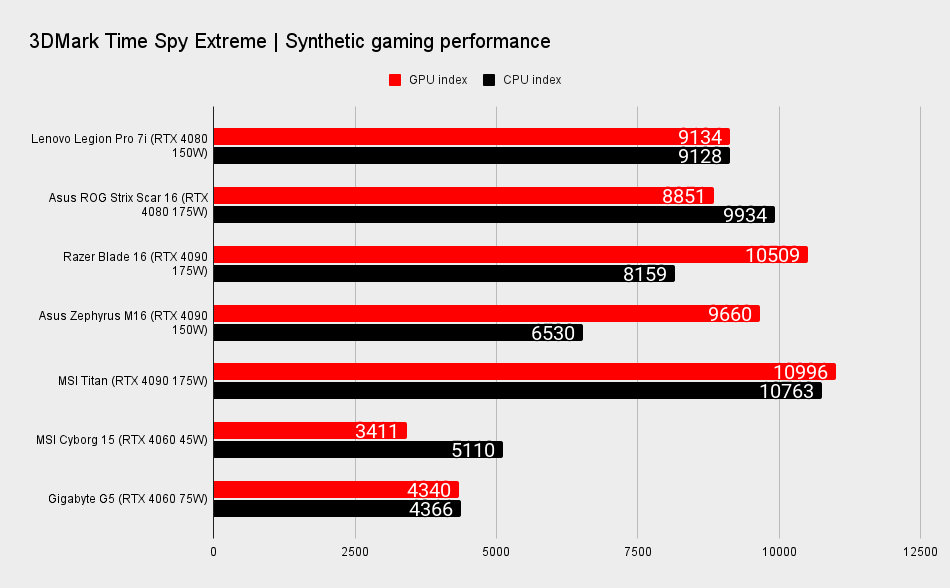
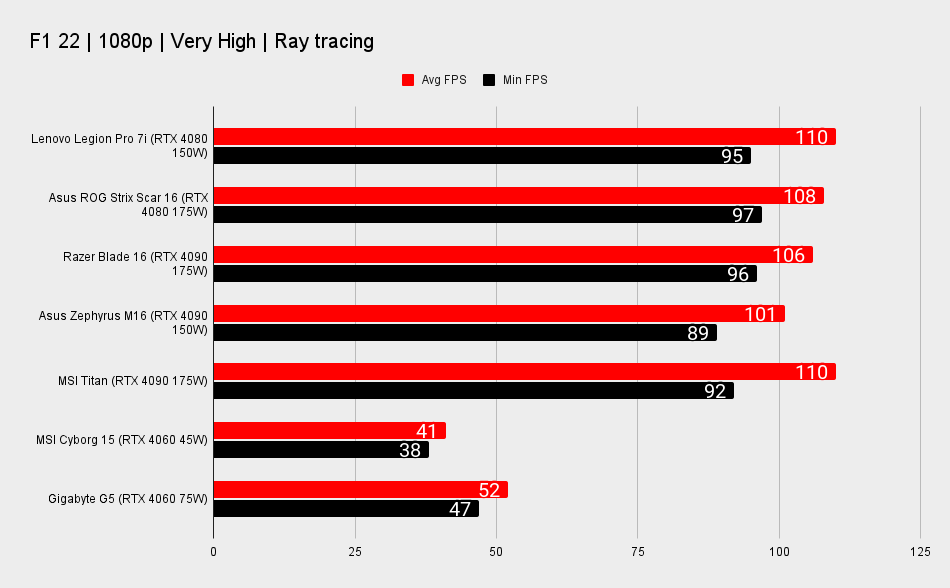
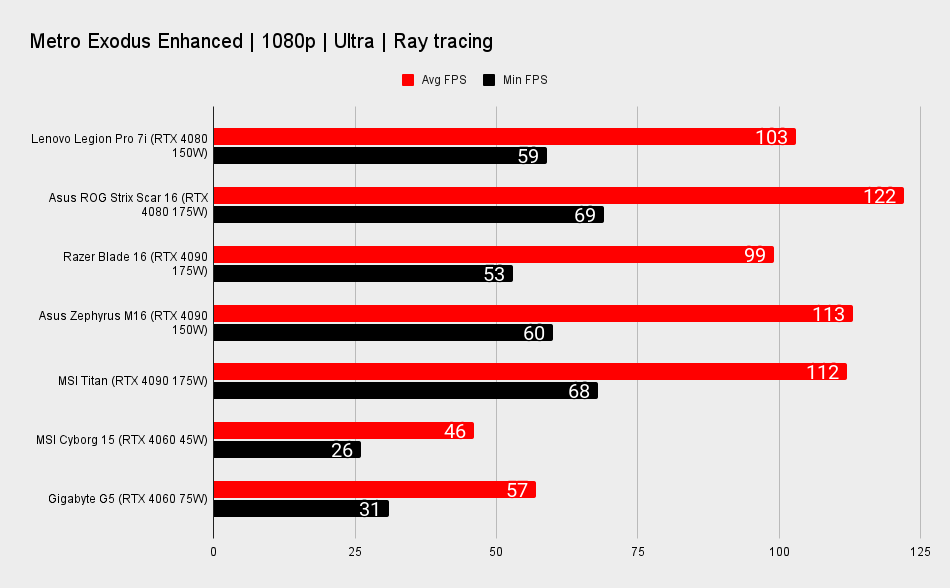
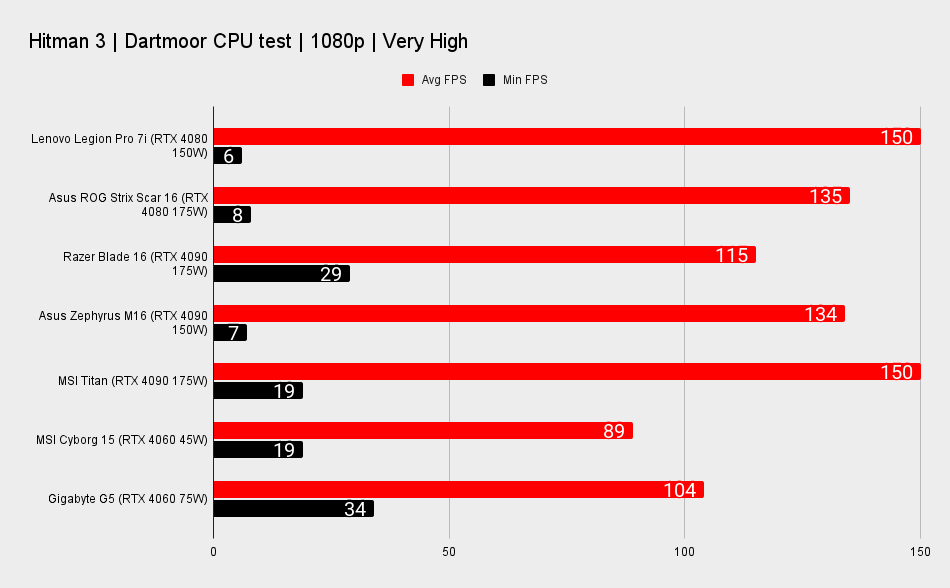
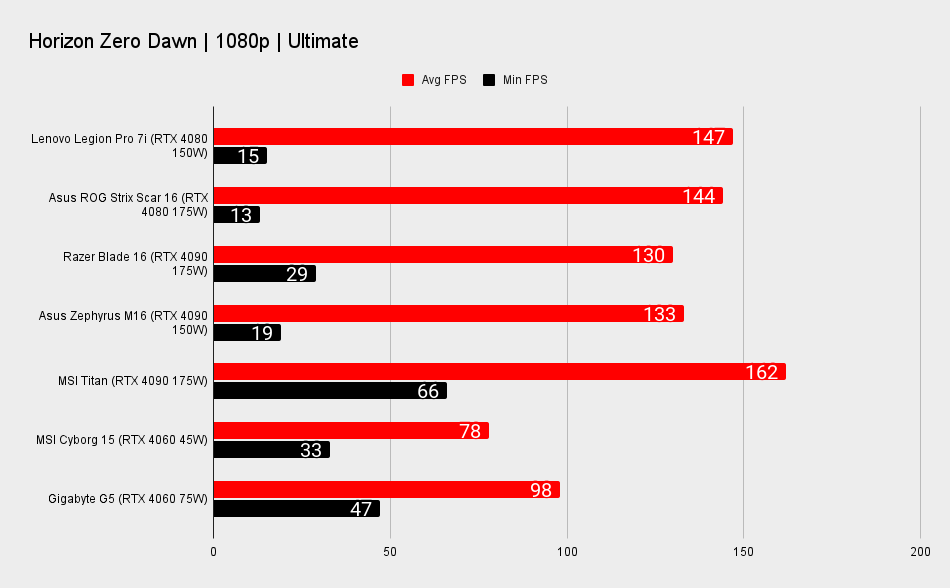
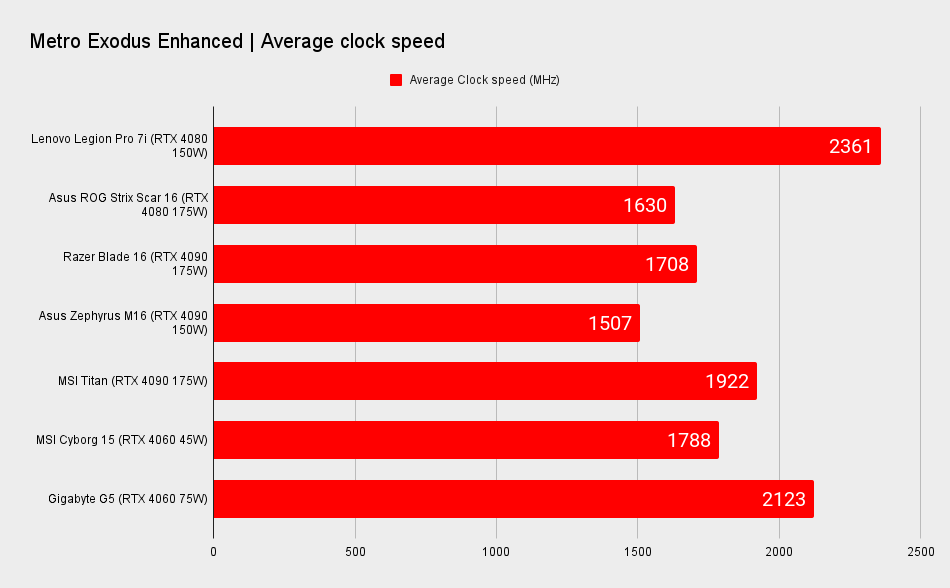
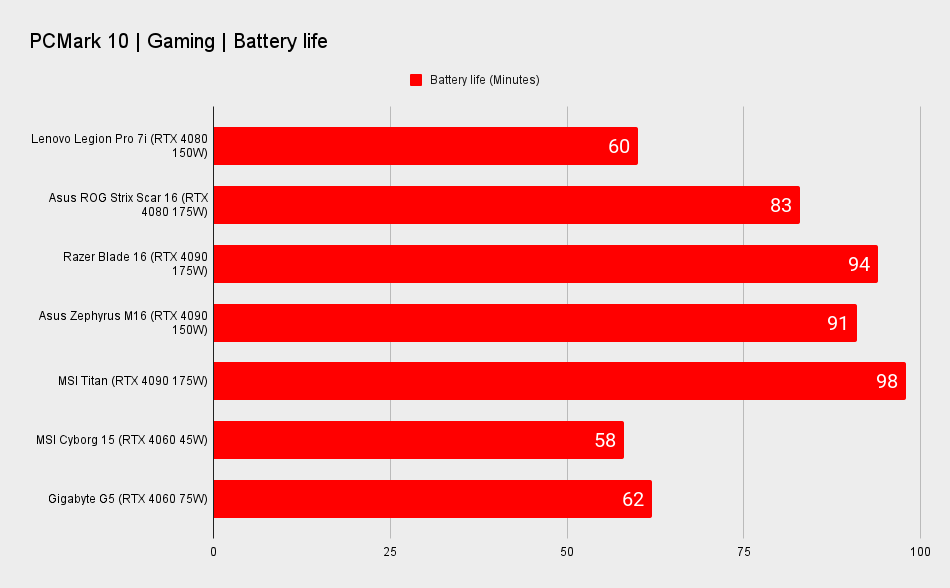
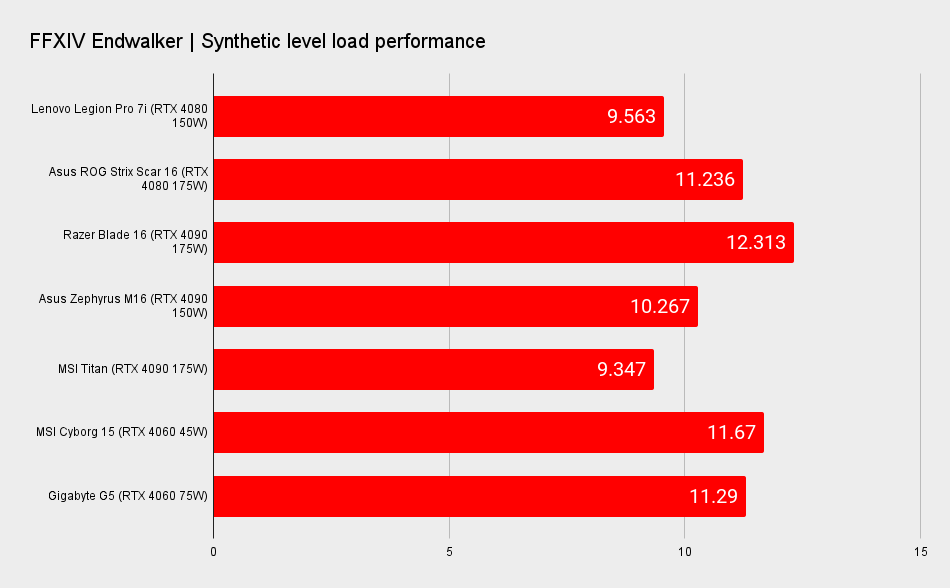
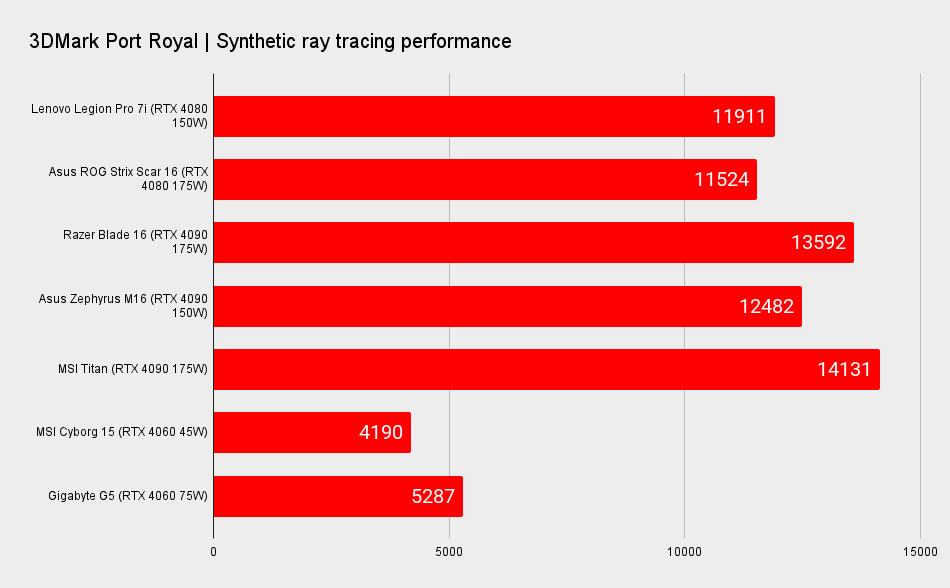
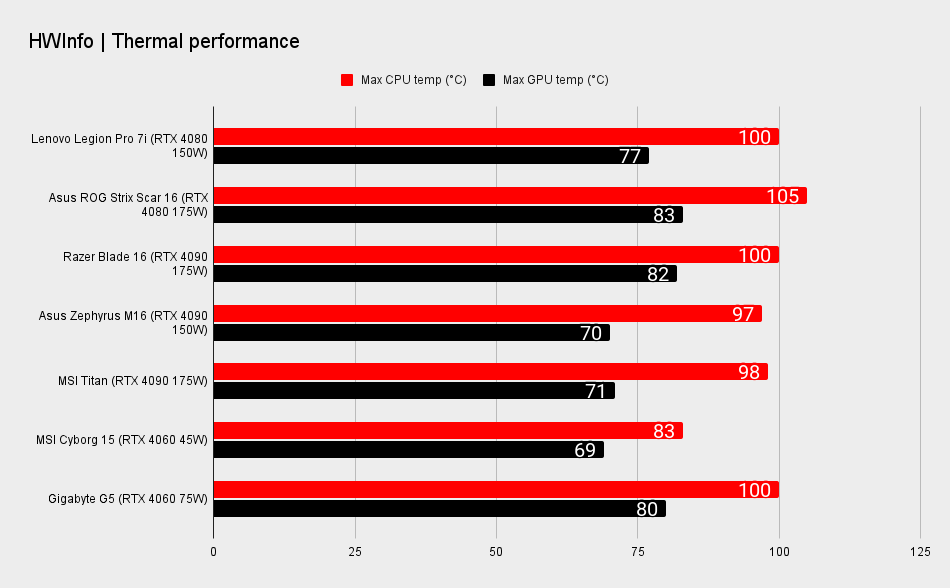
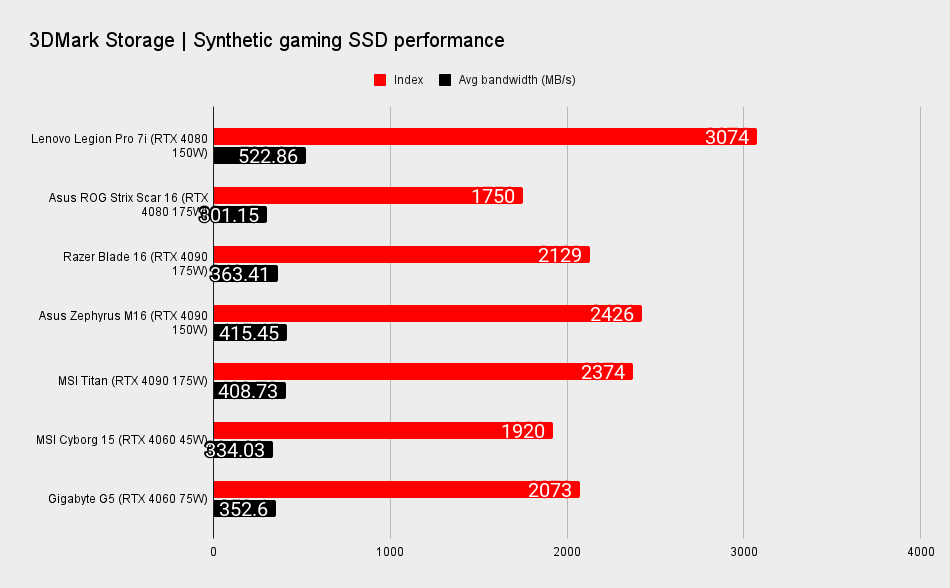
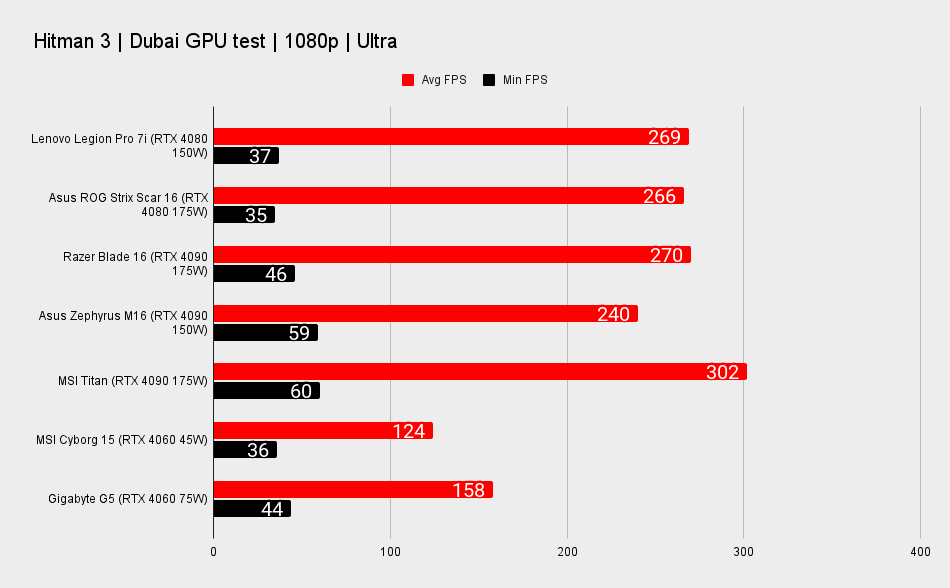
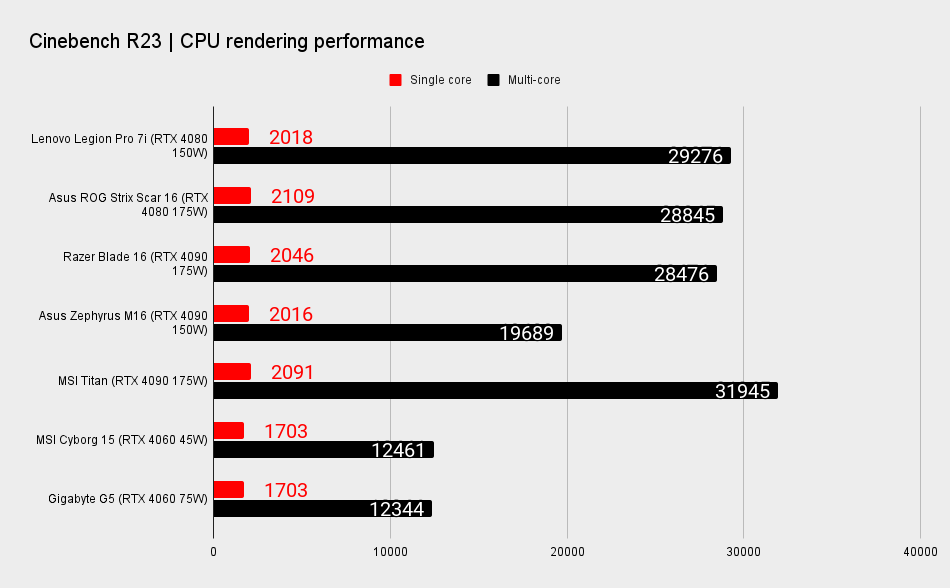
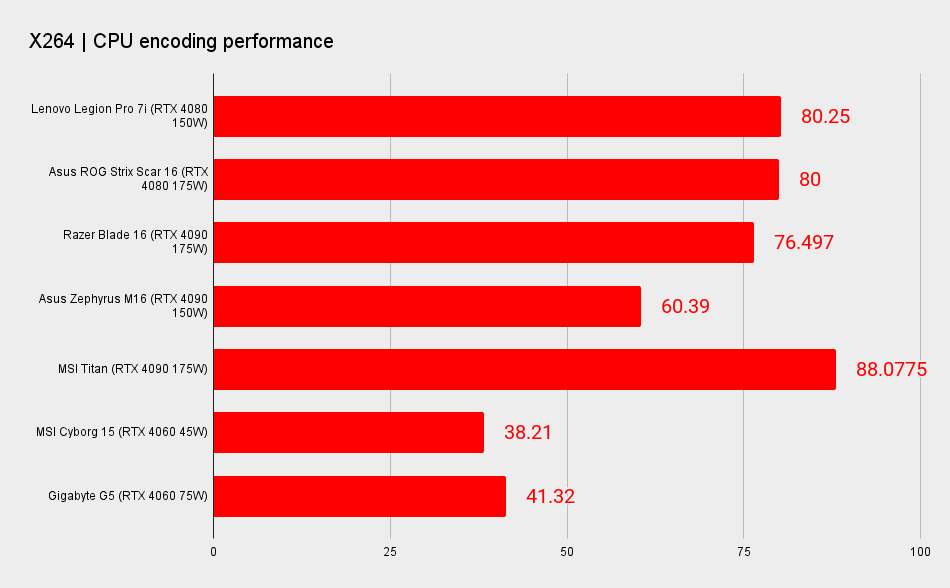
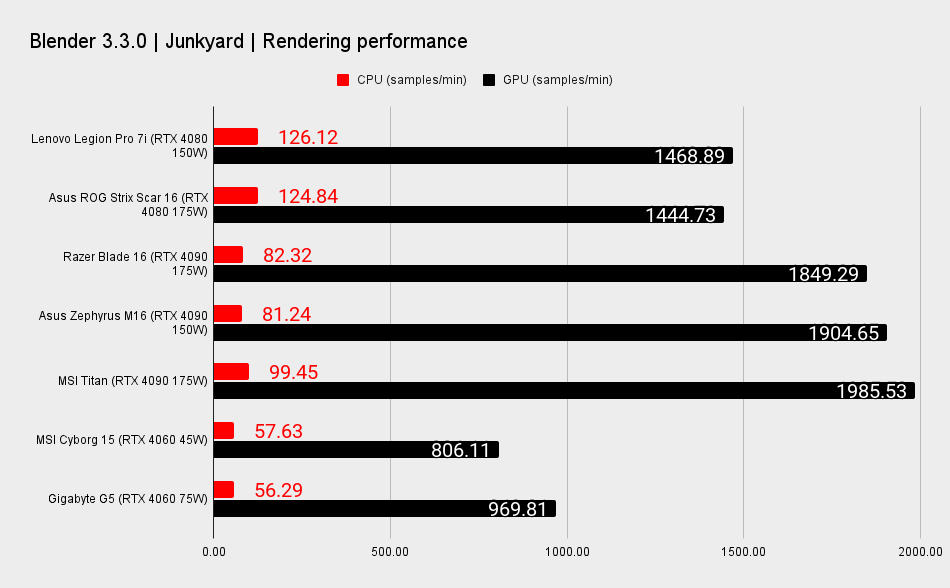
The one upside of the Cyborg's modest operation is that it runs very quietly under load. It's tough to see that as much of a positive, however, as the Gigabyte also offers lower wattage modes that also dramatically drop noise (and performance) if you so wish, yet the MSI has no option to remove its restrictive power limit. It doesn't even last longer on battery for that reduction in power, either, as its 52Wh battery drained faster than any other laptop we've tested so far from this laptop generation.

My issue with the Cyborg isn't in the choice of GPU but rather how MSI's chosen to set it up.
One possible explanation for why MSI has limited the RTX 4060 within the Cyborg 15 is to keep the laptop's cooling solution minimal. When you peel off the back of the laptop chassis and take a look underneath, the MSI has a single-fan cooling solution with three heatpipes for the CPU and GPU, one being shared and running across both components. The Gigabyte, however, has a two-fan cooling solution with four heatpipes. Again, with one heatpipe jointly cooling both CPU and GPU.
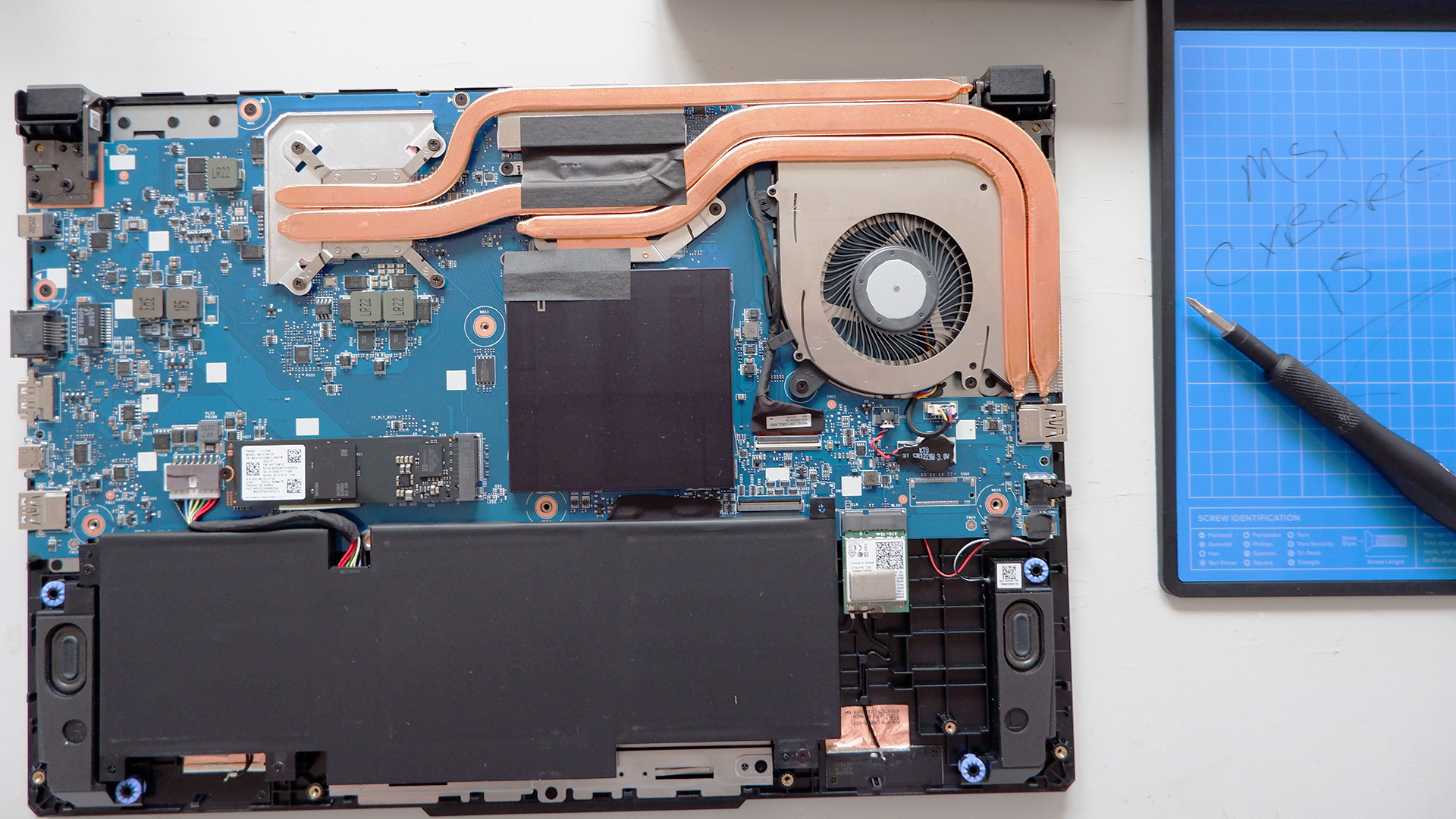
❌ You want the most out of your RTX 4060: With a significant reduction in power to the GPU in the Cyborg 15, it's unable to match higher power RTX 4060 gaming laptops in performance.
❌ You want more storage space: With its only slot for an NVMe SSD already filled with a 512GB drive, you'll need to entirely replace it to upgrade the storage.
✅ You absolutely require a quiet laptop: No gaming laptop is quiet, but the MSI Cyborg 15 is a lot quieter than most others I've tested. It sacrifices performance to run so calmly, however, and it's not going to be worth it for most users.
The MSI's cooling solution isn't in itself a problem. In fact, its CPU and GPU run a lot cooler than the Gigabyte's and it's noticeably quieter. But it's able to do that through significantly limiting performance. A measure that I feel has been too drastic.
The funny thing is the MSI has both a better CPU and a better RAM configuration than the Gigabyte, but they're largely wasted for gaming with the pared back RTX 4060 in tow. I'd much prefer the 10-core Intel Core i7 12650H inside the Cyborg 15 to the 12-core Core i5 12500H in the Gigabyte. And before you question me in the comments, that's because the Core i7 comes with six Performance-cores (P-cores) and four Efficient-cores (E-core), whereas the Core i5 comes with four P-cores and eight E-cores. Us gamers will generally make better use of more P-cores, and just four could become a bit of a limitation for the Gigabyte down the line.
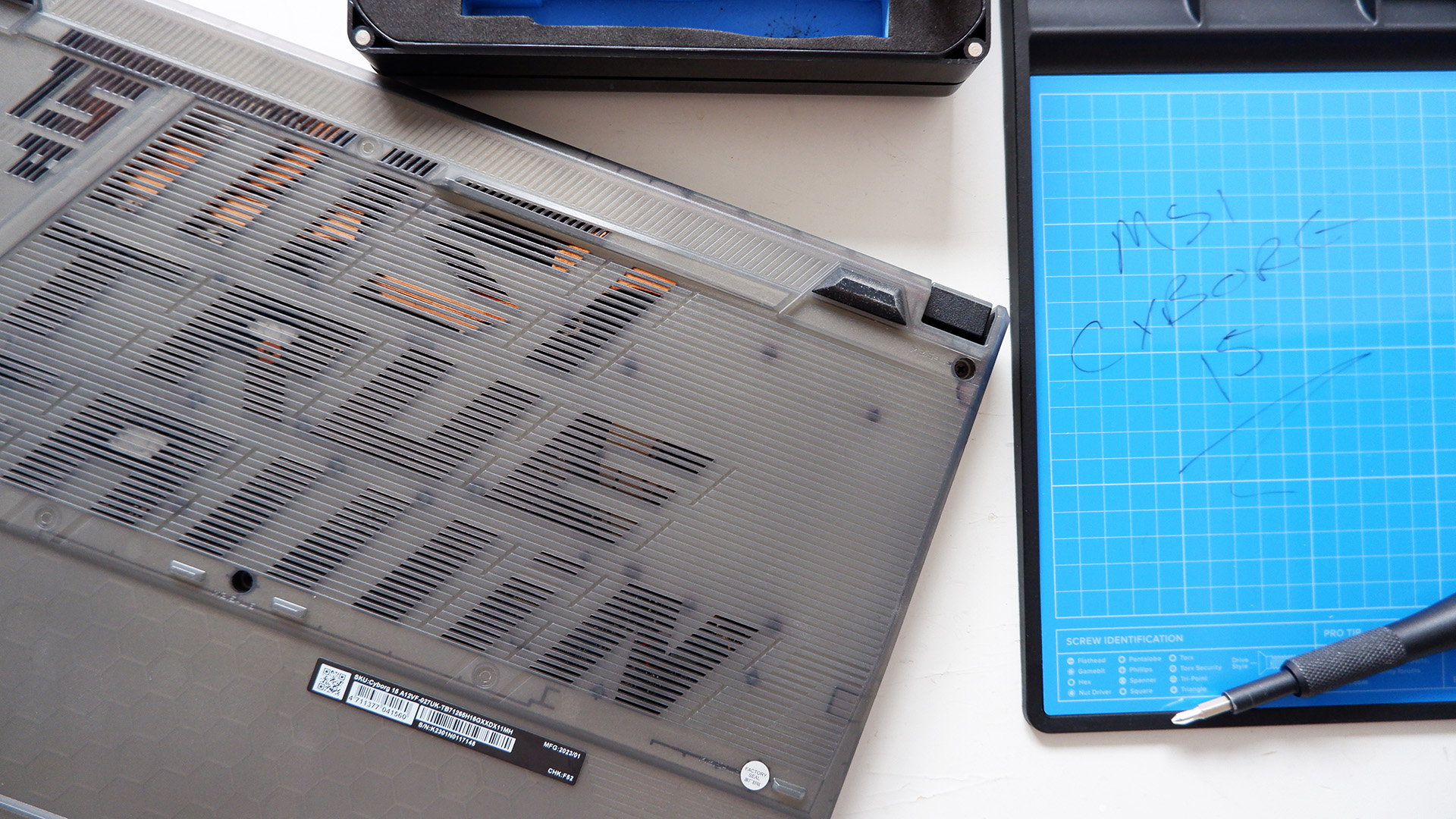
It's not much of a limitation today, however. Those two different CPU configurations hardly make a bit of difference. In terms of gaming performance, those extra P-cores didn't help the Cyborg 15, even in the CPU-heavy Hitman Dartmoor test. The Gigabyte still came out on top. The Cyborg did perform a little better in 3DMark, Cinebench, and Blender, but only very marginal gains that don't really translate to noticeably better performance in practice.
A laptop is a holistic purchase and I'm not that impressed with how MSI has provisioned this Cyborg 15 for storage, either. It comes with a single PCIe 4.0 M.2 drive from Samsung, noted as the MZVL4512HBLU, and is rated to around 3,500MB/s seq. read and 2,500MB/s seq. write. The performance is fine, it's one of the slower drives we've tested for load times in Final Fantasy but it's not far off the pace.
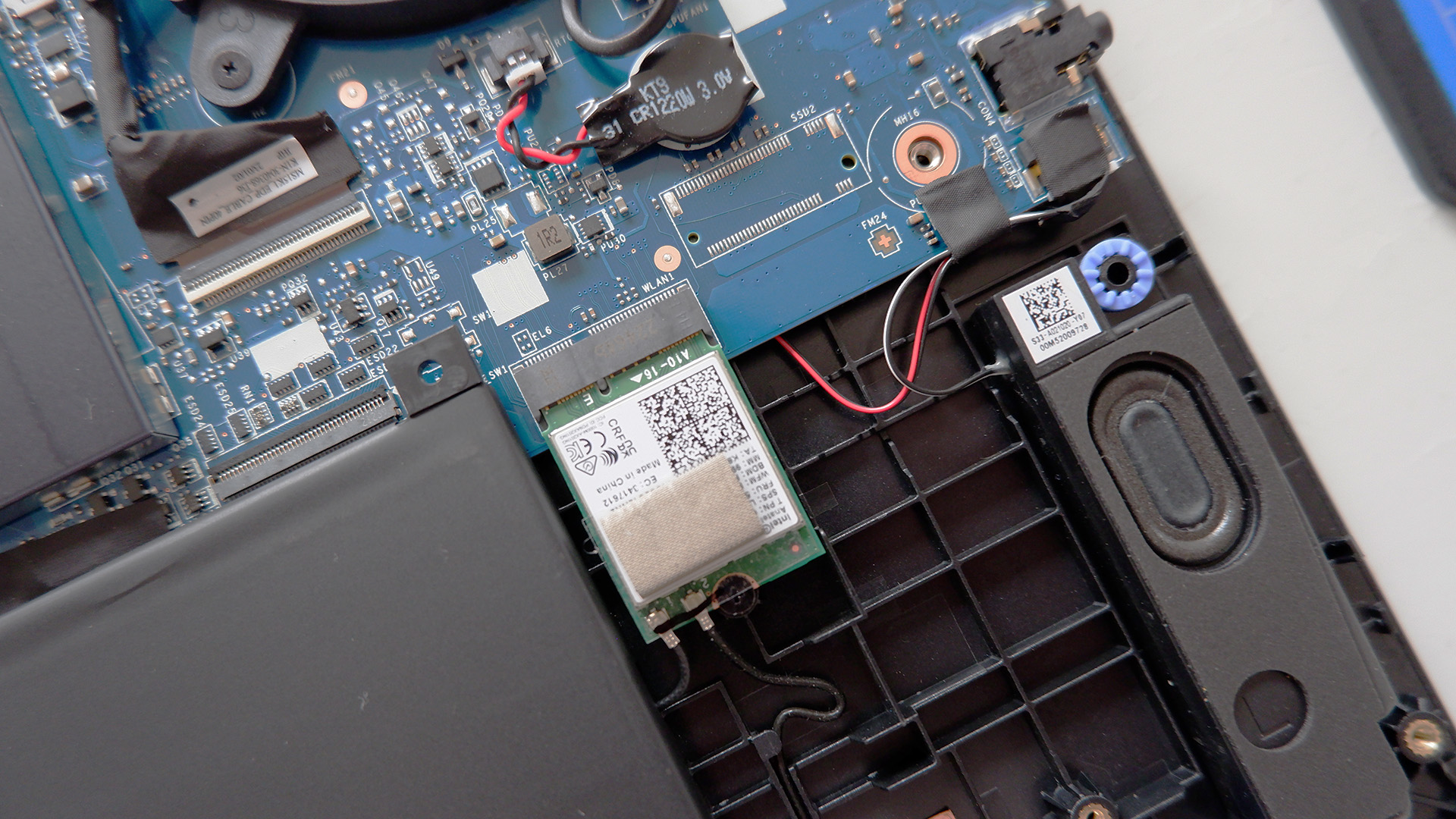
The issue is that it only has a 512GB capacity and there's no room for a secondary M.2 drive. Or rather there is room inside the chassis, and even a space marked 'SSD2' provisioned for another M.2 connection on the PCB, but the physical M.2 port is missing.
Care to solder one on and see if it works? Not to beat a dead horse, but the Gigabyte G5 KF does come with a spare M.2 port. And two USB Type-C ports to the Cyborg's one for extra measure. And a MicroSD card reader.
And unfortunately my qualms don't end there. The MSI comes loaded with Norton pre-installed, which I swiftly uninstalled using the official Norton Remove and Reinstall tool. But that doesn't stop it trying to reinstall itself and adding folders to the desktop every time you restart the machine. It's mind-blowing how frustrating this experience is for the end user. And I had to restart the machine often, because the MSI Center application that controls the laptop's performance profiles, among other system functions, was failing to install properly and requested I restart the machine every boot to finish installing.

Eventually I solved the MSI Center problem by removing all traces of the MSI Center app and the MSI Center SDK from my system and reinstalling the app from the laptop's support page. Norton also required diving into your system folders and eradicating all mention of the app to prevent it from rearing its ugly, annoying head.
Yes, it's been a frustrating experience with the MSI Cyborg 15. I do think that with another M.2 slot and fewer poor quality apps pre-installed some of my issues with this specific model could be solved, but I can't square up the lack of gaming performance on what is first and foremost a gaming laptop. And the Cyborg 15 just isn't cheap enough to convince me it's in any way worth it over the Gigabyte G5 KF.







