
Motorola has been enjoying something of a renaissance lately, not only with its impressive Razr family – as found among the best folding phones – but with its Edge devices offering some alternatives to the best Android phones, too. That's exactly where the Edge Fusion 50 fits into the equation.
Motorola's devices present an alternative to Google's Pixel phones – from a software experience, at least – with the Fusion undercutting even the Pixel 8a's asking price. It's part of a wider range, though, with the 2024 Motorola models comprising the Edge 50 Ultra, Edge 50 Pro and this Edge 50 Fusion on review.
Ultimately, Motorola still wants to offer good value for money in a phone that's not too overwrought with changes to Google's Android. This isn't like Honor, Xiaomi or even Samsung levels of customisation, it's a lighter touch. So is that a major point of appeal for the Edge 50 Fusion and can it still make the cut as one of the best affordable phones?
Motorola Edge 50 Fusion: Price & Availability
The Edge 50 Fusion is the cheapest of this Motorola range, more or less replacing the Edge 40 Neo from 2023. It's available for £349.99, a little more expensive than the £299.99 launch price of yesteryear's equivalent.
This model isn't available in the US, but in Australia you can pick it up for AU$599, while it's available across Europe for €399.99.
Motorola Edge 50 Fusion review: What's new?

If we take the Moto Edge 40 Neo as the predecessor, then the Edge 50 Fusion is a little more expensive, bu the core hardware makes a switch as a result. The previous device was powered by MediaTek Dimensity 7030 hardware and now sees a switch to Qualcomm's Snapdragon 7s Gen 2.
This is slightly newer hardware, but still sits in the mid-range, representing a slight performance upgrade. That sets the tone across this device – the display is a little larger and brighter, but otherwise much of what the Edge 40 Neo set out to do is continued with the Edge 50 Fusion.
That's not a bad thing: the Edge 40 Neo was a great phone for the price and the Edge 50 Fusion continues to offer a lot for the money.
Motorola Edge 50 Fusion review: Design & Display

Motorola has been putting a lot of effort into design. The Edge 50 family launches with "art" as an overriding theme. Some of this plays into the continued partnership with Pantone, seeing various official colours for the Edge 50 Ultra and Pro models.
For the Fusion we instead are offered three options: Forest Blue (on review, as per the pictures), which is a matte plastic finish; or the excitement of Hot Pink, which is backed with vegan suede; or Marshmallow Blue, which is vegan leather.
That means there really are two interesting phones that will stand out – and at this price point that's something of a rarity. The Forest Blue is perhaps the safest model, painfully conventional, but all these devices have a great look about them.

Interestingly, Motorola is sticking with a curved display while much of the industry is moving to flat (the Honor 200 being one exception). That sees soft curves front and back leading into a narrow frame around the edge. The display is topped with Gorilla Glass 5 to keep scratches at bay, while it measures 6.7 inches on the diagonal.
The Fusion's bezels are also kept nice and slim, so there's a quality look to the fit and finish of this phone, in keeping with the overall great design. There's also an IP68 rating, so it has some protection against dust and water damage.
It's an OLED display with a 2400 x 1080 pixel resolution. That's a respectable 392ppi and it's backed with reasonable brightness too – which gives good vibrancy to your content. It's not the brightest phone around, though, which does limit the impact of high dynamic range (HDR) content – but at this price point it's good enough.
There's a 144Hz refresh rate on the display, although forcing the phone into this top setting all the time will require more battery life. I spent most of my time with "auto" selected and found it to be smooth enough with no major gripes.
Motorola Edge 50 Fusion review: Performance & Battery

I say no major gripes, but there was a degree of unresponsiveness at times, especially when pushing the phone. I found that, on occasion, the phone didn't respond to touches when gaming. Strangely it didn't impact on gameplay, but occasionally made menu selections slow when moving through Call of Duty Mobile.
Equipped with the Snapdragon 7s Gen 2, this device is firmly in the mid-range – and the experience sometimes reflects that when you put greater demands on the phone. In normal use, crunching Gmail or scrolling social media, it is as slick as any flagship phone, but when you get into gaming that's where the hardware starts to show a little.
That's not too far removed from the experience we encountered on the Edge 40 Neo, though, and that's what often separates lower mid-range devices from those higher up the hardware scale. There's 12GB RAM and 256GB storage – which good for this price point, although there's no option to expand with microSD.

But it's the 5000mAh battery that might be of more interest: that's big and as is often characteristic of slightly lower-power devices – and the runtime is great as a result. I found the Motorola Edge 50 Fusion to last through a day with some ease.
This is boosted by the 68W TurboPower charging and in something of a rarity compared to major brands, there's a 68W charger in the box. Now, you might immediately say that you'd rather use an old charger and this new one will just be electrical waste, but in reality, this charger will probably replace the low-power charger you already own. Being able to fast-charge makes a big difference to the experience.
Much of that experience is defined in the software – and this phone launches with Android 14, with Motorola saying that you'll get 4 years of security updates (until April 2028). Motorola's software is now called Hello UX and it still looks and feels like the Android that you'll find on a Google Pixel, so it's generally smooth and fuss-free.
But there is some bloatware creeping in, with a collection of Motorola apps and some games – about 13 by my count – cluttering up the phone when you first set IP up. These can be uninstalled, however, so it's not a huge hardship – and it avoids the duality systems you'll find in Honor, Vivo, Xiaomi and some other brands.
Motorola Edge 50 Fusion review: Cameras

There are a pair of cameras on the rear of the Edge 50 Fusion. The main camera is 50-megapixels with a f/1.88 aperture and optical image stabilisation (OIS). This is supported by a 13-megapixel ultra-wide camera, sporting an f/2.2 aperture. So no optical zoom to be found here.
That's a fairly standard layout for cameras on this level of phone – you're mercifully spared junk lenses like macro – and the camera app is filled with useful shooting options. There's the standard portrait mode, as well as a 'Pro' mode that will give you various other controls, should you want them. I suspect most people will just point and shoot though.







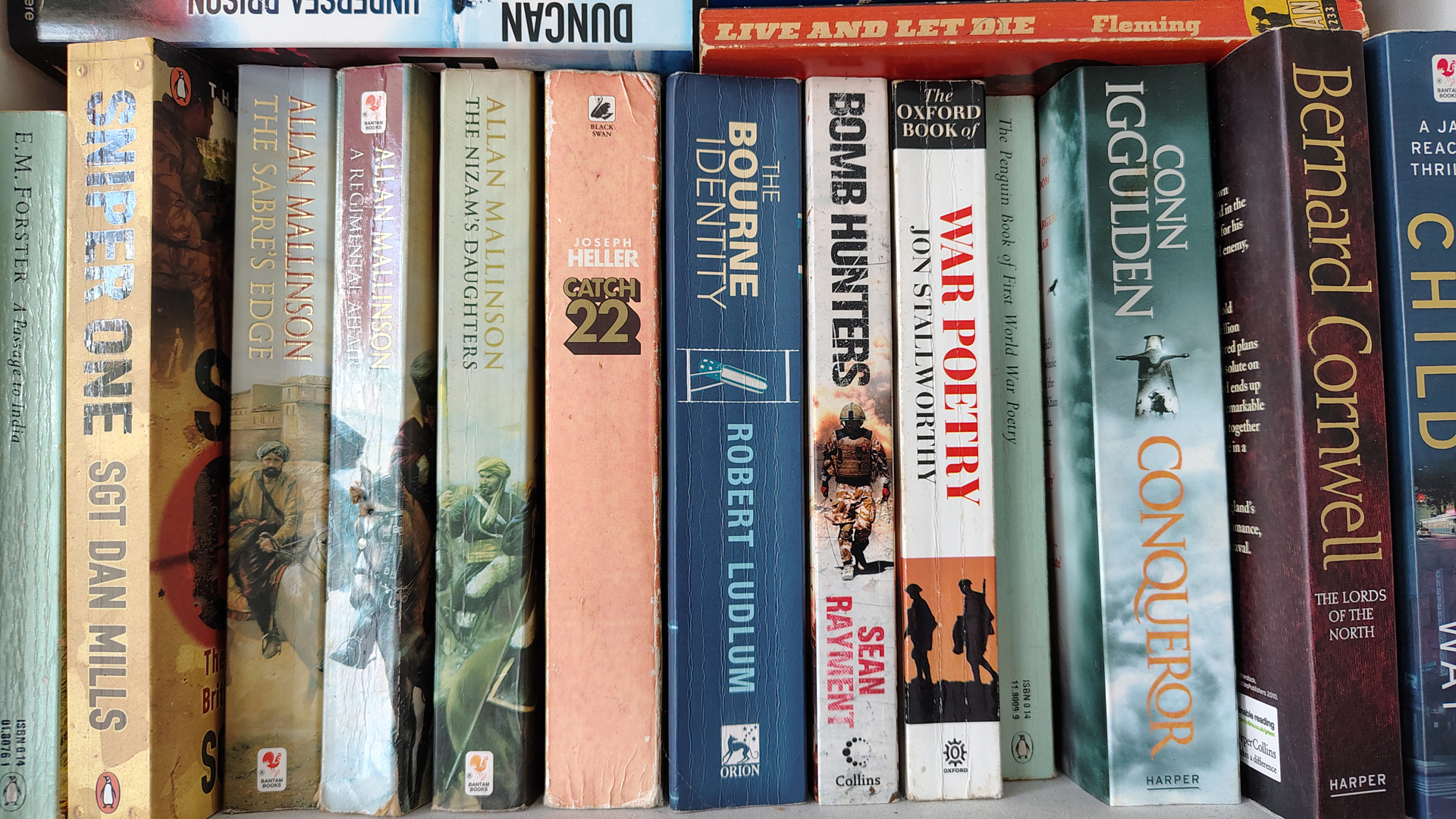

In good light, the Edge 50 Fusion gives strong enough results with plenty of colour and vibrancy. It can over-expose in bright conditions and in shadow areas noise creeps in quickly to mar some of the detail – but there's nothing here that rings alarm bells on this level of phone.
There's no optical zoom here, as said above, but there is the option for cropped 2x zoom in the viewfinder, or digital zoom up to 10x by pinching the display. The results aren't great, though, and if you want to preserve any sort of detail it's best to avoid these options. Equally, be careful with the portrait mode as the edge detection is a little harsh and, in my opinion, you'd be better adding a blurred background in Google Photos after taking the shot.
It's also worth mentioning that phones like the Moto Edge 50 Fusion now benefit from more of Google's AI, with Google Photos giving some access to Magic Editor and other tools, which can be handy.
Motorola Edge 50 Fusion review: Verdict

The Motorola Edge 50 Fusion repeats the performance it has put together on previous devices at this level, offering a broad range of skills for the money. Only those moments of touch-responsiveness gave me cause for concern, otherwise this is a good-looking phone, boosted by the addition of IP68 protection, and a good display for the price.
There's sufficient performance to not leave you feeling like you're missing out, the bloatware is irritating but can be removed, leaving mostly a clean Android operating system experience. The cameras are good enough, while not offering all the bells and whistles that you'll get from a flagship device, but you're paying a third of the money here.
If you're looking for a phone at this price point, then the Motorola Edge 50 Fusion is definitely worth considering. Pick one of the suede or leather finishes and you'll have something that looks and feels more expensive than it actually is – and that's always a bonus.
Also consider
The mid-range is full of compelling rivals. The Nothing Phone (2a) stands out as one of the most interesting options. It's a touch cheaper, but close in specification and performance – Motorola gives you the charger though, which Nothing lacks.
Or you might consider a slightly older phone like the Google Pixel 7a – which is now available for a similar price, and features a great camera and the same software support as the Motorola.









