
Price: $69
Connectivity: Bluetooth 5.1
Microphones: 4 built-in
ANC: No
Wireless range: 32 feet
Frequency response: 20Hz – 20KHz
Battery capacity: 6 hours (24 hours with case)
Weight: 1.6 ounces (with case)
Colors: Black / White / Champagne
Budget earbuds are just that: budget. While looking for the best cheap wireless earbuds, you should expect a pair with simple controls, straightforward Bluetooth connectivity, and decent sound quality. You can’t usually expect premium features like ANC and wear detection, or particularly mind-blowing sound. But you should at least expect the advertised features to work, easy Bluetooth connection and for the companion app to connect without frustrating error codes.
Instead, the Mixx StreamBuds Ultra Mini ship with a flawed app, clunky connectivity, and inferior audio quality. If you hadn’t already guessed, I’m not a fan. There are some positives, but none justify the nearly $70 spend.
Keep reading to see what I thought in this Mixx StreamBuds Ultra Mini review.
Mixx StreamBuds Ultra Mini review: Cheat sheet
- What are they? A set of budget wireless earbuds
- Who is it for? If you need a basic set of earbuds and don’t care about app usability, audio quality, or intuitive controls
- What does it cost? $69 at Amazon
- What do we like? These earbuds are relatively cheap and they come with a shiny charging case
- What don’t we like? The app doesn’t work properly, the sound quality is pretty dire, there’s no ANC or wear detection, and the earbuds don’t switch easily between multiple devices
Mixx StreamBuds Ultra Mini review: Price & availability

The Mixx StreamBuds Ultra Mini are a set of affordable earbuds, priced at $69 from Amazon. At time of writing, they are not available on Amazon in the UK or Australia, but you can find them on the UK Mixx website for £69. They are available in black, champagne, or silver white.
Mixx StreamBuds Ultra Mini review: Design & comfort
The Mixx StreamBuds Ultra Mini come in a sleek zinc alloy charging case, which claims to be robust. While I cannot report on the charging case’s ability to withstand falls, I can report that the lid is janky, especially when compared to an AirPods Pro 2 case.

The Mixx StreamBuds come with three sizes of silicone pad — small, medium, and large. However, these pads come in a tiny plastic bag which needs to be ripped open and isn’t reusable, so they will be easily lost. After a number of hours, I noticed the earbuds were starting to hurt my ears — I was keen to switch back to my AirPods to get some relief.
Mixx StreamBuds Ultra Mini review: Controls
Now this is where the StreamBuds’ budget price really starts to show. As you’d expect with any Bluetooth earbuds, the StreamBuds come with touch controls. However, the StreamBuds controls are laggy, unresponsive, and finicky. It took me a while to figure out the play/pause control must be held down for three seconds before it acts.

You can change these touch controls with the Mixx app, but if the app breaks (as it did for me on the second day of testing — more on that later), you’re stuck with Mixx’s counterintuitive commands. I resorted to using my phone for changing volume, pausing music, and skipping songs, which negates the need for touch controls in the first place. We much preferred the Jabra Elite 3’s button controls, which are easy to use and adaptable.
Mixx StreamBuds Ultra Mini review: Connectivity
I had major problems connecting these earbuds to my iPhone 11 and MacBook Air 2022. Upon opening the box, the right earbud didn’t work with my iPhone, and then, peculiarly, the left earbud didn’t work with my MacBook Air. After a few minutes of troubleshooting I reset the charging case and it solved the problem.

However, the issues did not end there. Switching between devices is clunky. I had to manually disconnect from my iPhone and open Bluetooth settings on my MacBook each time I used the earbuds. It’s something I usually don’t even think about; all other Bluetooth devices seem to be capable of seamless connection. This isn’t a hiccup I expect in 2024.
Mixx StreamBuds Ultra Mini review: Call quality
While I wouldn’t use these for important work calls, the Mixx StreamBuds Ultra Mini’s call sound quality was comparable to higher-end models like AirPods Pro 2.
The microphone struggled to minimize peripheral noise, despite this being one of the headline features advertised, but that’s something my AirPods fall short on, too. If you want something with good call quality, you could try the OnePlus Buds 3s.
Mixx StreamBuds Ultra Mini review: Sound quality
Under no circumstances would these earbuds impress an audiophile — if you are serious about audio quality, you would need to spend more on the Beats Studio Buds ($149). While you can completely customize the Mixx StreamBuds Ultra Mini’s EQ (meaning you can make anything sound as if it was recorded underwater, although I don’t know why you’d want to), the sound quality is incomparable with even similarly-priced devices like Sony WF-C500s.

I tested the StreamBuds Ultra Mini’s audio quality using Spotify — one of the best music streaming services around. The sound was muffled and it was difficult to distinguish individual elements of tracks. With these earbuds, the usually soul-wrenching bass of Charlotte Gainsbourg’s ‘Deady Valentine’ sounded vacant, and Joni Mitchell’s evocative vocals felt flat and absent. While these aren’t completely terrible — the pumping bass in Shy FX’s ‘Roll the Dice’ and Megan Thee Stallion’s ‘Cobra’ still boomed — they definitely lose nuance in certain tracks. Particularly during more subdued songs like ‘NFWMB’ by Hozier, the sound quality simply isn’t enough to drown out the world. At high volumes the audio also bleeds, which will be annoying for everyone sharing an office with you.
Mixx StreamBuds Ultra Mini review: Passive noise reduction

The Mixx StreamBuds Ultra Mini have no ANC, which is disappointing considering the price isn’t super cheap. While they block über-loud external noise like traffic and seagulls well, I could still hear everyone typing in the office while using these. You’d be better off with the similarly-priced EarFun Air Pro 3 or the 1More Piston Buds Pro, which both offer ANC for similar (or lower) prices.
Mixx StreamBuds Ultra Mini review: Features (or lack thereof)
Unfortunately the Mixx StreamBuds Ultra Mini offer no premium features. If you’re after wear detection, which is when the audio pauses when you remove an earbud and restarts when you put it back in, you’ll need to spend a little more to get something like the Cambridge Audio Melomania M100s.
The earbuds have no IPX rating (how waterproof it is), so I can only assume it’s 0. If you’re looking for waterproof earbuds, you’d be better off with the JBL Vibe Beam or the Jabra Elite Pros.
Mixx StreamBuds Ultra Mini review: App
The Mixx StreamBuds Ultra Minis come with an app called MixxControl, available on iOS and Android. MixxControl is a simple enough app with a clean UI and easy-to-use controls. However, the app didn’t work reliably in testing. The first day I tested these earbuds, I had no problems, but on the second day, the MixxControl app couldn’t recognise the earbuds. I deleted the app, reinstalled it, unpaired the earbuds, paired the earbuds, but nothing worked.
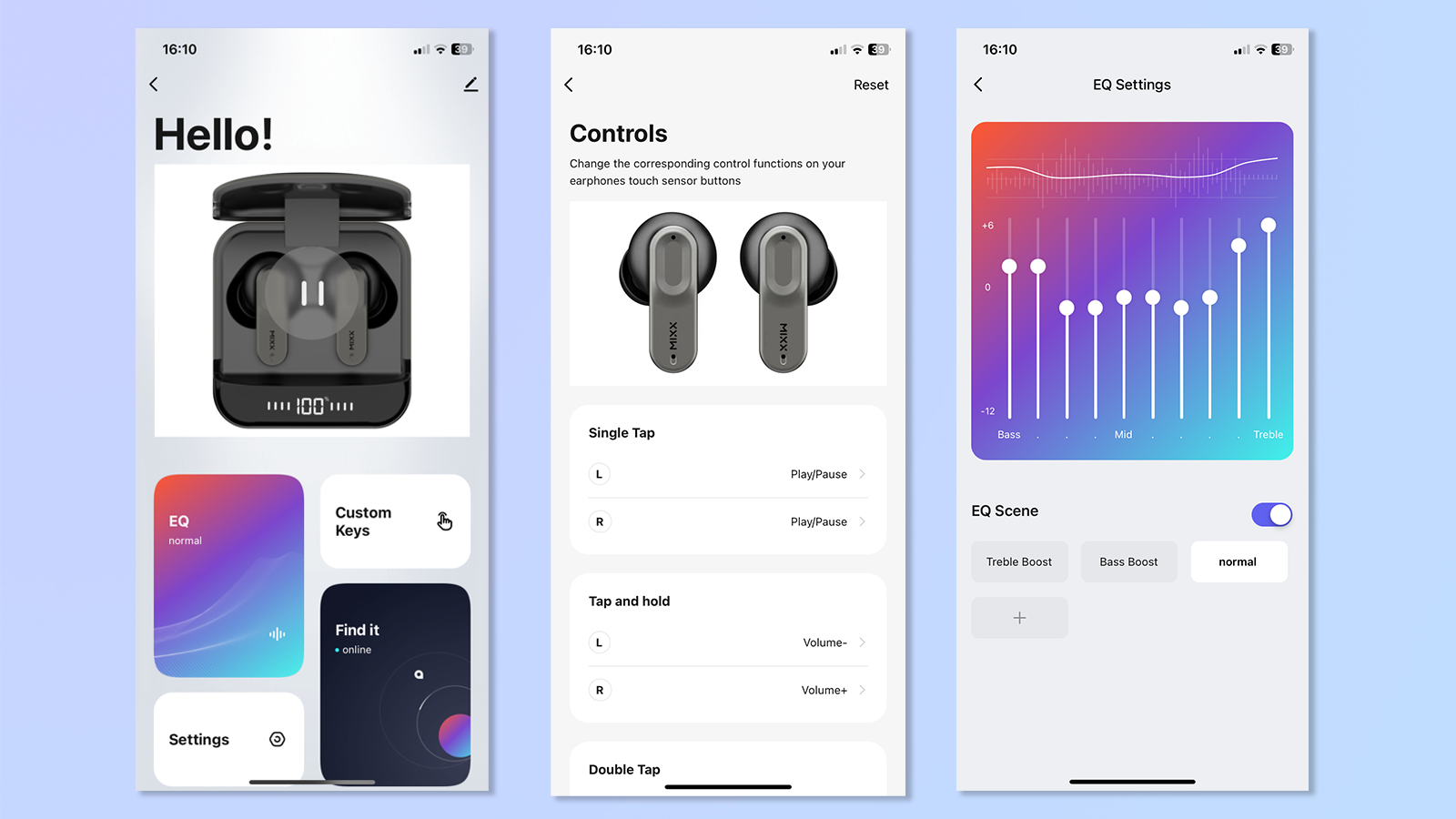
Fortunately I could still use the earbuds, but they no longer linked with the app. Most of the earbuds’ advertised features are redundant without the app — until it’s fixed, these earbuds aren’t worth your money.
Mixx StreamBuds Ultra Mini review: Battery life

Mixx Audio claims up to 6 hours of playback time from the StreamBuds Ultra Mini, and 24 hours of charge time in the case. I found these got me through 16 hours of music playback and the case only dropped to 68% charge, so they’re good if you want decent battery life, but not if you need anything else.
Mixx StreamBuds Ultra Mini review: Verdict
The Mixx StreamBuds Ultra Mini are a basic set of earbuds at a relatively affordable price. However, if you are looking for something with decent sound quality and premium features, they aren’t for you. I wouldn’t even recommend these for a budget purchase — there are plenty of similarly priced earbuds boasting superior performance, as well as much cheaper alternatives if the purse strings are really tight.

For a pair of super basic, über cheap earbuds, you’d be better off saving $50 and buying the J Lab Go Air Pop at only $20. For similar money, you could take a look at the OnePlus Buds 3($99), the Sony WF-C500 ($99) or the EarFun Air Pro 3s ($79) — these products are priced similarly to the Mixx StreamBuds Ultra Mini but provide ANC, superior sound quality, an app that actually works, and more intelligent controls. While their price might look tempting, the Mixx StreamBuds Ultra Mini are definitely not worthwhile.







