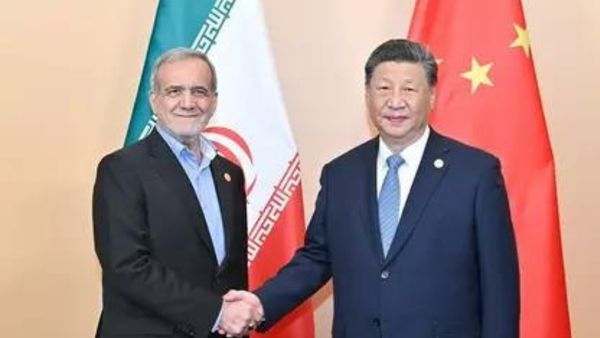The BBC and Freeview have slowly been rolling out a vital TV update that switches off the ageing Standard Definition signal and moves all regional programming over to glorious High Definition (HD). The update originally began all the back in March with users in areas such as London and the East Midlands the first to get that pin-sharp HD boost.
Now, after weeks and weeks of waiting, the remainder of Freeview customers will finally see the end of the annoying pop-up message that warns regional programming is not available in HD. That red screen has long been a frustration for BBC viewers but it should be sent to the history books from Wednesday.
Here are all the areas that will finally switch to HD from April 26
• North East & Cumbria - Look North (North East & Cumbria)
• North West - North West Tonight
• West - Points West
• South West - Spotlight
"Making BBC One HD available on a regional basis is a major undertaking for BBC teams and our suppliers, so we are going to launch regional versions of BBC One HD in two phases," the BBC explained in an email sent to Mirror Online.
"This allows us to launch the first set of regions as early as possible while we complete the preparatory work to enable us to launch the second set."
The update means a slight change to the listings but if your TV is already showing BBC One HD on channel 101, the changes will take place automatically.
However, if you don't see this upgrade then you may still need to give your telly or set-top box a retune
HOW TO RETUNE YOUR TV
Retuning is pretty straightforward, and while it may vary slightly depending on which device you have, it usually includes the following steps:
To retune....
• Press menu on your box or TV remote control
• Select ‘set-up’, ‘installation’, ‘update’ or a similar option. If you’re asked for a password, the default code is ‘1234’ or ‘0000’.
• Select ‘first-time installation’ (sometimes called ‘factory reset’, ‘full retune’ or ‘default settings’).
• Press ‘OK’ if your equipment asks if it's OK to delete existing channels and then your retune should start automatically. If you’re prompted to, save the channels that are found.