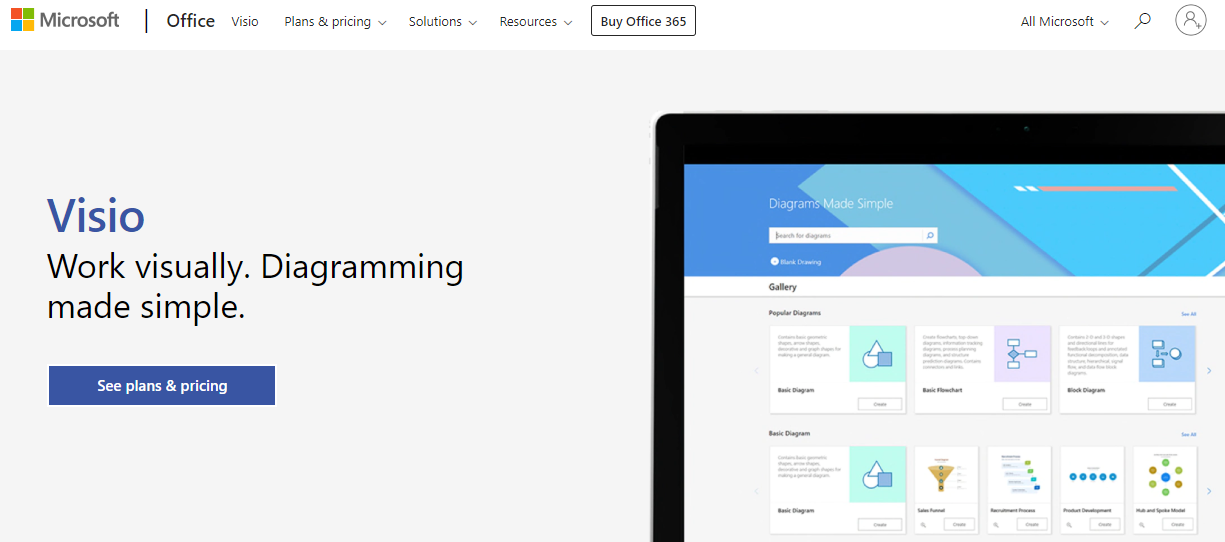
Microsoft Visio is a powerful diagramming and flowchart software platform that’s up there with the most popular in the world. Originally released in 1992, it was bought by Microsoft in 2000 and has been regularly updated in the years since.
Even the most cursory glance shows why Visio is used by business owners and marketers across the world. It offers great tools, comes with a beginner-friendly interface, is affordable, and even includes a 30-day free trial.
However, be warned: compared with other flowchart and diagram-making tools, Visio is difficult to get hold of.
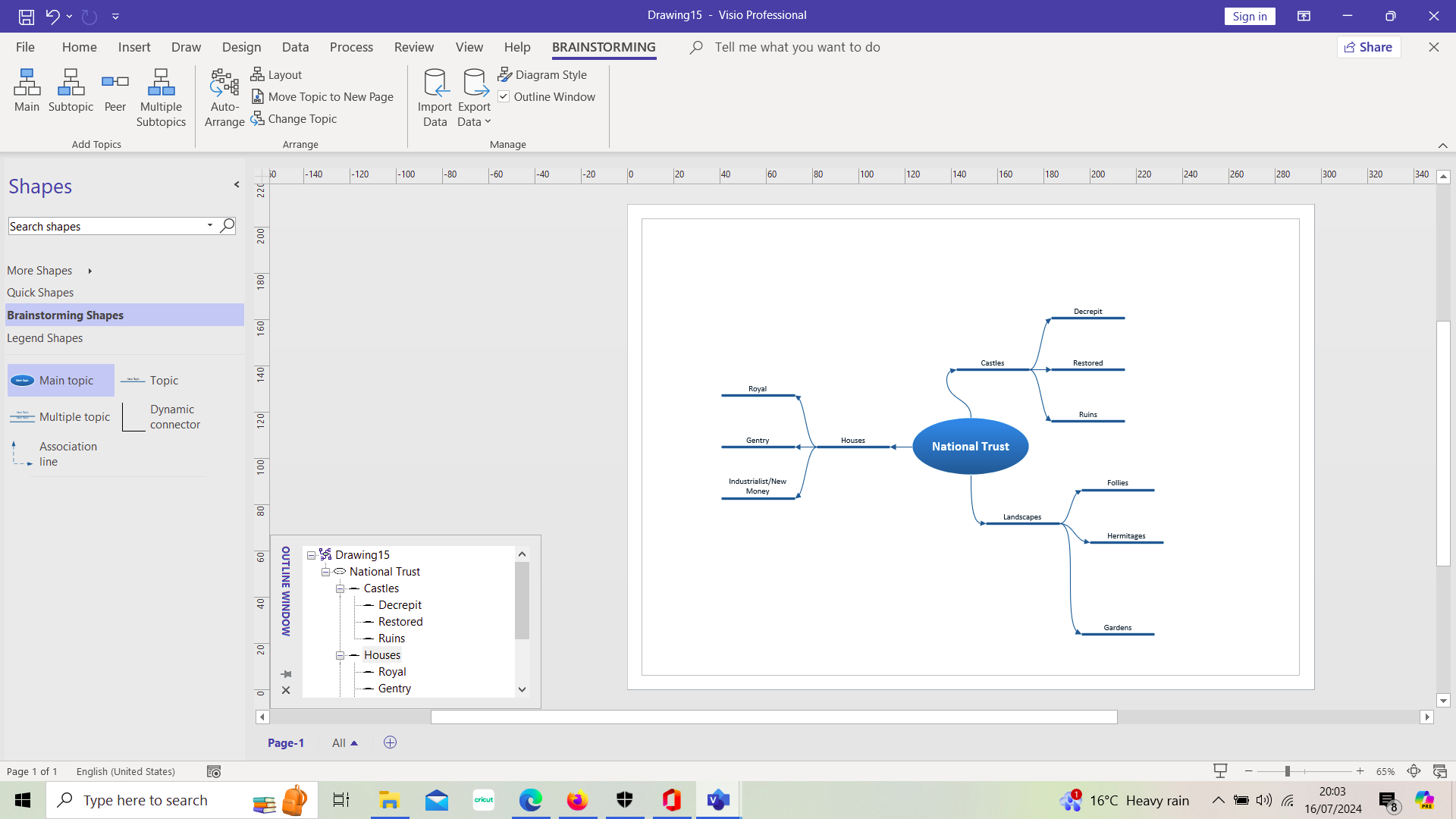
Microsoft Visio: Plans and pricing
Microsoft Visio comes with a range of different pricing options suited to everyone from individual users to large businesses. New users have the choice of two monthly plans, two permanent licenses, and a 30-day free trial.
There isn’t a free version, but there is a basic version, included in Microsoft 365 plans. This features basic editing, limited templates, real-time collaboration, commenting, and sharing, and the usual Microsoft 365 security, privacy, and support.
It’s useful for home use, but not really suitable in the workplace. For that, you’ll need Visio Plan 1 or Plan 2.
Visio’s two monthly subscriptions are both based on a per user model, with a range of useful tools and no lock-in contracts. Visio Plan 1 costs just $5.00 per user per month if you pay annually or $6.00 with monthly payments. It includes access to the Visio web app and 2 GB of OneDrive storage, and allows users to create simple diagrams directly with their internet browser.
Alternatively, signing up for Visio Plan 2 costs $15.00 per user per month ($18.00 with monthly payments) and includes the Visio desktop app. It comes with a much wider selection of tools and is a better choice for larger businesses and those who want to create more advanced diagrams and flowcharts.
Along these monthly subscriptions, Visio offers two permanent licenses for those who want to buy the software outright. A Visio Standard 2021 license will cost you $309.99 for the program’s basic features. It allows you to work on both your desktop or a tablet/hybrid and includes the most common tools.
The pricier Visio Professional 2021 costs $579.99, meanwhile, and comes with advanced features for larger businesses, including powerful collaboration tools.
It’s worth noting that both the Standard and Professional license are only valid for one computer.
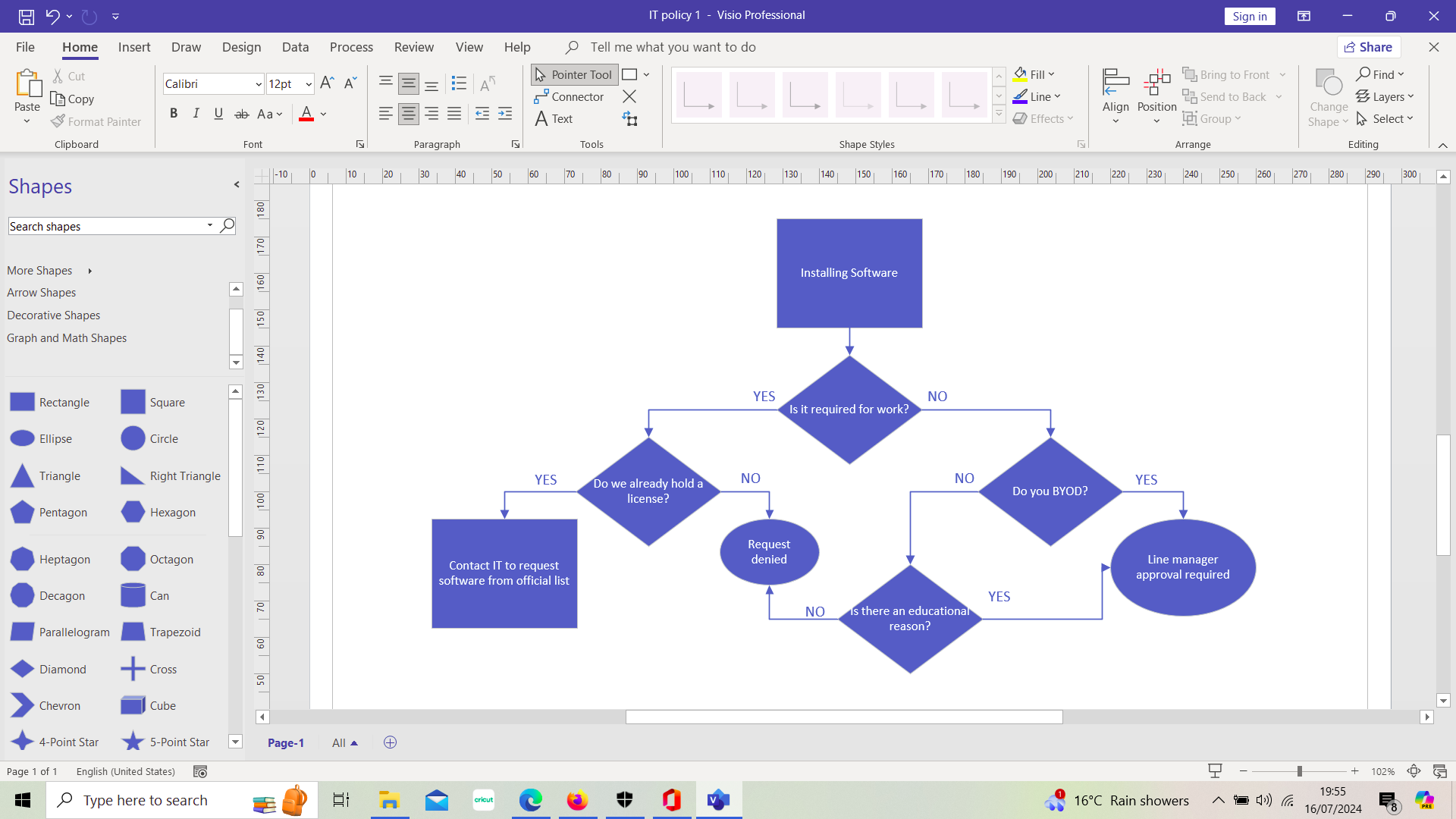
Microsoft Visio: Features
Visio comes with an impressive range of native features that back its reputation as an industry-leading diagramming and flowcharting program.
For starters, Visio allows users to easily create professional flowchart diagrams. You can base your design on any one of a range of powerful templates or start with a blank canvas.
Visio’s collaboration tools are up there with the best we’ve seen. They allow team members to work on the same document from different devices, increasing productivity and eliminating the need for third-party messaging apps.
Another of our favorite things about Visio is its ability to integrate with real-time data sources. This means that you can set your flowcharts and diagrams to automatically update when new information becomes available. A few of the things you can link to include Microsoft Excel workbooks, SQL Server databases, and Access databases.
Visio also offers impressive flexibility, with both desktop and web versions available. The web app is a great tool for those who regularly work from different devices, as it doesn’t require a PC-specific license.
Finally, Microsoft Visio also comes with complete Microsoft 365 integrations, allowing you to easily connect your project to programs like Excel and Word to further streamline workflow processes.
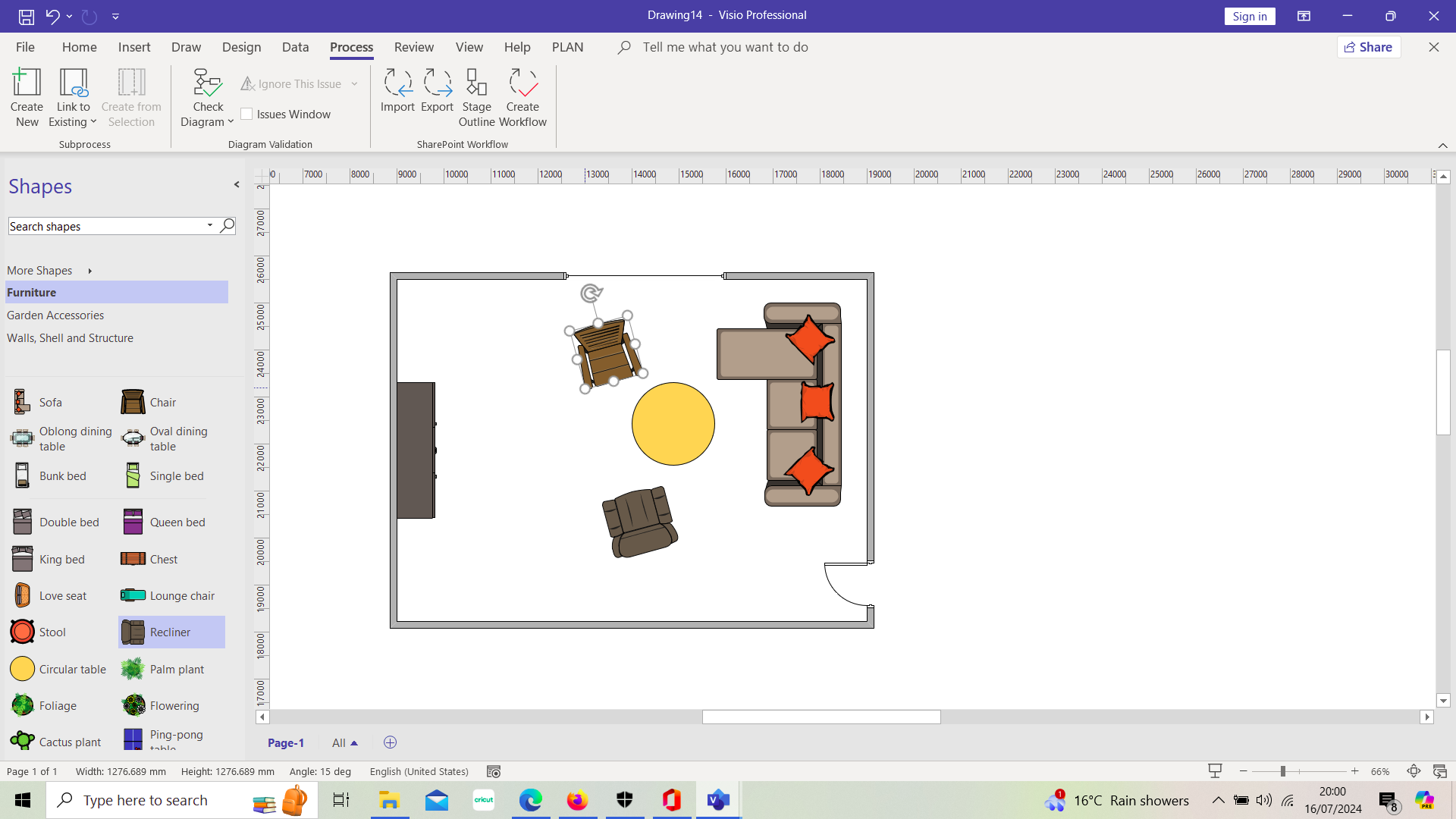
Microsoft Visio: Ease of use
Visio supports desktop and browser-based use. Both interfaces are extremely intuitive and beginner friendly.
Selecting a shape to begin composing your first diagram is as simple as you would expect. While different to most other Microsoft tools, Visio nevertheless shares a collection of standard tools found in other diagramming and flowchart apps. If you’re familiar with competing tools, it won’t take long for you to develop familiarity with Microsoft Visio.
The web version is the simplest, and also a great option for those who want to work on the go. It’s very easy to navigate and comes with Visio’s core features. The desktop app is even more impressive, allowing you to perform advanced actions and create high-quality diagrams at the touch of a button. Its collaboration features and integrations with other Microsoft software will help you streamline team feedback and various other processes.
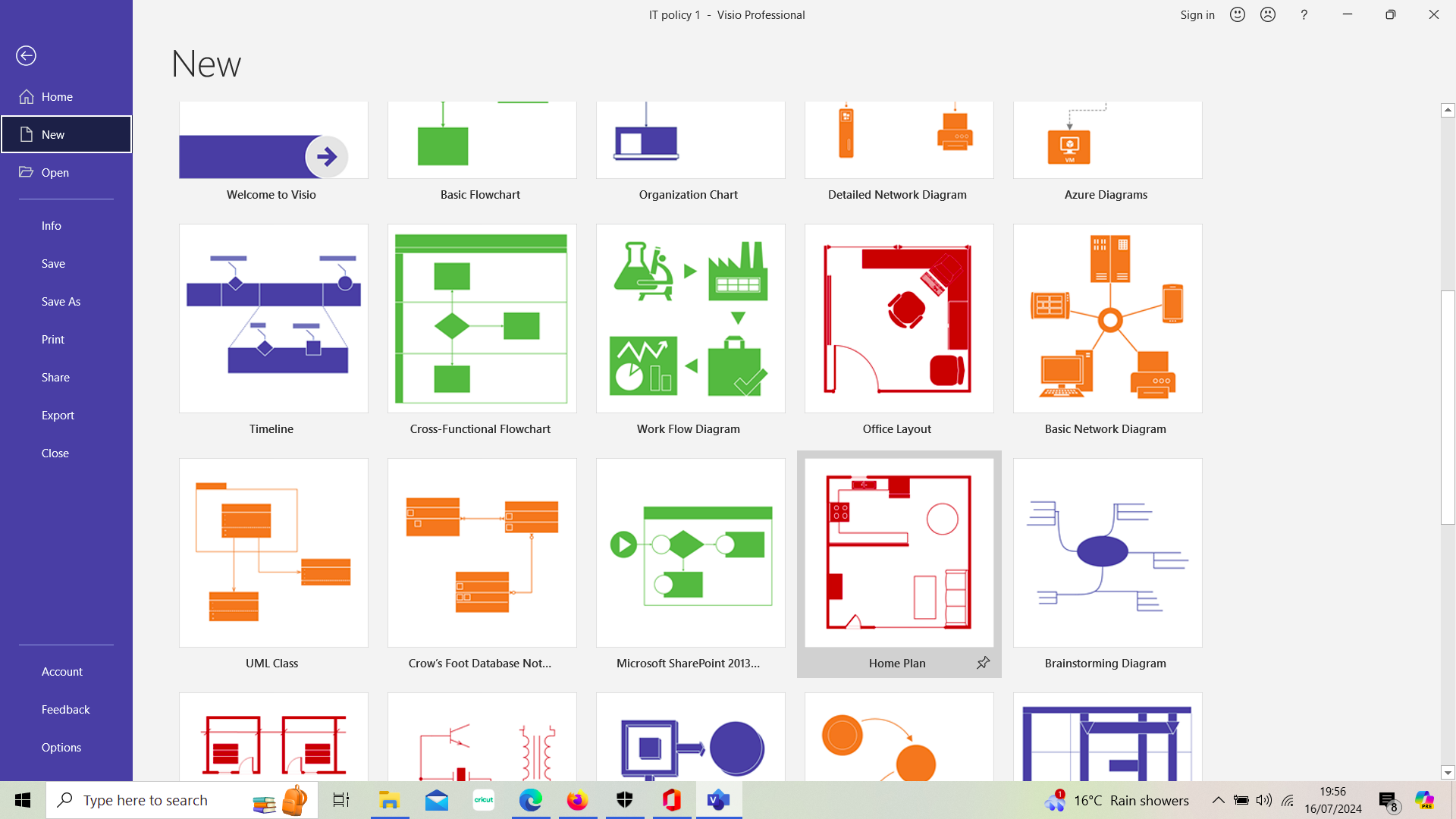
Microsoft Visio: Customer support
Microsoft Visio’s support offering is disappointing, lacking live chat and phone help. However, there are a few other options available to users.
For starters, the Visio help center contains a wide range of articles, video tutorials, and how-to guides. It’s a great first choice when you’re having trouble understanding how to do something. Alternatively, users can also make use of the Visio community forum or reach out to the Microsoft team via an online contact form.
Being a Microsoft product, you’re not going to be short of answers online. The problem is finding the right answer – even on Microsoft’s own support forums, that’s not always easy.
Microsoft Visio: The competition
Although Microsoft Visio is a powerful tool for those who need to create top-quality diagrams and visualize workplace processes or data, there are numerous alternatives out there.
For example, Lucidchart is a popular option due to its affordability and the slightly different features it offers. It is important to recognize, however, that the landscape has shifted considerably over the past few years. Strong alternatives to Visio exist, such as EdrawMax and Canva Flowchart Maker, both of which have free versions.
Given how difficult it is to access Visio even with a Microsoft 365 account, these competing tools might be easier to sign up to and use.
Microsoft Visio: Final verdict
Microsoft Visio has developed a reputation as one of the best diagramming and visualization programs in the world, and for good reason. It comes with an impressive range of tools, great collaboration features, four different payment options, and a 30-day free trial.
However, Visio does fall down slightly on the customer service front, and some of its competitors offer significantly cheaper subscription options. In some cases, the competition is free.
All things considered, it’s certainly worth considering Visio as an option if you’re looking for a powerful program to streamline workflow processes. But if you need a flowchart or diagramming solution in a pinch and you don’t have a suitable Microsoft account already, look elsewhere.







