
What you need to know
- Microsoft Teams will soon support setting the skin tone of emojis within the app.
- Your skin tone of choice will then extend across emojis and reactions and sync across clients.
- Skin tone customization is now in testing among those in Teams Public Preview or Microsoft 365 Targeted release.
- The feature is supported on Teams clients on Windows, macOS, Web, Android, and iOS.
Microsoft Teams has a new feature in the works that makes the app more inclusive. Now in testing, skin tone customization allows you to set the skin tone of reactions and emojis within Teams. The setting makes reactions more personal and reflective of those communicating within the app. Microsoft announced the feature this week and is now testing in among users in Teams Public Preview or Microsoft 365 Targeted release.
It's already possible to send emojis with a selected skin tone on most operating systems. For example, within the people section of the emoji panel on Windows 11, you can select your skin tone of choice. But the addition of skin tone customization to Teams syncs the setting across clients, which saves a few steps.
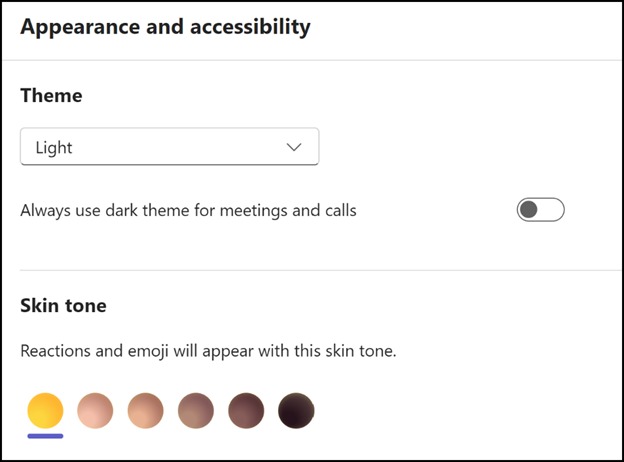
"Customizing your skin tone in emojis and reactions enables you to better represent your physical appearance and express yourself more authentically in virtual meetings and conversations," said Microsoft when announcing the feature. "It contributes to a more inclusive, personalized, and engaging experience."
Altering skin tone settings changes the default for all emojis and reactions, but you can also change the skin tone of a specific emoji or reaction within Teams. To do so, right-click an emoji or reaction if you're on Teams for Windows, macOS, or the web or long-press an emoji or reaction on Teams for Android or iOS.
Here's how to change skin tone settings within Teams, as listed by Microsoft:
- To change skin tone settings, select Settings and more (…) > Settings >Appearance and accessibility, and then select the option you want under Skin tone. Applies to Windows, Mac, Web, Android and iOS.
- Or set your skin tone directly in the emoji and reaction menus. Just hover over a message in a chat or select the Emoji, GIFs and Stickers button in the message box, select the Customize button next to the Search box, choose the skin tone you want, and then save. Applies to Windows, Mac, and Web
Big changes for Teams
Skin tone customization for emojis is a welcome change to Teams, but it's not the only new feature in the works. Microsoft just announced arguably the biggest change in Teams history recently. The app will revamp how chats, channels, and teams are organized. The new chat and channels experience will bring all text-based communication under a single section that you can then customize.
The new chats and channels experience will enter public preview testing in November and ship to iOS, Android, and the various desktop versions of Teams in the near future.
🎃The best early Black Friday deals🦃
- 🎮Lenovo Legion Go (512GB) | $499.99 at Best Buy (Save $200!)
- 📺LG Curved OLED 32 (QHD, 240Hz) | $909.99 at Amazon (Save $590!)
- 💻ASUS ROG Zephyrus G14 (RTX 4060) | $1,249.99 at Best Buy (Save $300!)
- 📺HP Omen 27qs (QHD, 240Hz) | $349.99 at Best Buy (Save $80!)
- 🔊2.1ch Soundbar for TVs & Monitors | $44.99 at Walmart (Save $55!)
- 🎧Sennheiser Momentum 4 ANC | $274.95 at Amazon (Save $125!)
- 📺LG C4 OLED 4K TV (42-inches) | $999.99 at Best Buy (Save $400!)







