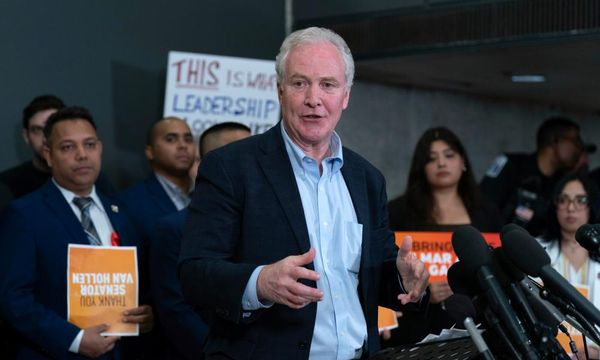Your Microsoft Teams chats could soon be more personal than ever - whether that's a good thing or not, we'll leave up to you.
The video conferencing service has revealed users will be able to add and share custom emojis and reactions within chats, adding an extra level of personalization.
First announced in May 2024, the custom emoji and reactions are rolling out now, with Microsoft Teams users across the world able to enjoy them now.
Microsoft Teams custom emoji and reactions
In a Microsoft 365 roadmap post, the company noted that the addition would allow users to, "personalize their communication".
Emojis will be available within the user’s tenant in chat and channels via the emoji and reaction menus - with up to 5,000 custom emojis able to be added.
The feature may be familiar to those who have to use a variety of collaboration tools at work, as it has been part of Slack for many years.
As noted, the feature is rolling out now to Microsoft Teams users on Windows desktop and web, as well as Mac, Android and iOS.
The news is the latest upgrade to Microsoft Teams in recent weeks as the company looks to boost customization and personalization options on the platform.
This includes the recent addition of the option for users to select their preferred skin tone for Microsoft Teams reactions.
First introduced in January 2021, Microsoft Teams reactions give users a quick and easy way to show their approval (or not) to chat messages and on calls, covering a range of emojis and symbols such as a thumbs up, frowning face or even a love heart.
Microsoft Teams has also launched virtual avatars, offering users more customization options while also livening up the look and feel of calls, alongside new visual effects including animated frames and video hue altering, on top of existing tools that allow users to blur backgrounds and soften the video feed to mask and obscure blemishes.