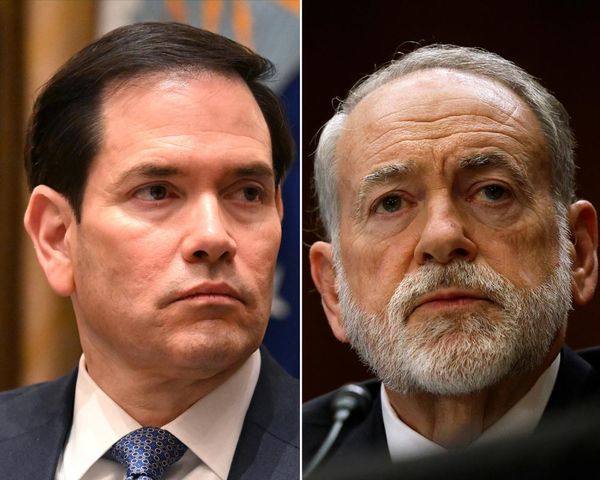The new Surface Pro 6 is the latest version of Microsoft’s category-defining detachable tablet PC, but do a price cut, faster chips and a new paint job make it worth buying?
From the outside it looks like very little has changed, and that’s because the Surface Pro 6 is practically identical to its predecessor.
It has the same beautiful 12.3in screen, the same front-firing speakers, the same dimensions and weight, and the same brilliant kickstand out the back. It even has the same quality-feeling magnesium body with slightly rounded edges for hand-held comfort.
The Surface Pro is arguably the best made Windows 10 tablet going. Unfortunately the Surface Pro 6 also has exactly the same port selection as the previous couple of models, which was old in 2017, but looks positively ancient in 2018.

New for this year is a sleek black paint job, joining the platinum silver. The slightly textured, but smooth finish and colour combination are gorgeous. Black is definitely the one to get.
Compared with the competition, the 770g Surface Pro is around 100g heavier than the 12.9in Apple iPad Pro with similar dimensions. The slightly larger 13in Lenovo ThinkPad X1 Tablet is more than 100g heavier but the smaller 10in Surface Go is 248g lighter.
With the Type Cover attached the Surface Pro weighs 1.08kg, which makes it lighter than most ultrabooks, but more than 313g heavier than the Surface Go with Type Cover.
All of that is to say that the Surface Pro is one of the easiest full-power PCs to cart around, either in the hand or in a bag, beaten only really by the smaller Surface Go and mobile tablets such as Apple’s iPad.
Specifications
Screen: 12.3in LCD 2736 x 1824 (267 PPI)
Processor: Intel Core i5 or i7 (8th generation)
RAM: 8 or 16GB
Storage: 128, 256, 512GB or 1TB
Graphics: Intel UHD 620
Operating system: Windows 10 Home
Camera: 8MP rear, 5MP front-facing, Windows Hello
Connectivity: Wifi ac, Bluetooth 4.1, USB 3.0, mini DisplayPort, headphones, TPM, microSD
Dimensions: 292 x 201 x 8.5 mm
Weight: 770 or 784g (depending on version)
Longer battery life

New for this year are Intel’s latest eighth-generation Core i5 and i7 chips, both of which are faster and more efficient than their predecessors.
Performance across the board was excellent, blowing through even very large image manipulation jobs in Affinity Photo. The integrated Intel UHD 620 graphics chip means you’re unlikely to be able to play any modern graphically intensive games on high settings, nor be able to edit multiple 4K videos, but the Surface Pro should handle everything else with ease.
The Surface Pro is silent in day-to-day operation with a new thermal design for the fanless i5 which helps maintain performance when pushed.
Battery life has improved significantly. The Core i7 variant of the Surface Pro 5 only lasted six hours 40 minutes between charges. The Core i5 version as tested lasted nine hours, which is long enough to go out for day’s work without having to pack the charger.
That was with recommended brightness and power mode (Better Battery), using word processor Typora, multiple instances of Chrome, Nextgen reader, Affinity Photo, Evernote, Windows Mail and Wire.
The Core i7 will have shorter battery life than the Core i5 version, but should have at least an hour or so more battery life than last year’s version.
Ports

The internals might be modern, but the ports certainly aren’t. The tablet has the magnetic Surface Connector for power and expansion, which works just as well as previous versions with the included power adapter or the Surface Dock. There’s a microSD card reader under the kickstand, which works well and is useful if you’re trying to pull images from a camera.
The full-sized USB 3.0 port is also welcome, while the mini DisplayPort is less useful, requiring a dongle or new cable to connect to most displays that are either full-size DisplayPort or HDMI.
The big thing missing is any form of USB-C or Thunderbolt 3 connectivity, which is inexcusable on a premium computer in 2018. The decision to omit the modern port is bizarre from Microsoft, given it has already shipped the Surface Book 2 and Surface Go with USB-C.
The benefits of USB-C are clear, not only from a connectivity perspective with the port the gold standard for connecting practically anything. But having USB-C should also allow the PC to be charged from any number of USB Power Delivery chargers, which are cheap to buy and ship with most other computers in 2018, in the same way almost any phone can be charged from any USB power adapter today.
I’m not advocating that Microsoft ditch the Surface Connector, but it should offer at least a couple of USB-C, preferably Thunderbolt 3, ports too. Microsoft does make a Surface Connector to USB-C adapter, but it doesn’t appear to be on sale in the UK.
Windows 10 Home, not Pro

This year the consumer version of the Surface Pro ships with Windows 10 Home, not Windows 10 Pro, which means you have a “Pro” machine shipping with the non-Pro version of the operating system.
Naming oddities aside, the biggest difference between Windows 10 Home and Pro is the latter’s support for enterprise networking and domain joining, as well as Microsoft’s Bitlocker encryption tools for securing your data.
On the Surface Pro 6, as with the Surface Go, Windows 10 Home ships with device encryption, meaning your data is safely protected if the tablet gets stolen, which I believe is essential in all new portable machines.
As such I don’t think the downgrade to Windows 10 Home is something to worry about for the majority of consumers. Those who need Windows 10 Pro will have to pay £120 to upgrade through the Microsoft Store, although models with Windows 10 Pro for enterprise will be available at some point.
Type Cover

The Type Cover remains the best typing experience on any detachable or convertible tablet and is an essential purchase with the Surface Pro. It attaches to the bottom of the tablet with a reassuring magnetic snap and closes on the screen to protect it on the move.
The Type Cover is available in black soft-touch plastic for £125 or in multiple colours of Alcantara for £150.
Observations

The Surface Pen is still one of the best styluses you can buy (for £100) and now comes in black to match the black Surface Pro, magnetically attaching to the side
The speakers are loud, clear and direct, great for watching the NFL while cooking
There’s still a bit of an app gap when it comes to offline media consumption from the likes of Sky, Amazon or Google on Windows 10
The Windows Hello IR facial-recognition camera is still the best way to log into a PC, starting up, seeing you and logging you in effortlessly
The front and rear cameras are pretty good for a tablet, and perfectly fine for video conferencing
Price
The Surface Pro 6 comes with various different specifications starting at £879 for a Core i5 with 8GB of RAM and 128GB of storage only in platinum.
The Core i5 with 8GB of RAM and 256GB of storage in platinum or black costs £1,149 (as tested) or with a Core i7 for £1,429.
The Core i7 with 16GB of RAM and 512GB of storage in platinum or black costs £1,799 or with 1TB of storage in platinum only for £2,149.
For comparison, the last year’s Surface Pro was at least £100 more expensive with like-for-like specifications, with the top two specifications being £350 and £550 cheaper respectively.
Verdict
The Surface Pro 6 is the best detachable Windows 10 PC money can buy, except for one glaring error: no USB-C or Thunderbolt 3.
It’s cheaper, more powerful, lasts longer and is just as well made, portable and easy to carry and live with as last year’s model. Its additional Type Cover keyboard is an essential additional purchase, while the Surface Pen is also good, but not essential for most. It even looks fantastic in the new black colour.
But when you’re spending as much as this on a machine you want it to be future-proofed so that it can last as long as possible and keep up with new developments. On the port and connectivity front, the Surface Pro 6 doesn’t even keep up with the present, let alone the future.
So unless you’re happy spending at least £1,274 on a machine that you will have trouble connecting to things at some point, the Surface Pro 6 is the best Windows 10 detachable you shouldn’t buy.
Pros: great screen, good battery life, brilliant keyboard (essential additional purchase), microSD card reader, excellent kickstand, Windows Hello, fast but quiet, solid build, easy to carry, USB-A
Cons: no USB-C or Thunderbolt 3, less expensive (but still quite expensive), keyboard should be included, only Intel UHD 620 graphics

Other reviews
Lenovo Thinkpad X1 Tablet review: as good as Surface Pro but with USB-C
Microsoft Surface Pro review: very nearly almost the future of Windows PCs
Microsoft Surface Go review: tablet that’s better for work than play
Microsoft Surface Book 2 review: a powerful yet pricey laptop-tablet combo
Eve V review: upstart Windows tablet for power users has great potential