
What you need to know
- You can now download the Microsoft Forms app directly from the Microsoft Store.
- Microsoft promises a seamless experience where users will be able to create surveys and forms with a few clicks.
- The new Forms app also sports AI capabilities, brand-new themes with immersive experiences, and the capability to edit responses after submission.
Until recently, avid users of Microsoft's research and feedback-centric platform, Microsoft Forms, via the web. Luckily, this is no longer the case. According to a Tech Community post, users can download the new Forms app directly from the Microsoft Store.
Microsoft promises a seamless experience, citing that it has been enhanced significantly, and that users can now create surveys and forms "with just a few clicks."
Within the Forms app, you will enjoy the same experience as on the Forms website. You can create forms/quizzes, choose questions from AI suggestions and select from a variety of themes. Once you finish creating your form you can effortlessly distribute it from the app.
Microsoft
Unfortunately, the new app doesn't ship with OneDrive's neat offline mode feature. You'll need a stable internet connection to create forms and make changes.
Quick first look at the new Forms app
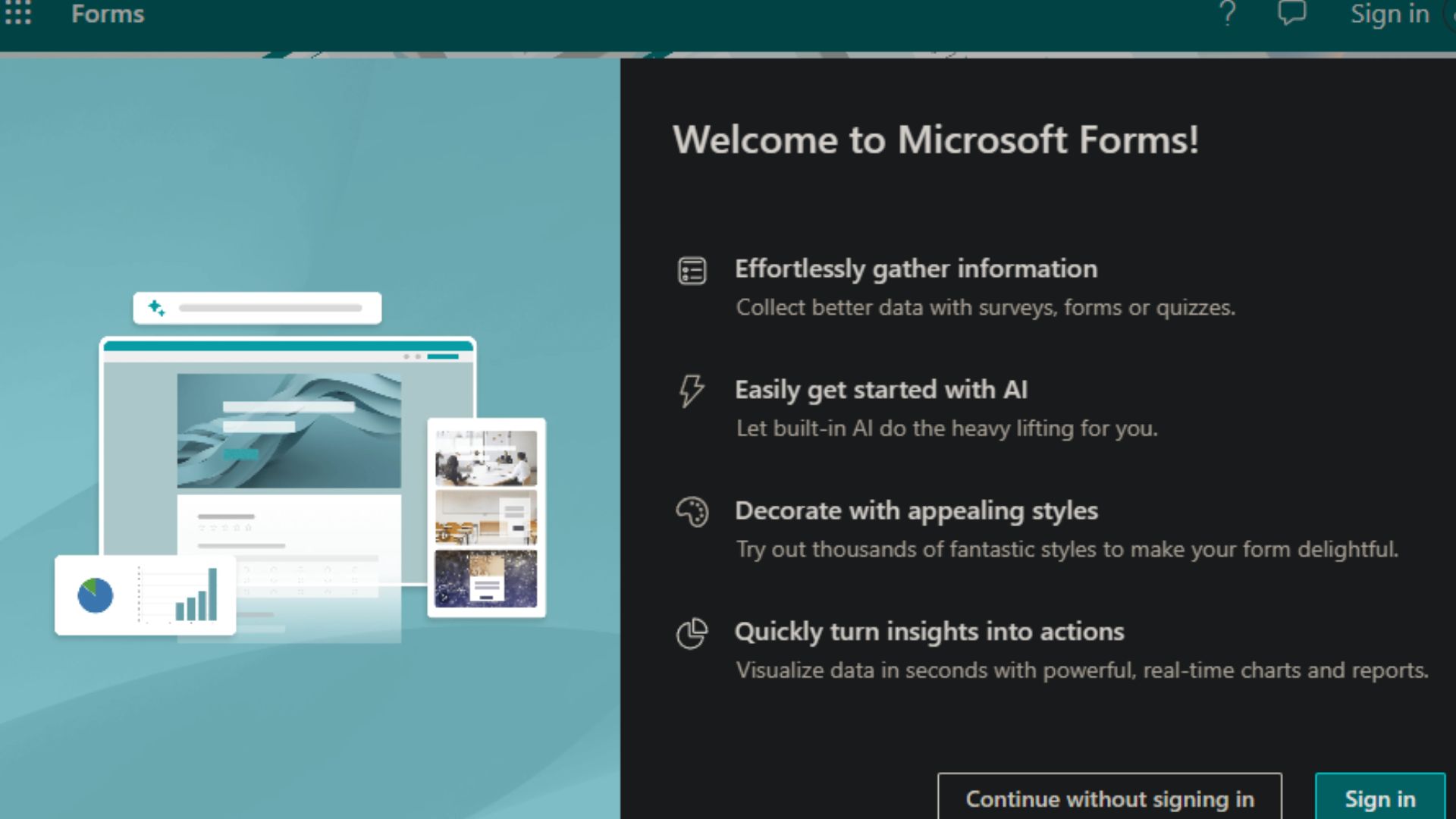
Admittedly, I don't dabble a lot with Microsoft Forms, but I am fairly impressed with the look, feel, and appeal of the new experience. Right off the bat, after signing in to the platform, I was hit with insightful information designed to help me better navigate the platform while leveraging all its capabilities at an optimum level.
I was equally impressed with the pre-built templates, all with different feels to serve different needs. This is rather helpful, especially for a time-sensitive use case. The user will only need to pick the template that best suits his/her needs and run with it.
As you suspected, AI is definitely in the mix. Users can leverage the technology's capabilities to create and customize forms and surveys. I also love the preview button baked at the top ribbon of the app. Clicking on the button allows you to preview your style, design, and template before finalizing the entire process.

This way, it's easier for users to determine whether the selected design is suitable or needs to be changed. Ultimately, this saves a lot of time that would have otherwise been wasted switching things up after making significant headway.
Other notable changes include:
- The capability to edit responses after submission.
- Adaptive invitation designs for different channels.
- Brand new themes that foster an immersive experience.
Elsewhere, a concerned user flagged an issue in Microsoft's community forums. According to the user, they are unable to pin a frequently used form to their mobile device's home screen. Instead, they are prompted to install the Forms PWA.
Do you use Microsoft Forms, and have you encountered this issue while using the app on your mobile device? Let us know in the comments.







