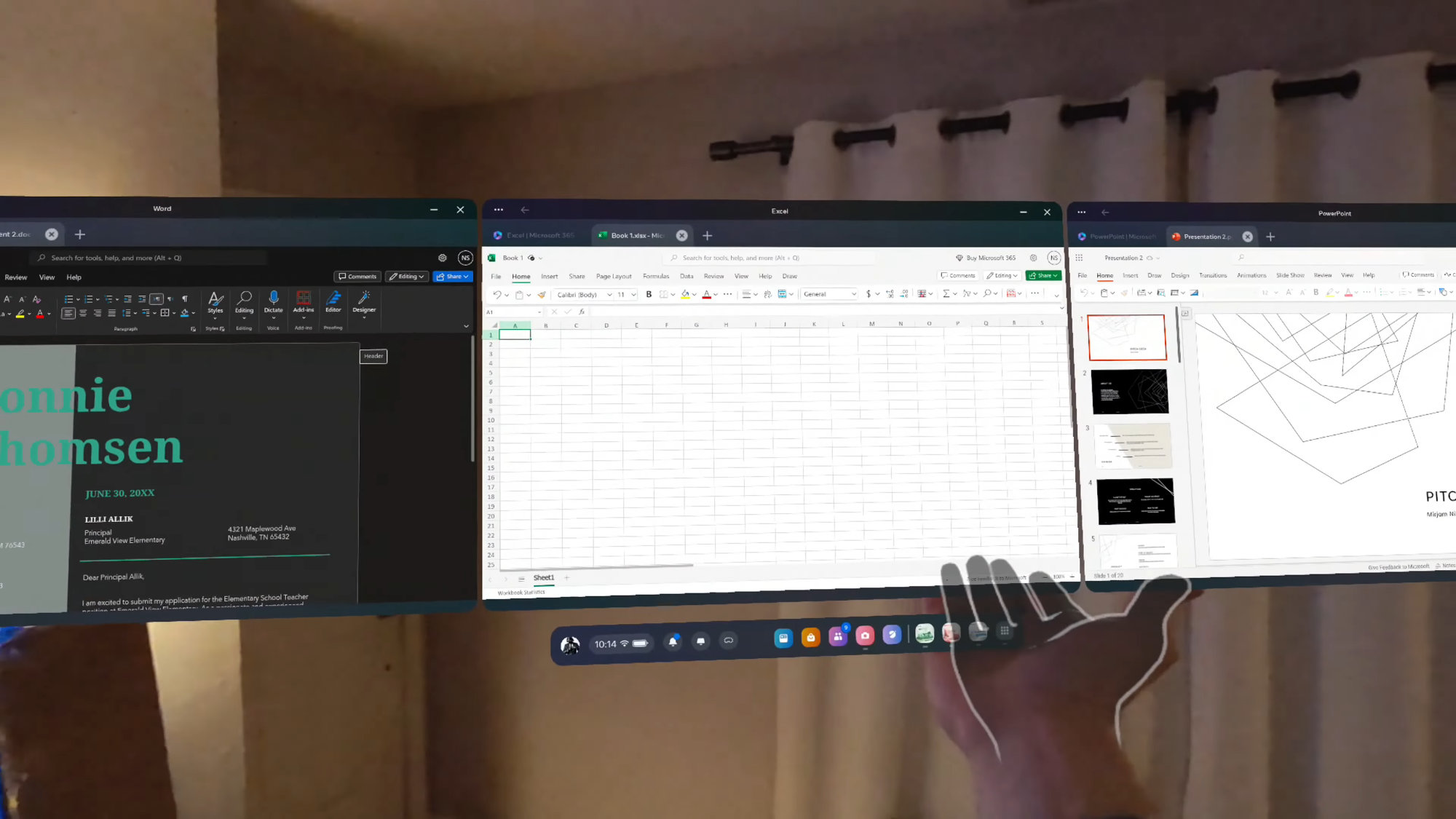
What you need to know
- Microsoft Word, PowerPoint, and Excel are now available for Meta Quest.
- The productivity apps work all Meta Quest headsets, including the original Oculus Quest, Meta Quest 2, Meta Quest Pro, and Meta Quest 3.
- Since these are the web versions of the Office apps, you do not need a Microsoft 365 subscription to use them.
Office workers now have a new way to multitask, thanks to Microsoft Word, PowerPoint, and Excel shipping to Meta Quest. Just one day after releasing Xbox Cloud Gaming (beta) for Meta Quest, Microsoft shipped three of the most popular apps from its Office suite for the VR headset.
You can snag Word, PowerPoint, and Excel through the Meta Quest Store for free. Since they're the web-based versions of the apps, you don't need a Microsoft 365 subscription. You do need a Microsoft account, however. Once you've logged in on one of the Office apps, your account settings will sync over to the other apps.
Nicholas Sutrich, Senior Content Producer at Android Central, jumped at the chance to try out the Office apps on Meta Quest 3.
Sutrich's quick video shows the power of VR when it comes to productivity work. He quickly expanded his setup to include three virtual monitors with just a couple taps. I asked about the passthrough setup of Meta Quest 3 using cameras rather than a transparent visor. Sutrich said of the camera setup on Meta Quest 3, "it's definitely the better alternative right now. Maybe not in the future, but we'll see."
Is Meta Quest 3 a mixed reality headset?
While Meta Quest 3 is a virtual reality headset that succeeds Meta Quest 2, it is also a mixed reality headset. Rather than having a transparent visor like Microsoft HoloLens, Meta Quest 3 uses several cameras to recreate the world around you. The cameras on Meta Quest 3 are good enough to read a phone display or computer monitor, but you'll have a better experience running the Office suite in your headset.
In his Meta Quest 3 review, Sutrich said "the mixed reality games I've played so far were convincing because the camera quality finally matches the quality of the objects the Quest 3 rendered." Thanks to those cameras, you can feel like you're in your real-world office while using VR apps and games within the headset.
To expand your virtual workspace, you can simply drag an app to an additional virtual monitor. While you can use a virtual keyboard, that's not going to provide a great experience for crunching numbers or creating a Word document. Instead, you can attach a Bluetooth keyboard and mouse to Meta Quest 3.
Microsoft and Meta have a growing partnership that will bring several major Microsoft apps to Meta Quest headsets. The Microsoft 365 apps are here already. In the future, Outlook, SharePoint, and even Windows 365 Cloud PCs will be available in VR.
If you prefer gaming over office work, you can now stream Xbox games to Meta Quest as well, though the Xbox Cloud Gaming app is in beta at the moment. You need an Xbox Game Pass Ultimate subscription to stream games to Meta Quest.
Whether you're playing massive RPGs like Asgard's Wrath 2 or getting work done in Microsoft Office, Meta Quest 3 can do it all and then some.







