
Microsoft is finally introducing the capability to reprogram the Copilot key on Copilot+ PCs (and future keyboards equipped with a Copilot button) to open something other than the — love-it-or hate-it — Copilot AI assistant. The software giant rolled out this functionality in a new Windows 11 insider preview build, 22635.4225, to the beta channel for insiders to test.
Starting with this beta build, Windows 11 users can change the functionality of the Copilot key to open other programs besides the Copilot AI assistant the button is designed to open, improving the key's flexibility for users who might not use Copilot often enough to warrant a dedicated key just for opening the app. The key can be reprogrammed in the Settings app — under the personalization, then text input sub-menu, to launch a different app that is "MSIX packaged and signed" of the user's choosing. This restriction was implemented to meet "security and privacy requirements to keep customers safe."
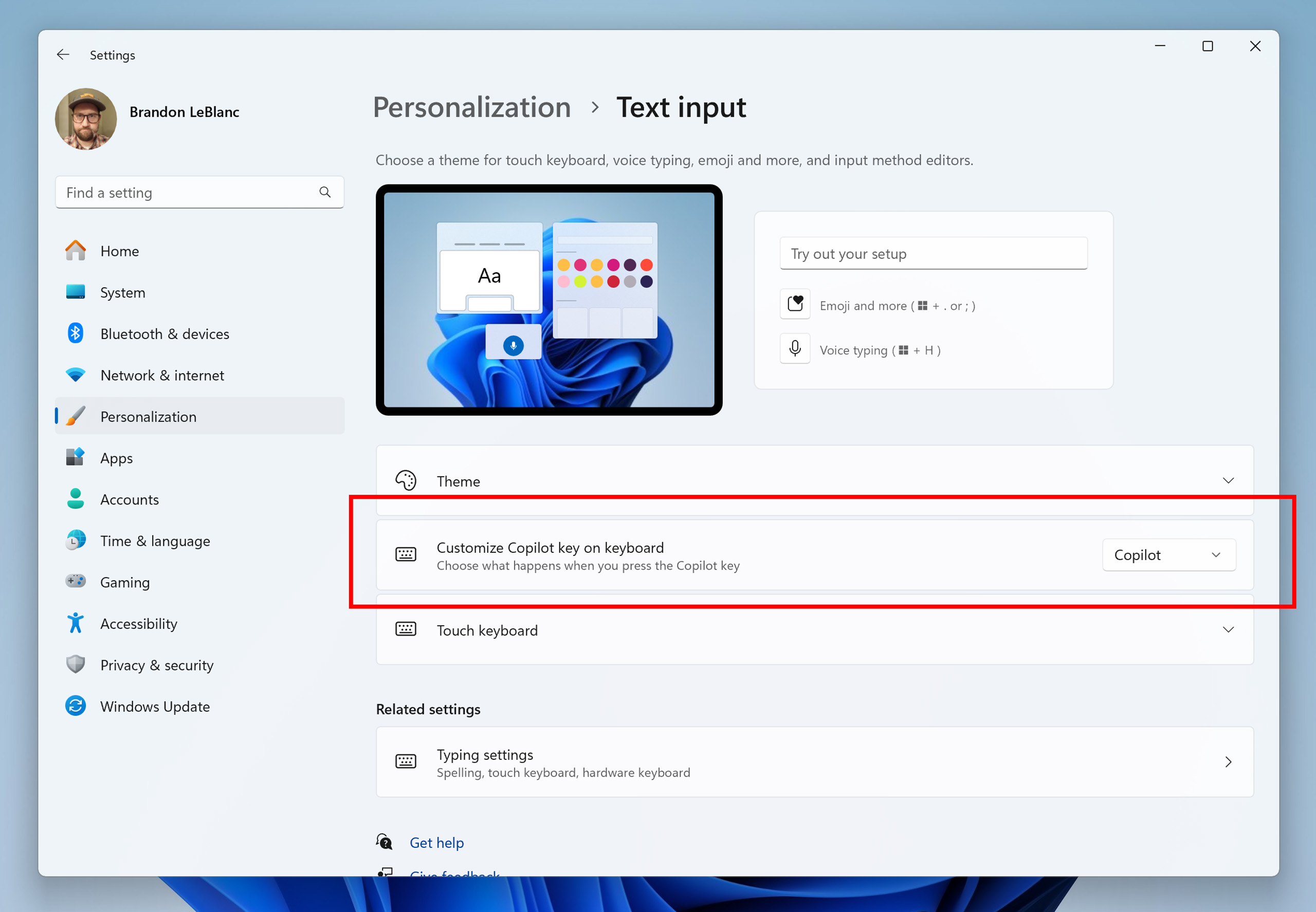
This unfortunate restriction will prevent users from customizing the Copilot key as much as it could have been potentially. It will prevent Windows 11 users from assigning any executable application to the Copilot key, limiting it to certified apps that take advantage of MSIX. MSIX is Microsoft's latest packaging format that improves reliability, network bandwidth, and disk space compared to traditional executables not packaged with MSIX. This restriction will become less severe over time as more apps adopt MSIX, but in the meantime, there will be apps that won't have an MSIX-supported version and won't be bindable to the Copilot key.
Thankfully, there are still ways to customize the Copilot key to your heart's content without resorting to Microsoft's official customization functionality. We have a tutorial showing you how to remap the Copilot key on the full production version of Windows 11 with the right tools and even more customization. We discovered that the Copilot key returns the F23 key, a key hearkening back to the IBM era when IBM keyboards came equipped with function keys from F1 all the way to F24. With this in mind, you can rebind the Copilot key on your own with 3rd party software to open not just other apps but bind key combinations as well directly to the Copilot key.







