
Microsoft released security update KB5034441 on Patch Tuesday to fix a BitLocker encryption bypass vulnerability affecting Windows 10 users. However, some users are experiencing an update failure error when trying to install the patch to close the security hole. Microsoft seems to have identified the reason for the patch failure but currently users must face a choice between a potentially risky partition resizing procedure or waiting in the hope of a subsequent fully automated update from the OS vendor.
In its advisory post regarding the issue, Microsoft notes that KB5034441 is designed to patch the Windows Recovery Environment (WinRE). The patch addresses a security vulnerability in Windows 10 21H2 and 22H2 which allows BitLocker encryption to be bypassed simply by using WinRE to access files.
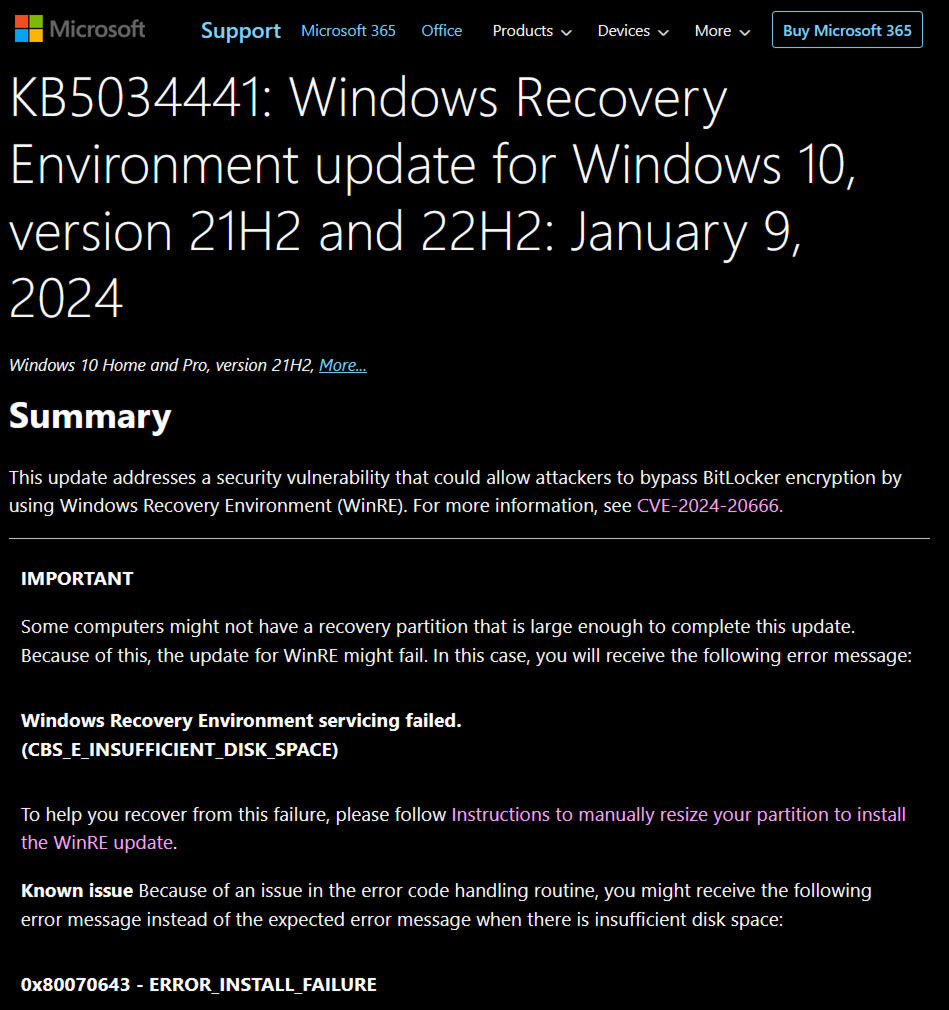
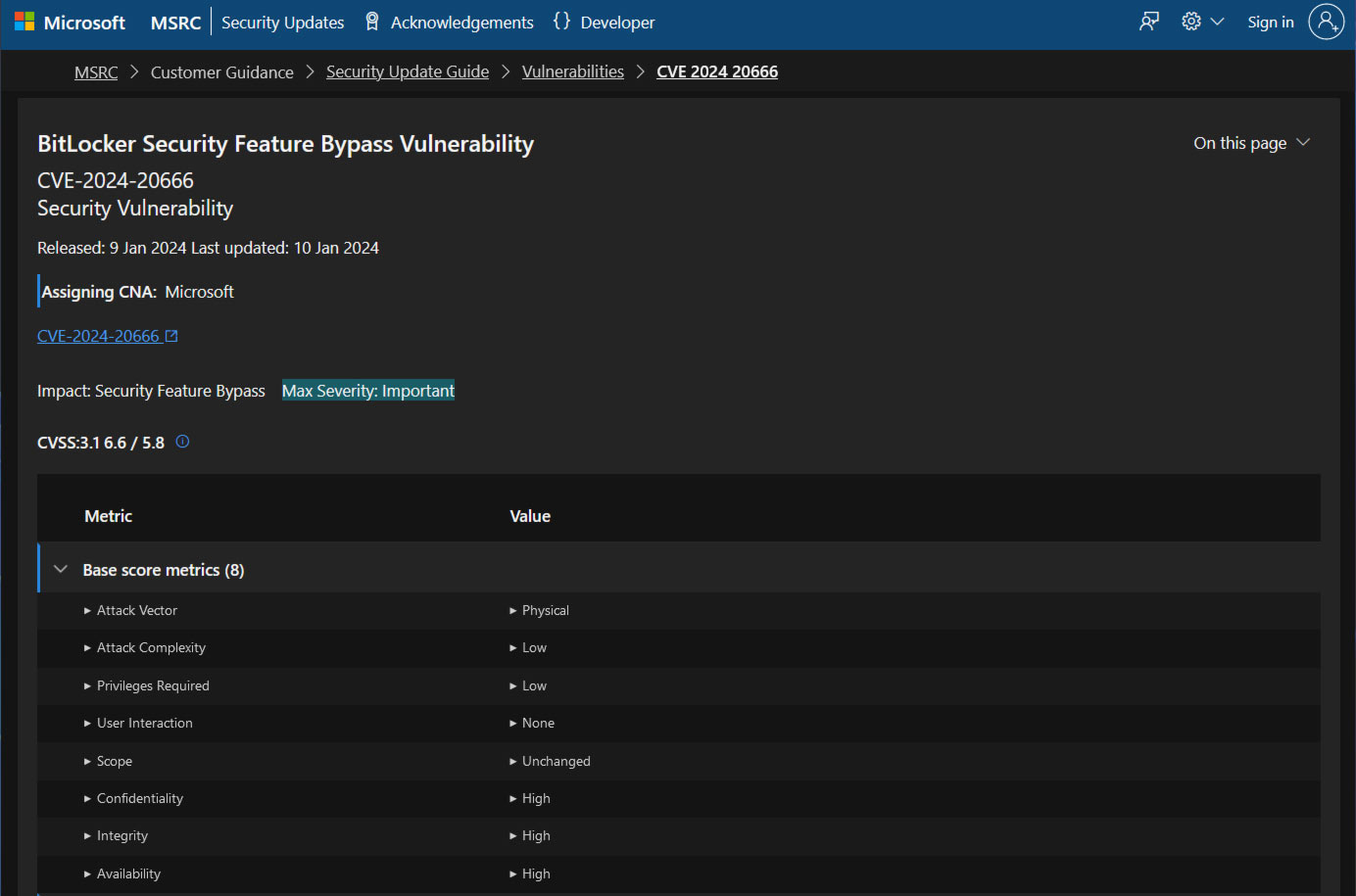
Microsoft explains that security update KB5034441 sometimes fails, depending on your system, due to recovery partition sizes being rather variable across PC systems. Specifically, the BitLocker encryption bypass security update will fail if your machine doesn’t have enough spare capacity on the recovery partition to complete the update. Those affected by the issue may also see an error that reads “Windows Recovery Environment servicing failed. (CBS_E_INSUFFICIENT_DISK_SPACE).”
Windows 10 21H2 and 22H2 users who wish to press on with the update can do so with some system configuration changes, says Microsoft. It directs those people to a support page that details how to manually resize a partition to install the WinRE update (by adding 250MB to it). There are quite a lot of steps to follow involving the use of the command line if you choose this manual option. Moreover, there is a possibility that something could go awry when adjusting the disk partition structure. Thus, it would be advisable to create a system disk image backup before trying to resize the WinRE partition manually.
There is quite a busy Reddit thread with people discussing their issues with the security update KB5034441 install failure. Some people have several machines that are all inflicted with this security update halting glitch and aren’t keen to use the manual partition resize option.
As the problem seems so widespread among Windows 10 users, and Microsoft knows it has goofed, we don’t think it will be too long until a full official solution is released.







