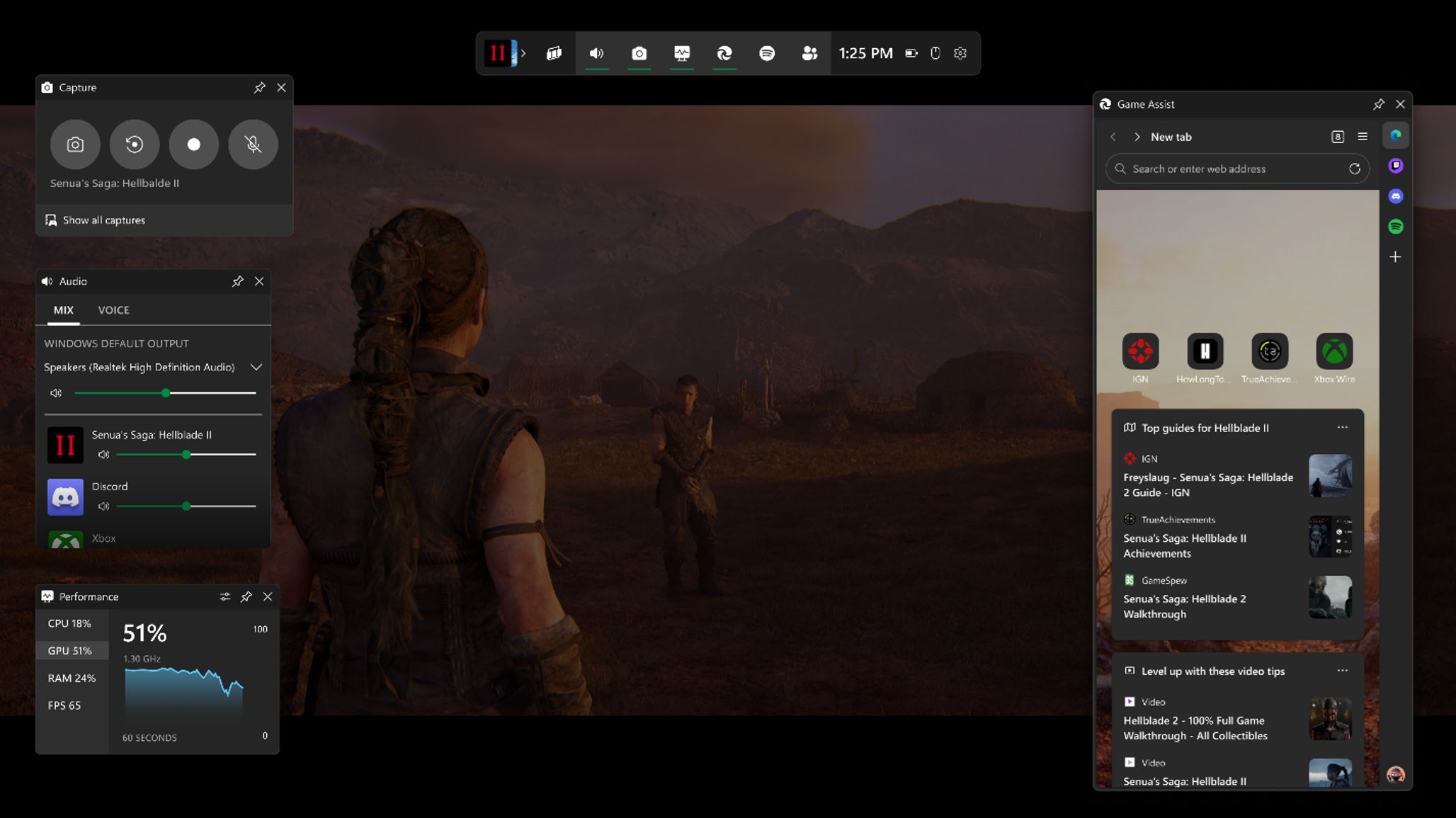
What you need to know
- Microsoft reports 88% of PC gamers are looking up guides, tracking game progress, listening to music, or chatting with friends via browsers while in game.
- Microsoft has announced it will test a new in-game browser as part of the Xbox Game Bar overlay.
- The In-game browser, called Microsoft Edge Game Assist (Preview), can access a browser while in game on PC and mobile devices without requiring a second screen or minimizing your game.
Microsoft has announced a new, seamless, and fully featured browser experience that can be utilized while in a game without requiring a second screen, minimizing, or alt-tabbing away from your game. The Microsoft Edge Game Assist browser is still in testing but features a fully functional browser as part of the Xbox Game Bar overlay. The browser experience is accessible on PC and mobile devices alike.
Microsoft Edge Game Assist is not just a fully functioning browser, however. It is game-centric, optimized, and designed for PC gaming. The browser appears on top of your game, allowing you to access the web for a myriad of multitasking purposes. As surprising as it may seem, not every gaming setup features multiple displays. With Microsoft's Game Assist browser, the browser can be pinned and is subject to the user's game bar settings for transparency and other behaviors. All while still providing access to useful game-centric information.
Unsure of how to unlock an achievement? You can easily navigate to achievement guides, watch a lore video to catch up on what you're missing in the game, play along with your favorite Twitch streamer, or jump into a Discord chat via browser.
Game Assist is context and game-aware, and designed to take up only as much screen as necessary. It can be easily resized and moved freely around your screen to avoid being obtrusive. This provides a picture-in-picture feature when following video guides, for example.
Microsoft reports that 88% of PC players utilize a browser while gaming and 40% look up tips, guides, and other help while in-game. The new game-aware tab is localized in English and supports a selection of games as part of its preview launch. The supported games list can be expected to grow as Microsoft further optimizes the gameplay experience based on feedback from users.
Current game-aware supported games include:
- Baldur’s Gate 3
- Diablo IV
- Fortnite
- Hellblade II: Senua’s Saga
- League of Legends
- Minecraft
- Overwatch 2
- Roblox
- Valorant
Games that are not included in the game-aware supported list can still be played with support for the preview edition of the Game Assist browser, but the game-specific context for guides and achievements will not be highlighted. Instead, the player will have to manually search for that content.
Microsoft Edge Game Assist is available now as an opt-in public preview. To access the Game Assist preview, you will need to be using Windows 11 with Microsoft Edge Beta 132. To opt into the preview, make sure both Windows 11 and Game Bar are up-to-date. Game Assist requires the Beta or Preview channel of Microsoft Edge, so only users who are running Windows Insider builds and have opted into Edge Preview are eligible to test out Game Assist. Microsoft Edge must be set as your default browser. Once all those boxes are checked, visit Settings and more > Settings, search for Game Assist in the search box, and then select Install Widget.
Game Assist works alongside other overlays, and access your Microsoft Edge profile for seamless browsing. If you are using Game Bar in compact mode on a handheld gaming console, Game Assist is not currently compatible, as it is optimized for mouse and keyboard for the time being. Game pad input and support for handhelds and compact mode are planned for future updates.
🍁The hottest Black Friday deals🦃
- 🎮ASUS ROG Ally (Ryzen Z1) | $349.99 at Best Buy (Save $150!)
- 💽Seagate Xbox Series X|S Card (2TB) | $199.99 at Best Buy (Save $160!)
- 📱iPad 9th Generation (64GB) | $199.99 at Best Buy (Save $130!)
- 🎮Xbox Series X (1TB) | $449.99 at Best Buy (Save $50!)
- 💻Surface Pro 11 (X Plus) | $899.99 at Best Buy (Save $300!)
- 📺HP Curved Ultrawide (34-inches) | $299.99 at Best Buy (Save $180!)
- 💽WD_Black Xbox Series X|S Card (1TB) | $99.99 at Best Buy (Save $50!)
- ⌨️Razer BlackWidow V3 Mini Wireless | $84.99 at Best Buy (Save $115!)
- 🖱️Razer Basilisk V3 Wired | $39.99 at Best Buy (Save $30!)
- 💽WD_BLACK Handheld SSD (2TB) | $179.99 at Best Buy (Save $60!)
More great Black Friday 2024 deals
- Best Buy: Big savings on video games, accessories, and more
- Walmart: Early savings on practically everything
- Target: Live deals on a huge range of products
- Dell: Top deals on laptops, gaming PCs, accessories, and more
- HP: Save big on laptops, desktops, accessories, and more
- Lenovo: Doorbuster deals on all Lenovo PCs, monitors, accessories, and more
- Newegg: Save on PC gaming accessories, components, and more
- Razer: Take advantage of free shipping for a limited time
- Samsung: Holiday deals on laptops, TVs, phones, and more are live
- Amazon: Constantly rotating sales on everything you can imagine







