
Quite obviously, life with multiple monitors is better and high refresh rate monitors are the best kind of screen. So, by rights, you should be filling your desks with as many multiple high refresh rate screens as your bank account allows, right? But running a plethora of panels at a constant 240Hz sucks down a lot of power, so Microsoft is introducing a new feature into the Insider Preview Build 25915 of Windows 11 that brings those power demands way down.
The new feature (via Tom's Hardware Fr) allows Windows 11 to facilitate different refresh rates independently for different screens, and allows that to be dynamically selected based on the content that panel is displaying.
That means you can be playing a game on one screen at the full 144Hz, 240Hz, or 300Hz monty—or whatever your monitor is capable of—while running a video on the other at 30Hz. That will lower the power demands of one panel that doesn't need to be running at top speed, while still giving you the full performance of your primary display.
The Windows blog post on the new build states that: "We have improved refresh rate logic to allow different refresh rates on different monitors, depending on the refresh rate for each monitor and content shown on the screen. This will help most with refresh rate-dependent multitasking, like playing a game and watching a video at the same time."
It's tough trying to be green and still live your life as a PC gamer. With the best will in the world, jamming a 300W graphics card into your system, or picking a slamming high refresh rate monitor just to play games with, ranks pretty low on the ecological front. But I certainly appreciate Microsoft is busy working away to make Windows 11 treat your high-end gaming hardware in a way that will still allow you to get the performance you crave, while also doing its damnedest to give you some green-cred.
Admittedly, it's a relatively small thing in the grand scheme of things, but if Windows 11 can help us negate some of the completely unnecessary excesses of gaming on our PCs it can only help.
It's already offering energy recommendations within the power settings of Windows 11, and its Edge browser is pretty damned efficient, too, so anything else Microsoft can do to keep our power-hungry PC gaming hardware in check is certainly welcome.
Interestingly, it's recently also been highlighted that changing refresh rates actually helps AMD's graphics cards become more efficient, too. ComputerBase has been updating its test bench and discovered that the historically high idle power draw of the Radeon RX 7000-series cards—and to a lesser extent, Radeon RX 6000-series cards—can be kerbed simply by enabling variable refresh rate (VRR).
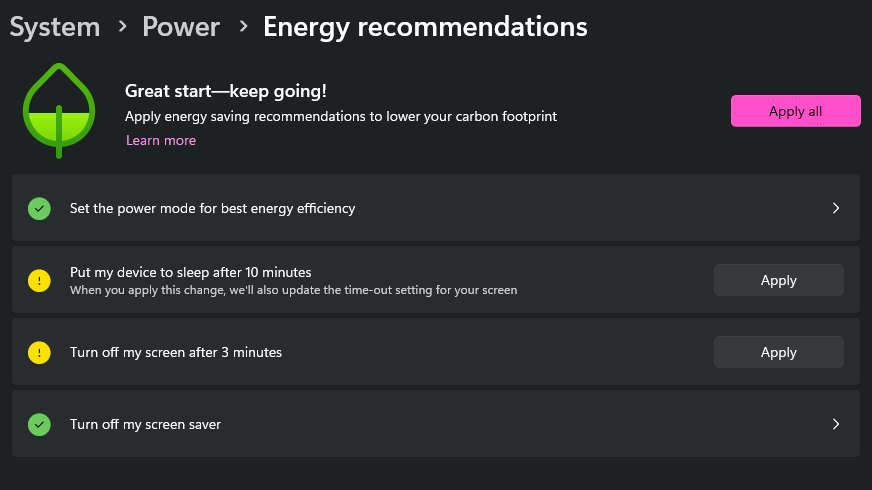

Best gaming monitor: Pixel-perfect panels for your PC.
Best high refresh rate monitor: Screaming quick.
Best 4K monitor for gaming: When only high-res will do.
Best 4K TV for gaming: Big-screen 4K gaming.
So, if your screen has that feature (whether it's denoted as Adaptive Sync, FreeSync, or G-Sync) then enabling it will keep your AMD GPU idling happily. It's a peculiarly AMD thing, by the way, as Intel and Nvidia graphics cards already idle a lot more comfortably by default.
Also included in the latest Windows preview build—and one specifically for the mobile crew—is a new feature that means when dynamic refresh rate (DRR) is selected alongside Battery Saver in the power menu, Windows will stick to a lower refresh rate. Once Battery Saver is turned off again then the refresh rate goes back up.
This echoes features in some gaming laptops, such as Razer's Blade machines, which allow you to specify a refresh rate for the gaming panel when playing on battery, or at a specific battery level.







