
At last count there were over 1 billion Windows 10 PCs safely running every day – including one in my home – making it one of the most popular computing platforms of all time. The success is in no small part due to the efforts at Microsoft to slam shut any exploitable openings in the Operating System (OS) that hackers, identity thieves and malware writers could take advantage of. Sadly, those efforts will end on October 14th when Microsoft stops updating the venerable OS for free, leaving hundreds of millions of computers vulnerable to attack.
Clearly an undisguised method of coaxing millions to move to Windows 11, this is nothing new to those with older Windows 7, Chromebook and Mac computers shut out of updates. The bottom line is that it doesn’t matter if you have a Windows 10 desktop, notebook or even a Microsoft Surface tablet, the prospect of new attacks being ignored can feel like a three alarm fire starting in your computer.
Fear not, here are five things you can do to extinguish the blaze before it starts.
Upgrade to Windows 11 … if you can
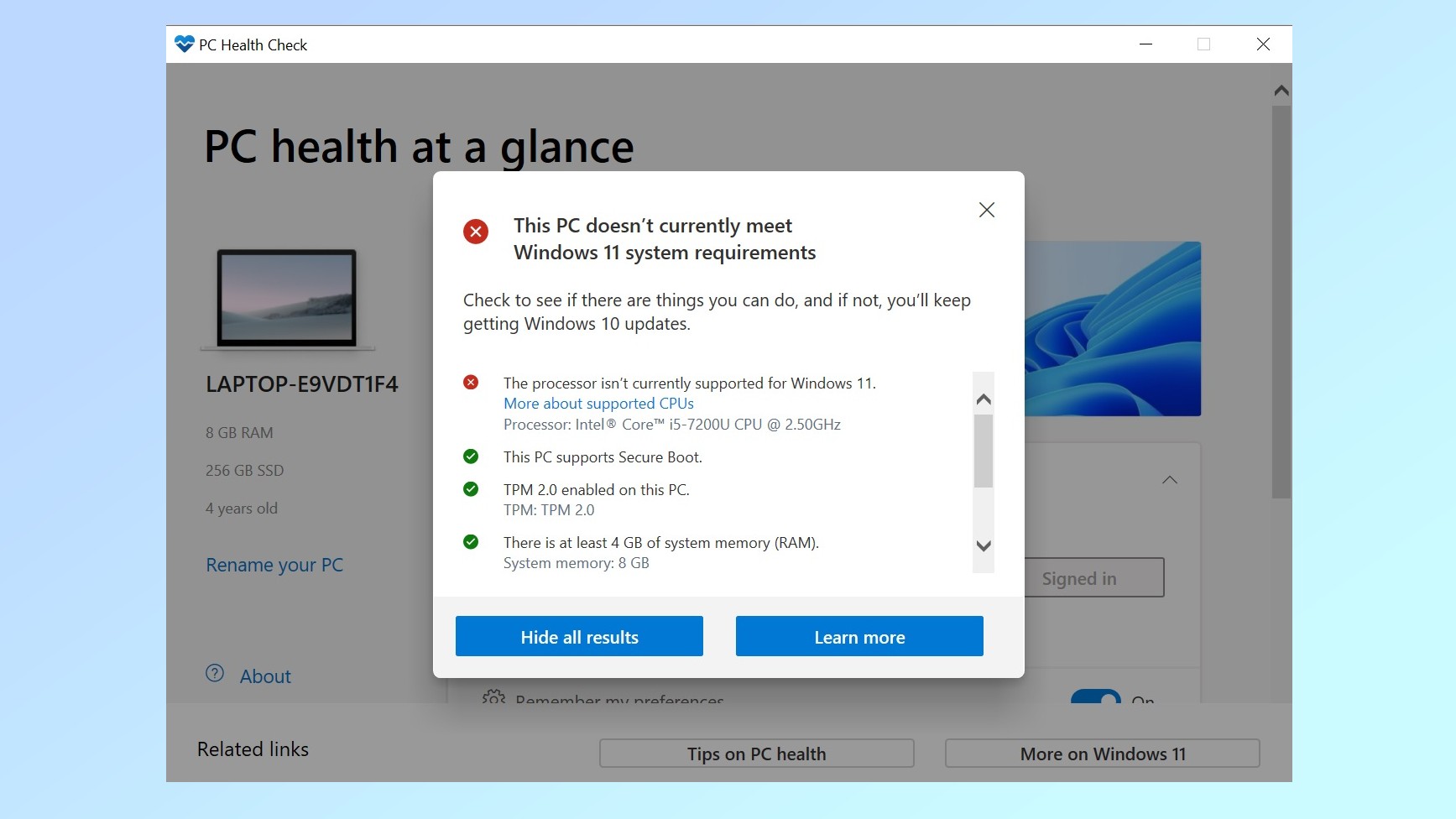
The end is near and the most obvious solution to the Windows 10 security dilemma is to quit procrastinating and upgrade to Windows 11 which promises many years of security updates. The easiest place to start is Microsoft’s PC Health Check app to check for compatibility. Unfortunately, the processor on my last Win 10 system doesn’t meet the rather severe Win 11 minimum requirements.
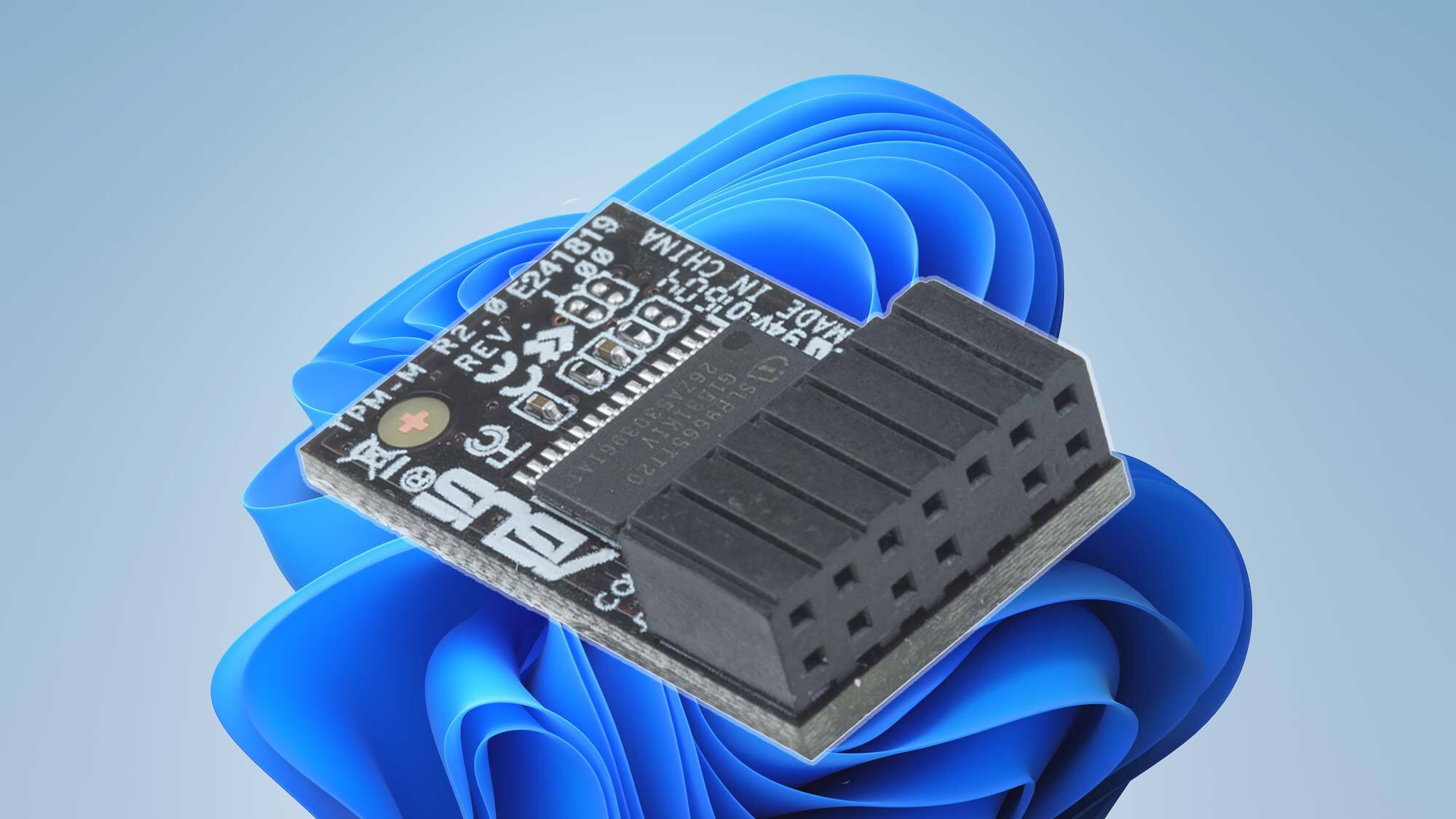
The snag could just as easily be the lack of a security-minded Trusted Platform Module 2.0 (TPM). This device protects data by storing encryption keys, helping with authentication and confirming digital signatures.
Upgrade anyway
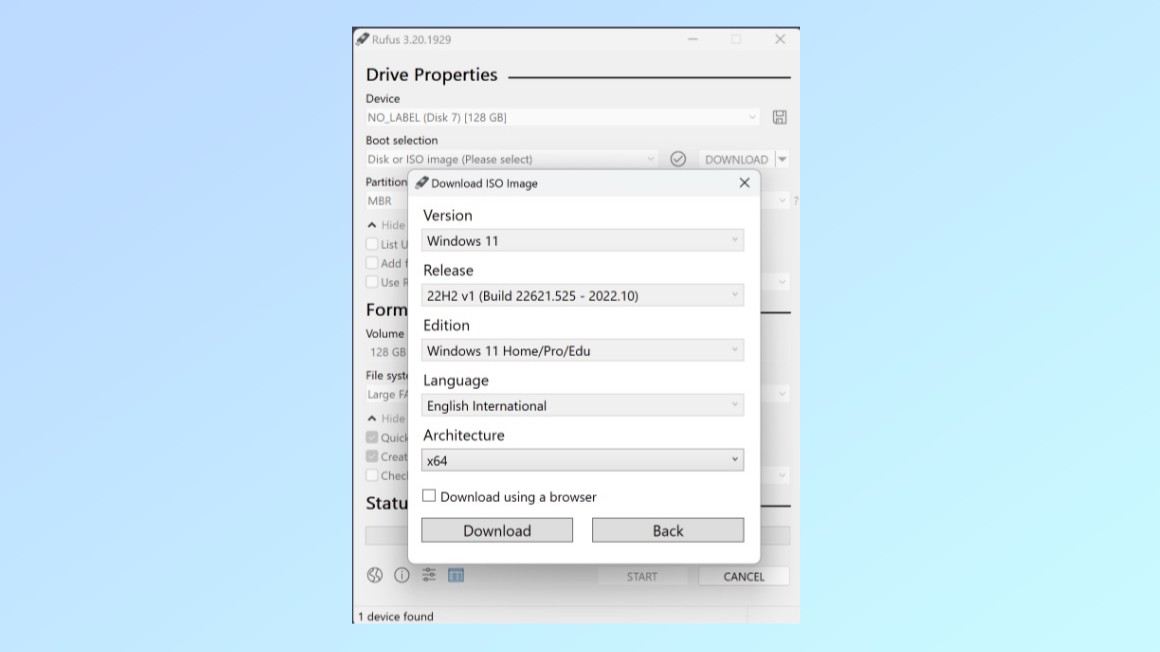
My mature Win 10 system may have failed the Win 11 test, but it’s not game over. There are several tricks to fool the Microsoft installer into thinking it’s OK to go ahead and run Windows 11. In fact, it seems every third person online has a way of loading Windows 11 on an older PC. Most revolve around bypassing the requirements portion of the Registry or using a free utility like Rufus (great for adding an SSD to your Steam Deck too) to put the installation files onto a bootable USB drive.
No surprise, Microsoft is warning about potential security and stability issues resulting from running Windows 11 on stale hardware. In fact, the company might add an “Unauthorized” watermark to the screen and cut you off from security updates, which was the reason for this exercise in the first place. Still, for many, this route will be worth a try. For more info, check out Microsoft’s support page on this topic.
Go ahead and pay for security updates
Starting in October when the free security updates stop, Microsoft will charge $30 a year for an Extended Security Updates (ESU) subscription to push the essential updates you’re currently getting for free. ESUs have been around for a long time for companies and individuals that want to safely continue using their systems after security updates stop; it’s about $60 a year, although ESUs are included with Windows 365 but not Microsoft 365.
The ESU subscription is expected to add new features and bug fixes. If that were the worst part, I might go along with this security shake-down and pay up. Unfortunately, the Windows 10 ESU plan will only include the most critical and important security updates, ignoring the moderate or low priority updates as well as tech support for Windows 10. This can leave users feeling abandoned should something serious go wrong.
Do nothing
If paying for vital updates rubs you the wrong way – as it does me – doing nothing has risks but can be a viable strategy to Microsoft’s abandonment of the Windows 10 platform. There’s a good chance that the best antivirus software you’re already using will continue to evolve and adapt to the future threat landscape. It’s best to check with the provider as to their post-October plans but most will attempt to knock off dangers, like traditional malware, phishing attempts and ransomware exploits – one at a time.
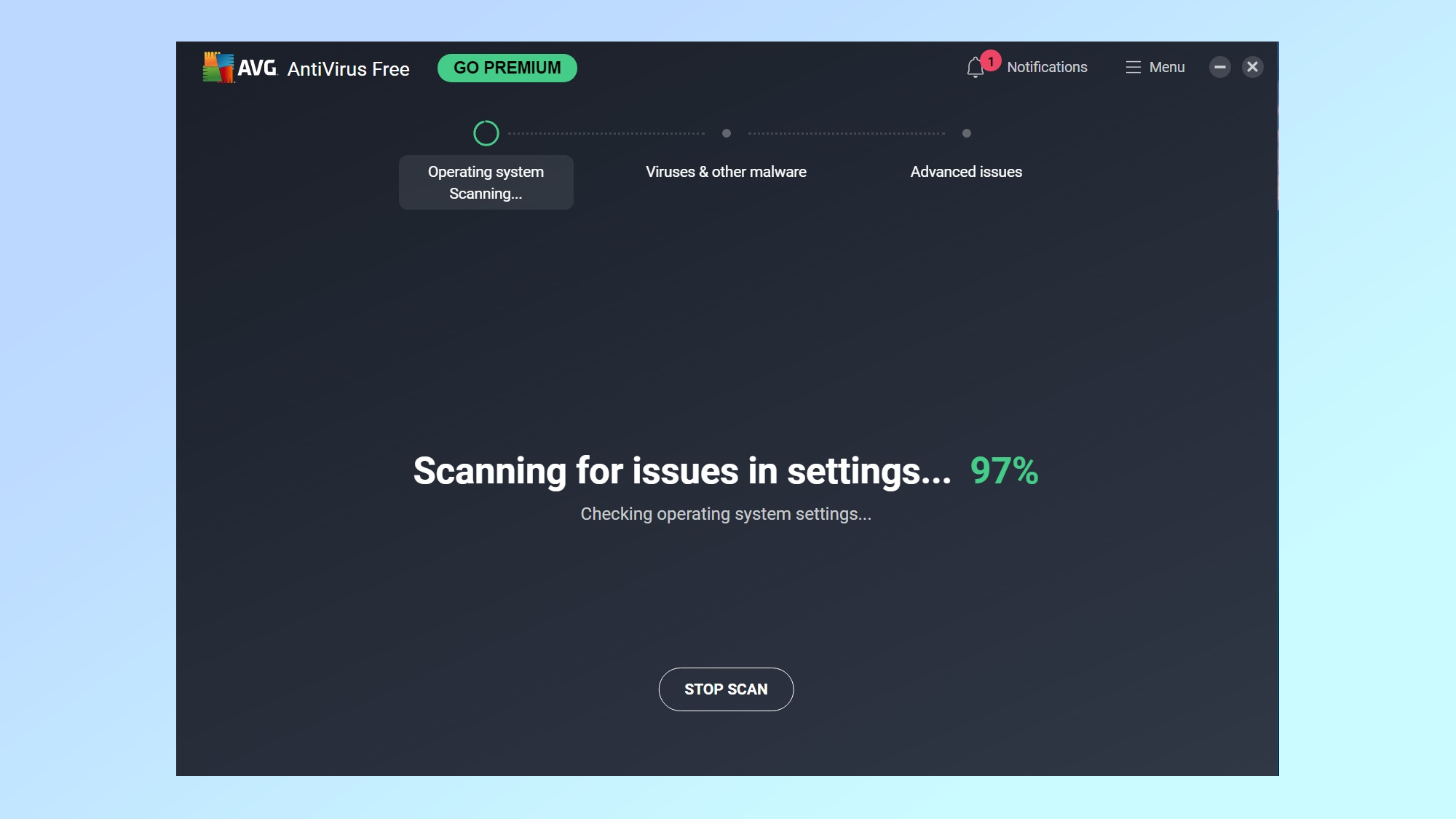
While it’s second best compared to Microsoft’s OS security updates, many providers, including AVG, Bitdefender and Norton, continue to effectively protect Windows 7 systems, which had its last Microsoft security update five years ago.
Security software providers will try to be proactive against threats and stay a step ahead of hackers with enhanced scanning, extra emphasis on heuristic behavioral monitoring and greater efforts to find new exploits in the wild before they hit your computer.
Those who spend their days protecting PCs have two suggestions for Windows 10 loyalists. In addition to being extra cautious online to not download potential timebombs, they advise updating everything – from your browser and add-ons to your security programs, apps and drivers.
It might be time for a new Windows 11 PC

There’s good news and bad news about Microsoft wiping its hands of free Windows 10 security updates. The good news is that if you break down and get a new computer, it will likely have better security, a more powerful processor, more RAM and storage as well as faster Wi-Fi and USB ports. In other words, it’s an opportunity to make a fresh start with a computer that won’t be tired and bogged down by accumulated software.
I’m not one for reading technological tea leaves but if the past is any indication, there’s also bad news coming on the horizon. No matter what you do, you’ll likely have to go through a similar OS shuffle in about six years when Windows 11 reaches its end of life date and Microsoft stops sending out free security updates once again.







