
What you need to know
- Microsoft is testing the option to detach Edge's Sidebar from the browser.
- When detached, the Sidebar persists on your desktop, somewhat like a vertical Taskbar on the right side of your screen.
- The option to detach the Sidebar is part of a controlled rollout, so you may see it on Microsoft Edge Dev or Canary but are not guaranteed to see it on either.
Microsoft is playing around with yet another way to access the Sidebar from Microsoft Edge. An option to detach the Sidebar from Edge is rolling out to Edge Dev and Edge Canary (via GeekerMag). When detached, the Sidebar looks like a vertical Taskbar that you can use to access Bing, a variety of tools, and any website you pin to it.
The ability to detach the Sidebar is part of a controlled rollout, so it will appear for a subset of users on Edge Dev and Canary. There does not seem to flag to enable the feature if it does not appear for you, so you may just have to sit tight and wait.
Our Managing Editor Richard Devine used the Sidebar for a week, and it changed how he works every day. He liked it so much that it, along with some other features, converted him to use Edge as his main browser.
When I detached the Sidebar from Edge Dev, it hides the Sidebar within any instances of the browser. That makes sense, as you probably wouldn't want two Sidebars on the same screen. If for any reason the Sidebar sticks around on Edge, you can hide it through the browser's settings. You can now hide the Bing icon on Edge too.
Here's how to detach (and reattach) the Edge Sidebar:
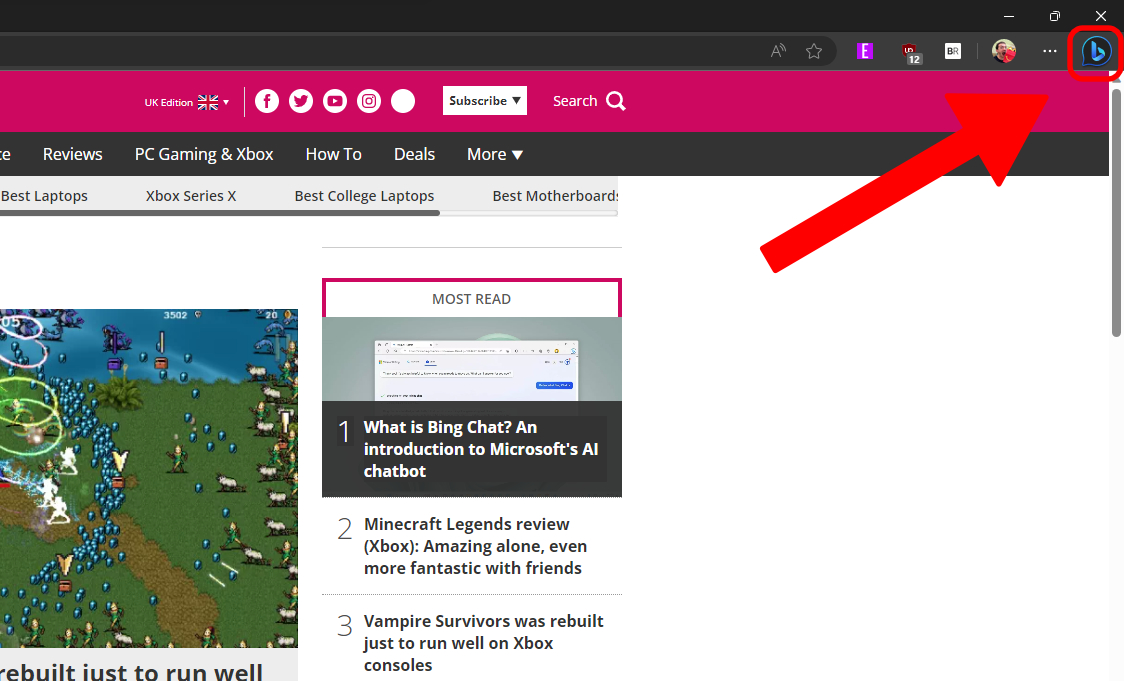
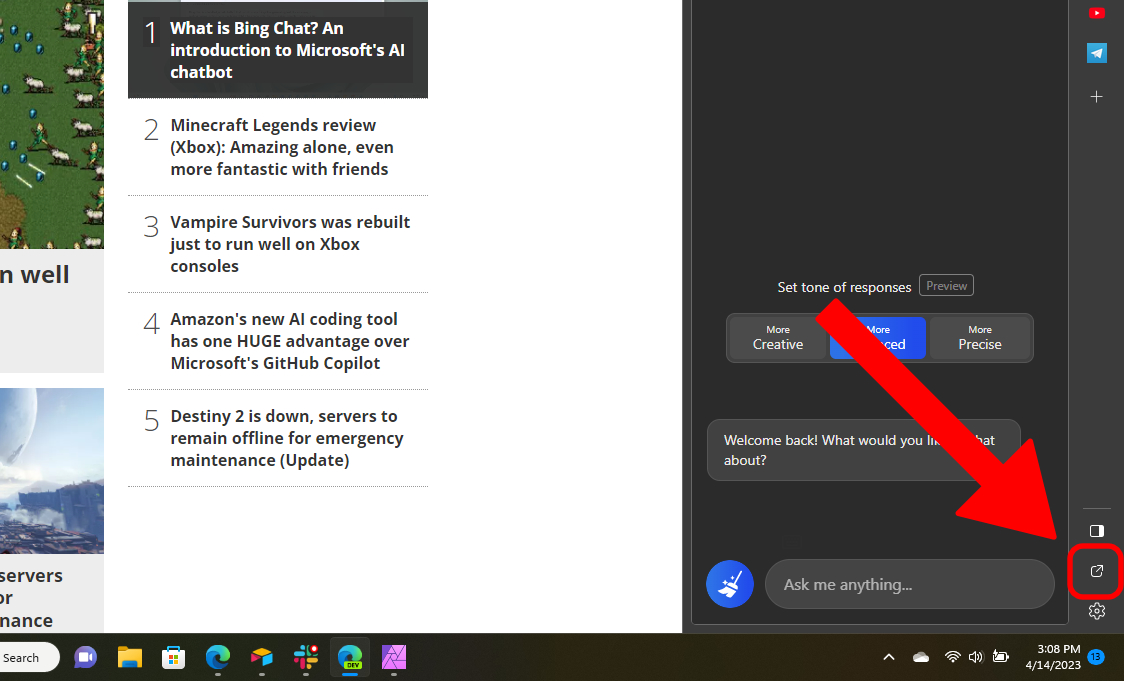
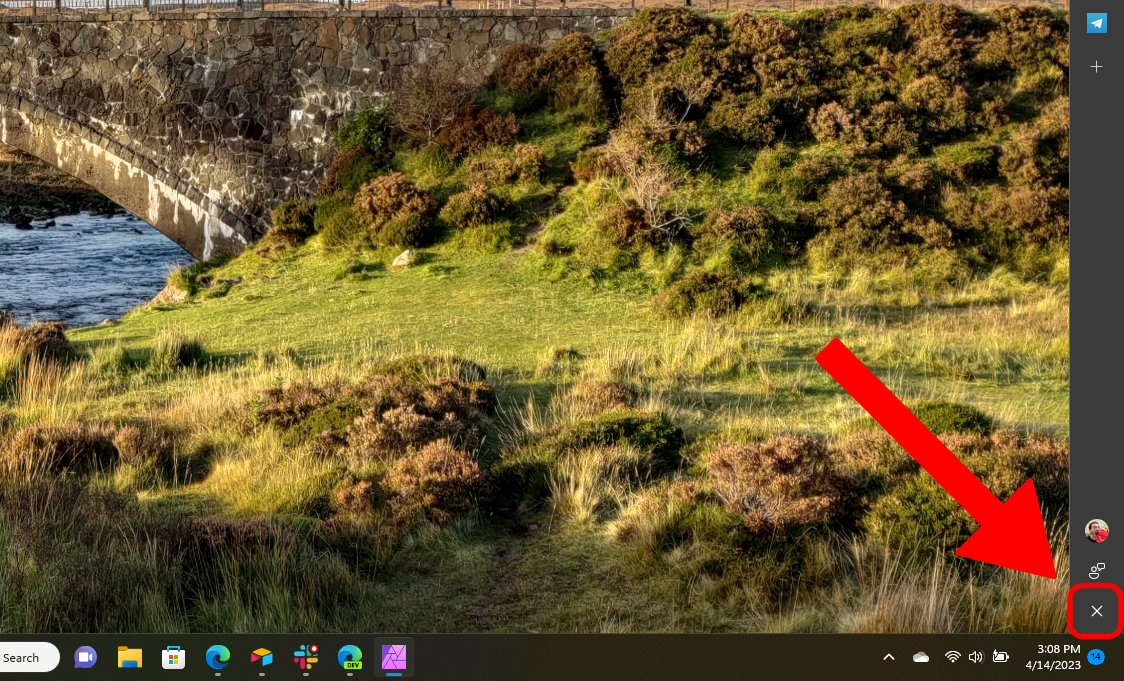
- Open the Sidebar on Edge. This can be done by pressing CTRL+SHIFT+SPACE or hovering or clicking the Bing icon in the upper right corner of Edge.
- Click on the detach icon in the lower portion of the Sidebar.
- You can reattach the Sidebar by clicking the X on the detached Sidebar.
Windows Central take

I've been effusive in my praise of Edge's Sidebar since the feature launched. Earlier this year, I asked Microsoft to bring the Sidebar to Windows 11. I'm not taking credit for the idea, but I am happy to see it implemented. The detached Sidebar looks exactly like the mockup I made when hoping Microsoft would roll out something similar.
So many web apps and services are optimized for mobile devices, that the Sidebar gets a big boost from developers. For example, Telegram, YouTube, and Instagram all look great in the tall aspect ratio of the Sidebar (note that it can be resized). Some websites, such as WhatsApp, open in funny aspect ratios, but that's something I can live with.
Edge has been coming out with some great features lately, and I love to see them expand to the desktop on Windows 11. As soon as I had access, I placed the Sidebar on the side of my screen and left it there.







