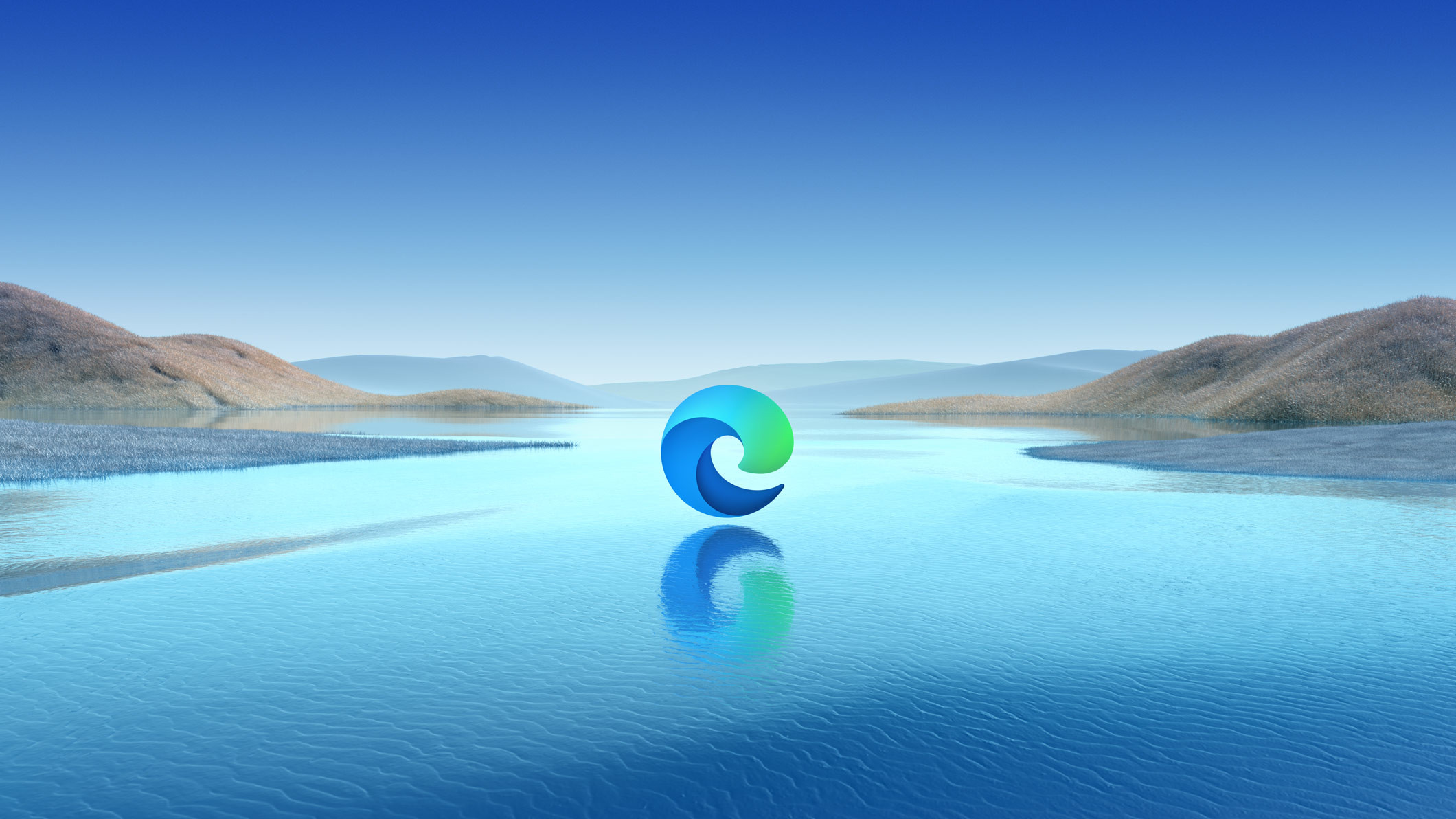
If you’re looking for a browser with basic built-in password management features like autofill and payment detail saving, Edge’s password manager should have you covered.
Despite plenty of support documentation, promotional material for the browser and its password manager is slim, with many guides indicating that it’s purely a local solution. In this review, we confirm that Edge’s password manager does indeed sync between sessions on other devices, but is that enough?
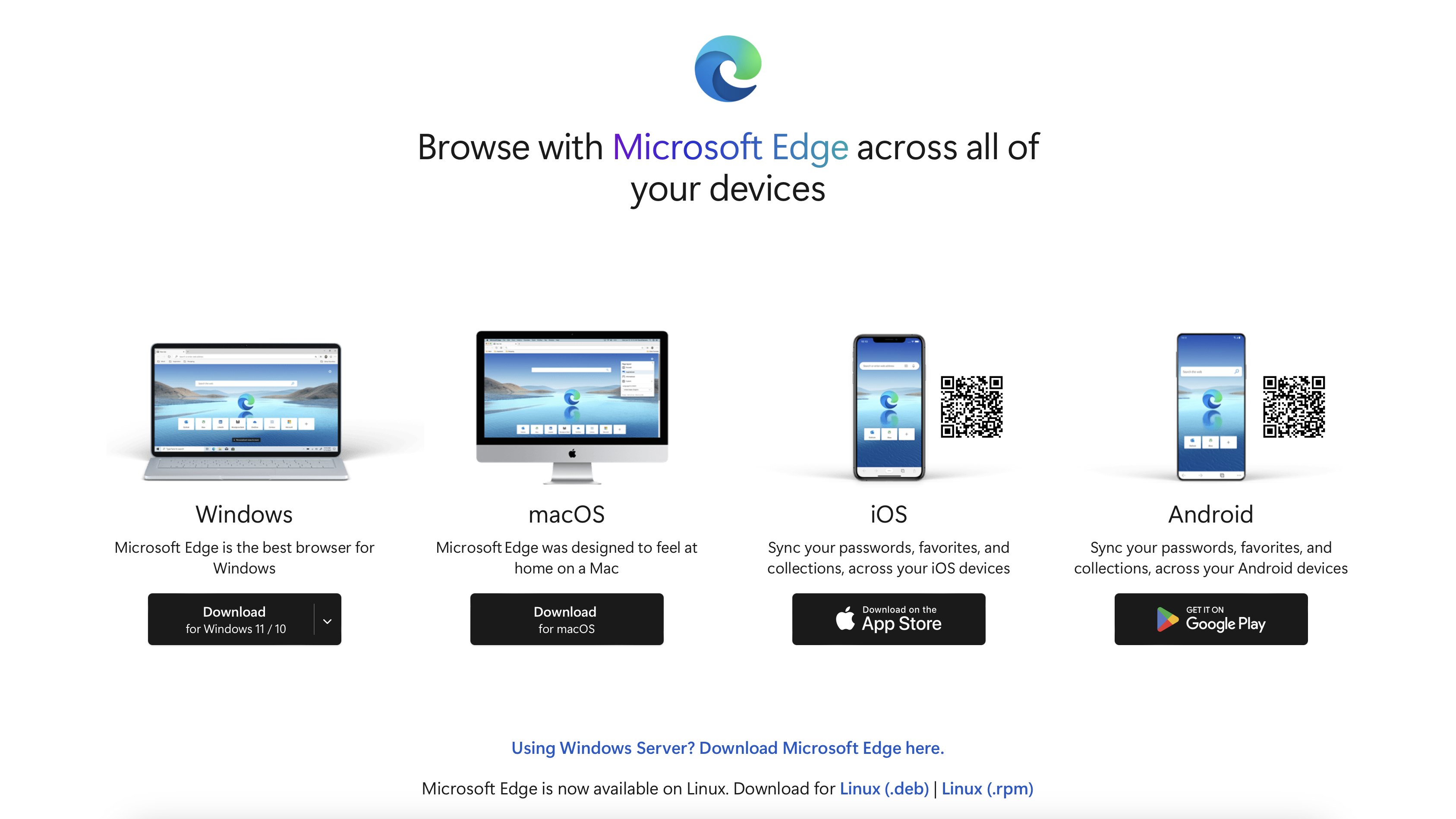
Microsoft Edge Password Manager: Plans and pricing
Microsoft Edge is a free browser that comes preinstalled on Windows devices from Windows 7 up. It’s also available on macOS from version 10.13 (also known as High Sierra) up, including Apple Silicon Macs. Linux machines are currently only eligible for a preview of Edge, meaning it’s just Chromebooks that can’t run the Microsoft-developed browser (as they’re limited to, well, Chrome).
Microsoft’s answer to password management mirrors what Google and Apple think is the solution: cloud-based syncing tied to the company’s account. In this case, anybody with a Microsoft account can sync passwords between devices.
For saving passwords, and saving passwords only, the 5GB plan is sufficient. But Microsoft’s hope is that its users get tied into its other services, like Microsoft 365’s suite of office apps, cloud storage, and more, which comes at a cost. Still, it’s in line with what you would expect to pay with rival companies offering similar products.
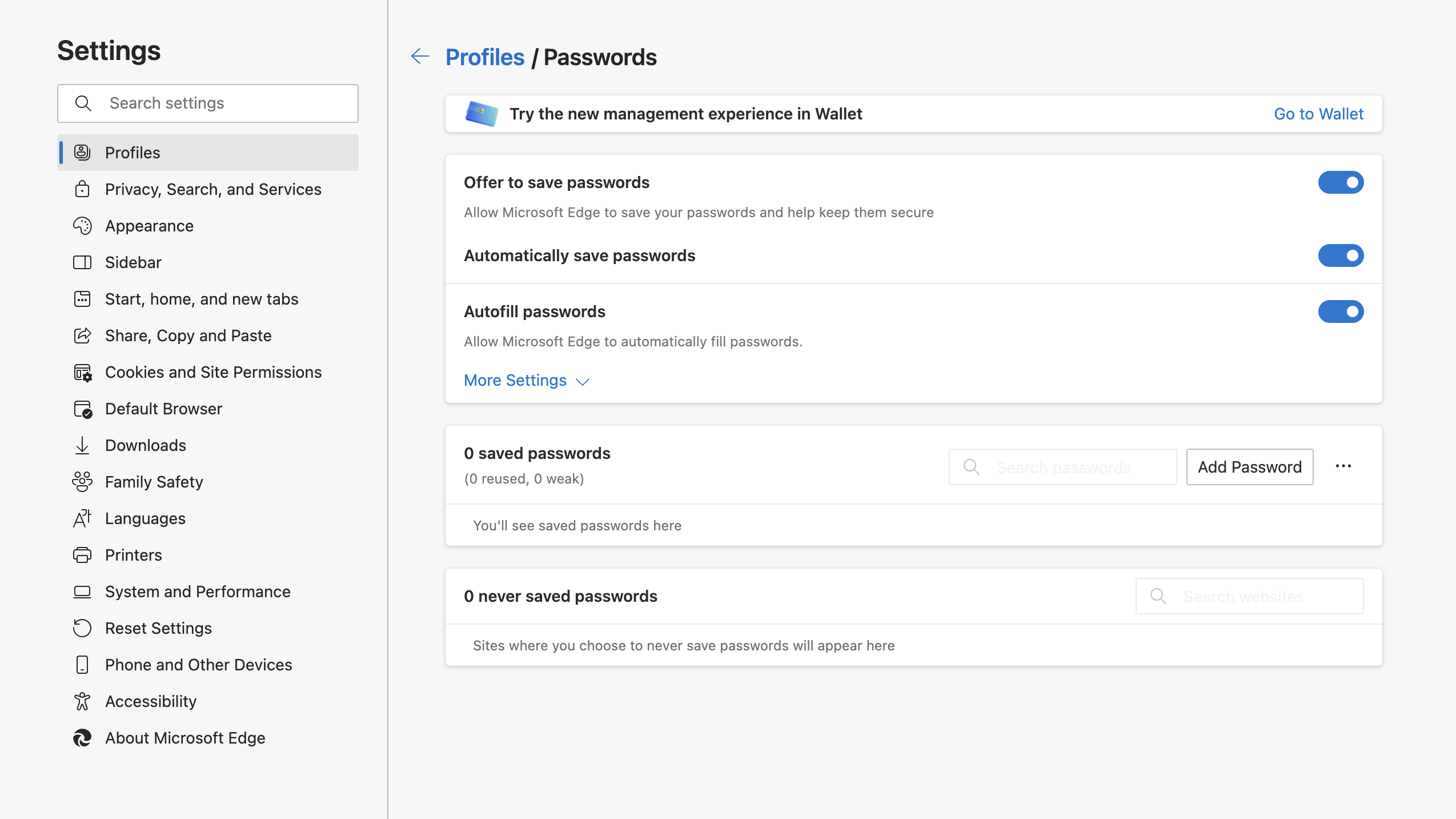
Microsoft Edge Password Manager: Setup
Setting up the password manager is handled from the Settings menu in Edge, under Profiles > Passwords. This is also where you can view saved passwords should you need to copy them into a different browser or share them with somebody.
Deleting passwords requires users to navigate to Settings > Privacy, search, and services > Clear browsing data > Choose what to clear, where Passwords is available as an option. Because this is a more confusing process, it’s worth making a note of how to get there or bookmarking this page in case you decide that you no longer want Edge to store your passwords.
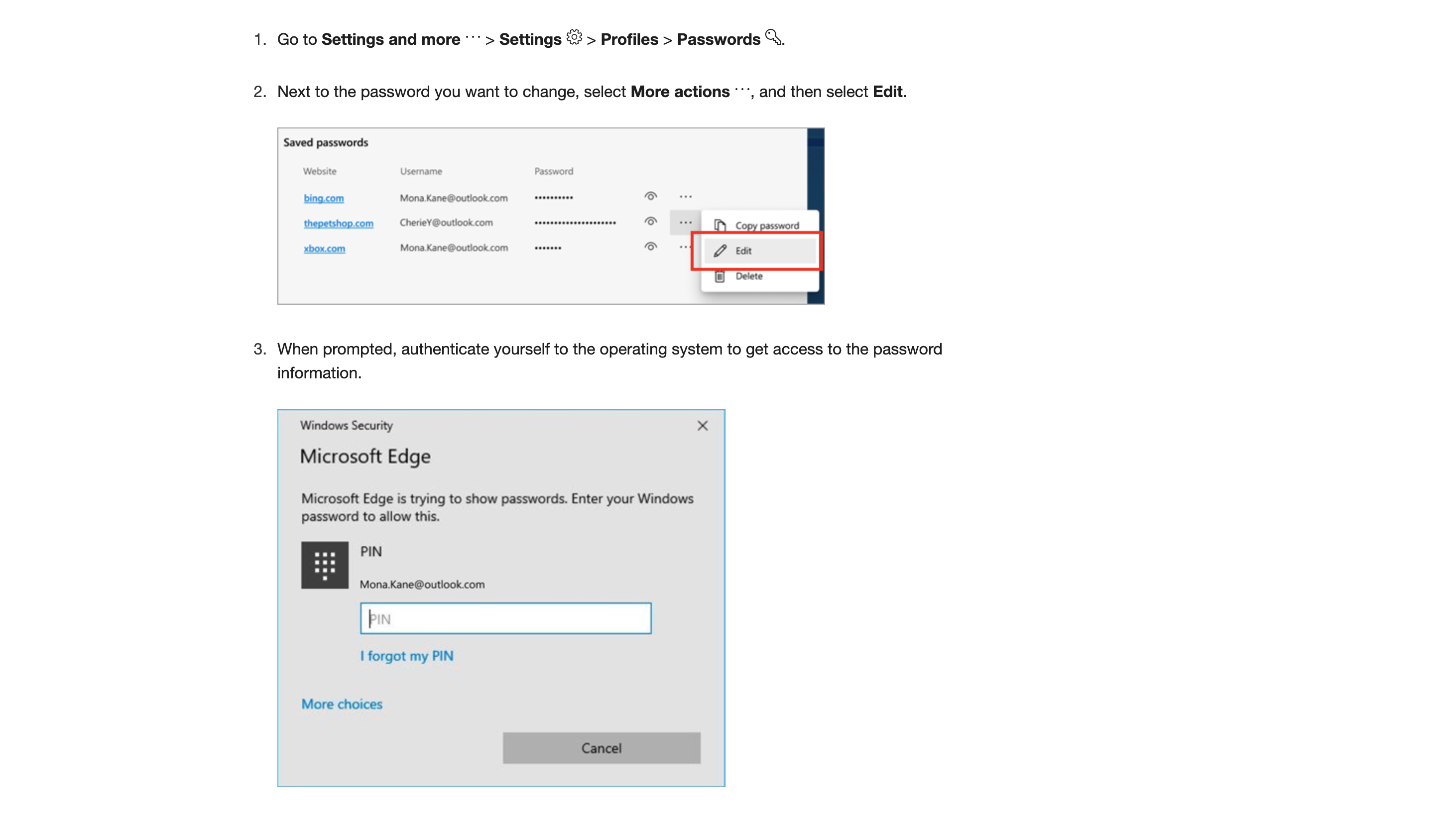
Microsoft Edge Password Manager: Interface and performance
Using Edge’s built-in password manager is designed to be seamless and just like Apple and Google’s counterparts for their respective browsers, there’s no front-facing interface as you would expect with a dedicated password manager like Dashlane or LastPass.
The tool performs well and manages to autofill the relevant credential fields with ease, but don’t expect an advanced system like you’d get with iCloud Keychain or Google Password Manager. You can have it suggest passwords, and it will also store your credit card information ready to automatically fill in the right fields at the checkout, but because the browser itself is so young compared with its rivals, there’s still some way to go. Still, it manages almost as much as the other browsers, it just lacks some of their finesse.
According to Statcounter figures, Chrome consistently accounts for around two-thirds of the desktop browser market. Halfway through 2023, Safari occupied around 12% of the market, up from around 10% at the start of the year, while Edge’s popularity dropped off with it now accounting for fewer than 10% of desktop browser sessions. Even so, Microsoft continued to invest heavily in its new and shiny browser as it pushes artificial intelligence into each of its four corners following multibillion-dollar investments in OpenAI, the company behind ChatGPT. While the password manager might not be at the forefront, the company’s commitment to Edge is clear.
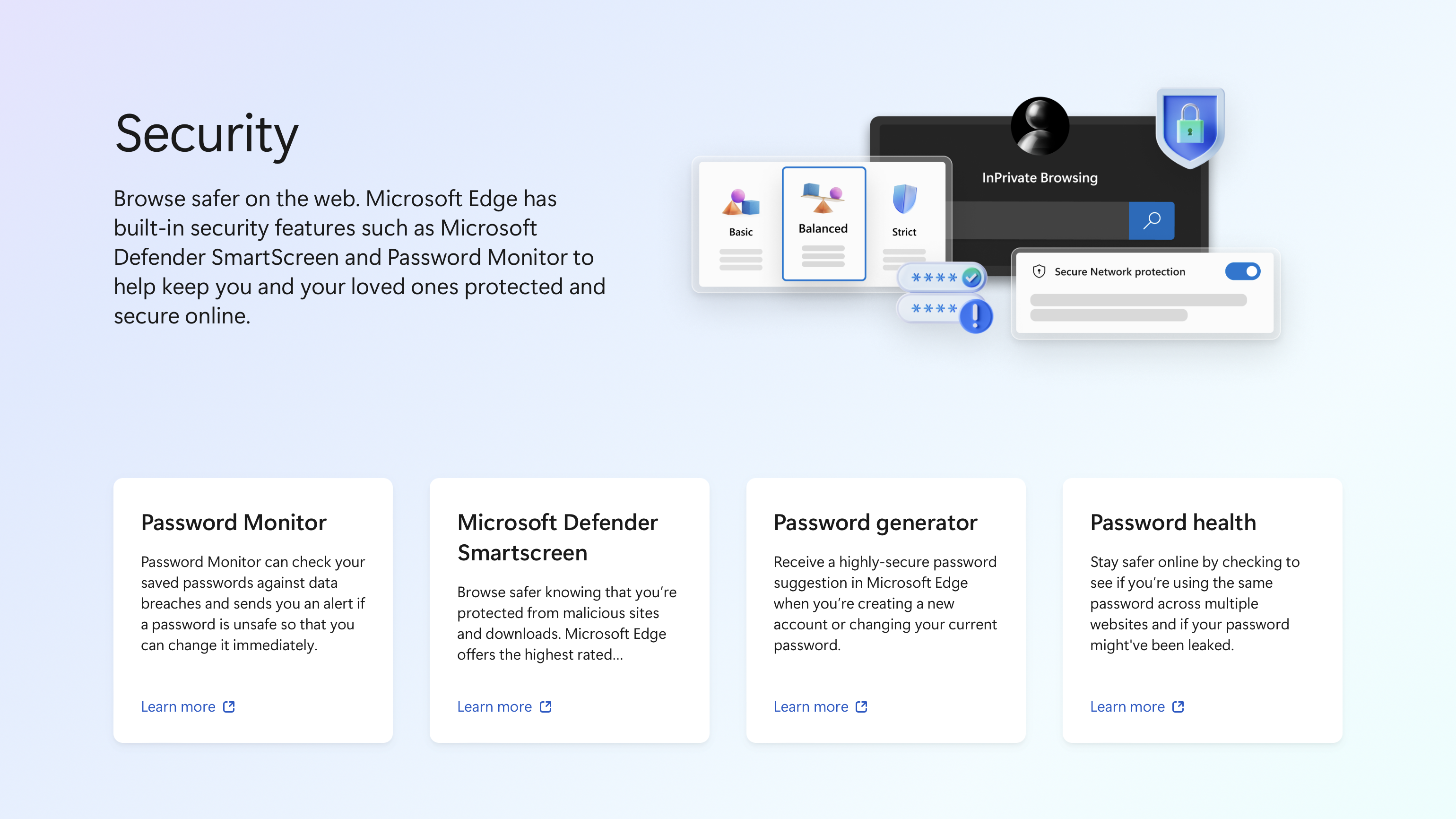
Microsoft Edge Password Manager: Security
Microsoft says that passwords, credit card numbers, cookies, and other sensitive information is encrypted on disk using AES, and that the encryption key is saved in an operating system (OS) storage area.
According to Microsoft, “Even if an attacker has admin rights or offline access and can get to the locally stored data, the system is designed to prevent the attacker from getting the plaintext passwords of a user who isn't logged in.”
The storage area varies depending on the operating system: for Windows, it’s DPAPI. Mac users will have their data stored in Keychain, and Edge for Linux uses Gnome Keyring or KWallet.
Microsoft Edge Password Manager: Customer support
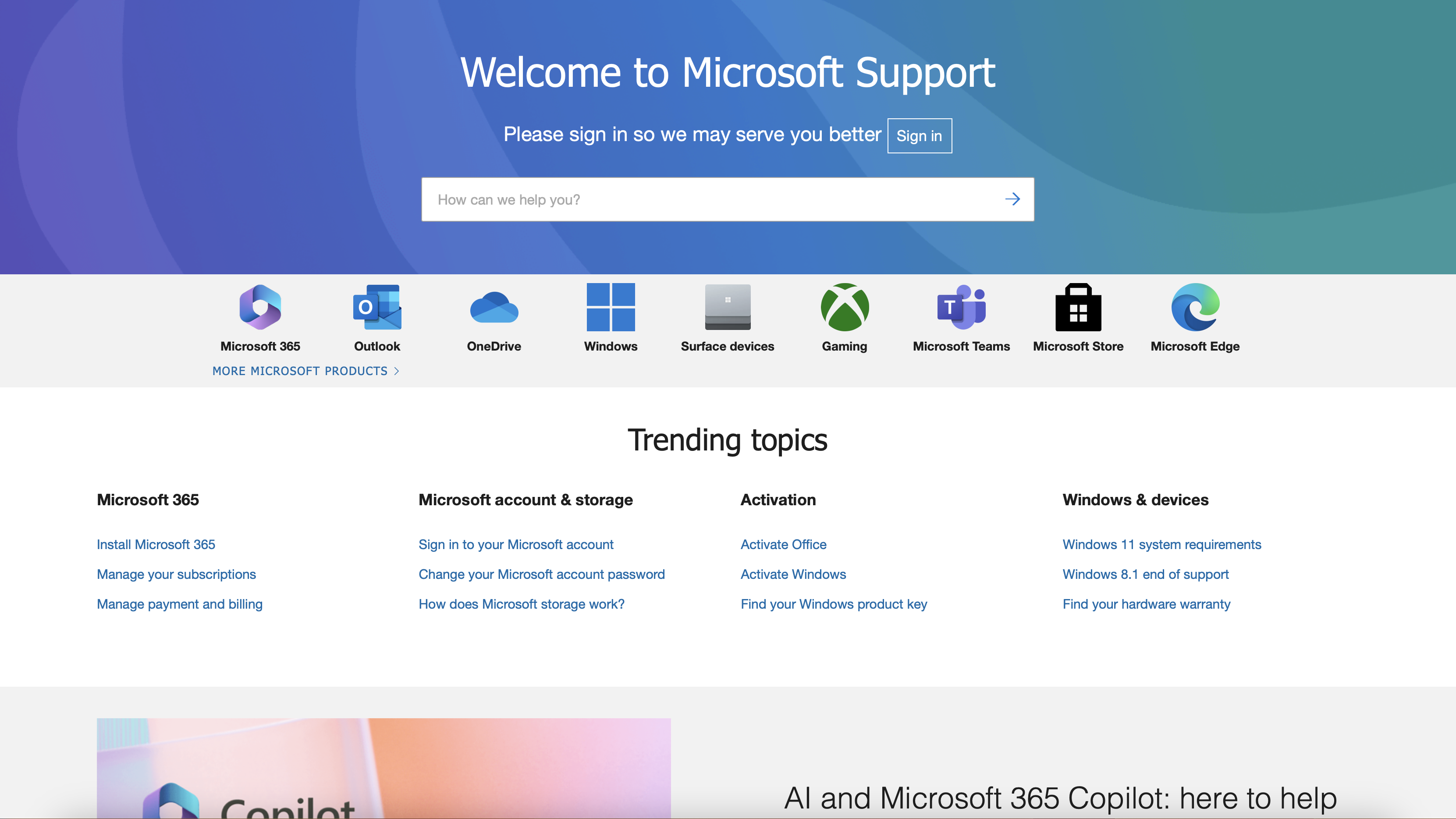
There’s an entire online catalog of self-help articles dedicated just to Microsoft Edge as an entire browser solution, including all of its features like its password manager. Getting in touch with a real agent can be a drawn-out process because, like most other companies, Microsoft wants users to troubleshoot as much as possible before having to allocate human resources.
The best customer service comes from users with a Microsoft account, however many Windows users will likely already have one. This includes anybody with a Microsoft 365 account. We feel that getting support could be easier, but we suspect generative AI may soon play a role in how customers access support given the company’s huge artificial intelligence investments in recent months. Only time will tell.
Microsoft Edge Password Manager: The competition
Microsoft’s biggest competition comes from Google Chrome’s password manager and Apple’s iCloud Keychain. In essence, each of the three offer an extremely similar solution and a lot of it boils down to personal preference. Microsoft is slowly working on distancing Edge by integrating generative AI tools in the form of a modernized Bing, but Google may take Edge’s… umm… edge… by doing a similar thing with its own AI - Bard.
There are plenty of other free password managers out there too, most of which sync with the cloud though they may have some limitations in terms of devices which might see some users wanting to upgrade to paid plans.
Microsoft Edge Password Manager: Final verdict
Basic users who aren’t looking for anything so advanced will be just fine with Edge’s answer to saving and recalling passwords, and given that it’s installed by default on Windows devices, consumers who didn’t realize they need a password manager may instinctively default to the one built into Edge. In reality, there’s not an awful lot that separates it from Google Password Manager and iCloud Keychain, but for the real deal, we think investing in a dedicated, standalone password manager rather than a browser afterthought would be more valuable.

.jpg?w=600)





