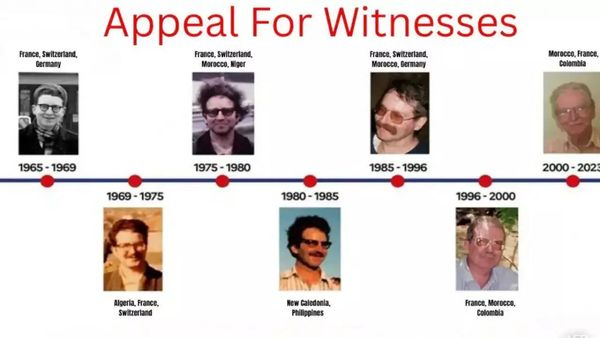What you need to know
- Microsoft recently released an update to Edge Dev that brings the browser to version 115.0.1880.1.
- The update adds the option to show thumbnail images in your browsing history.
- Edge Dev on iOS and Android also received small improvements in the update.
Microsoft shipped an update to Edge Dev this week that brings the browser to version 115.0.1880.1. The update only includes three new features, but it also has some changed behaviors that should come in handy.
Edge Dev now has the option to show thumbnail images when viewing your browser history. Additionally, the iOS version of Edge gained a button for exiting InPrivate mode and the Android version now lets you save content to an album through the new Drop feature.
Microsoft outlined all of the changes in a Tech Community post:
Edge Dev 115.0.1880.1: Added features
- History now has the option to display thumbnail images.
- iOS:
- Added Exit InPrivate mode button.
- Android:
- Added Save to album option to … menu in Drop.
Edge Dev 115.0.1880.1: Improved reliability
- Fixed browser crash when allowing permission to Microphone access.
- Fixed browser crash when clicking on Send feedback button on Sidebar.
- macOS:
- Fixed browser crash when playing video in full screen.
Edge Dev 115.0.1880.1: Changed behavior
- Re-added shortcut Ctrl + Shift + X for Web select.
- Fixed PDF keeps opening last page even when PDF view settings for last viewed location is disabled.
- Fixed certain websites not rendering correctly.
- Android:
- Fixed certain websites displaying something went wrong error message.
- WebView2:
- Enterprise:
- Fixed sharing PDF file not working after it is downloaded from SharePoint on iOS.
- VisualSearchEnabled policy is now available for all platforms.