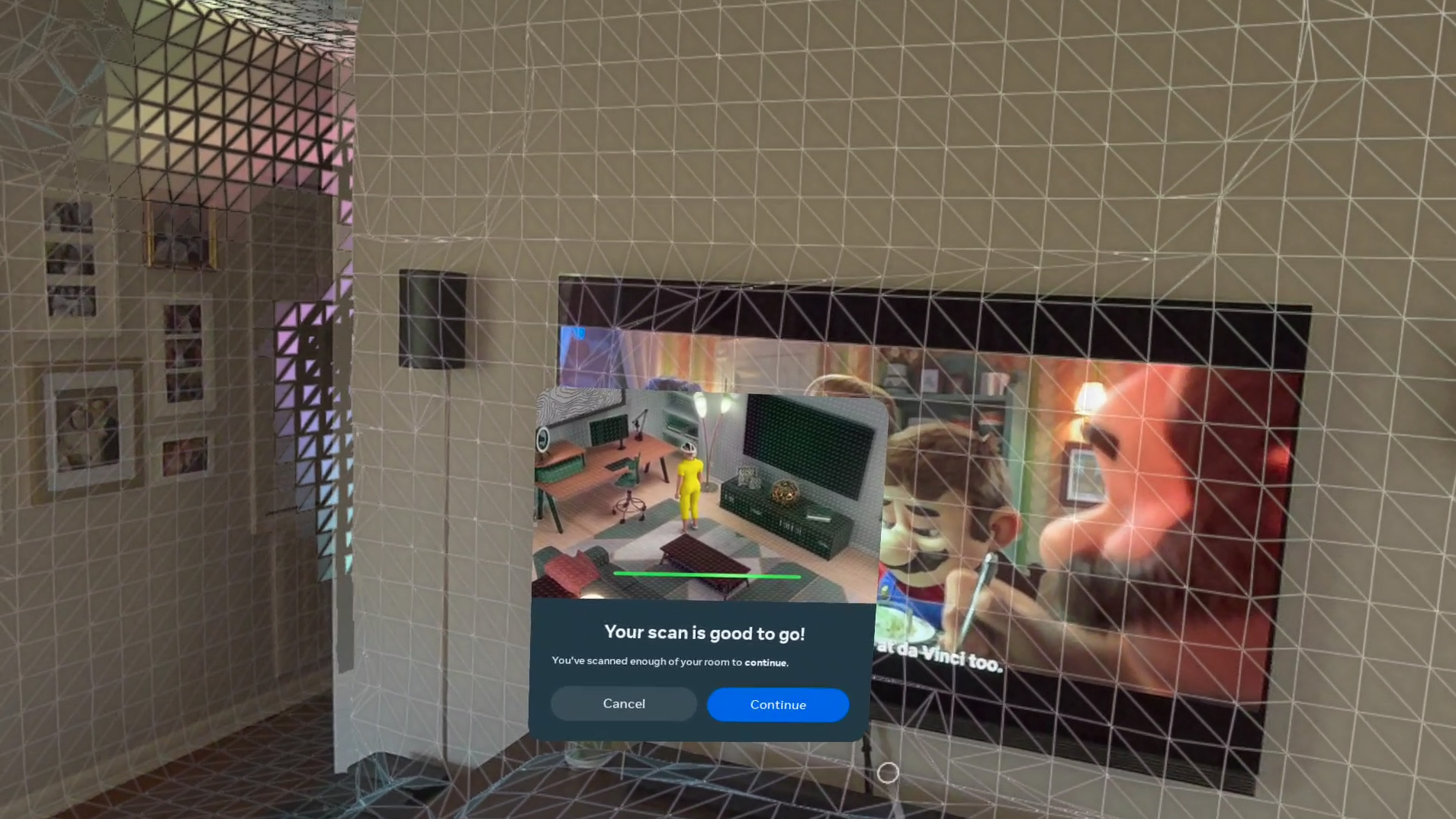
What you need to know
- A hidden feature in the Meta Quest v64 update upgrades the headset's automatic room scanning feature.
- Objects in the room will be automatically identified and named, like tables, screens, and couches.
- The upgrade makes mixed reality experiences better and easier to use than ever before.
Mixed reality experiences on the Meta Quest 3 are about to get a lot better thanks to an upgraded room scanning feature that can automatically identify and name objects in your room. Previously, objects like tables, couches, windows, and other objects in the room would need to be manually measured and mapped.
The update comes hidden inside the V64 firmware update and was initially posted found by X (formerly Twitter) user Squashi and posted by by X user Luna. Meta didn't document the feature but had posted about it in late March, showcasing a research project it finalized that could automatically map objects in a room. No one expected the feature to be implemented so quickly after the initial announcement.
To try it out for yourself, open settings on your Meta Quest 3, tap Physical space, then launch the setup tool found under the spaces tab.
Meta announced enhanced passthrough quality as part of the V64 update but hasn't officially documented the new automated room scanning feature. I tried the room scanning feature on my Quest 3 and was blown away by the results.
Not only did it perfectly identify every supported object in my living room, but the names and categories of each object made them uniquely usable in mixed reality. For instance, my dining room table can automatically be used as a desk in Horizon Workrooms. Additionally, sitting on a couch can automatically launch seated mode to make casual gaming or video watching easier.
This is the latest move in Meta's strategy to make playing VR and mixed reality experiences as effortless as possible. The company just launched a new instant replay feature in its social app, Horizon Worlds, which automatically captures great gameplay moments in supported worlds, eliminating the need for manual gameplay recording.
Get breakthrough mixed reality experiences at an affordable cost with the Meta Quest 3.







