
Across Autodesk’s range of software such as 3ds Max, Mudbox, Arnold and indeed Maya, new features and improvements are made public at around Easter time every year. This year is no different, and after months of testing Maya 2024 I can say, it's a little underwhelming.
In Maya 2023 we saw the Grease Pencil superseded with Blue Pencil, improved Bifrost USD support, an updated Boolean modelling workflow, and a new Live Link with Unreal Engine. (There is also the cheaper, stripped back Maya Creative to consider too.)
Maya 2024 lacks any major new feature to grab the attention and push this release to the forefront. But this annual update does still include a wide range of improvements and updates that regular users will appreciate. I'll take a look at some of the more notable ones in my review.
Maya 2024 review: what's new?
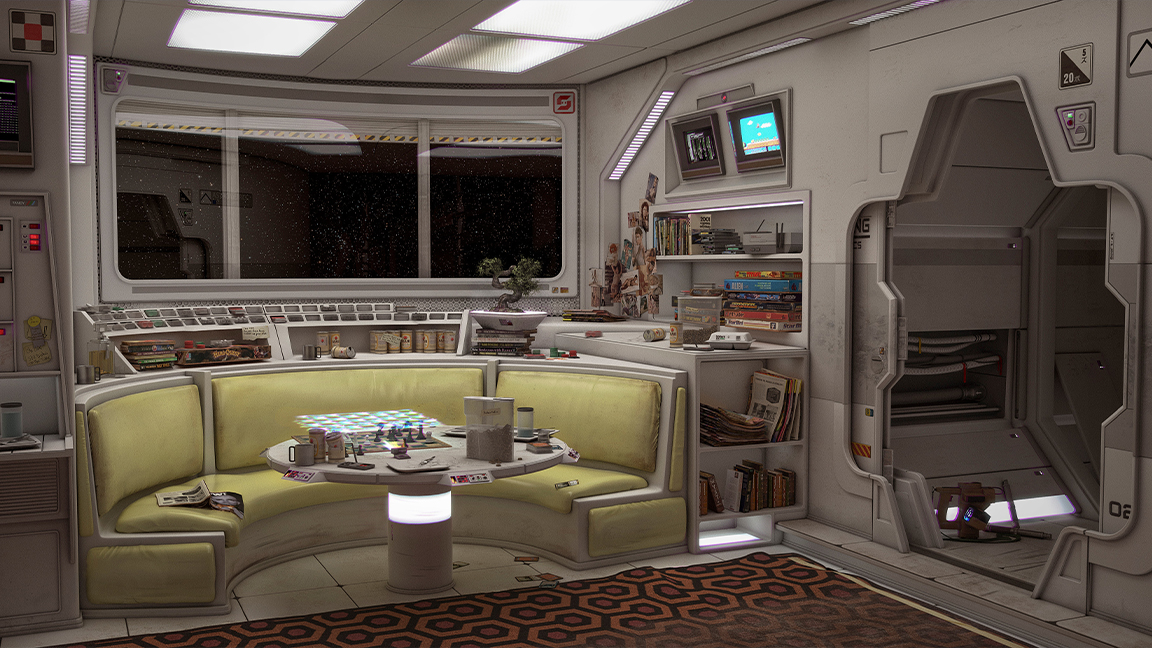
First up, Maya 2024 has a set of cool new brushes that can be used for easily adjusting animation curves. Options include Grab, Smooth or Smear and provide a natural option for controlling keyframes across the graph.
These come in particularly useful for complex animations and where there are a dense number of frames. Rather than having to move each individual frame in a sequence and risk poor results, animators can now brush across the timeline to create much more organic results. This will make the animating process more seamless and enable animators to clean up their work with a few simple strokes.
Another small improvement made here is with the option to clamp the bottom and top ends of curves
Joining alongside these new brushes, there is also additional keyframe control help with the new Remove Keys feature. There are times during the animation process where the location of your keyframes will become problematic or need attention. This might be because you’ve got a key on a non-integer location, or a section of your animation may just need removing. This new feature for removing keys handles all this with the ability to delete unsnapped keys, as well as frames that are either inside or outside a range.
Another small improvement made here is with the option to clamp the bottom and top ends of curves. With this tool, animators can now ensure that objects don’t move beyond a specific location, for example a foot moving through a floor or a hand through a wall. This tool should, however, be used with some caution, as it can lead to an unrealistic flattening of keyframes at either extreme, which could lead to undesirable results.
Maya 2024 review: a much-needed fix
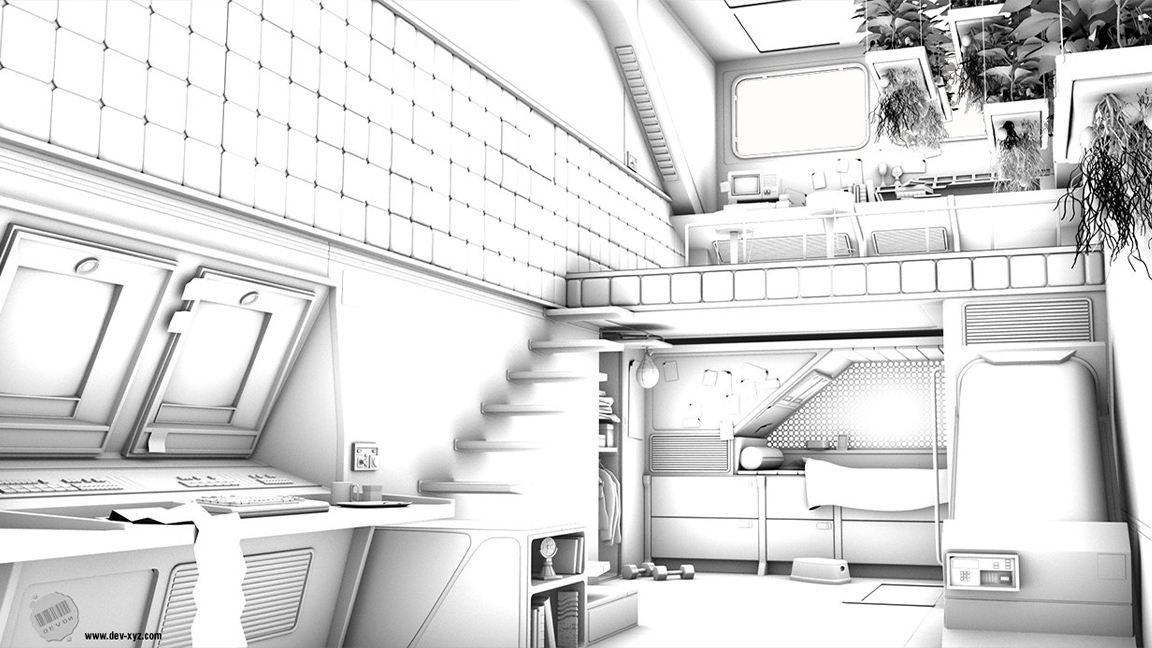
One of the annoying issues in Maya, over the years, has been the lack of ability to see the weight values for each vertex within the Viewport. This lack of visual representation has made it difficult to know how your mesh will perform.
Maya 2024 not only fixes this by providing a Weight Visualization setting in the Paint Skin Weights tool, but it also introduces a colour ramping option. This is ideal for gaining a quick idea of whether your mesh is going to cause deformation problems.
Being able to see exactly how all the vertices in a mesh are weighted will save animators time, energy and help them avoid problematic results. I imagine animators will be using this feature on a regular basis.
Maya has now greatly improved on the functionality and fixed many of the original issues
Maya introduced a new retopology toolset in its 2023 version, and as with any new feature it was a good start, but by no means the finished article. Results from retopologising meshes was very much a mixed bag, with important detail being lost, especially if the Preprocess option was ticked. Any retopology tool needs to provide reliable and predictable results to be useful in a production context. In general, the first iteration didn’t deliver on that front.
It’s great, therefore, that Maya has now greatly improved on the functionality and fixed many of the original issues. An additional feature is basic symmetry functionality, where the retopology ensures there is even edge flow on both sides of a mesh, which character animators require. It’s hard to believe that this feature wasn’t included in the original, but I suppose you have to start somewhere.
Additionally, there is now also a Feature Preservation functionality that allows for a greater level of control over what the final mesh looks like. Being able to control features by the angle of edges is a particular stroke of genius, because it’s these areas where artists will require greater levels of detail.
Maya 2024: should I buy it?
Maya 2024 feels like one of those treading water releases that fixes some irritating flaws and oversights in the software generally, adds some neat little additions to aid your workflow, but overall there us no killer new feature to grab the attention.
Should you try Maya? I'd say so, it's still a premium, industry standard release that will deliver exceptional results, and starting now means you'll up to speed when next year's release arrives, and that could be the big one. Now, priced $235 / £246 per month, Maya 2024 is not cheap (this is a professional software), so try it first with a free demo download.
If you want to try an alternative to Maya 2024, read my Blender 3.5 review (this animation and modelling suite is free). If you're new to 3D animation and modelling, then read our guides to the best laptops for 3D modelling and the best laptops for animation.
This content originally appeared in 3D World magazine. Subscribe to 3D World at Magazines Direct.







