
I love math (or maths as we call it in the UK). It was one of my favorite subjects at school and featured heavily while doing my degree. I have never loved Apple’s calculator, preferring third-party options like Numi — but with Math Notes Apple just upped its game.
The first half of the Apple WWDC keynote was lacklustre, at least for me as AI Editor, but when they showed of the iPad calculator and Math Notes I woke up from my near-slumber. This was easily one of the best product demos I’ve ever seen — up there with the first iPhone.
Jenny Chen, Apple's manager of input experience took her Apple pencil to the iPad and started showing off the ability to solve expressions written out by hand. She then demonstrated real-world examples of using it to solve physics problems. While this uses AI, it isn't an Apple Intelligence product.
What makes this so impressive isn’t just the ability to jot down quick equations and have the iPad understand your ideas, it's the ability to use it to teach math in new ways. This will be a ground-breaking educational tool that brings math to life and makes it more visual.
What are Math Notes
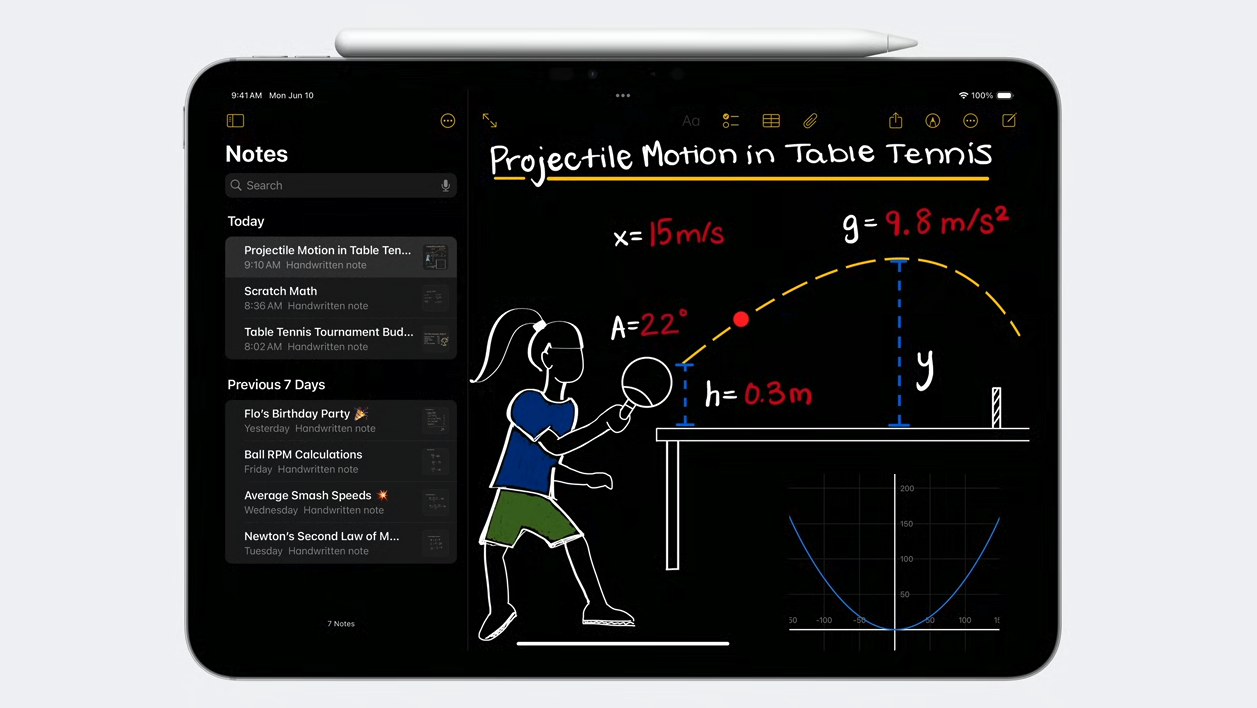
The first iPad came out 14 years ago and in that time it's never had a native calculator app, which is unusual as there is one on the Mac and the iPhone has had one since it first launched.
A calculator is a no-brainer app for any hardware company. In the '80s we even had watches that were also calculators. But Apple being Apple, it doesn't like to do anything until it can do so in a way that makes you sit up and pay attention. Enter stage right — Math Notes.
Math Notes works on the iPad, iPhone, and MacBook versions of the new calculator app. They are integrated into the Notes app. Essentially they are a way to run calculations on a sketch rather than having to type or tap out the numbers and operators.
That isn’t to say the calculator app itself isn’t also getting an upgrade. Apple is improving the scientific mode, adding a conversion tool and including a memory feature for past problems.
How do Math Notes work
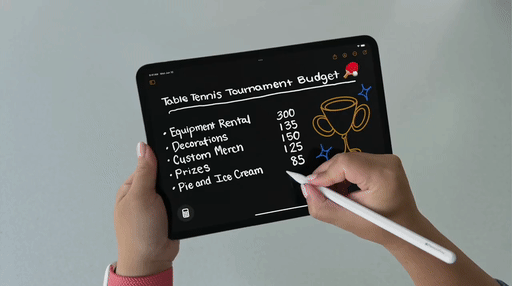
From the demo, it seems that you can just open Math Notes on your iPad and start writing with your Apple Pencil. You can write or draw anything you like and it will recognize it.
Any numbers or operators you write will be highlighted and a small dial will appear where you can increase or decrease the numbers, or swap the operators for other symbols.
While all of this goes on it maintains your handwriting, even if it changes a 6 to a 72. If you type an ‘=’ at the end of an equation Math Notes will solve the problem for you and show the result in your own handwriting.
What was the most impressive though was how it could work across a range of functions. For example, you could write out a list of scores, draw a line under them and have it calculate the total points. Or you could use it to work out how much you’ve spent on vacation.
This is a true visual mathematics platform, a way to go from it being just numbers and operators, to real-world examples and sketches on a page. Want to know how many Apple’s Jimmy has left after he gives five to Timmy and 3 to Amy? Draw those Apples!







