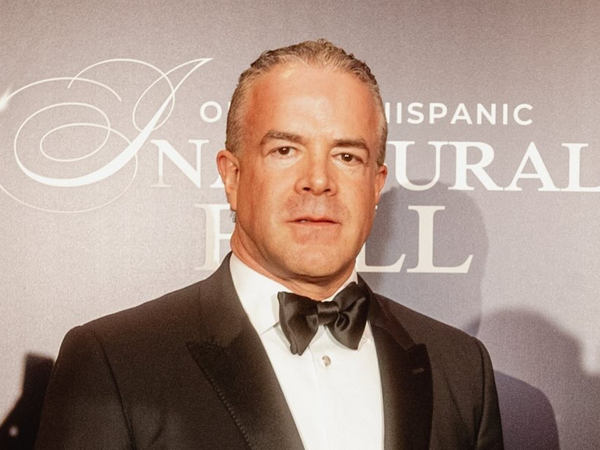There has been numerous articles about scams circulating in recent years, with more being reported during covid.
Whether it's about booking your vaccine or a PCR test, paying your bills or a parcel that's come from overseas, there's no shortage of things to keep an eye on.
However Martin Lewis' Money Saving Expert (MSE) website has issued a warning after it revealed over 10 million scams were reported in the last two years.
MSE has said that over 74,000 online scams and 90,000 url's specifically associated with cryptocurrency investment scams have been removed by the National Cyber Security Centre (NCSC) since April 2020.
And thanks to eagle eyed folk, more than 10.5 million emails have been reported to the Government Communications Headquarters' (GCHQ) Suspicious Email Reporting Service (SERS) since its launch in April 2020.
The SERS scheme allows people who've received scam emails and texts to forward or send screenshots to report@phishing.gov.uk. At the time of launch, the reporting service was welcomed by Martin.
The NCSC, which is part of GCHQ, has also launched a new campaign dubbed Cyber Aware to advise people on how to better protect their digital assets by setting up passwords that contain up to three random words and by also using two-step verification.
The new figures have been released in the same week the Online Safety Bill has been published. Earlier this month, the Government confirmed that scam ads would be included in the Bill after calls from campaigners including Martin and MSE.
Here's how you can report a wide variety of scams quickly
The NCSC sets out a number of different ways to report scams depending on the type:
- Email scams. If you get a dodgy looking email you can report it to the NCSC by forwarding it to report@phishing.gov.uk. Remember not to click on any links within these emails.
- Text scams. If you get a suspicious text message you can forward it to the number '7726' - this will allow your provider to track the origin of the text and arrange to block or ban the sender if it's a scam. You can also report scam text messages to report@phishing.gov.uk by providing a screenshot of the text message.
- Website scams. If you notice a website that doesn't look quite right you can easily report the URL to the NCSC directly via its online form.
- Scams adverts. These can currently be reported to the Advertising Standards Authority (ASA) through its online form. But as the new Online Safety Bill will include online scam ads it means regulators, such as Ofcom, will have to work proactively with social media platforms and search engines to take them down. In the meantime, however, you should report any scam ads to the ASA.
If you're worried you've been scammed here's what to do
Below is a checklist of what you should do if you think you've been scammed:
- If you've already responded to a scam, end all further communication immediately.
- Call your bank directly and cancel any recurring payments – for speed and ease, you can alternatively call the new 159 hotline.
- Report the scam to the police through Action Fraud on 0300 123 2040, or report a scam anonymously on the Action Fraud website. If you're in Scotland, report a scam through Advice Direct Scotland on 0808 164 6000 or on the Advice Direct Scotland website. You can also report scams to Police Scotland on 101.
- If you wish to seek further help, contact Citizens Advice Scams Action via the Citizens Advice website, or call its Scams Action helpline on 0808 250 5050. Alternatively, you can contact the Financial Conduct Authority's helpline on 0800 111 6768.