
Aon S1: Two Minute Review
Unless you're a Linux user and make a point of visiting Distrowatch.com, it's likely you won't have seen adverts for MARIBAL and their custom-made laptops.
In that case, you're missing a treat, as MARIBAL's entire business model revolves around creating high-performance customized laptops with Linux preinstalled. The best Linux laptops outperform Windows at the best times. Still, we were particularly impressed at the boot time of the Aon S1, taking us from power on to the login screen in barely 4 seconds.
It was early Christmas when our test model arrived; the AON S1 has an ultra-thin bezel leaving plenty of room for the 14-inch WQXGA 2880 x 1800 IPS Matte Display (16:10).
The Aon S1 also takes the word "portable" to a new level. The casing's made of an ultra-light magnesium alloy weighing just 2.8lb (1.27kg). Most of this is taken up by the 99Wh battery. MARIBAL claims this is within the safety margins that allow you to take the Aon S1 aboard an airplane.
At the moment, only the US keyboard layout is available, and we were cautious about putting it through its paces, given the fact we write copiously in our day jobs. The keyboard is compact, but keys are nicely spaced apart, and we found typing very comfortable, even for this reviewer's oversized hands.
MARIBAL manufactures the Aon S1 to order, with several customization options. It points out that while there are only around 30 configurations for competitors like Dell and Apple, there are currently 896 ways to configure your Aon S1.
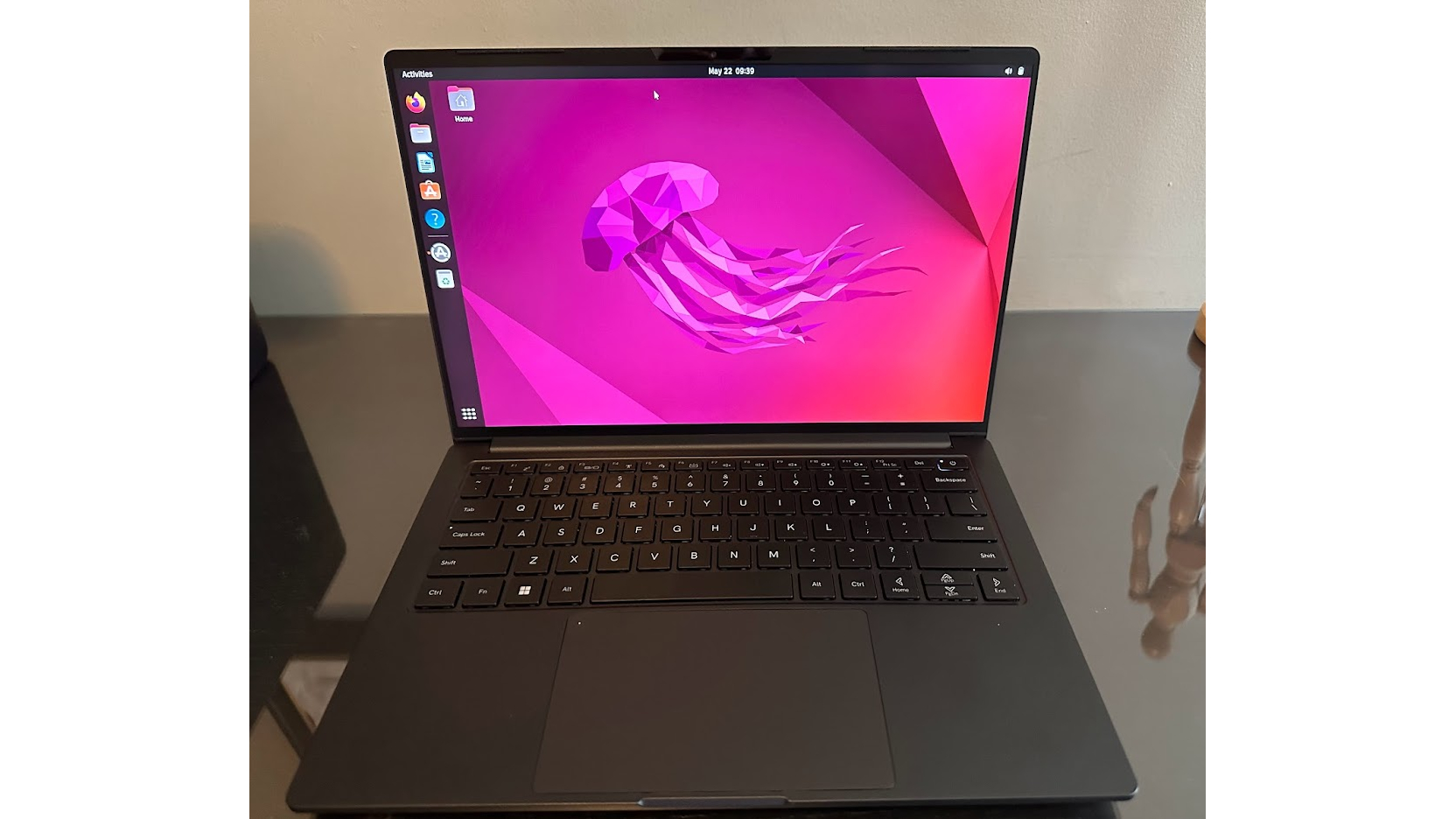
Aon S1: Pricing and Specs
At the moment, Aon S1s are customized to suit individual needs. The standard manufacturing time is between 5-7 business days. However, if you require a faster turnaround time, you can opt to expedite the process for an additional fee of $50 and receive your order in 1-3 business days.
The base model starts at $1,209. For this, you get an Intel i5-12500H CPU, 8GB DDR4 RAM, Intel Iris XE Graphics, a 500GB crucial PCIe SSD, and your choice of Ubuntu 22.04 LTS (default), Kubuntu 22.04 LTS, Ubuntu Cinnamon 22.04 LTS or Linux Mint 21.
The review model we received was slightly upgraded, with a 12th Gen Intel Core i7-12700H, 64GB of RAM, a 1TB SSD, and an Nvidia GeForce RTX™ 3050 TI 4GB GPU.
All models come with the following ports:
- 1x Thunderbolt
- 1x HDMI output
- 2x USB Type A Gen 1
- 1x USB 3.1 Type-C Gen 2
- 1x Audio Combo
- 1x DC in
They also come with an Intel Dual Band Wireless Wi-Fi 6E AX211.
This is just the tip of the iceberg, though, as MALIBAL's website also offers a range of "high performance" Aon S1s, where you can choose a 16" 4K UHD display, an Intel i9-13900H processor and up to 16TB of storage. Prices start at $1404 for customized models, though you can customize specs as you see fit.
One feature we did appreciate is that removing the MARIBAL branding from your laptop is free.
We were also delighted to discover that MARIBAL bucks the trend of certain laptop manufacturers these days by embracing the "Right to Repair." In other words, the memory, storage, battery, and wireless modules on all Aon S1s are all user-upgradable and user-serviceable, not soldered to the motherboard.
This might help justify the higher price tag of the Aon S1 relative to similar spec laptops, as by allowing users to make their repairs and upgrades, you're not forced to constantly replace your entire device with a new model every 2-3 years.
You can view full specs for the Aon S1 Base model on MALIBAL's website.
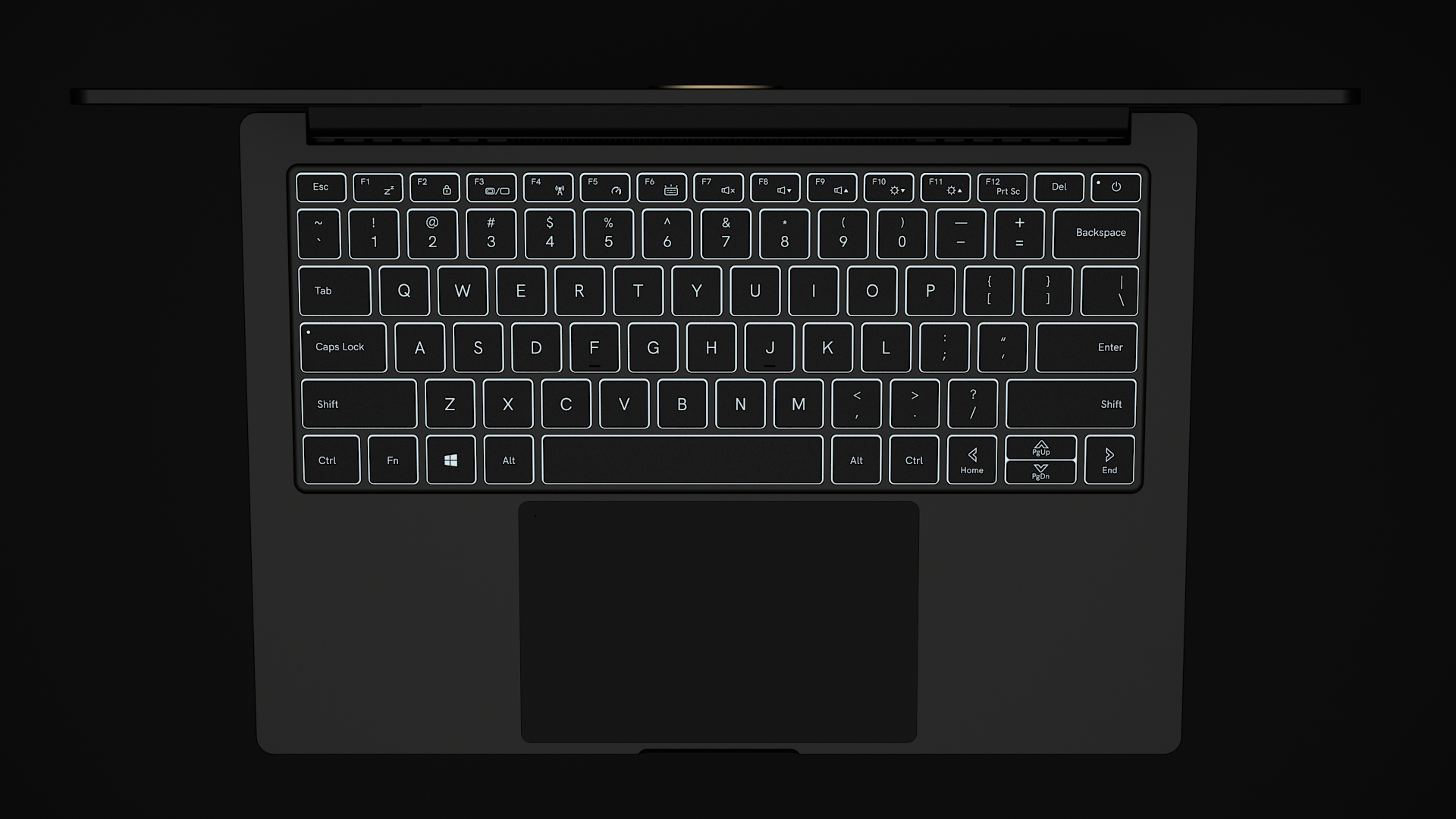
Aon S1: Design
We've already talked at length about how lightweight this laptop is. If you want it to be even lighter, trim the weight to 2.2lb (1kg) by switching out the 6-cell 99Wh polymer battery for a 53Wh one.
The precision glass touchpad is also a perfect size, and we found it highly responsive, particularly for right-clicking, which can be a bugbear. At roughly five by three inches, it's also a comfortable size to support 'gestures.'
The keyboard is backlit, and as we mentioned, despite being ultra-compact, it left enough room even for our oversized typing fingers.
For those interested in the exact dimensions, the device's overall height is 0.61 inches (1.55cm), with a width of 12.16 inches (30.8cm) and a depth of 8.39 inches (21.3cm).
The default display, which was present on our model, was crystal clear. We used it to play a 4K remastered video from the Internet Archive, and it was picture-perfect, without any glitching.

Aon S1: Performance
To begin with, we ran the usual run-of-the-mill tests on the Aon S1.
This included using GeekBench 6 to score the performance of the Intel Core i7-12700H CPU in our test model. This was helpful as we could compare the score to other laptops using this CPU, such as the Dell XPS 17 9720.
Our tests found that the CPU score was around a third of that of similar laptops, although the scores we used for comparison were averaged from multiple tests versus our single one in this case.
Having played a 4K video without issue, we also decided to run the 'Heaven' Benchmark to put the Aon S1's graphics capabilities to the ultimate test. The laptop scored an FPS of 40.1 with an overall score of 1010. This is roughly the same performance you'd expect from a 2021 Macbook Pro M1.
We used memtest86 on a bootable USD drive to benchmark the RAM. These tests worked flawlessly on the 64GB PC4-25600 3200 MHz RAM with an average read speed of 27000 MB/sec.
The CPU temperature was around 88 - 95C, no thanks to Aon's S1 liquid metal cooling system.
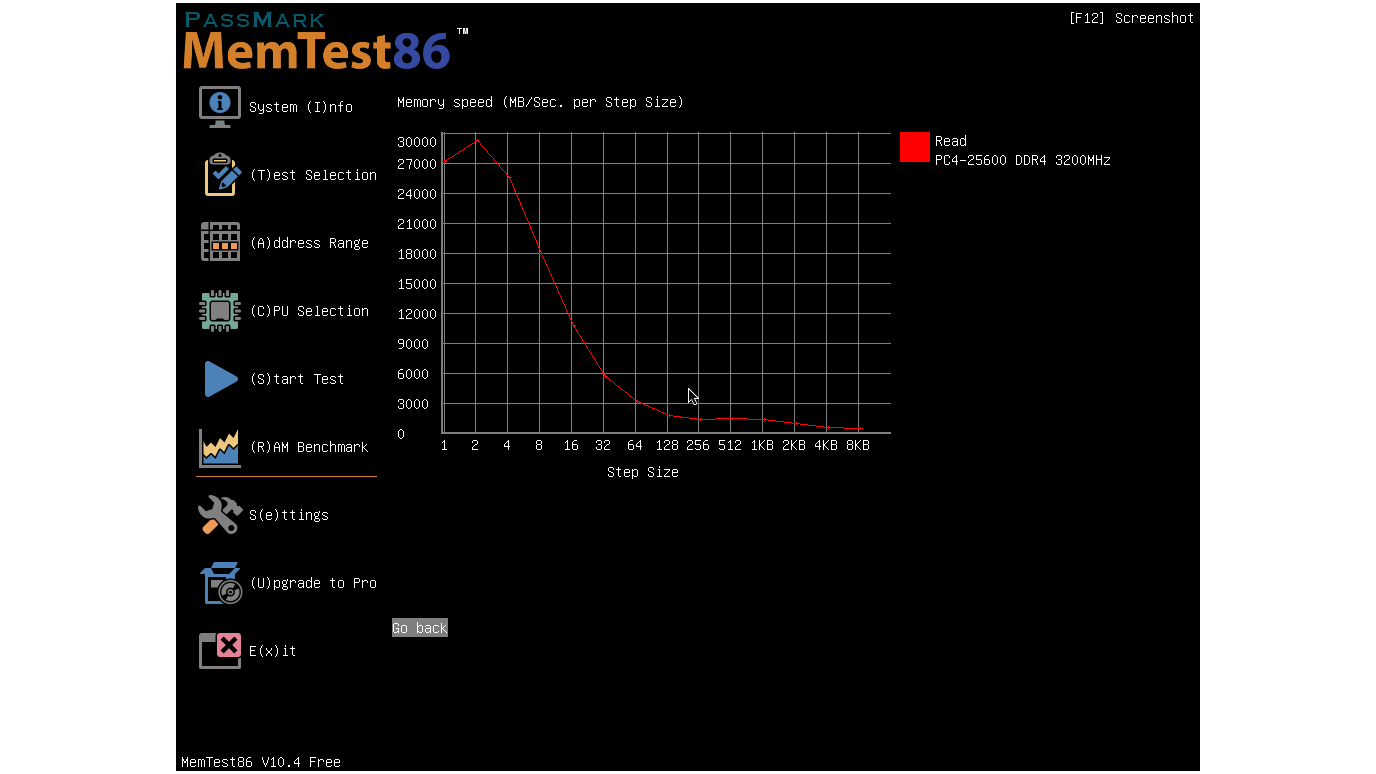
Aon S1: Battery
The advertised battery life for the Aon S1 is 9 - 16 hours, depending on use. After running the memory tests, we found the battery had given out after around two and a half hours of service from a starting charge of 90%. Naturally, these tests are very exhausting on system resources and don't reflect typical use.
When we plugged in the Aon S1, the battery charged to 100% in just under 2 hours.
We decided to run the "TechRadar movie test" next by playing an HD film on a loop in VLC Media Player from an external USB drive until the battery died.
The Aon S1 managed to get through the 3-hour HD version of "The Batman" one and a half times, giving a total battery life of four and a half hours. In fairness, our test Aon S1 model wasn't brand new, so this may not reflect its peak performance.
Should you buy the Aon S1?
Buy it if...
Don't buy it if...
- Looking for business laptops? Check out our guide to the best business laptops around







