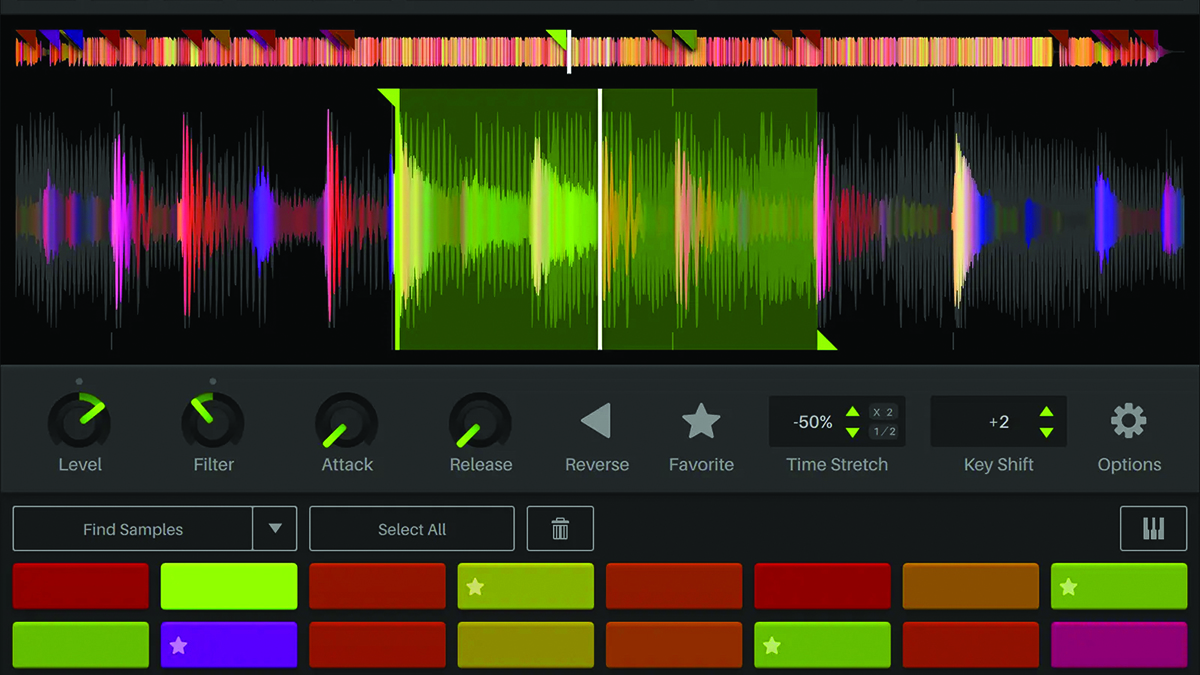
Serato Sample 2: What is it?
The first version of Serato Sample was released back in 2017 and it included Serato’s legendary Pitch ’n’ Time algorithm alongside a lightning fast workflow.
Now with version 2, Serato has upped the ante and added in real-time stem separation. But does it still hold the crown of most intuitive sampler ever?

Serato Sample 2: Performance and verdict
Everything you need to work with Serato Sample is presented in a single window, as the GUI and workflow have been built for speed. When you first open an instance, you get a window asking you to Load or Drag and Drop an audio file. If you drag in something like an old funk track, the key and tempo are automatically detected, and the file is stretched to fit the host bpm.

• Serato Studio
A standalone DAW featuring the same Pitch ’n’ Time, and stem separation algorithms.
• Acon Digital Remix
It’s not a sampler, but this new plugin will let you do real-time stem separation within your DAW.
Simply set a cue point (see below) on the downbeat and you’re good to go with everything synced to your arrangement. If you’re used to some of the more cumbersome ways of doing this in your DAW, then it’s an astonishingly fast alternative.
You then have options for hold or one-shot trigger modes, mono or poly voice modes, key and fine detuning, host sync on/off, tempo adjustment, velocity on/off, and the ability to switch off the Pitch ’n’ Time processing for a more classic sampling style.
The main new feature for version 2 though, is the built-in stem separation. You get four buttons for vocal, music/other, bass, and drums, which can be toggled on and off. This opens up a vast amount of possibilities to use tracks (legally of course!) in ways you can’t do with traditional sampling, like removing a beat and adding your own, or soloing a particularly tasty drum fill. Having this readily available inside a sampler is a bit of a game-changer for workflow, especially if you’re someone that does a lot of sampling of multiple track sources in a more traditional sense.
Depending on how fast your computer is, and how large the file you’re working with, you may have to wait a little while for the stem buttons to become active, as the sampler is analysing and prepping the file in the background. This isn’t a major issue, but it might be useful if there were some sort of indication to show when it’s ready.
How does it rate?
We put these algorithms to the test against several other bits of software to see how Serato Sample stacks up. First, we time-stretch an old disco sample from 105bpm down to 65bpm. There’s a little graininess in the vocal, but it does surprisingly well, giving results comparable to Kontakt 7’s Time Machine Pro algorithm, and Ableton’s Warp, and superior to Logic’s Flex Time.
Next we test the stem separation alongside our current favourite, RipX. We were expecting RipX to come out on top as it takes longer to process the audio, but we do several tests and on certain tracks it’s incredibly close. In theory you will probably get better results in RipX as you can go in and edit the detection in fine detail, but this is a fiddly process, and the speed and quality of Serato Sample is surprisingly good. It’s also light on CPU usage, so you can use multiple instances in a track.
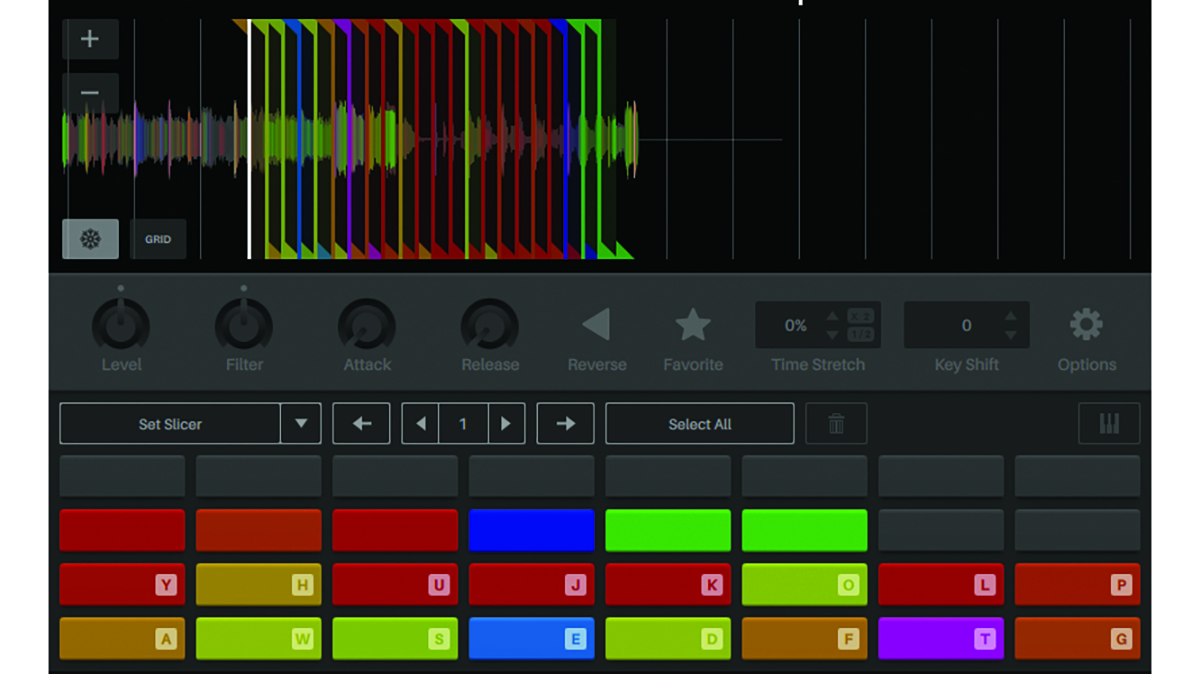
Cue points
The Cue point system is based on the Serato DJ software. You can play the sample and hit keys for it to automatically add sample chops, with the ability to quantise the cue creation to grid. Alternatively, you can manually create cue points (up to 32), or use the Autoset feature. This includes a mode to randomly set points, a slicer that creates equally spaced beat divisions starting from the current playhead position, and a clever mode called Find Samples that uses an algorithm to pick out 32 useful sample points for you.
Once set, you can go in and individually change the Level, Filter, Attack, Release, Reverse, Time Stretch and Key for each slice. You can also turn a slice into a playable instrument that chromatically stretches across the keyboard, or change the output so that you can send it to a different channel in your DAW. This is especially useful for EQ-ing or processing different parts of a sample given the fairly limited controls and lack of built-in effects. We occasionally found ourselves hitting the wrong key and creating unwanted Cue points, but thankfully there are undo and redo buttons.
Verdict
Serato Sample may seem a little basic when compared to other sampler instruments but you’re really paying for the high-quality pitch, time and stem algorithms, and the incredibly fast workflow. That said, there are certain useful features such as simple looping of a sample we’d like to see added to a future update.
MusicRadar verdict: A well-refined and incredibly fluid instrument that makes sampling a joy not a chore.
Serato Sample 2: The web says
"Maybe if the Sample 2.0 algorithm were given hours and hours to grind away at the file, it could produce better results. But the magic of this plug-in is that it yields very usable results very quickly – so quickly that it’s useful for live performance."
Synth and Software
Serato Sample 2: Hands-on demos
Serato
Sweetwater
Busy Works Beats
Ave Mcree
Serato Sample 2: Specifications
- macOS: 14 Sonoma, 13 Ventura, 12 Monterey, 11 Big Sur.
- Windows: 11 & 10.
- CONTACT: Serato
- BUY FROM: Plugin Boutique







