
The MacBook Pro M3 lineup of laptops has arrived. Consisting of the 14-inch MacBook Pro M3 and updated models of the 14- and 16-inch MacBook Pro featuring M3 Pro and M3 Max chips, these promise to be the most powerful Apple laptops ever.
With the new MacBook Pros releasing on November 7, it begs the question: should you buy the new M3 MacBooks over the M2-powered MacBook Pro 14-inch and MacBook Pro 16-inch laptops? Should you upgrade if you purchased any of the MacBook Pro M2 notebooks earlier this year? It’s a good question, especially since M2 MacBooks will undoubtedly go on sale once the M3 devices launch.
I'll go over the key differences between the MacBook Pro M3 vs MacBook Pro M2 to help you decide which is best for you.
MacBook Pro M3 vs MacBook Pro M2: Specs
MacBook Pro M3 vs MacBook Pro M2: Price and availability
Both 14- and 16-inch M3 MacBook Pro models launch on November 7 with starting prices of $1,999 for the former, and $2,499 for the latter. The new 14-inch MacBook Pro M3 replacing the 13-inch MacBook Pro M2 starts at $1,599.
The 14- and 16-inch laptops retain the same pricing as their M2-driven predecessors. Apple no longer sells the former models on its website. However, you can still find the M2 laptops at retailers places Amazon and Best Buy.
Prices for MacBook Pro M2 notebooks haven’t gone down by much (if any), depending on where you look. But with Black Friday deals already popping up, expect the now-old M2-powered Apple laptops to go on sale. For example, we've seen the MacBook Pro 14-inch with M2 Pro for $1,799 or $200 off.
MacBook Pro M3 vs MacBook Pro M2: Design and display
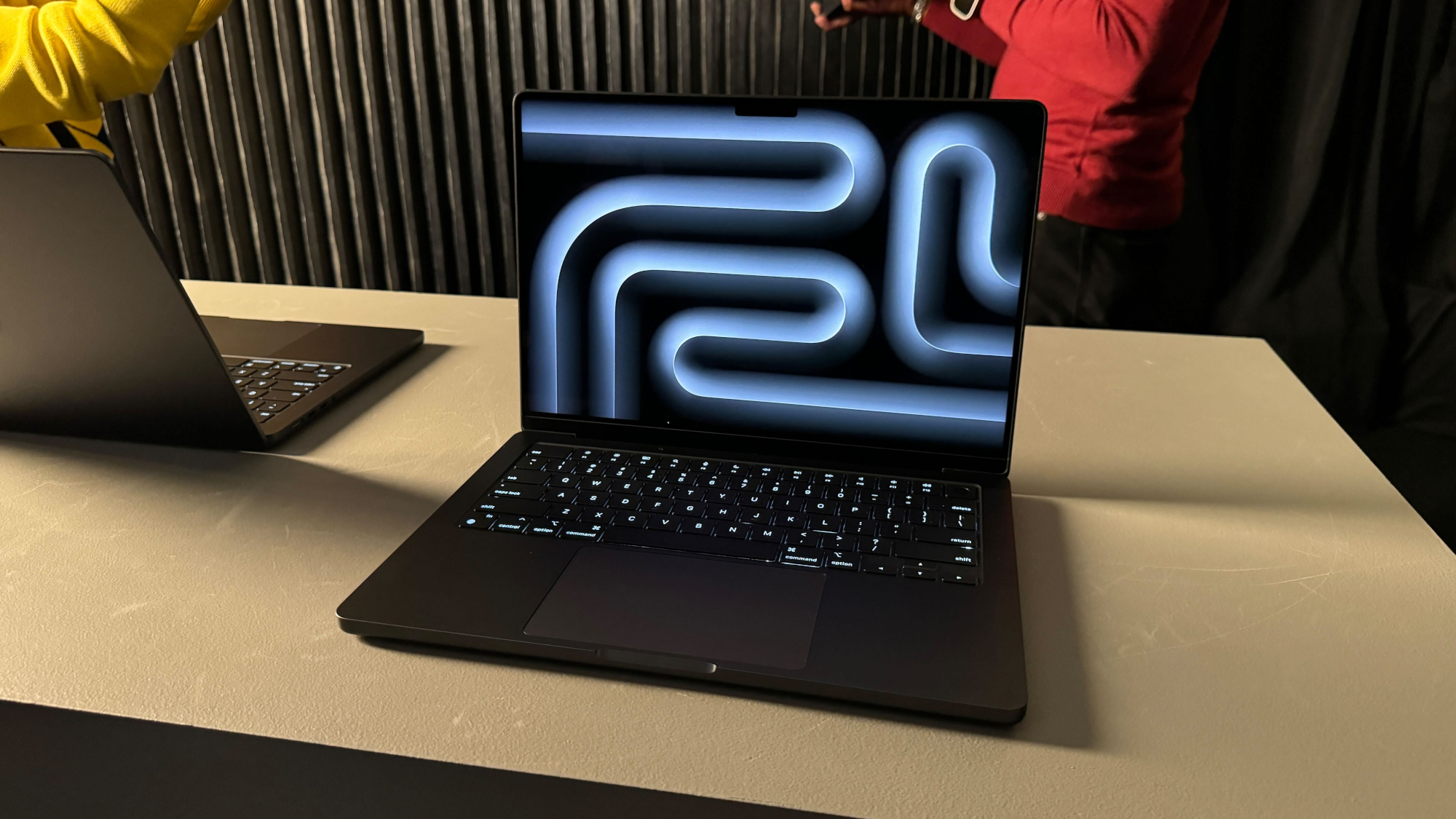
The new 14- and 16-inch MacBook Pros feature the same designs introduced with the 2021 Pro models. As such, the new laptops have the sturdy, squared-off aluminum chassis we’ve become enamored with.
The Liquid Retina XDR displays on all Pro laptops have super thin bezels that allow you to see more of the screen. They also feature a notch in the top center of the screen. The notch is more noticeable on the 14-inch MacBook Pros but less so on the 16-inch model.
On the subject of the laptops’ displays, the MacBook Pro M3 gets a slight boost to 600 nits when displaying SDR content, which is 20% higher. The silky smooth 120Hz ProMotion refresh continues to enhance the viewing experience, especially when playing games or watching movies.

There are some design differences between the 14-inch MacBook Pro M3 and MacBook Pro M3 Pro. For starters, only the M3 Pro MacBook Pro offers the Space Black color. The regular MacBook Pro M3 is limited to Space Silver and Space Gray. The Space Black design uses a special anodized aluminum that minimizes fingerprints, which is great.
Another difference is that the cheaper 14-inch MacBook Pro M3 comes with just two Thunderbolt 4 ports. If you want three, you have to pay at least $500 more for the pricier MacBook Pro M3 Pro.
Overall, the new MacBook Pros are virtually identical to their predecessors. However, the Space Black color of models with M3 Pro and M3 Max is new. And if you’re considering the entry-level M3 MacBook Pro, you’ll get one less USB-C port.
MacBook Pro M3 vs MacBook Pro M2: Specs and performance

The entry-level M3 chip has 25 billion transistors and features an 8-core CPU and a GPU with 10 cores, which Apple says is 65% faster than the Apple M1. In terms of unified memory, the base M3 silicon supports up to 24GB.
Next up we have the M3 Pro, which packs 27 billion transistors territory and an 18-core GPU that's 40% speedier than its M1 Pro equivalent. The starting config of the M3 Pro has a CPU with 11 cores, and up to 36GB of unified memory.
Lastly, we have the M3 Max. This monster chip boasts 92 billion transistors, a 16-core CPU and a GPU with 40 cores. You can upgrade to an incredible 128GB of unified memory. For demanding 4K video-editing tasks or gaming, this beastly chip should be able to crush any task you throw at it.
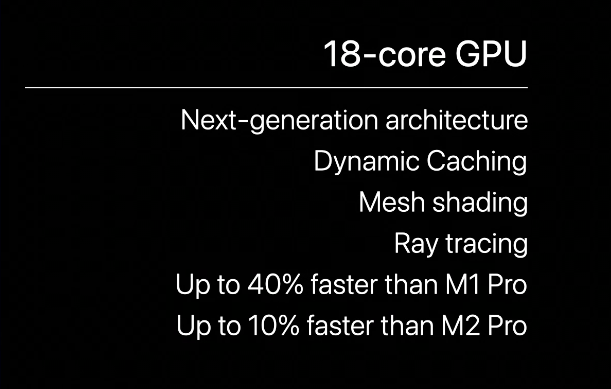
For obvious reasons, Apple mostly compared the M3 chips to their M1 equivalents. However, the company posted an M2 Pro comparison screen during its “Scary Fast” event. Based on that, the M3’s GPU is only “up to 10% faster” than M2 Pro, “filter and function performance” in Photoshop is just 7% faster, and “text-based editing” in Premiere Pro is 10% quicker.
Graphical enhancements like Dynamic Caching, hardware-accelerated mesh shading and hardware-accelerated ray tracing could make a huge difference when playing games. Just don't expect a huge leap from M3 vs M2 Pro.
MacBook Pro M3 vs MacBook Pro M2: Battery life
The MacBook Pro 16-inch I reviewed earlier this year has the longest-lasting battery of any laptop we've tested, clocking in at an epic 18 hours and 56 minutes. The 13-inch MacBook Pro M2 was just a tad behind with its impressive 18 hours and 20 minutes. If what Apple says about the new MacBook Pros is true, they’ll also have more than all-day battery life.
According to Apple, MacBook Pros kitted with M3 Pro and M3 Max chips have up to 18 hours of Apple TV app movie playback and up to 12 hours of wireless web surfing. The MacBook Pro M3 has a claimed battery life of 22 hours of movie playback and 15 hours when surfing the web.
MacBook Pro M3 vs MacBook Pro M2: Biggest differences
Aside from their respective M3 chips, the new MacBook Pros aren’t all that different from their two previous predecessors. You’ll get the same elegant design, vibrant display and generous port selection (at least on the M3 Pro and M3 Max models). We also expect impressive performance and battery life.
But are the new M3 MacBook Pros the right choice for you? If you own an older M1 or even older Intel MacBook Pro and want/need to upgrade, the MacBook Pro M3 laptops are an easy choice over M2 since their prices haven’t changed. And if Apple’s claims are true, M3 laptops (along with the M3-driven iMac) should be the most powerful Macs yet.
If you bought any of the M2 Pro or M2 Max MacBook Pros, you probably don’t need to upgrade to M3. Sure, the fingerprint-resistant Space Black color is fetching, and the performance over M2 could be substantial — but that doesn’t mean M2 MacBook Pros have suddenly become obsolete. They’re still incredibly powerful notebooks with amazing battery life. And as I said, MacBook Pro M2 laptops will probably drop in price.
Stay tuned for further updates as we do our MacBook Pro M3 testing.







