
Before we go any further, let's pour one out for last year’s 15-inch reimagining of the MacBook Air. Here we are in March 2024 with an all-new 15-inch MacBook Air with M3 chip in our hands, seeing the M2 debut of the oversized Air discontinued just about eight months after it first hit shelves. It was a great machine, but coming so long after the initial launch of the M2 chip, there was the sense that an M3 version of the 15-inch MacBook Air wouldn’t be that far off, and probably was where Apple’s best effort went.
And here we are! The M3 MacBook Air lands with a near-identical look to its predecessor but with a few performance and feature improvements facilitated by that new M3 chip.
For those who held out from picking up last year’s model, was it worth the wait? Read on to find out.
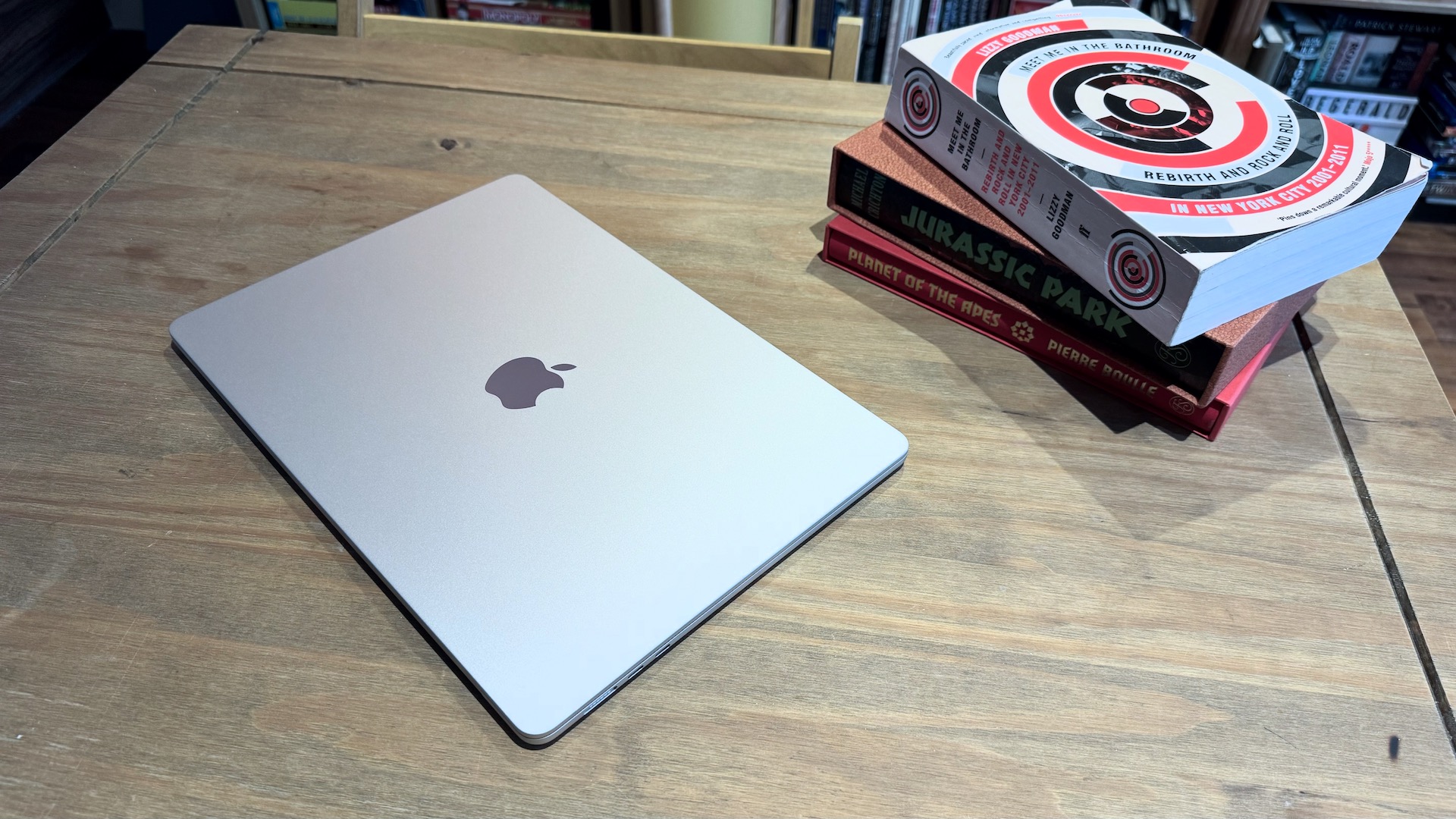
MacBook Air M3 (15-inch, 2024): Price and availability
The 15-inch MacBook Air M3 is available to order now, direct from Apple, with other retail partners to follow suit shortly. You’ll get the most configuration options from Apple, though.
Prices start at $1,299 / £1,299 ($1,199 / £1,199 for students and educators). That gets you an 8-core CPU / 10-core GPU, 8GB of RAM, and 256GB of storage.
RAM can be configured with two further options — 16GB adds $200 to the price, while the maximum 24GB adds $400. You’ve got three SSD storage options that can be chosen over the 256GB entry-level, too — 512GB puts another $200 on the price tag, 1TB adds $400, and 2TB costs an additional $800 over the base price. As ever, Apple’s RAM and storage upgrades come at a premium, but they’re near impossible to add post-purchase, so you’ll want to make sure you’re making the right choice for the many years’ use you’ll hopefully get out of it. A fully-spec’d 15-inch MacBook Air with M3 will cost $2,499 — at which point you should probably be considering an M3 MacBook Pro instead.
Apple claims that a revised anodization process for the Midnight version of the laptop reduces how visible fingerprint marks are on its casing.
All models are available in four colors — ‘Midnight’ navy-black, a ‘Starlight’ pearly-gold, a dark ‘Space Gray’ and a lighter ‘Silver’. Apple claims that a revised anodization process for the Midnight version of the laptop reduces how visible fingerprint marks are on the casing (an annoying drawback of an otherwise stunning design), but we’ve not been able to put this to the test, as our review sample is in the Starlight finish.
Finally, if you want to speed up your charging, you can choose between a 35W dual USB-C port charger or a single-port 70W USB-C fast charger.
Note that the M2 15-inch MacBook Air has now been discontinued. You might be able to find it discounted at some third-party retailers trying to make room for new stock of the M3 edition, but you won’t find it on Apple’s shelves anymore.
Apple also launched a 13-inch M3 MacBook Air alongside this 15-inch model. It’s essentially identical in performance terms (aside from speaker configuration and the trade-off between portability against additional screen real estate, of course). It starts at $1,099 / £1,099. Apple has kept the 13-inch M2 MacBook Air in the range, killing off the M1 version at the bottom end of its MacBook line. The 13-inch M2 MacBook Air gets a price cut, becoming Apple’s current cheapest MacBook at $999 / £999, and $899 / £899 for education buyers. That remains a great option.
For the purpose of this review, we’re looking at a 16GB RAM / 512GB SSD 15-inch model, which retails at $1,699 / £1,699.
MacBook Air M3 (15-inch, 2024): Hardware and design
In my 15-inch M2 MacBook Air review, I called it “the perfect MacBook for almost everyone,” and a large part of that was down to the excellent design of the laptop. That design carries over intact, wholesale to the 15-inch M3 model, and remains superb, even if it’s a shame not to see any additional features added.
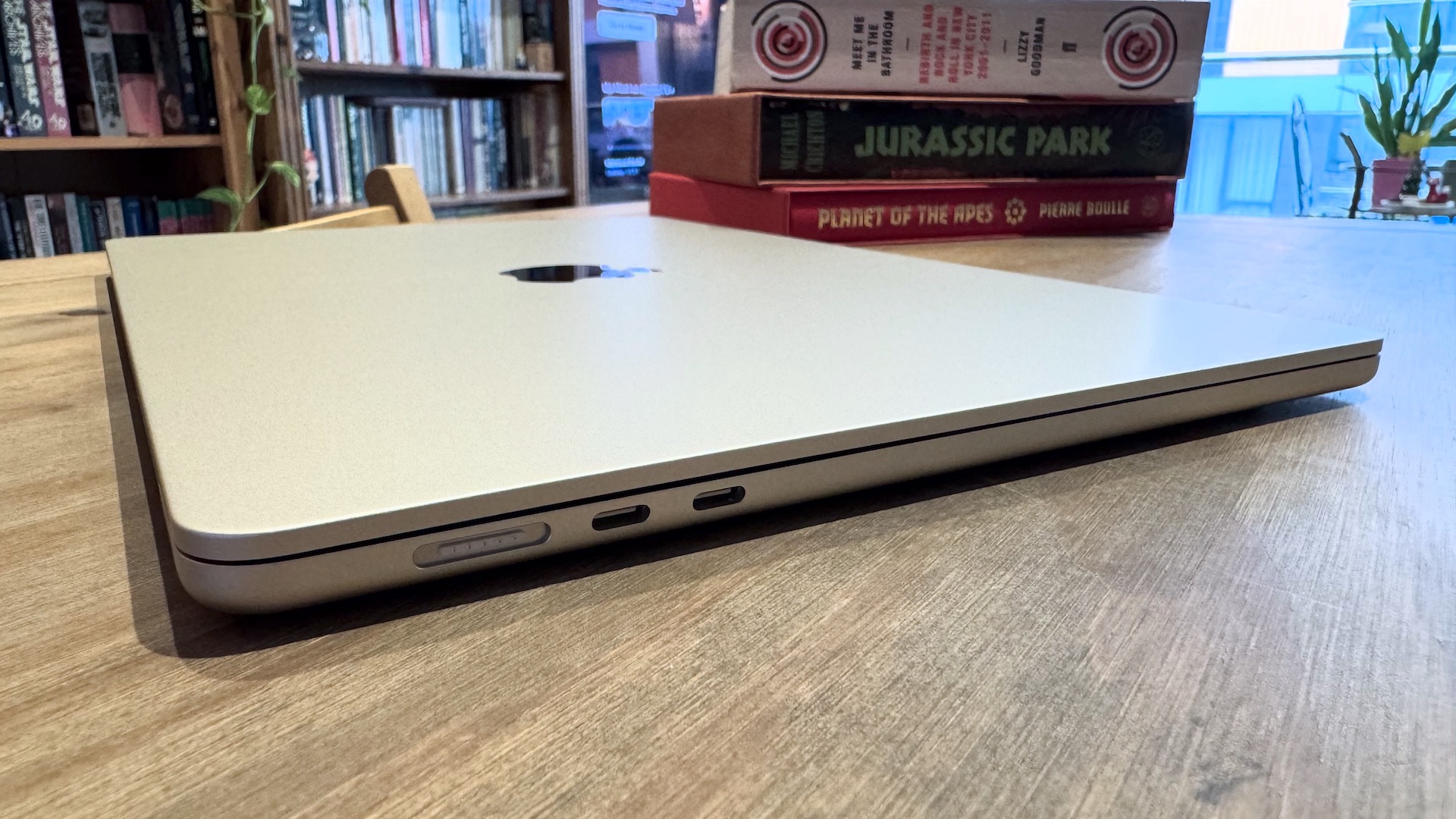
It’s the same MacBook Air design language introduced in the 2022 13-inch MacBook Air blown up to cater for a larger screen size. Measuring 0.45-inches thick, 13.40-inches wide and 9.35-inches deep (1.15cm H x 34.04cm W x 23.76cm D) and weighing 3.3 pounds (1.51kg), it’s a super-thin design, softly curved at the corners but without the tapering that characterised the MacBook Air chassis of old.
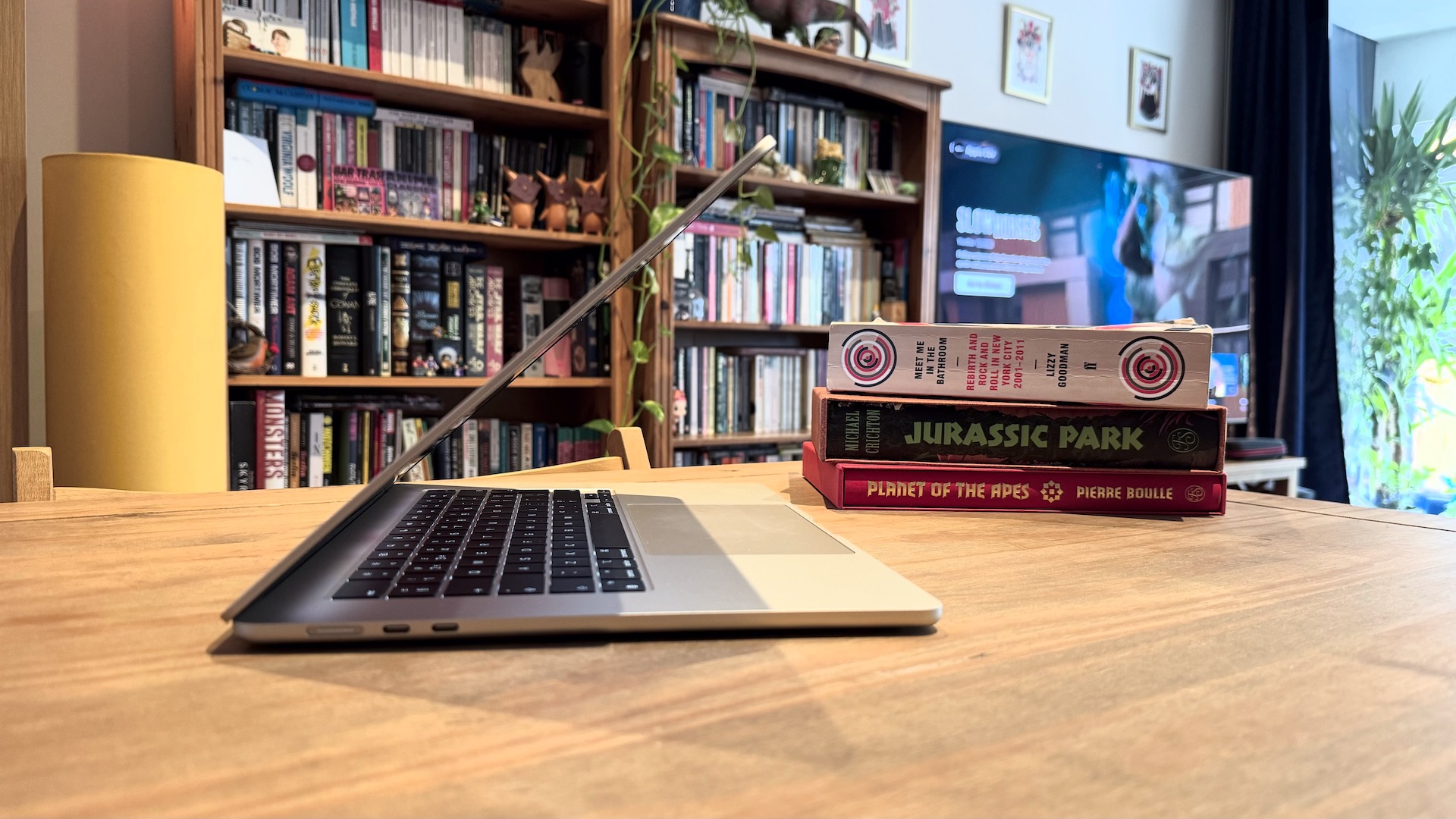
A 15.3-inch display separates the 15-inch model from the 13-inch MacBook Air. It too hasn’t changed from the M2 version, with this M3 model having a 2880 x 1864 resolution (224 ppi), 500 nits of brightness, and covering the P3 wide color gamut. It’s a sharp and bright display, though still a step down from the peak brightness of the MacBook Pro line-up, and missing the high-refresh rates of the premium MacBook devices, too.
The 15-inch MacBook Air is still a supremely portable machine, comfortably light when thrown into a rucksack, but with the benefits the extra screen real estate affords. I love the complete portability of the 13-inch M2 model I personally own, but I can’t help but covet the extra display inches of the larger model — when multitasking, it makes a bigger difference than you’d assume, particularly if you’re zooming in at a different viewing scale to accommodate poor eyesight. And the 1080p webcam that caused such a fuss when it moved into a ‘notch’ at the top center of the screen? You hardly remember it’s there.

Apple’s laptop trackpads remain unbeaten, responsive to all manner of multi-touch gestures for navigating macOS Sonoma. It’s a lovely 6.5-inches on the 15-inch Air (an inch bigger than on the 13-inch model), and sits just below a great keyboard, too. As well as the full size function key row along the top (which houses a Touch ID fingerprint scanning button), the keys are comfortable to tap away at for long stretches, with just the right amount of travel to type at speed.
Audio quality is significantly better with the 15-inch models compared to the 13-inch Air, too. With six speakers hidden in the chassis (there are four in the 13-inch version), it’s loud, clear, and surprisingly rich on the low-end bass. It’s not quite on par with the impressive spatial sound provided by the 16-inch MacBook Pro, which must use some kind of black magic to sound as good as it does, but you’ll happily be able to bop to some tunes or enjoy a film’s cinematic scale on the 15-inch Air.

As for ports, you’ve got two USB-C Thunderbolt 4 ports on the left hand side — fully accessible even when charging thanks to the separate MagSafe charging port. MagSafe laptop charging remains one of Apple’s best design innovations, safely charging your device and snapping free without damage should someone accidentally yank the cable. You can, of course, still charge over those Thunderbolt connections, too. A 3.5mm headphone jack flies solo on the right hand side — I’d still like to see a later revision of the Air find room for at least one right hand data port. When you get to the 15-inch size range, you start to notice those times when a cable isn’t quite accessible to the other side of the machine.
Wrapping up, wireless connectivity offers Bluetooth 5.3 support for low-latency accessories like headphones and game controllers, and there’s also speedy Wi-Fi 6E (802.11ax).
MacBook Air M3 (15-inch, 2024): Performance and software
But let’s get real now — if you’ve been paying even remote attention to the MacBook Air range over the past year, none of the above will be new or surprising. The 2024 MacBook Air is all about the M3 System on a Chip (SoC).
First introduced in the late 2023 MacBook Pro line up, the M3 generation of Apple silicon makes use of the 3nm manufacturing process, improving efficiency by squeezing in more transistors (25 billion in the entry-level M3), eking more performance from the GPU and CPU combo on the chip against the same power draw.
From that 8-core CPU, Apple’s claiming 20 percent improvements in performance over M2, and 35 percent over M1. And it’s claiming an even bigger leap with the graphics power, with a GPU performance jump of 20 percent again over M2, but 65 percent over M1. So that’s a big boost for gamers, with Apple quoting 1.6x better performance in an Apple silicon-optimized game like No Man’s Sky.
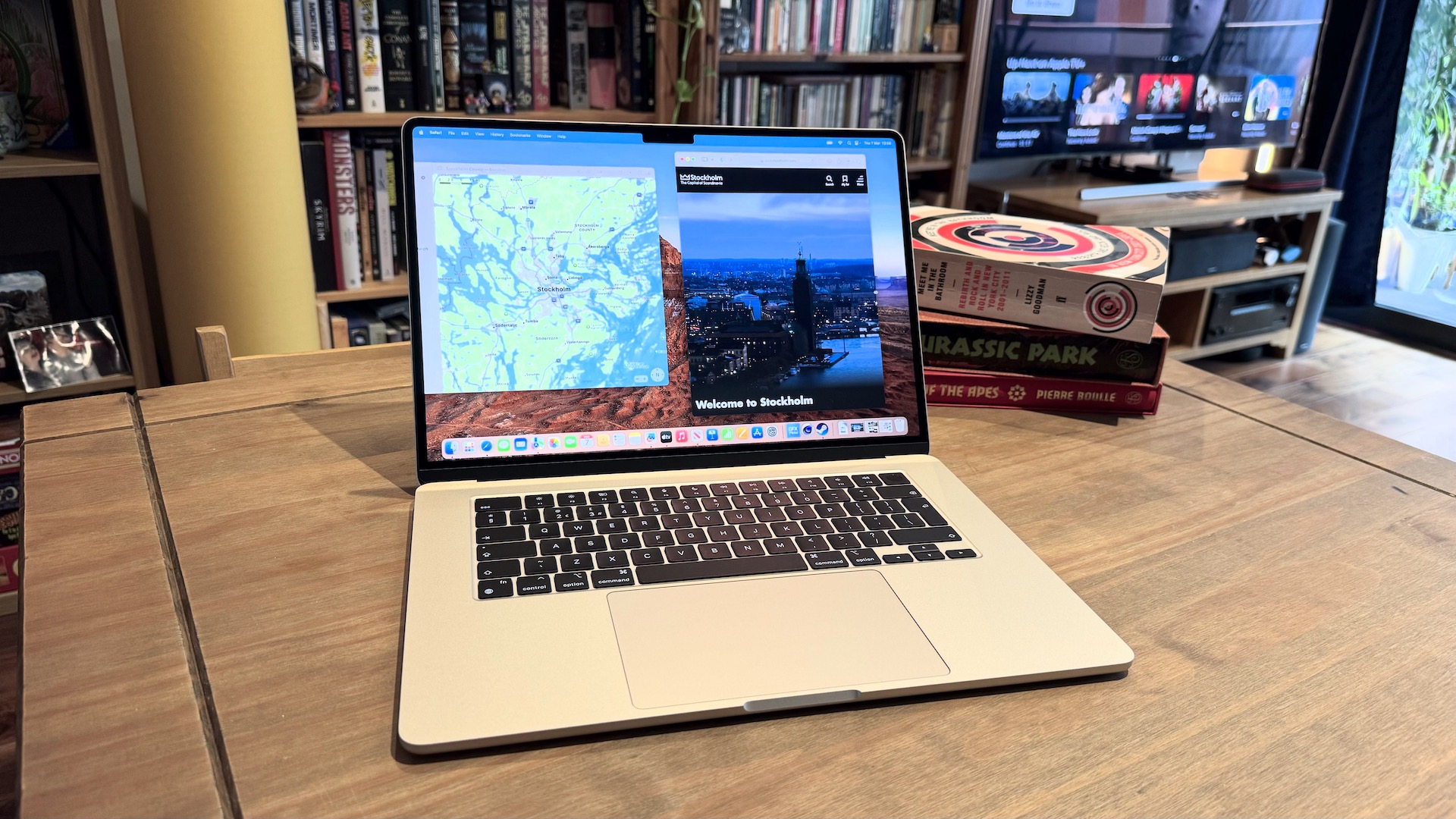
Keep in mind M3 introduces some smart new GPU features, too, in the shape of Dynamic Caching, hardware-accelerated ray tracing, and mesh shading.
Apple is increasingly positioning MacBooks — including the MacBook Air line — as capable gaming machines.
Dynamic Caching makes the relationship between the unified RAM for CPU and GPU more efficient, ensuring only the precise amount of memory needed for each task is used, letting the GPU nab a greater share of memory if needed. Ray tracing — the core visual headline grabber of the current generation of top-tier game consoles and gaming graphics cards — creates more realistic lighting by simulating how light travels through the real world, bouncing and diffusing against virtual surfaces, while mesh shading allows for more complex geometry, shadow generation, and reflections. Indeed, Apple is increasingly positioning MacBooks — including the MacBook Air line — as capable gaming machines, not just with its relatively casual Apple Arcade offering but with full-blown computer gaming titles, too.
- The best Mac games: great titles that play superbly on MacBook Air
We’re going to skip past Apple’s M3 vs. Intel chipset figures (it’s claiming a 13x performance improvement over the final i7-based MacBook Air system), as I’m not sure how relevant a comparison against a four-year-old system is at this point, and jump into our own benchmarks.
The Geekbench 6 CPU stress test returned a single-core score average of 3132, and a multi-core average of 12,075. That single-core score hovers around a similar spot that even the M3 Max chip can manage — it’s a similar efficiency across the range with that test. But things are a bit more nuanced with multi-core performance. We’re seeing a marginally better score here than we did with the M3 iMac, though nothing too egregious. But that puts you within spitting distance of the M1 Max and M2 Pro chips’ performance, which is impressive.

Looking more closely at GPU performance, we head over to the GFX Bench Metal test suite and its 4K, 1440p, and 1080p ‘Aztec’ stress tests. At 4K, the M3 achieved an impressive 52fps average, 120fps at 1440p, and 321 at 1080p. A quick run through the go-to Tomb Raider benchmarks — an older title, but a good measure of what to expect — at the screen’s native resolution, and with all graphical options turned to ‘Ultimate,’ offers up a solid 30.6fps. That won’t blow away anyone sitting with a dedicated gaming laptop in front of them, but is great as a side dish for a productivity-focused device. At 2560 x 1600 at the same settings, it managed to hit a 35.5fps average, whereas the M2 model hit 27fps — a roughly 33% boost. Not to be sniffed at.
MacBook Pro users might be surprised just how far you can push an Air now.
You’re still going to get better performance out of, say, last year’s M2 Pro chips from a GPU perspective then, but it’s a world apart from what the M1 was pushing. Expect games optimized for Apple’s Metal graphics API, such as No Man’s Sky and Resident Evil Village, to really sing.
It’s worth noting how Apple is now positioning its chips and laptops in a new age of artificial intelligence. It’s calling the new Air range the “world’s best consumer laptop for AI” — fighting talk for a company that’s not yet fully shown its hand when it comes to AI integration in its own macOS operating system compared to, say, how the CoPilot assistant is increasingly integral to Microsoft’s Windows. Apple's justification for this? The 16-core Neural Engine in the M3. Apple’s long talked about the machine learning properties of its chipset — the way it can speedily power the more demanding image editing tools of Photoshop, for instance, or instant speech-to-text. But it’s making sure to be clearer about the on-device machine learning power of its chip architecture now as the AI race heats up — and if explicitly aligning that capability with the catch-all ‘artificial intelligence’ term helps capture the public’s imagination while macOS catches up, it’ll do so.
There’s one unexpected additional benefit to the M3 chipset. For those that want to hook up two external displays to a MacBook Air, with this model, you finally can… provided you keep the lid closed. You can’t use the built-in screen alongside two external displays, but if you keep that lid closed, you can hook up two 5K / 60Hz monitors at once, letting you dramatically increase the screen space you can use with an Air. If you want to keep using the built-in display with an external monitor you still can, but that’s limited to a single 6K / 60Hz monitor. The same goes for the 13-inch model, too.

Put all this together, and what does it actually feel like in practical, everyday use? It’s excellent. If the MacBook Air is aimed at the less demanding general public, compared to say, a Mac Studio or MacBook Pro, putting the M3 in it is basically overkill. We’re at a point where a MacBook Air can power high-end, demanding workflows. You’ll be able to plow through multi-cam edits in Final Cut Pro, work on a Garageband soundtrack, and have dozens of Safari tabs open all at the same time without breaking a sweat. My daily tasks wouldn’t touch the sides of what the M3 MacBook Air can do, and screen quality differences aside, I’d be really questioning why anyone would look at a 14-inch M3 MacBook Pro with this on the table. It’d even be a real battle between this and an M3 Pro chip laptop, and money-conscious MacBook Pro users might be surprised just how far you can push an Air now, such is the efficiency of the pairing between chipset and operating system.
Remember, all this work is achieved near-silently, too — it’s a fanless design in use here, and you don’t hear a peep out of it in use. This can lead to some thermal throttling under extreme load, but I never noticed anything to the detriment of my work. And that silence is golden.
I’d still urge against picking the 8GB RAM and 256GB SSD entry-level models, though—you’ll run out of storage space quickly with a 256GB drive, and I’m still skeptical that 8GB RAM wouldn’t undermine what the M3 can do.
MacBook Air M3 (15-inch, 2024): Battery
If you factor in the performance boost the M3 offers over its M2 and M1 brethren, it’s an even more impressive feat that its battery power draw is as incredible as it is. Apple quotes the same 15-hour battery life while wireless web-browsing for the M3 as you’ll find in the M2 despite those chip advancements, and an 18-hour battery life when playing back 1080p video — each with screen brightness set at around the halfway mark.

While we’ve had less time than we’d like to have really pummeled the battery on our review unit, these claims seem roughly true. While it’ll vary depending on your daily usage, you’ll comfortably get through the waking hours of a day between charges. With brightness dialed higher than Apple’s test and performing a mixture of office-style tasks, music and video streaming, some photo editing, and downloading, I breezed past 13 hours on a single charge with the MacBook Air M3. That day-to-day use test wasn’t an exact science, but I’d put it at least on a par with M2 performance, if not better, in terms of battery.
MacBook Air M3 (15-inch, 2024): Competition

If you’re reading this review, you’ve probably already got your heart set on a Mac, so it's the MacBook competition that’s most pertinent to compare against the 15-inch M3 MacBook Air.
What’s worth more to you, an extra inch of screen real estate or the 14-inch Pro’s high-refresh rate? The slimmer Air, or the slightly thicker Pro with a wider variety of ports?
Of course, you’ve got the exact same chip in the 13-inch M3 MacBook Air model. I have the 13-inch M2 Air and love its portability — it’s feather light and so easy to carry around that I find myself taking it with me places that I normally wouldn’t bother, just in case some creative inspiration takes me and I want to fire up a document with a full physical keyboard to hand. That’s something I wouldn’t do with this 15-inch version necessarily, though I do really notice those extra screen inches when I put the machines side-by-side. If you’re primarily working with 3D tasks, or are looking to game on the go, it’s worth the added expense over any M2 model you might be able to find in third-party stores, too.
A more tricky decision to make is when you compare the 14-inch M3 MacBook Pro against this new 15-inch MacBook Air. That’s a real battle, at least at the 14-inch MacBook Pro’s entry configuration. What’s worth more to you, an extra inch of screen real estate or the 14-inch Pro’s high-refresh rate? The slimmer Air, or the slightly thicker Pro with a wider variety of ports? A completely silent machine, or the reassurance of a fan for the most-intense heat-generating workloads? Pricing will be the key determining factor of course — the 14-inch M3 MacBook Pro starts at $1,599 with 8GB RAM and 512GB SSD, so a chunk of change more than the 15-inch Air. But the lines between the two ranges are more blurred than ever before.
As for Windows machines, if you can bear to live outside of the Apple ecosystem, give the most recent Dell XPS 15 a look. Though its base model is less powerful and more expensive than the Air, it features an OLED display and can be configured to include up to an Nvidia RTX 4070 GPU, which would really up the on-the-go gaming potential, even if at the expense of battery life.
MacBook Air M3 (15-inch, 2024): Should you buy it?
Buy the MacBook Air 15-inch (M3, 2024) if….
You want a big screen experience at a price that’s reasonable
It’s still an expensive MacBook, but you get a lot of screen real estate for considerably less cash than a 16-inch MacBook Pro would cost you.
You want a laptop to be your entertainment hub
With super GPU performance, a nice big screen and great speakers, the 15-inch MacBook Air is a great on-the-go gaming or movie-watching machine.
Mobile work flexibility is important to you
You might get a bit more power for less money with the equally-excellent Mac mini line up, but a 15-inch MacBook Air is a great balance between portability, mobile capability and performance.
Don’t buy the MacBook Air 15-inch (M3, 2024) if….
You bought an M2 MacBook
It’s a good spec bump here, but the real-world differences will be more keenly felt if you’re upgrading from an M1 machine or older — especially if you’re still on an Intel build.
Portability is paramount
This is still a thin and light machine, but the 13-inch MacBook Air remains Apple’s most portable offering.
You want the most bang-for-buck possible
You’ll get the same performance bang for a little less buck with the 13-inch Air — without losing too much in the productivity stakes, given both machines can now hook up to two external displays at once.
MacBook Air M3 (15-inch, 2024): Verdict

Last year, I said the M2 15-inch MacBook Air was “the perfect MacBook Air for almost everyone,” and I’ll say the same thing this year about the 15-inch MacBook Air with M3. Apologies if you bought an M2 model to only find this M3 model launch so soon after, but rest assured, you’ve still got a great machine.
In reality, not much has changed with the M3 15-inch MacBook Air, but not much had to change either. Its build quality and design principles were great to start with, so a year-on-year spec bump that blurs the line between what would have been a premium machine last year and is now seen as an entry-level device is quite remarkable. For gamers in particular, the M3 devices are a real step up, offering a significantly better experience thanks to new bells and whistles like ray tracing.
But even if you’re just here for some document editing, a FaceTime call, and an Apple TV Plus stream, the 15-inch M3 MacBook Air is the one I’ll be recommending above all others as it joins the ranks of the best Mac computers ever.
Bottom line: The M3 15-inch MacBook Air is a solid spec bump for what was already one of Apple’s finest laptops.







