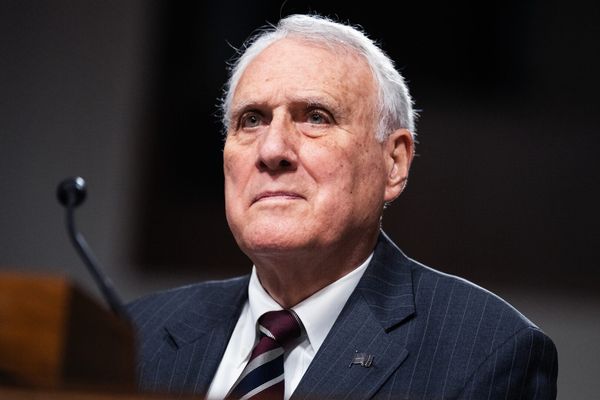Most public schools are starting back up this week, and many parents want to find a kids' smartwatch that (A) lets them keep in touch, (B) can track their location if they leave school unexpectedly, and (C) prevents having to buy their kid a smartphone for another few years.
Many people buy an affordable Apple Watch SE for this purpose since they can set it up via their own iPhone, set Schooltime activity blocks, and create makeshift geofencing with the Find My app. The problem is that this is a fully functional smartwatch for adults; you have to be more purposeful about setting it up and supervising its use so it's not too unrestricted or complicated for your kid.
Thankfully, we can point you to an alternative that's explicitly designed for kids: the Fitbit Ace LTE. It launched this summer and immediately became the favorite of Android Central's resident Dad-tech expert Nick Sutrich. It's a watch that keeps things simple and enjoyable for your young'un while giving you peace of mind.
Why we recommend this Fitbit watch for your kid

The Fitbit Ace LTE is essentially a squircle Pixel Watch 2 running a stripped-down Wear OS interface that (unlike the Pixel Watch) can still connect with parents' iPhones, as well as Android phones. It's fast, comfortable on small kids' wrists, has cute games that encourage activity, and keeps track of their location.
As Nick explains in his Fitbit Ace LTE review, most kids watches are designed like plastic toys, or something you'd see in a 50s sci-fi show. They're "thick and chonky," and the unoptimized software is just as unsightly. They fulfill their purpose and let kids stay in touch, but they're not going to enjoy wearing them once the novelty wears off.
But Fitbit has been making slim squircles and coding its popular Fitbit OS for over a decade — well before Google acquired it — and that expertise comes across in the Ace LTE. While it comes with a thick bumper case if your kid gets too rough with their toys, it's "so darn sleek looking" by itself, so kids will feel like they're wearing an "adult" smartwatch.

Under the surface, the Ace LTE software is tailor-made for kids to hit their 60 minutes of activity a day; finishing quests like step goals or just moving around instead of sitting will net them "movement points" that they can cash in to play games. Nick's kid loves the space strategy game that has him point his wrist to fire attacks at ships, but he knows he can't start the next level unless he gets active first.
You can also use those points on your Eejie, which Nick calls "a sort of Tamagotchi-meets-Animal Crossing-type virtual pet." Gaining points lets you customize your Eejie in fun ways so kids have a visual incentive to stay fit.
Unlike more adult-focused fitness watches that track complicated metrics, the Fitbit Ace LTE keeps things simple: steps, floors, light activity, and moderate-to-vigorous activity. It doesn't have tools like sleep tracking or manual workouts that any other Fitbit can manage, which feels like an intentional decision to avoid overcomplicating things, distracting kids with a screen at night, or stressing parents out about kids' sleep habits.
In a similar vein, the Fitbit Ace LTE deliberately limits the amount of screen time kids can get, with five minutes or so of earned gaming time after 20+ minutes of activity. My colleague argued that parents should be allowed to tweak this ratio to make the screen incentive a bit more fun, but at least you won't have to worry about the Ace becoming a time-suck distraction for your kid.

Really, all of this is just window dressing, meant to make your kid feel good about staying active at a young age instead of sitting around watching YouTube. The main reason to buy any kids smartwatch is to give them a way to call or text you (and other family members) without giving them a phone.
Unlike with a smartphone, you don't need to worry about your kid getting messaged by strangers. The Fitbit Ace LTE calls dedicated contacts set up via the Android/iOS Fitbit Ace app; if you want your kid to be able to call or message, say, a grandparent or sibling, they'll also need a smartphone with the Fitbit Ace app and a Google account, which is only a downside if your family members aren't tech-savvy.
You'll need the Fitbit Ace Pass subscription for LTE calling; it can still call over wi-fi, but you'll want cellular connectivity for things like broadcasting your kid's real-time location through the Fitbit Ace app. It's a relief for parents to be able to check, though unfortunately, Fitbit hasn't implemented a geofencing tool that auto-notifies you if the kid leaves a designated area, like the school grounds.
Geofencing is the one feature found on other kids watches like the T-Mobile SyncUp or Garmin Bounce that we wish the Fitbit Ace LTE offered, too. But hopefully, you'll be satisfied with the ability to check your kid's location at any time, such as if you lose track of them in a store or at the park.
Last year, we recommended the Garmin Bounce as the back-to-school watch to beat, and it's still a great option. It's cheaper (with the same monthly fee for LTE calling), better for battery life, and fitness-focused. But if you can afford the Fitbit Ace LTE, it's arguably better for both hardware and software.
Google is continuing to update the Ace LTE, adding an NFC tap-to-pay feature — with approval from parents, of course — new games, and a promised feature to let kids message other kids with Ace LTE watches later this year. This gives us hope that it may receive updates like geofencing down the line; even without it, this is a great kids watch that should last you through multiple school years.
Keep your kid safe, healthy, and happy.
Continuous step and activity tracking will ensure your kid is staying healthy and reward them with interactive games and virtual pet perks. Beyond that, you'll get wi-fi or LTE calling, messaging, and location tracking, all packed into a stylish watch with hardware that's built to last.